In this video tutorial I will show you how to create a Christmas Snow Globe using Photoshop. For this we will combine a few free textures from Textures4Photoshop.
For more tutorials like this you should check out this fantastic list of Christmas Photoshop tutorials.
You can also download the Snowglobe Tutorial PSD File:
Quick Tip
Did you know you can use online tools like MockoFun to combine Christmas vector shapes with text and create some amazing Christmas cards? MockoFun provides pre-made templates for Christmas cards and even an awesome list of over 50 Christmas fonts that you can use online or download for free to use in Photoshop.
Premium Christmas Photoshop Tutorials
If you want to create beautiful Merry Christmas and Happy Neaw Year effect in just a few steps, you can try these great Premium Photoshop actions.
IMPORTANT: If you are planning to buy more Christmas Photoshop actions from the actions listed below, take a look at the Christmas Photoshop Actions Bundle by PSDDude which will save you 15% of the price of individual actions.






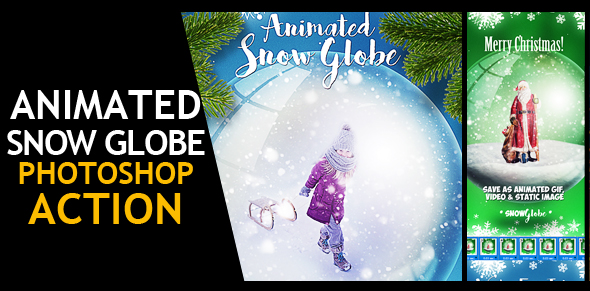




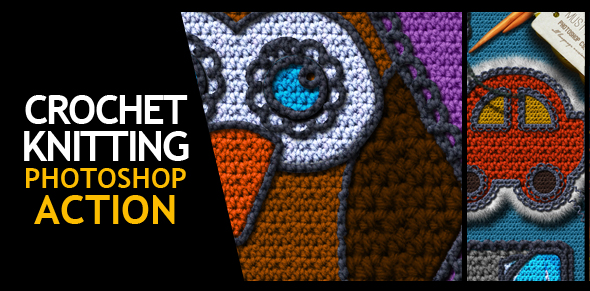


This globe is cool! Thank you for the tutorial!
Su
Great tutorial! Here is my result
Wow! That’s awesome! Thanks for sharing James