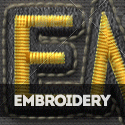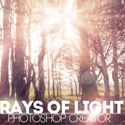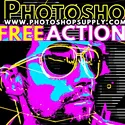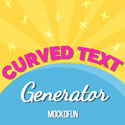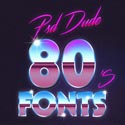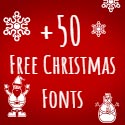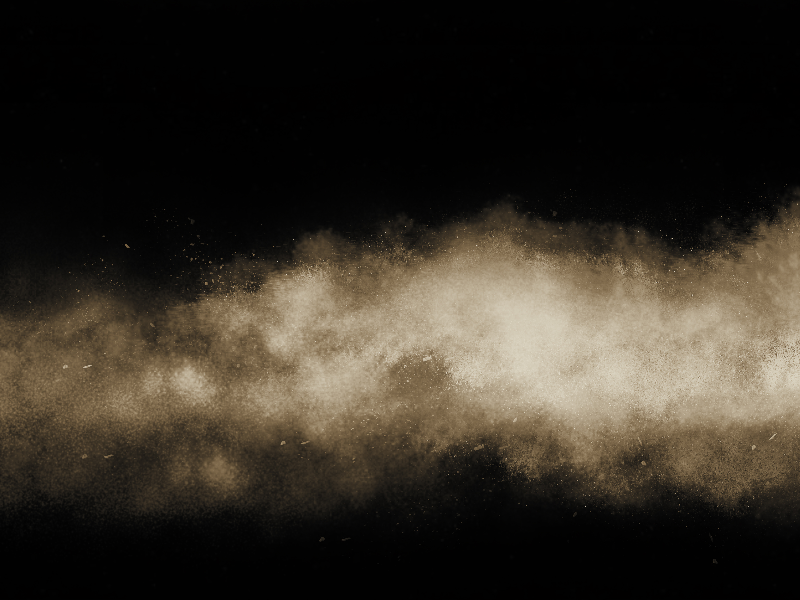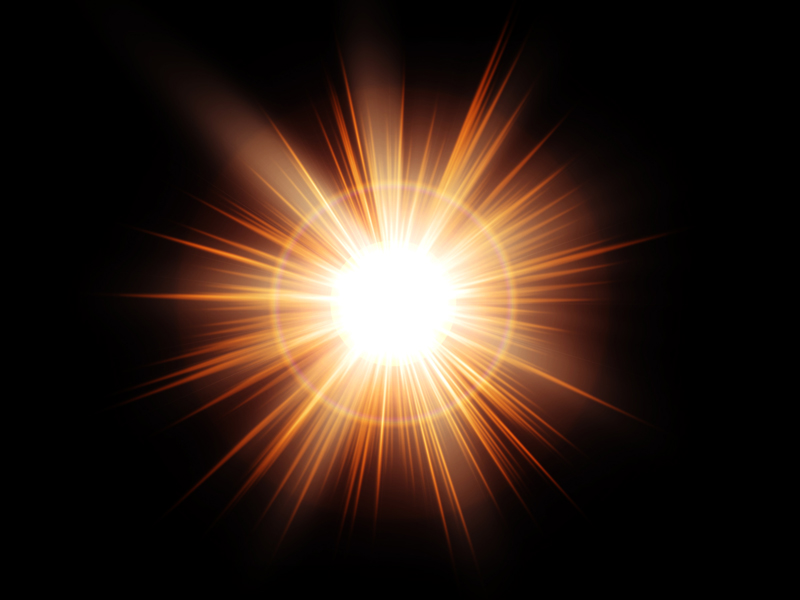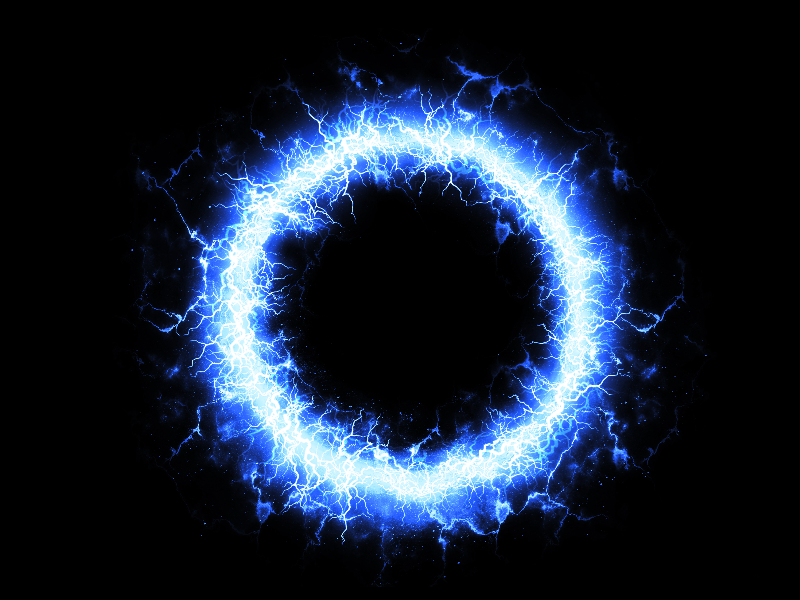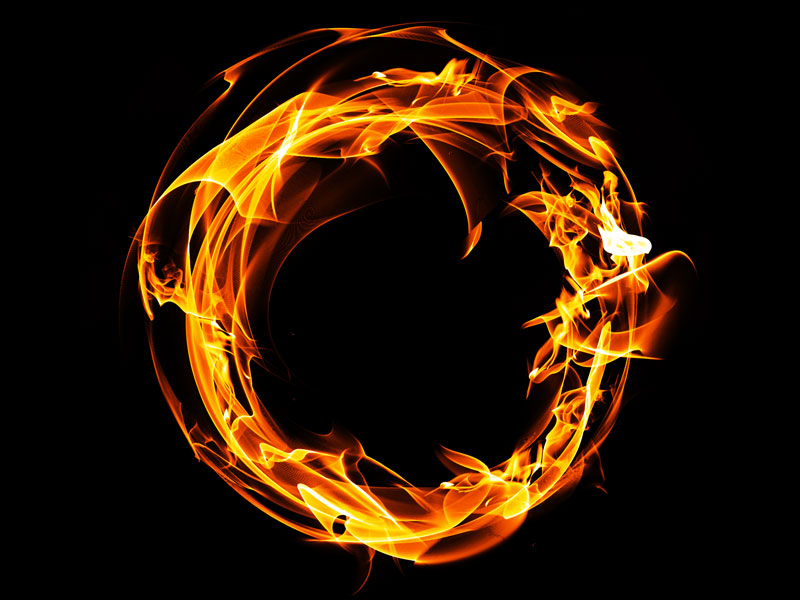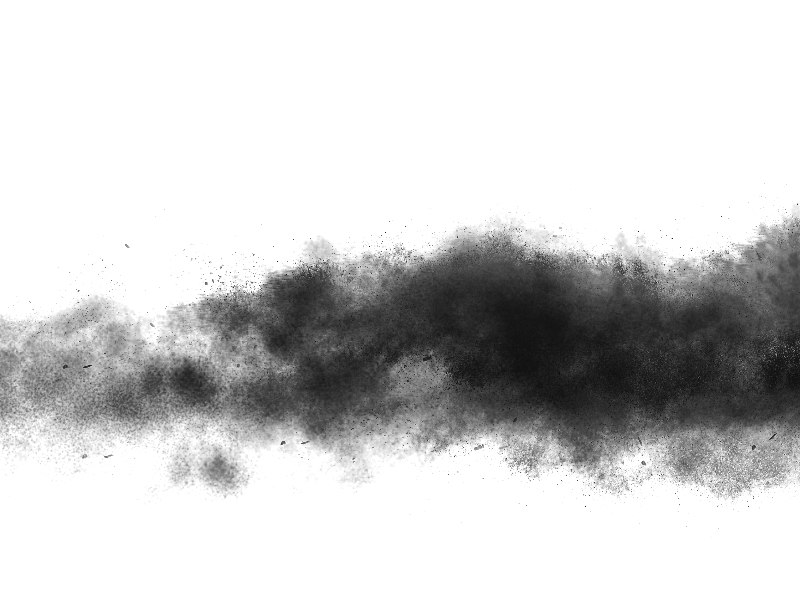Add sunlight in Photoshop overlay free texture that you can use to easily create sun effects. Place the sunburst texture in Photoshop and set the blend mode to Screen. You can easily change the light rays color.
For more interesting effects you can try creating a sky background using one of the 7 sky gradients and then overlaying the sunlight texture.
Make a sunset background using these sunset gradients and add the sun overlay.
rating:
submitted by:John
views:
52059 website:www.textures4photoshop.com

Sun with rays of light and lens flare free texture. Download for free this sun flare texture overlay and use it in Photoshop. To create a realistic sun effect in Photoshop, simply set the blend mode to screen.
This image is free for commercial use with attribution.
Learn how to create sunlight and rays of light effect in Photoshop using this texture overlay. With a little Photoshop skills you can even use it to create animated sun effect.
Make a sunset background using these sunset gradients and add the sun overlay.
rating:
submitted by:John
views:
46933 website:www.textures4photoshop.com

This snowfall texture overlay was create using snowflake brushes and other snow brushes in Photoshop. You can use this free texture to create snow in Photoshop. Simply set the blend mode of this texture layer to Screen.
Check out more fantastic Photoshop backgrounds for Christmas in this awesome list of Photoshop Christmas Backgrounds.
rating:
submitted by:admin
views:
45646 website:www.textures4photoshop.com
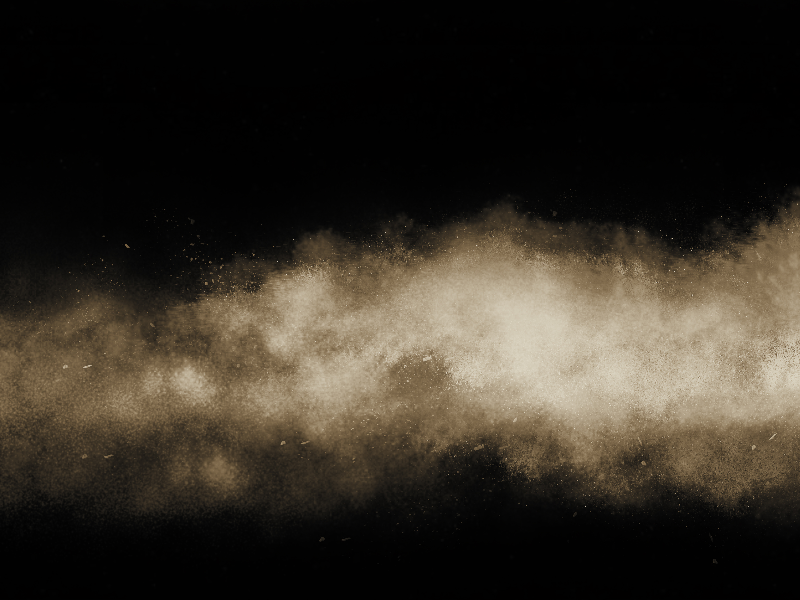
This is a foggy cloud of sand, dust and particles that you can use in your projects. The sand dust cloud texture is free for download and you can use it in Photoshop to create sand clouds, smoke clouds, etc. This is the best free texture to simulate sand storm effect in Photoshop for example.
rating:
submitted by:admin
views:
44994 website:www.textures4photoshop.com

Black smoke cloud with dust particles from a huge explosion blast. You can download the explosion blast texture overlay for free. This smoke explosion cloud can be used to create different photo manipulations in Photoshop.
Create explosion effect using this explosion burst texture background.
You can create explosion and smoke clouds like this using the explosion Photoshop brushes from PhotoshopSupply. If you add layer styles you can create super cool fire explosion effects quick and easy!
rating:
submitted by:admin
views:
40028 website:www.textures4photoshop.com

Blue cloud PNG image that you can download for free. This is a fluffy cloud PNG image with transparent background that you can use in Photoshop manipulations for example. The PNG cloud can also be used in other graphic design projects.
If you want to make an animated sky with clouds, cloud PNG images like this are really useful. This free PNG image can also be used to create smoke effects.
rating:
submitted by:admin
views:
39680 website:www.textures4photoshop.com
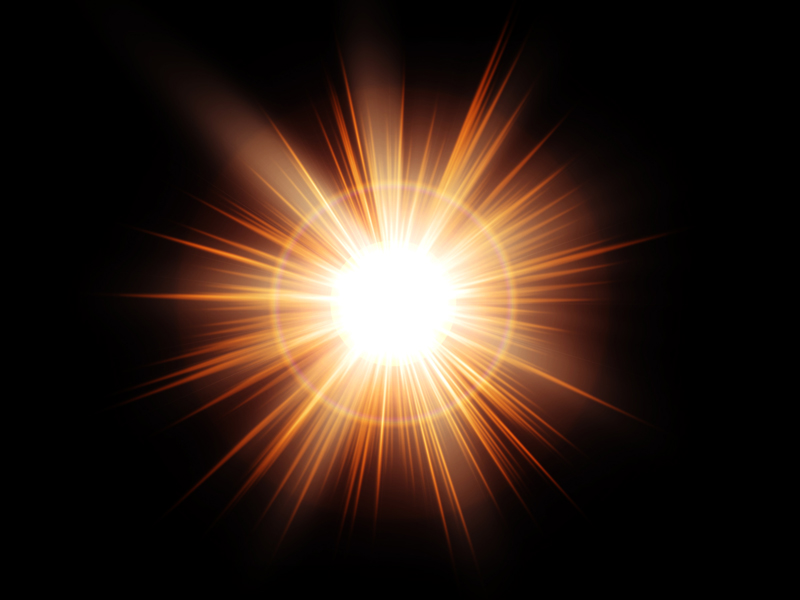
Download for free this useful sun rays Photoshop overlay background. You can create realistic sun in Photoshop using this sunburst image. Simply set the blend mode of the rays of light image to Screen and you have a real sunlight effect.
You can adjust the color of the light rays using adjustment layers like Gradient map, Selective Color, etc.
If you want to create sunlight, lens flare, optical flare or other light effects, this free texture overlay might prove really useful.
Make a sunset background using these sunset gradients and add the sun overlay.
rating:
submitted by:admin
views:
38387 website:www.textures4photoshop.com

Clouds overlay Photoshop free background that you can use in your designs. Download the clouds sky overlay and add it in Photoshop over your picture. Set the blend mode of the clouds overlay texture to Screen and you have a quick and easy cloudy effect.
This texture is part of a large collection of free Photoshop sky overlays. Check out below similar free sky overlays for Photoshop that you can download for free.
Combine the clouds overlay with a background sky made with any of the free 7 sky gradients and get amazing results.
rating:
submitted by:admin
views:
38187 website:www.textures4photoshop.com

Snow texture overlay for creating realistic falling snow effect for your photos.
rating:
submitted by:admin
views:
36778 website:www.textures4photoshop.com

Free clouds PNG image that you can download for free. The PNG clouds image with transparent background can be used to add clouds to a sky in Photoshop. It is easy to add the fluffy clouds over your image in Photoshop.
You can also create animated clouds using this transparent PNG image. Also you can create Photoshop clouds brushes.
If you want to make moving clouds in Photoshop or simply to create a cloudy sky, this PNG cloud cutout image is just what you need.
To make the background transparent you can use this remove white background Photoshop action.
rating:
submitted by:admin
views:
34274 website:www.textures4photoshop.com

Fog overlay that you can download for free. Use this fog overlay image to create fog effect in Photoshop. Add the fog overlay over your image and set the blend mode to Screen.
Really easy to use this fog overlay can be used to create fog in Photoshop.
Create mist and fog in Photoshop in just one easy step. We have other fog textures to choose from.
For creating mist and haze, you can check out these Fog brushes and also this Fog Photoshop action.
rating:
submitted by:admin
views:
33475 website:www.textures4photoshop.com

Free snowfall texture with realistic snowing overlay. Free for download.
If you want to learn how to use this texture to create a realistic falling snow effect in Photoshop here are some video tutorials.
rating:
submitted by:admin
views:
28579 website:www.textures4photoshop.com

Space background with starfield texture that you can download and use for free. This galaxy texture can be used in Photoshop to create space backgrounds for your photo manipulations.
rating:
submitted by:admin
views:
24907 website:www.textures4photoshop.com

Download this useful falling snow background and use it as snow texture overlay in Photoshop. Set the blend mode to Screen and create winter time photos.

rating:
submitted by:admin
views:
24429 website:www.textures4photoshop.com

Fog texture overlay that you can download for free. Create fog effect in Photoshop with this free fog texture. Add the fog overlay over your image and set the blend mode to Screen.
That way you obtain realistic fog and mist in Photoshop.
It is so easy to create a foggy photo effect using this free fog overlay image. You can combine it with fog brushes in Photoshop.
It is also useful for creating fluffy clouds or smoke effect in Photoshop.
If you need more resources for creating mist and haze, you can check out these Fog brushes and also this Fog Photoshop action.
rating:
submitted by:admin
views:
17553 website:www.textures4photoshop.com

Download this free sky texture with fluffy clouds. You can use this texture to create blue sky backgrounds for your projects.
rating:
submitted by:admin
views:
16764 website:www.textures4photoshop.com

Sunset background that you can download fore free. This is a sunset background made in Photoshop using a sunset gradient, a water texture and a sun overlay image. You can use this sunset background for your graphic design projects.
This sunset image can be used to make a website background, a custom computer wallpaper, a retro poster, etc.
If you want to make your own sunset background, download these awesome sunset gradients that you can use in Photoshop. The set also contains sunset JPG images.
rating:
submitted by:admin
views:
15984 website:www.textures4photoshop.com

Free SciFi texture, ideal background for Photoshop space photo manipulations. This is a free space background with starfield, galaxy and planets that you can download. You can use this galaxy texture to create space backgrounds.
We also have other free space textures available for download on our site.
rating:
submitted by:admin
views:
15617 website:www.textures4photoshop.com
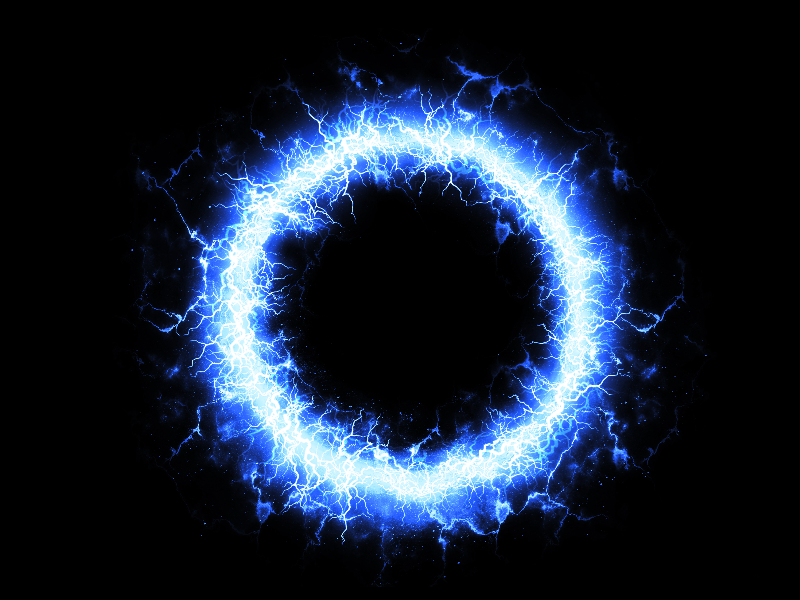
Sci-fi blue plasma energy ring texture overlay that you can download for free. This is an electrical power ring made from electric lightning, and other light effects. You can use it in sci-fi projects to create plasma or force field effects in Photoshop.
rating:
submitted by:admin
views:
15459 website:www.textures4photoshop.com

This is an after explosion fire and smoke background texture that you can download for free. The fire texture contains layers of fiery hot flames and heavy white smoke and black smoke. If you need fire clouds background you can use this texture.
Also if you need smoke clouds background this texture is again useful.
Add fire and smoke effect to your images using this free texture.
You can also download these explosion Photoshop brushes if you want to create realistic explosion effects in Photoshop.
rating:
submitted by:admin
views:
15013 website:www.textures4photoshop.com
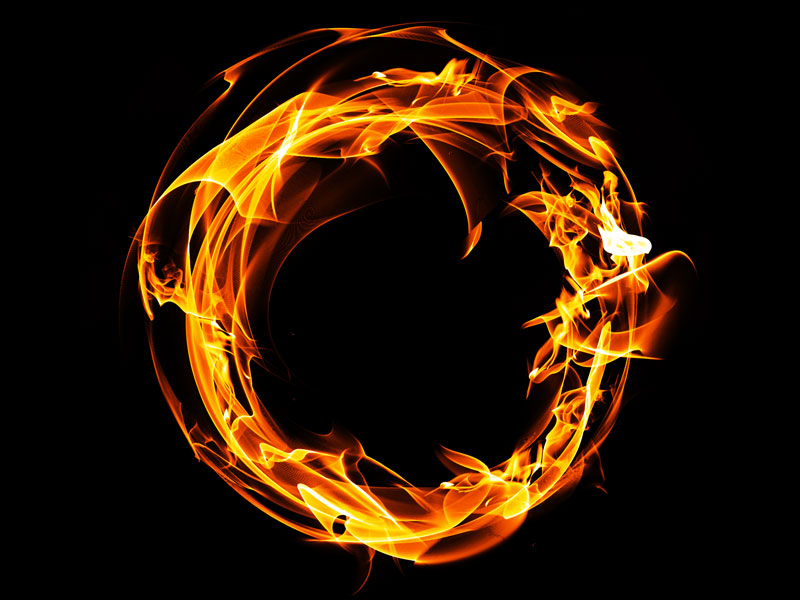
Fire ring with fiery flames texture that you can use for free. This fire ring texture can be used as Photoshop overlay. Create fire backgrounds for your projects with this free texture.
rating:
submitted by:admin
views:
14413 website:www.textures4photoshop.com
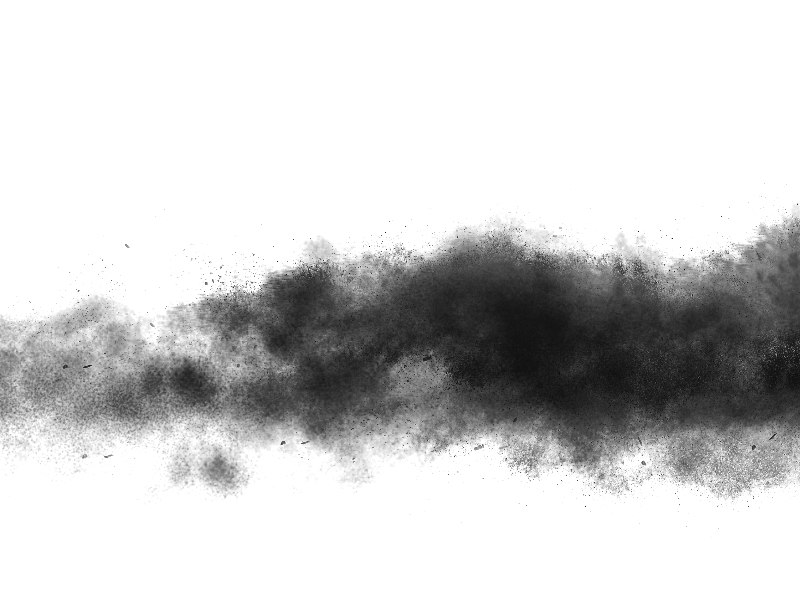
Black smoke dust cloud texture that you can use for free. This smoke clouds can be used to create different photo manipulations effects in Photoshop like dust clouds; fire smoke effect; sand storms, etc.
If you add a blur in Photoshop, you can also create steam effect using this texture.
rating:
submitted by:admin
views:
13999 website:www.textures4photoshop.com

Falling ice snowflakes Photoshop overlay texture. This is a winter background with falling ice stars and snowing effect that you can download for free.
rating:
submitted by:admin
views:
13043 website:www.textures4photoshop.com

Fluffy clouds on a blue sky texture that you can download for free. This is a cloudy sky background with white fluffy clouds.
rating:
submitted by:admin
views:
12928 website:www.textures4photoshop.com