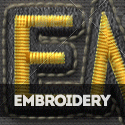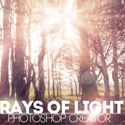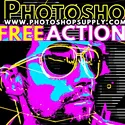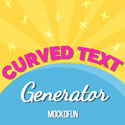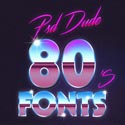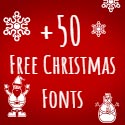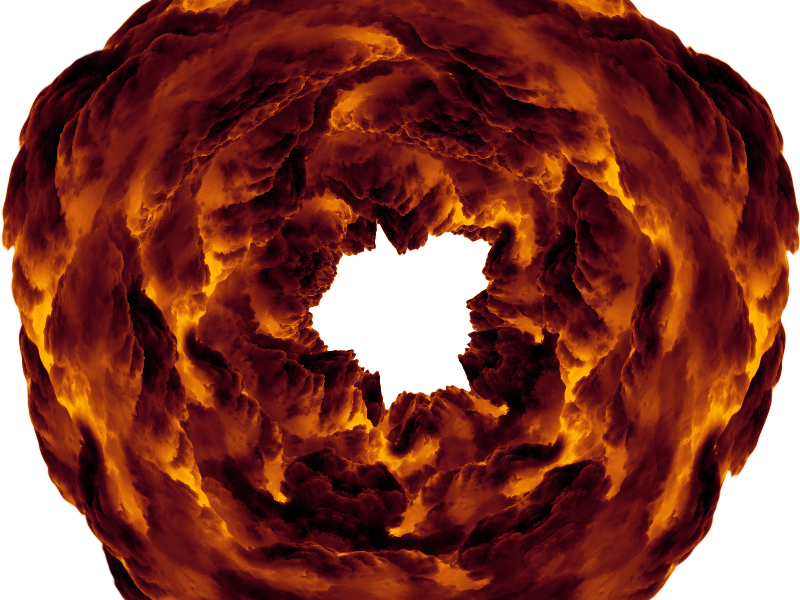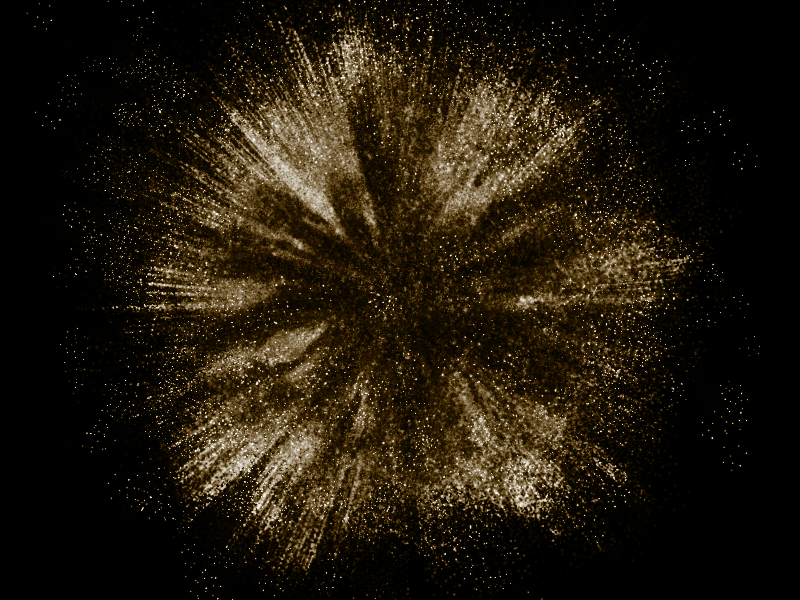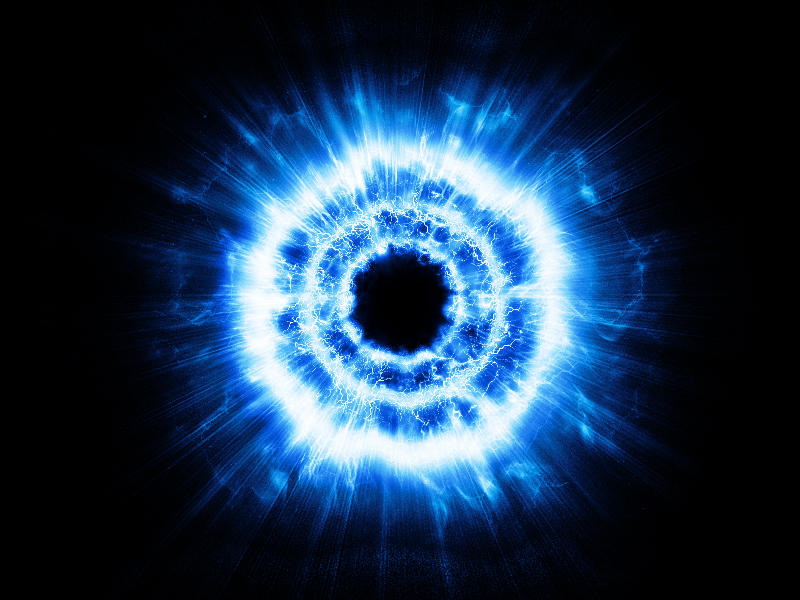Boom png image that you can download for free. If you are looking for comic sound effects or cartoon sound effects for your projects, you can use this boom png for free. This is a comic speech bubble with cartoon explosion and smoke.
I also added a boom sound using a comic font made in a cartoon style.
If you want to create a comic Photoshop effect, a comic book template or simply to add comic sound effects to your images, this image is great!
If you are looking for more comic effects you can download these comic png images for free. The set contains boom png, bang png, zap png, wow png and many more.
And, if you are looking for realistic explosion effects, download these cool Explosion Photoshop brushes.
rating:
submitted by:John
views:
15127 website:www.textures4photoshop.com

Explosion effect PNG image that you can download for free. This is a bomb explosion fire cloud with smoke effect. You can use this explosion PNG image in your Photoshop manipulations or any other project that you have.
If you need a smoke clouds PNG image you can use this free stock image. Take the cloud PNG in Photoshop and desaturate the image to make it black and white. This free cutout image is useful for photo manipulation artists to create explosion effects of white smoke effects.
You can also download these explosion Photoshop brushes if you want to create realistic explosion effects in Photoshop.
rating:
submitted by:John
views:
21741 website:www.textures4photoshop.com

Ball of fire PNG Transparent background
Fiery fireball PNG with transparent background that you can use for free. Create fire effects in Photoshop with this PNG fire ball image. Simply add the fire clipart over your image and you get a fire effects in just a few seconds.
You can add Photoshop fire layer styles to this PNG image making it more interesting and cool.
If you want to create burning fire effects in Photoshop for your pictures, using this free fire transparent image is an easy and quick solution. It is perfect for other effects like creating explosion effect in Photoshop.
Use the download button to get the full size version of this flame clipart PNG file.
Don't forget to search our database for more flames and fire PNG files.
rating:
submitted by:admin
views:
30571 website:www.textures4photoshop.com
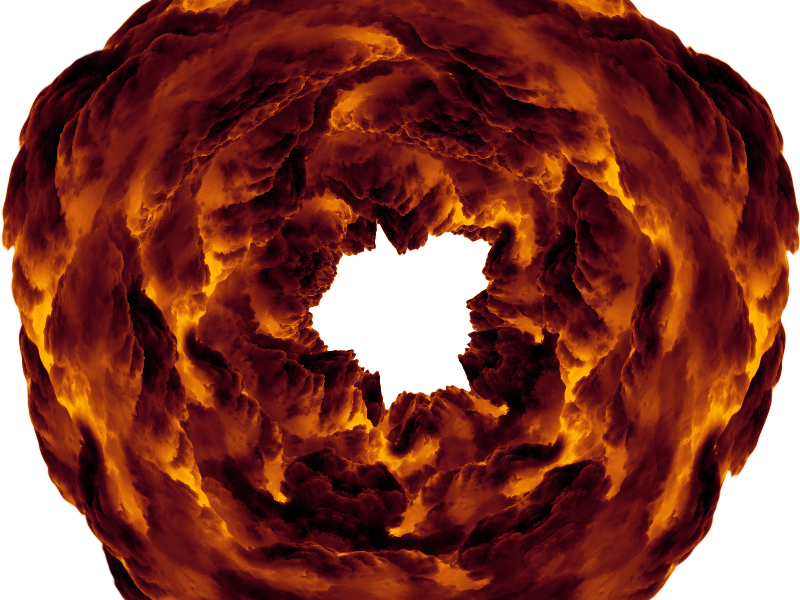
Explosion effect PNG stock image with transparent background that you can use for free. If you want to create a nuclear explosion blast in Photoshop, with this explosion PNG you will do it faster and easier. Simply add this explosion clipart PNG over your image and add other fire, smoke and dust particle effects.
Search our gallery and you will find other related images like fire blast explosion images and other texture overlays that you can blend with this image.
You can use this image to create different Photoshop galaxy cosmos effects; all you have to do is to change the color tones of this image adding tones of purple and blue for example. Very useful PNG image for all kind of graphic design projects.
You can create realistic fire explosion effects using explosion Photoshop brushes in just a few seconds.
Combine the explosion PNG image with these cool brushes to create awesome effects for your pictures.
rating:
submitted by:admin
views:
20922 website:www.textures4photoshop.com
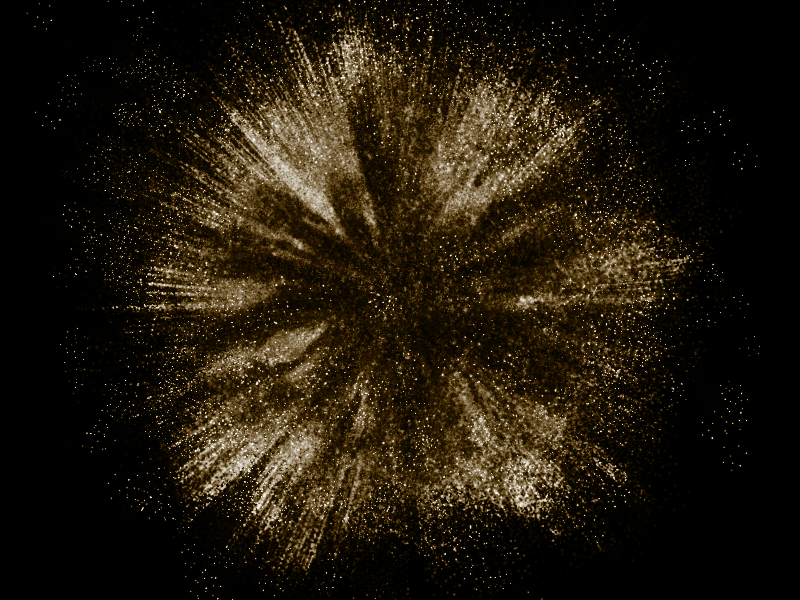
Sand dust explosion texture overlay that you can download for free. You can create sand dust explosion effect with this free Photoshop texture overlay. If you need to add dust particles of sand in Photoshop, simply add this texture over your image and set the blend mode to Screen.
rating:
submitted by:admin
views:
10112 website:www.textures4photoshop.com
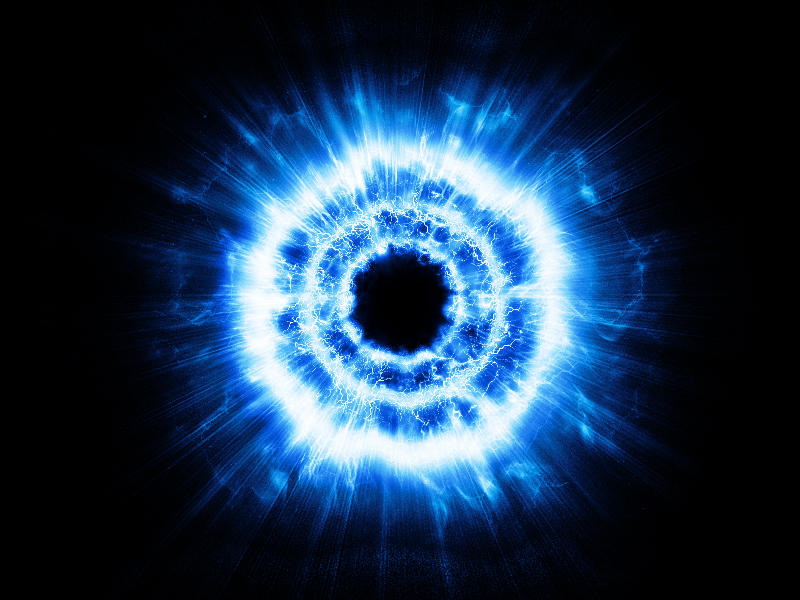
Cosmic shockwave explosion background that you can use in photo manipulations or any other digital art project. This is a blue explosion blast texture overlay that you can add in Photoshop over your photos. Simply set the blend mode to Screen and you have a shockwave explosion effect in just a few seconds.
Make a Photoshop explosion background in no time with this free overlay texture.
rating:
submitted by:admin
views:
9191 website:www.textures4photoshop.com

Black smoke cloud with dust particles from a huge explosion blast. You can download the explosion blast texture overlay for free. This smoke explosion cloud can be used to create different photo manipulations in Photoshop.
Create explosion effect using this explosion burst texture background.
You can create explosion and smoke clouds like this using the explosion Photoshop brushes from PhotoshopSupply. If you add layer styles you can create super cool fire explosion effects quick and easy!
rating:
submitted by:admin
views:
40025 website:www.textures4photoshop.com

Nuclear explosion blast background with smoke and fire clouds and fiery dust particles. You can download for free this blast background for Photoshop and create explosion effects in just a few steps. This texture can also be used to create explosion in computer games, in sci-fi projects, etc.
Create fire blast effects easily with this explosion background image.
To make an explosion effect you can also use these awesome explosion Photoshop brushes that are free to download.
rating:
submitted by:admin
views:
31895 website:www.textures4photoshop.com

This is an after explosion fire and smoke background texture that you can download for free. The fire texture contains layers of fiery hot flames and heavy white smoke and black smoke. If you need fire clouds background you can use this texture.
Also if you need smoke clouds background this texture is again useful.
Add fire and smoke effect to your images using this free texture.
You can also download these explosion Photoshop brushes if you want to create realistic explosion effects in Photoshop.
rating:
submitted by:admin
views:
15012 website:www.textures4photoshop.com