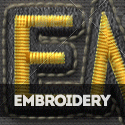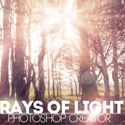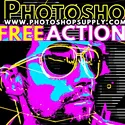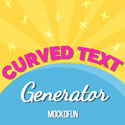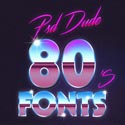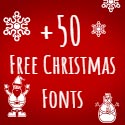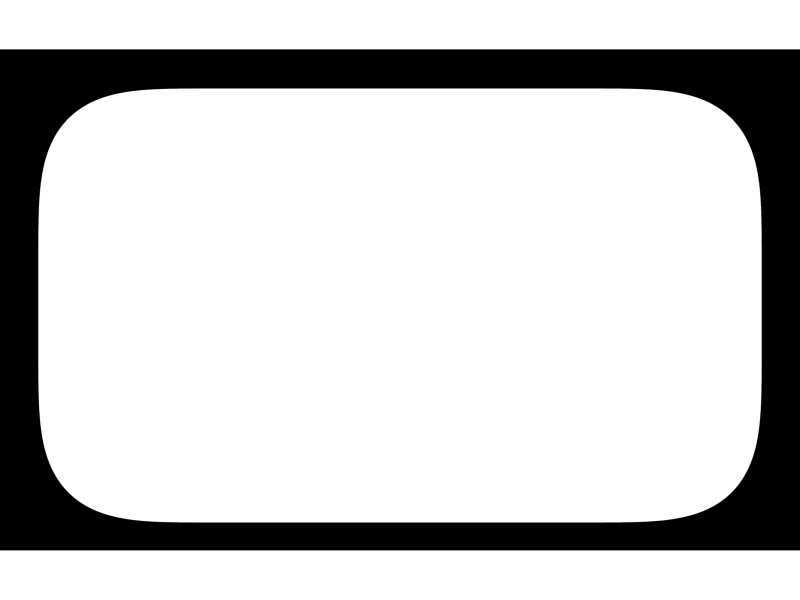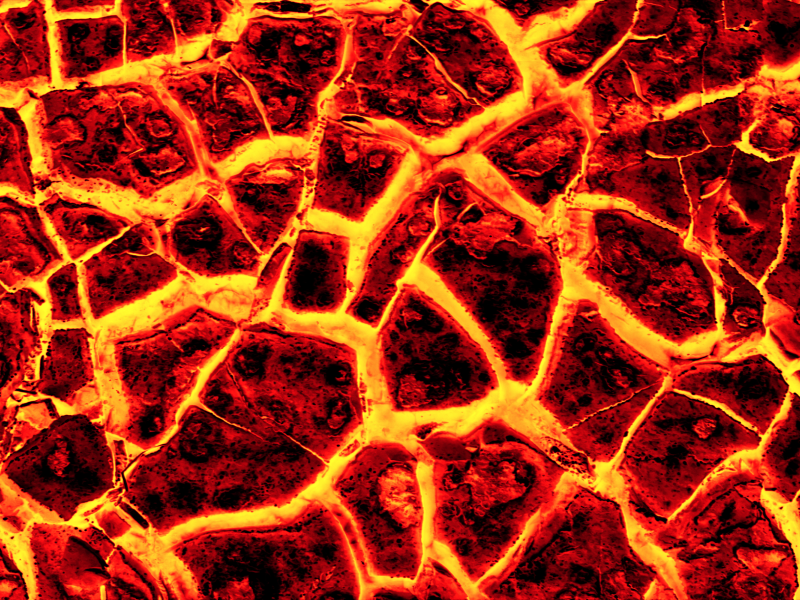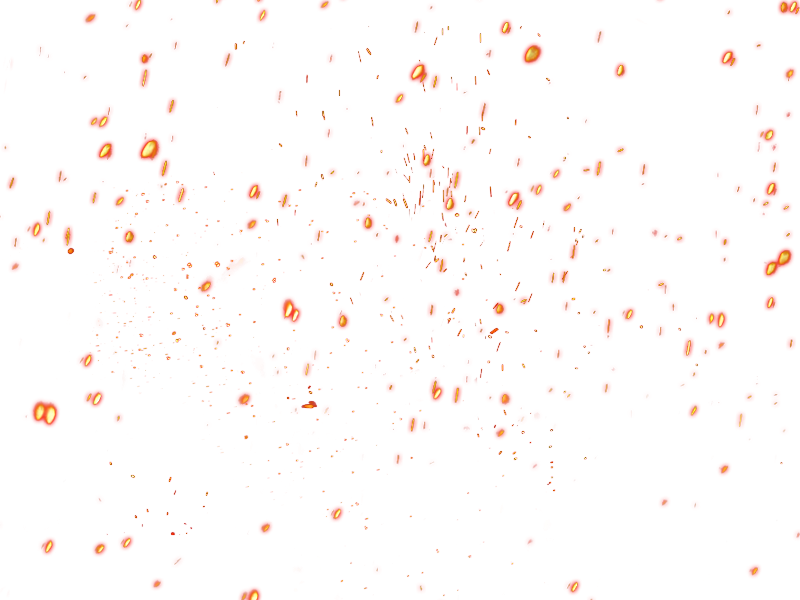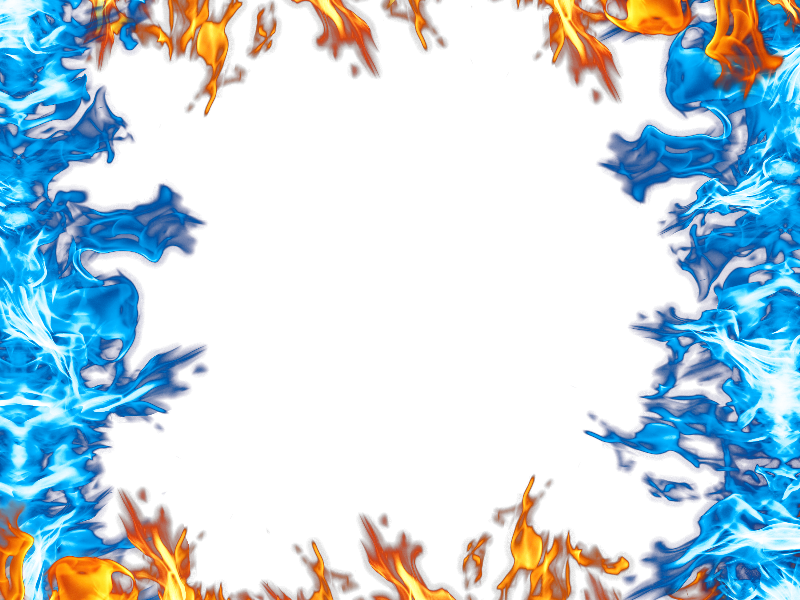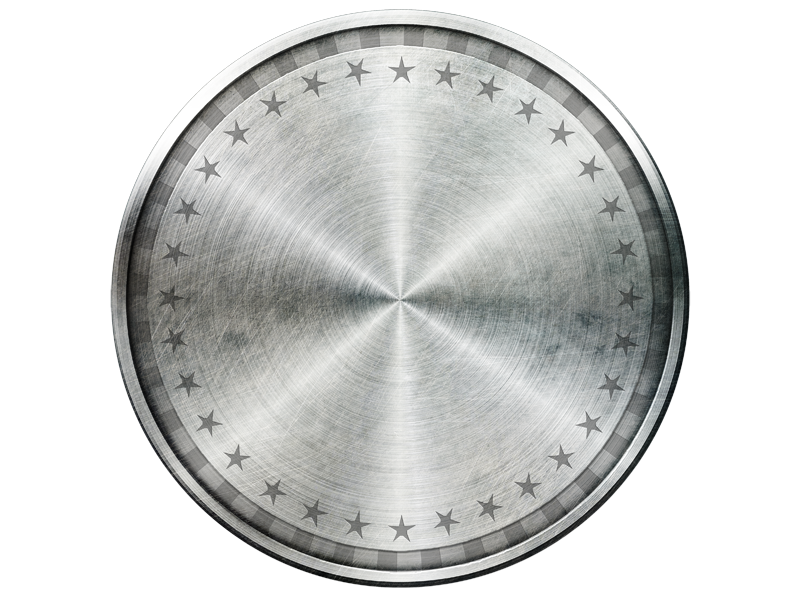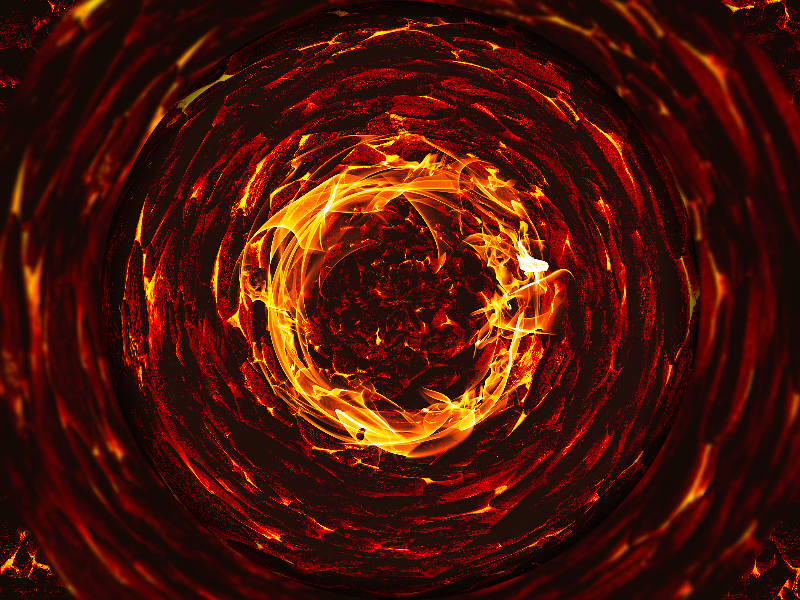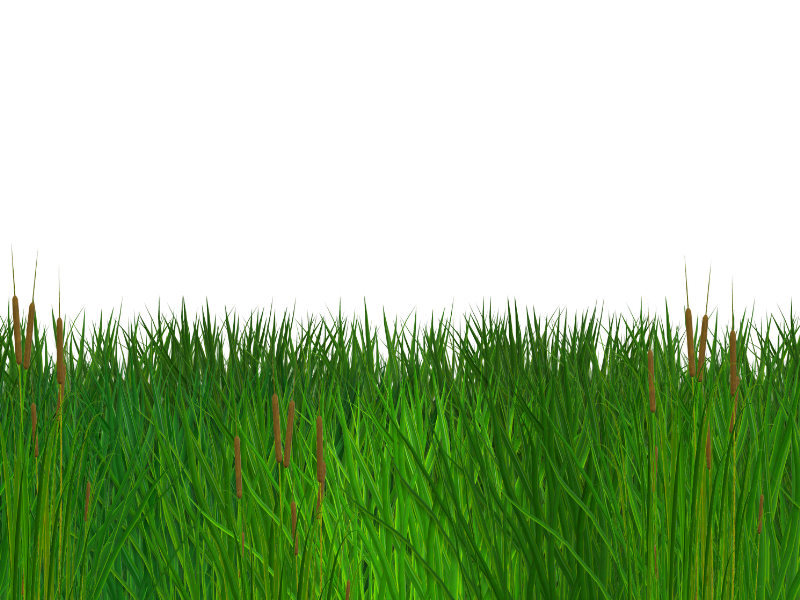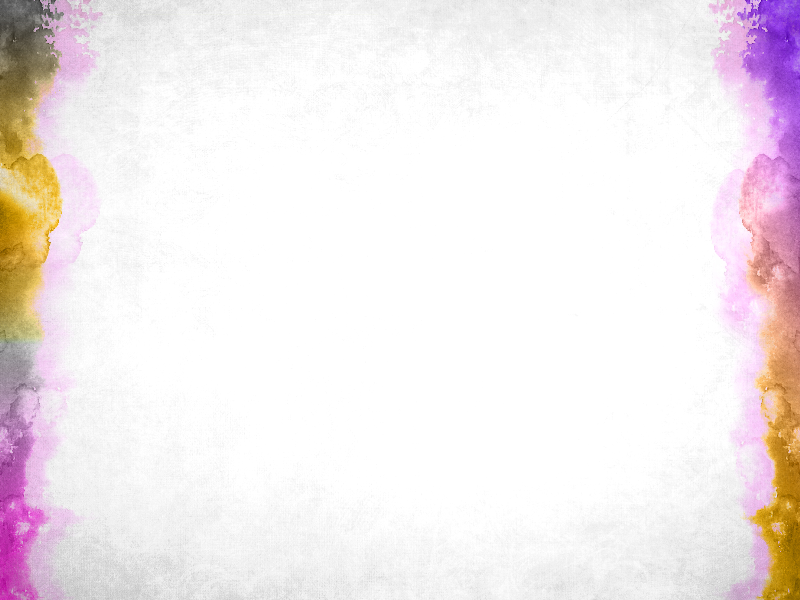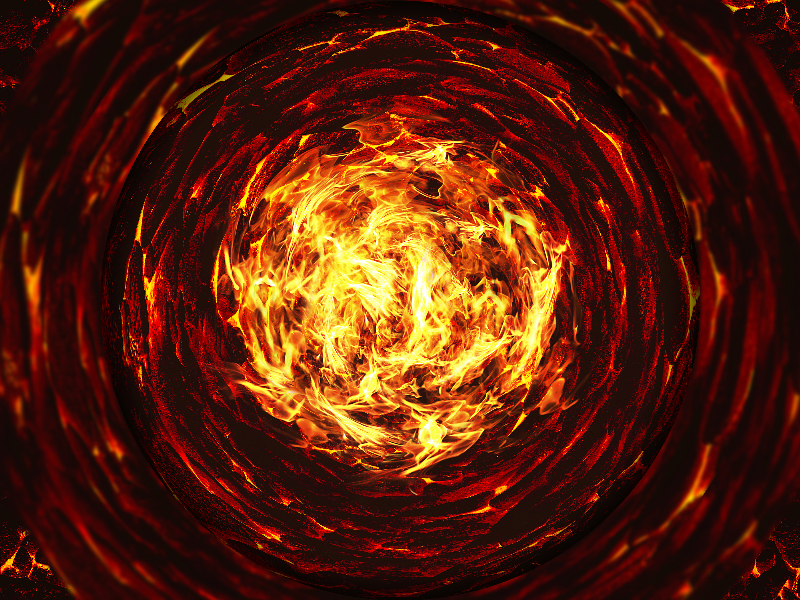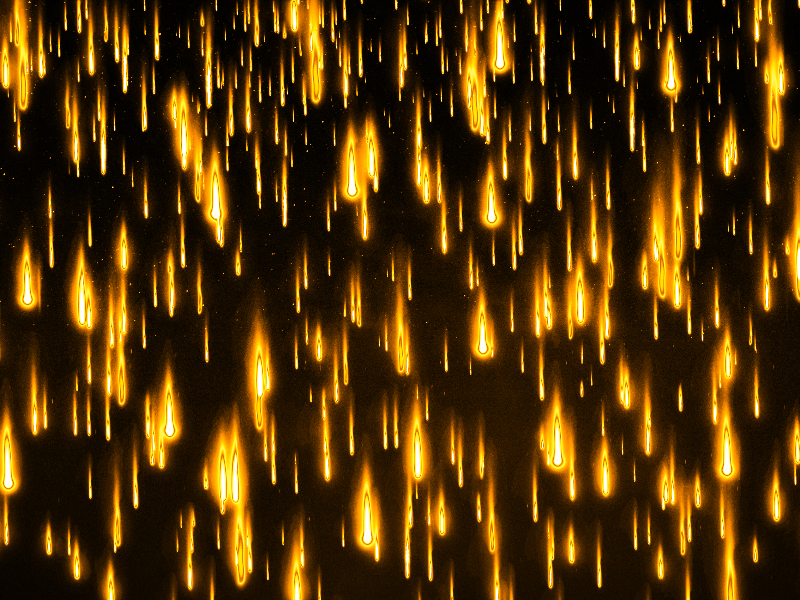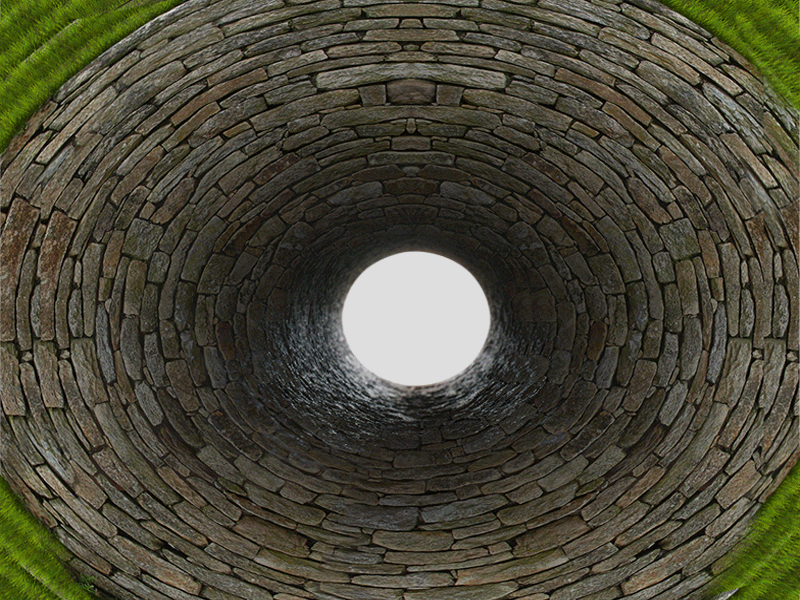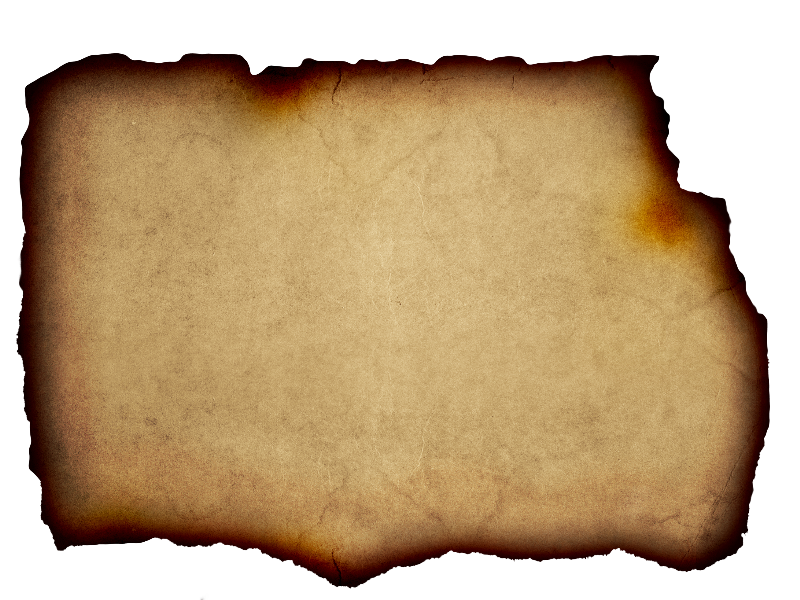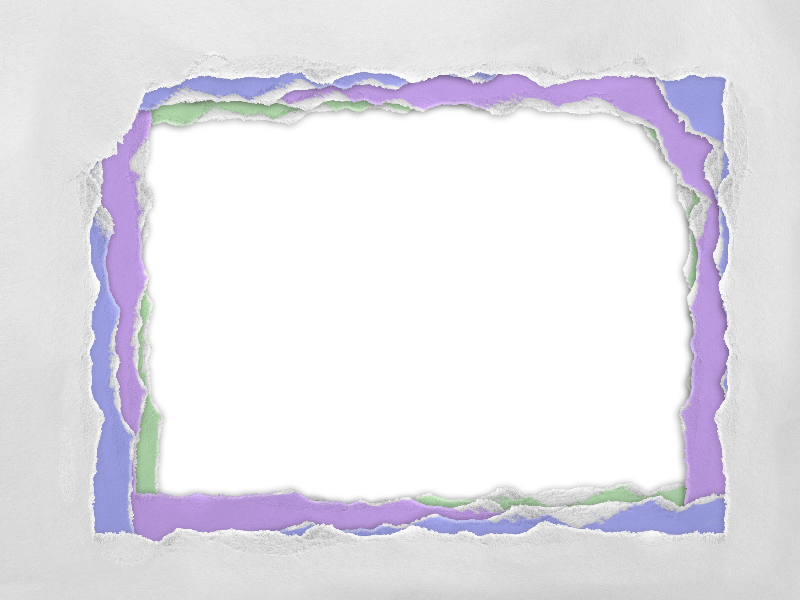Star shape with rounded corners that you can download for free. Not sure if you know this, but the star symbol has many-many meanings. Make sure you give them a look before using them in your designs in things like children illustrations, company logos or even adding your name on the Hollywood walk of fame with this Hollywood star template.
The star PNG is easy to use in any graphic design program, website, etc. The rounded edge star has the color yellow with an orange outline. You can change the color in Photoshop easily.
You can also change the color if you are adding it on your website using CSS filters. The round edge star has the background transparent.
You can round any shape using this FREE rounded corners Photoshop action.
rating:
submitted by:John
views:
9798 website:www.textures4photoshop.com

Fire ring PNG image that you can download for free. If you need fire PNG you can use some of our isolated images. This is a ring of fire PNG with transparent background.
You can use this stock image as fire overlay for your photos.
Add fire in Photoshop or other graphic design software in just a few seconds. Fire png images are easy to use and customize.
rating:
submitted by:John
views:
8916 website:www.textures4photoshop.com
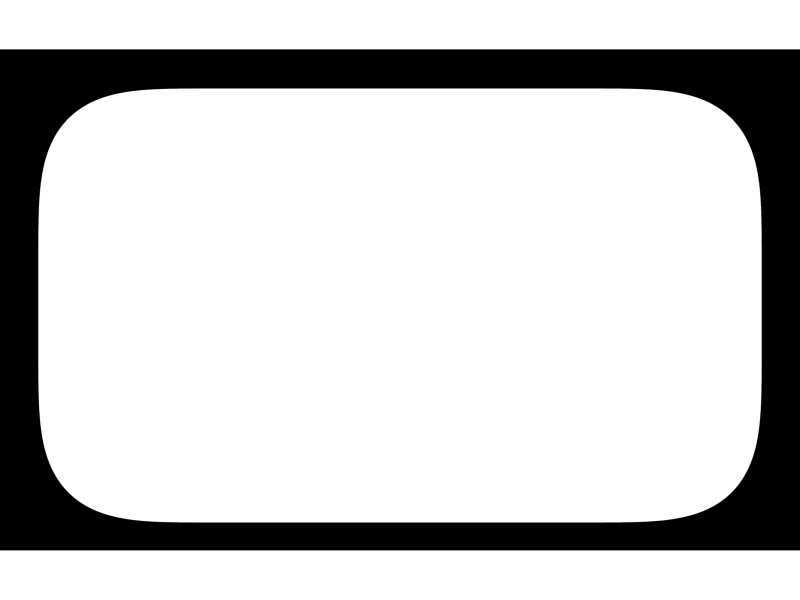
Rounded corners shape that you can download for free. This is a rounded corner picture frame that you can use for your images. The rounded rectangle can be used to frame your images.
We have lots of frames for photos editing.
This rounded rectangle can be used as mask for your images. You can create rounded images in just a few seconds.
Simply place your picture below the rounded frame. The frame has rounded corners and has transparent background.
Get for free this frame PNG image made in Photoshop using a rounded rectangle to make a border with rounded corners.
To create shapes and images with round corners you can try this rounded corners Photoshop action. To fix jagged edges try this smooth edges Photoshop action.
rating:
submitted by:admin
views:
14775 website:www.textures4photoshop.com
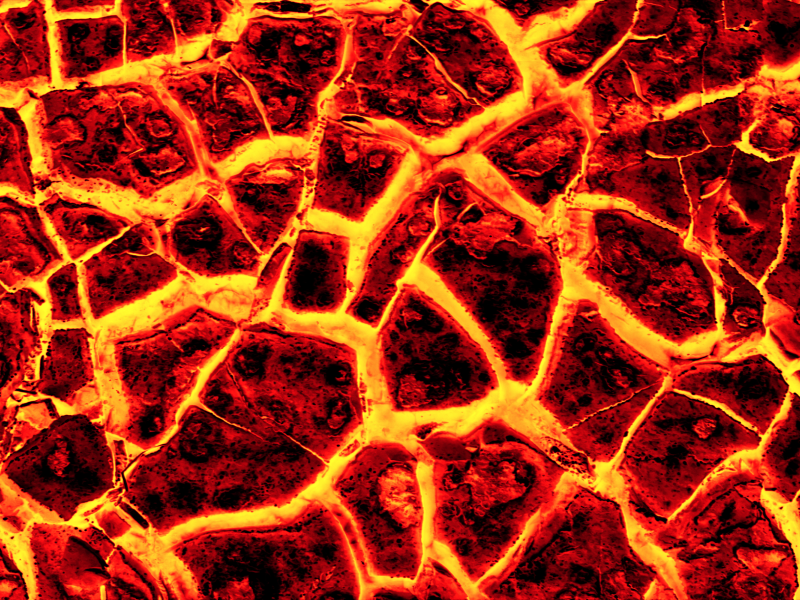
Lava texture that you can download for free. You can use this lava texture in all kinds of projects. For example you can use the lava texture to create an exploding planet in 3D modelling.
This is a cracked texture with hot lava and magma. The lava flows out through cracks in the ground. You can use this lava rock texture in Photoshop manipulations, to create awesome fiery text effects, etc.
The molten rock is called magma when it is underground. And when it reaches the surface, it is called lava.
We have lots of free lava texture images to choose from so make sure you browse our gallery.
rating:
submitted by:admin
views:
22407 website:www.textures4photoshop.com

Burnt paper PNG image that you can download for free. This is a burned paper background for you to use in your graphic design projects. Create a burnt effect in Photoshop with this burned paper template.
Give your pictures rusty and burnt edges in Photoshop using this paper PNG. The images has a realistic burnt paper effect that was made using a burnt edges Photoshop action.
The burnt paper texture can be used for photo effects, text, logos, etc.
Free burnt paper background useful for all kind of creative projects. Give your photos an old vintage look using this burnt paper template.
To create burnt paper effect out of any text, vector shape, photo or graphic image check out this awesome Burnt Paper Photoshop Action
rating:
submitted by:admin
views:
23462 website:www.textures4photoshop.com
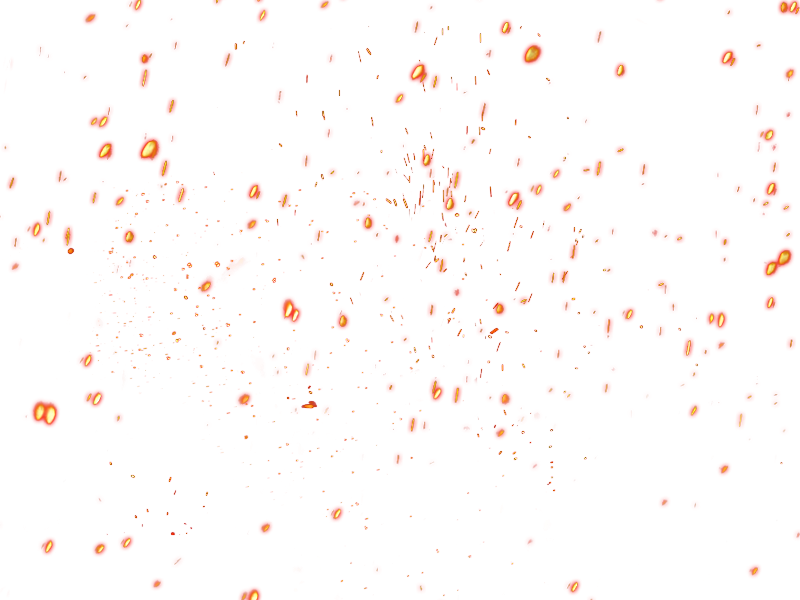
Fire welding sparks PNG image that you ccan download for free. If you want to create fire sparks effect in Photoshop, you can use this free PNG image. Add the fire welding sparks over your image and set the blend mode to Screen or Lighten.
You can easily change the color of the fire sparks using a Gradient map adjustment in Photoshop.
Create a Photoshop sparks brush for your projects. If you need Photoshop welding sparks this image is just the thing you need.
Welding sparks brushes for Photoshop are useful resources for night photo effects, for wedding photo effects, etc. Wherever you need sparkle, sparks, glow lights, particles, you can use this free PNG image with transparent background. It can even be used to create rain effect or snowing effect in Photoshop.
Add realistic metal sparks in Photoshop in just a few seconds. Overlay particle textures like this one are essential resources for graphic designers and can be used in so many creative ways.
rating:
submitted by:admin
views:
67868 website:www.textures4photoshop.com
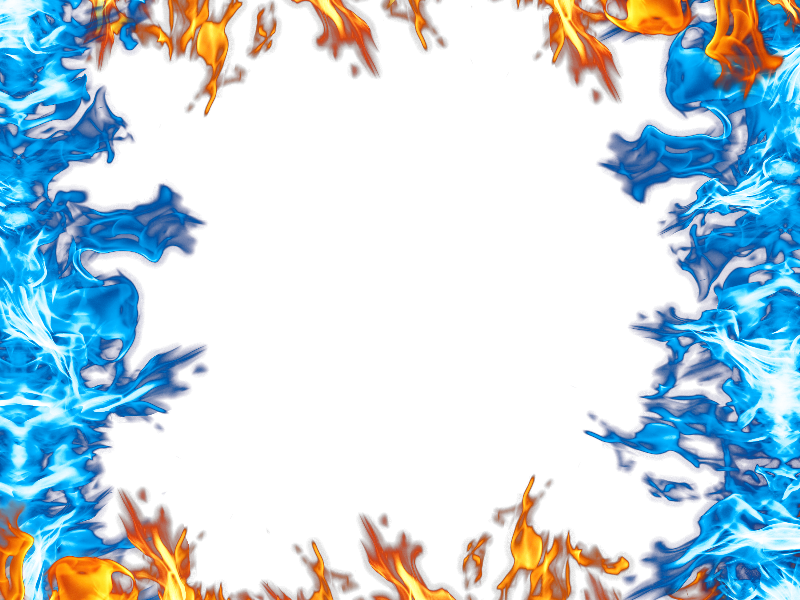
Burning fire png background that you can download for free. This is a beautiful fire frame background with realistic flames. Blue fire flames are really cool for fantasy Photoshop manipulations.
This png frame image is made using red fire and blue fire flames. You can use the fire png transparent image in Photoshop to create text effects.
rating:
submitted by:admin
views:
9222 website:www.textures4photoshop.com
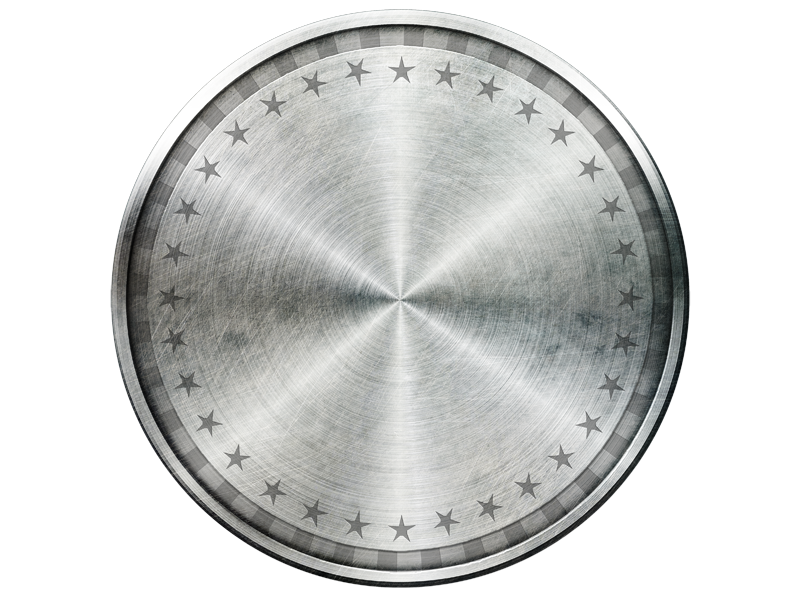
Iron circle shield PNG image that you can download for free. This is a metallic round sign that you can use as label, shield, signage, etc. This metal circle shield can be used in Photoshop manipulations, game design, website design and other projects that you have.
This is PNG shield made from a shiny brushed metal with reflective surface. On the edges there are engraved metal stars so you can use it in projects with military army themes.
If you want to add text to an image, I have the perfect online tool for you: MockoFun.
Check out the curved text generator in which you can add your own photos, images from Textures4Photoshop and hundreds of thousands of other photos and graphic elements. It's fun and it's FREE!
rating:
submitted by:admin
views:
4569 website:www.textures4photoshop.com

Top hat PNG image that you can download for free. This is a street magician top hat with a white mouse walking on the edge. You can use this tall top hat PNG image in a photo manipulations with Victorian theme for example.
If you want to create retro vintage look for a character you can use this black felt hat. The opera hat PNG image can be used by graphic designers in all kind of projects.
rating:
submitted by:admin
views:
3975 website:www.textures4photoshop.com
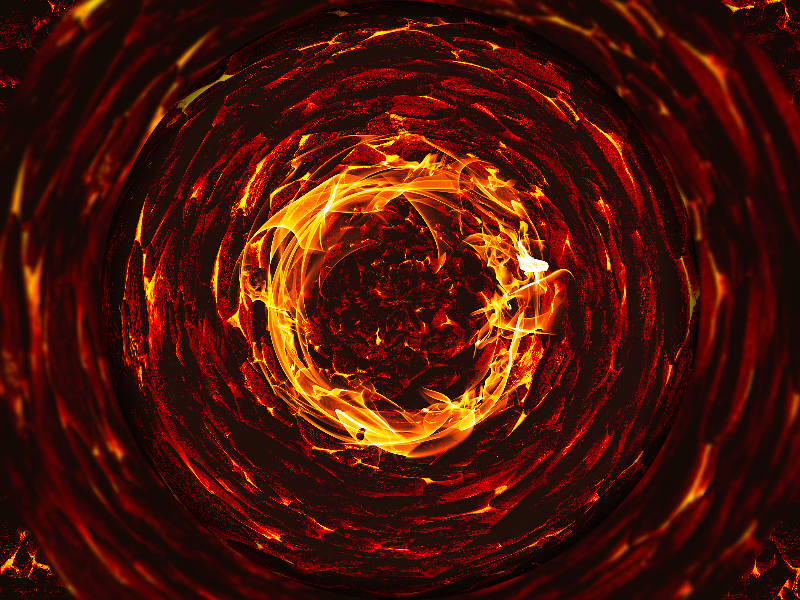
Fire vortex horror background that you ca download for free. You can use this fire background texture to create Halloween photo manipulations in Photoshop. Also this fire background wallpaper can be used in any graphic design project that you have.
Create backgrounds for your blog posts, for presentations, website banners, website themes, etc with this abstract fire image. If you change the color in Photoshop using adjustments you create a blue fire effect in just a few seconds.
rating:
submitted by:admin
views:
6551 website:www.textures4photoshop.com

Seamless fire flames PNG image that you can use for free. Create flame borders and all kind of fire effects using this fire PNG image. You can create realistic fire effects in Photoshop using this PNG image with transparent background.
Fire PNG transparent images are really easy to use. Simply add the flames over your image and adjust the lighting. Being a seamless image you can create a fire background in just a few seconds.
If you want you can change the color and create a blue fire using adjustment layers.
rating:
submitted by:admin
views:
10830 website:www.textures4photoshop.com

Real fire PNG image that you can download for free. This is a fire PNG transparent background image, for you to use in Photoshop to create fire effects.
The fire PNG effects are images very easy to use and customize.
By adding some filters you can use this free image as cartoon fire PNG. We also have other fire and flames images in our gallery so make sure you check all of them. We also have some interesting smoke effects.
Check out this Free Fire Editing Photo online template from MockoFun. This template allows you to easily and quickly add flames to your own photo.
rating:
submitted by:admin
views:
14882 website:www.textures4photoshop.com
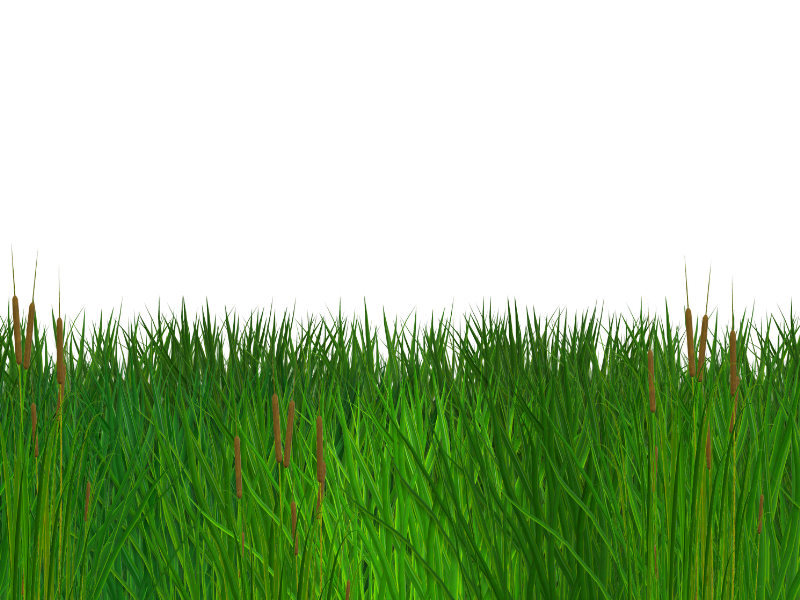
Seamless border grass PNG image that you can download for free. This is a seamless grass blades image on the horizontal scale. So if you use this image as a grass Photoshop pattern remember that it is only tileable on horizontal.
You can easily create a green grass border or grass edge using this free PNG image with transparent background.
If you need dead grass with autumnal colors you can use adjustment layers in Photoshop to modify the green color. You can use this grass seamless PNG to create cartoon backgrounds for example.
It is also great for making looping background with grass landscape, clouds, etc.
rating:
submitted by:admin
views:
5972 website:www.textures4photoshop.com
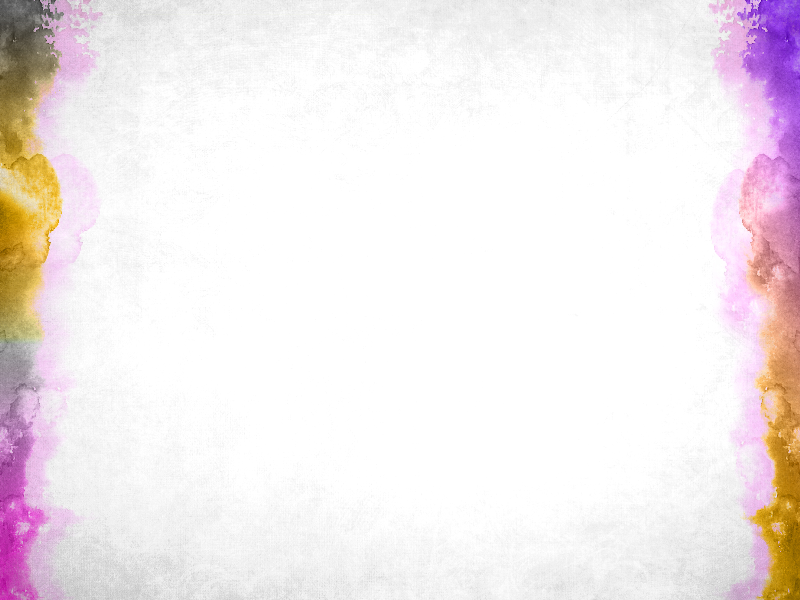
Grunge watercolor background with paint stains on the edge of the paper. You can download this watercolor texture background for free. This painted with aquarelle background was made using different watercolor brushes and stain brushes in Photoshop.
You can use this free watercolor texture as background for your painting photo effects.
rating:
submitted by:admin
views:
5827 website:www.textures4photoshop.com
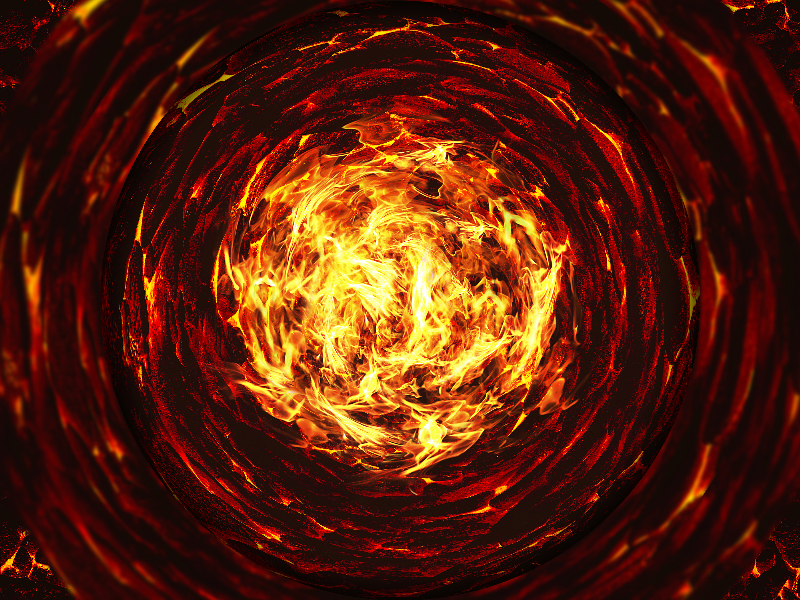
Horror hell fire background that you can use in Photoshop to create fire effects. You can use this free fire flames image to create a fire background for your photo manipulations. This fire texture can also be used as background for different fiery photo effects, text effects and so on.
This is a pre-made Photoshop Halloween background that I made using a fire ball and a hot burning texture to create a hell background. You can sue this free background in you graphic design projects for personal and commercial use.
rating:
submitted by:admin
views:
14910 website:www.textures4photoshop.com
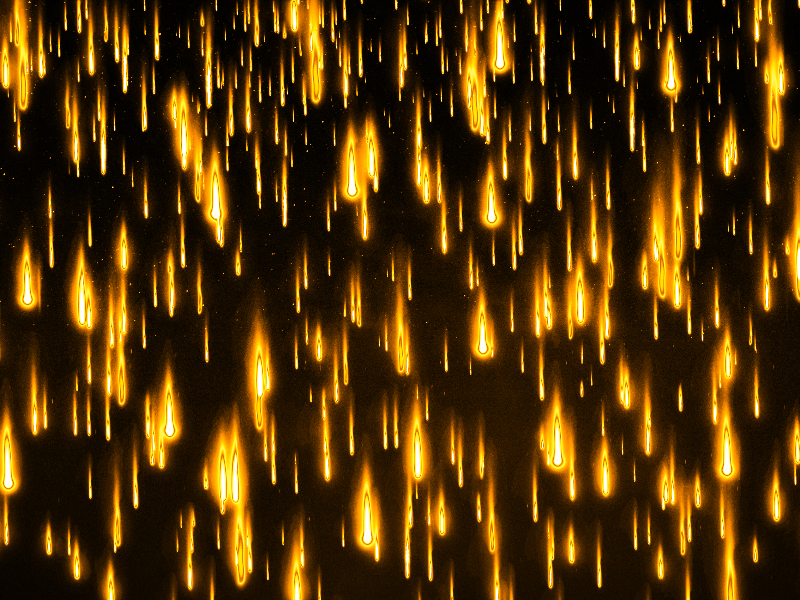
Falling fire ball rain from the sky texture overlay that you can use for free in your projects. You can use this meteor rain texture in Photoshop to create interesting effects for your photo manipulations. Simply add this texture over your image and set the blend mode to Screen.
You can easily change the color of the meteorite shower using a Gradient Map adjustment.
rating:
submitted by:admin
views:
5624 website:www.textures4photoshop.com

If you want to create a old torn photo effect in Photoshop you can use this free photo frame PNG image. This is a grunge vintage photo frame with torn paper corner for you to use in any graphic design project.
Create torn photo effect in just a few minutes with this free frame.
If you want you can use a torn edges Photoshop brush to add more ripped effect in other parts of the image.
Do you want to create a ripped picture in Photoshop? Use this torn paper PNG photo frame and you obtain quick results that look very realistic.
If you want to quickly create an old photo effect you can download this free Sepia Photoshop Action from PhotoshopSupply.com
rating:
submitted by:admin
views:
14968 website:www.textures4photoshop.com

Create smoke effects in Photoshop with this smoke ring texture overlay. Simply add this smoke overlay over your picture and set the blend mode to Screen. You can create
You can use this image to create smoke effect Photoshop brushes in just a few seconds.
Use the Distort filters to change the shape of the smoke effect.
Have you ever wondered how to make smoke in Photoshop? The answer is that making photo realistic smoke in Photoshop is not very easy so using textures, brushes is always the best choice. For example if you want to make a smoke text effect in Photoshop you can use this Photoshop smoke overlay texture.
This smoke overlay texture is similar to a smoke effect PNG image as it has a full black background. So, if you need to add fume, gas, vapor, smoky effects easily, use this free image.
rating:
submitted by:admin
views:
11994 website:www.textures4photoshop.com
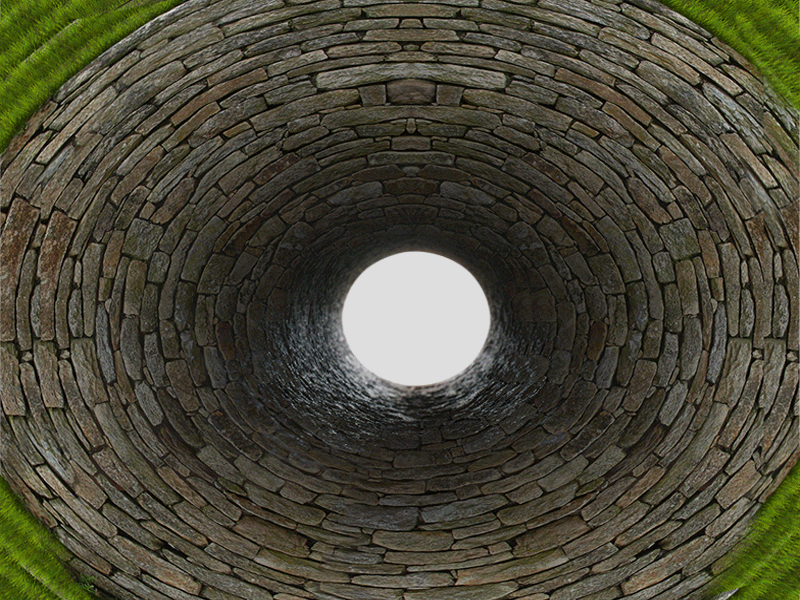
Free tunnel image that you can download for free. This is a stone bricks hole with grass border edge that you can use in Photoshop to create photo manipulations. The tunnel image PNG has transparent background so you can easily add it to Photoshop.
Removing background can be difficult especially for elements like grass, so this image is perfect choice.
Medieval tunnel made from stone rock bricks and grass perfect for Photoshop artworks. You can of course use in in any other graphic design project.
rating:
submitted by:admin
views:
4081 website:www.textures4photoshop.com
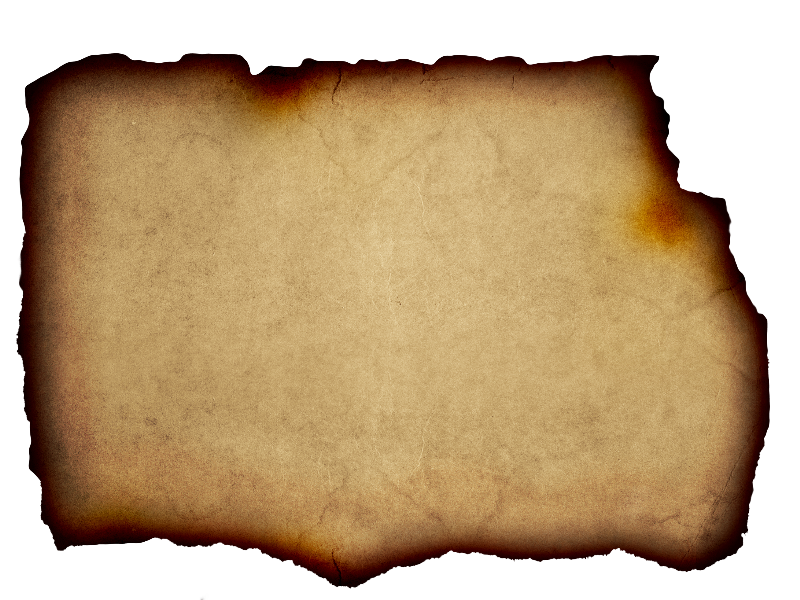
Burnt paper Photoshop texture that you can download for free. This is a burnt paper PNG image with transparent background that you can use it in your graphic design projects. Free burnt paper background with ripped edges for you to use in Photoshop to create old vintage effects.
You can use this ripped paper PNG as a burnt paper template for your photos. Add your photo as clipping mask over this torn paper texture PNG and set the blend mode to Multiply and you will obtain a cool vintage effect.
rating:
submitted by:admin
views:
23260 website:www.textures4photoshop.com

This is a free photo template with ripple torn edges that be used in Photoshop to make realistic old photo effects from any picture. Create vintage picture effects with this old photo texture Photoshop overlay.
Add this grunge photo texture over your image to create an antique photo in Photoshop; choose a blend mode that makes the best effect.
This old picture template frame PNG is perfect for aging photos easily in Photoshop.
Download the old photo texture PNG image for free. Learn how to make a photo look old and vintage in Photoshop using this vintage photo frame template.
You can now make a retro old photograph effect in Photoshop without using a complicated vintage photo action.
rating:
submitted by:admin
views:
27407 website:www.textures4photoshop.com

Free transparent grass texture in PNG format that you can download for free. This is a seamless grass border made in Photoshop using brushes. You can use the grass PNG border to create any size grassy edges for your images.
Being a PNG with transparent background image, you can add it over any image easily. The grass texture seamless for Photoshop is very useful for all kind of design projects. You can use it as it is or you can combine it with flowers and other foliage elements.
Change the grass color in Photoshop and create different nature effects for spring, summer or autumn time of year. You can even lower the brightness and create a grass edge silhouette. You can use this image as cartoon grass PNG for drawings and nature landscapes made in Photoshop, Gimp, etc.
rating:
submitted by:admin
views:
46031 website:www.textures4photoshop.com
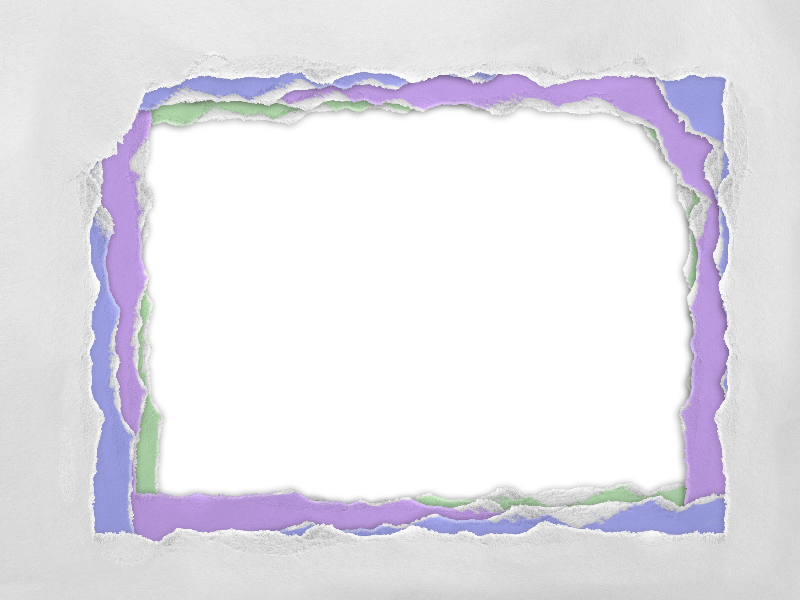
Ripped paper Photoshop texture PNG with transparent background that you can download for free. This torn paper PNG image can be used in Photoshop as a frame for your pictures. The free torn paper texture is ripped on the center of the image creating a border frame.
Add this useful torn paper edge texture to your collection and use it to create interesting effects.
This free torn paper background is made from different rough paper layers with different colors. you can easily change the color of the paper in Photoshop using Hue/Saturation adjustment.
Create paper tear effects in just a few seconds with our torn paper texture.
The ripped paper transparent background is useful for all digital artists and can be used in all kind of creative ways.
rating:
submitted by:admin
views:
9896 website:www.textures4photoshop.com

Ball of fire PNG Transparent background
Fiery fireball PNG with transparent background that you can use for free. Create fire effects in Photoshop with this PNG fire ball image. Simply add the fire clipart over your image and you get a fire effects in just a few seconds.
You can add Photoshop fire layer styles to this PNG image making it more interesting and cool.
If you want to create burning fire effects in Photoshop for your pictures, using this free fire transparent image is an easy and quick solution. It is perfect for other effects like creating explosion effect in Photoshop.
Use the download button to get the full size version of this flame clipart PNG file.
Don't forget to search our database for more flames and fire PNG files.
rating:
submitted by:admin
views:
30620 website:www.textures4photoshop.com