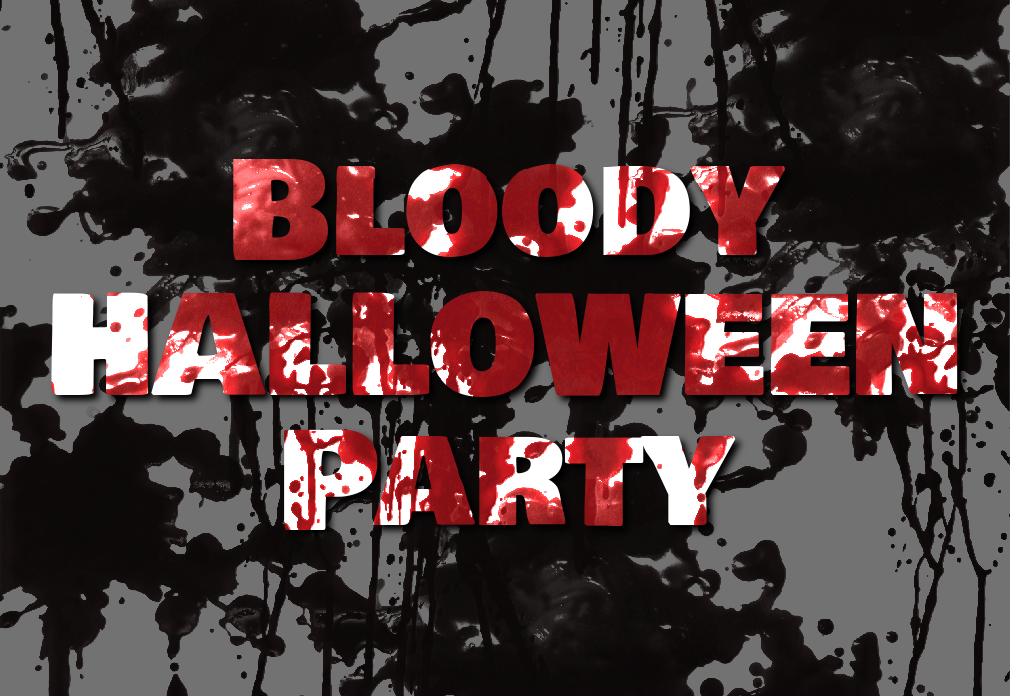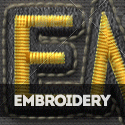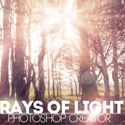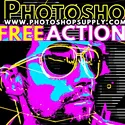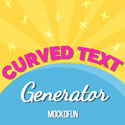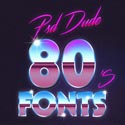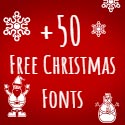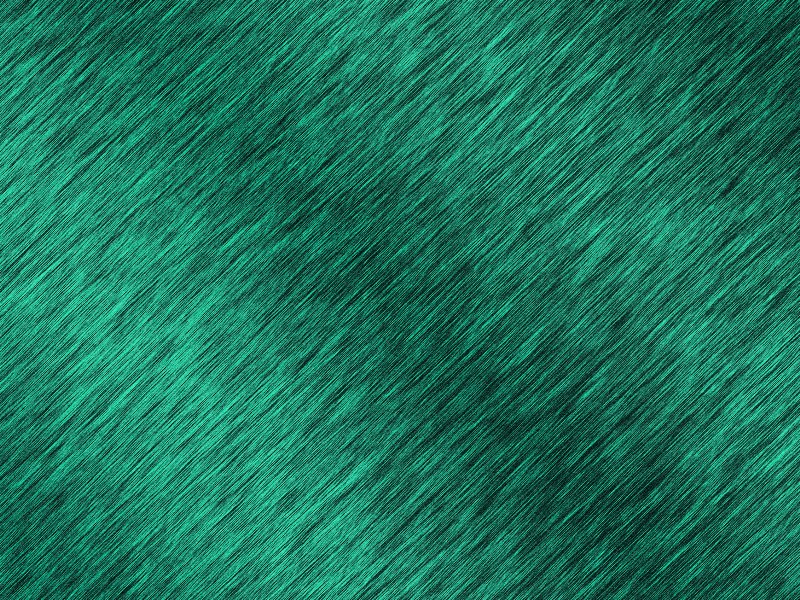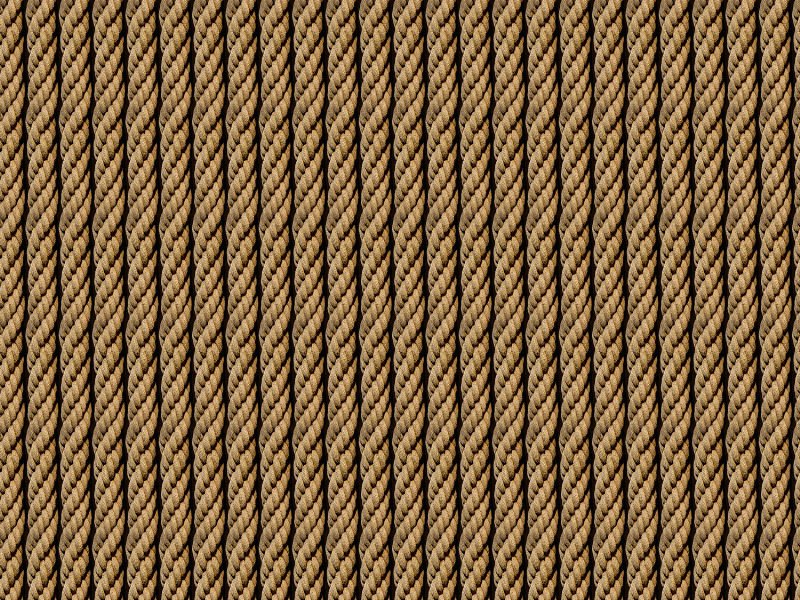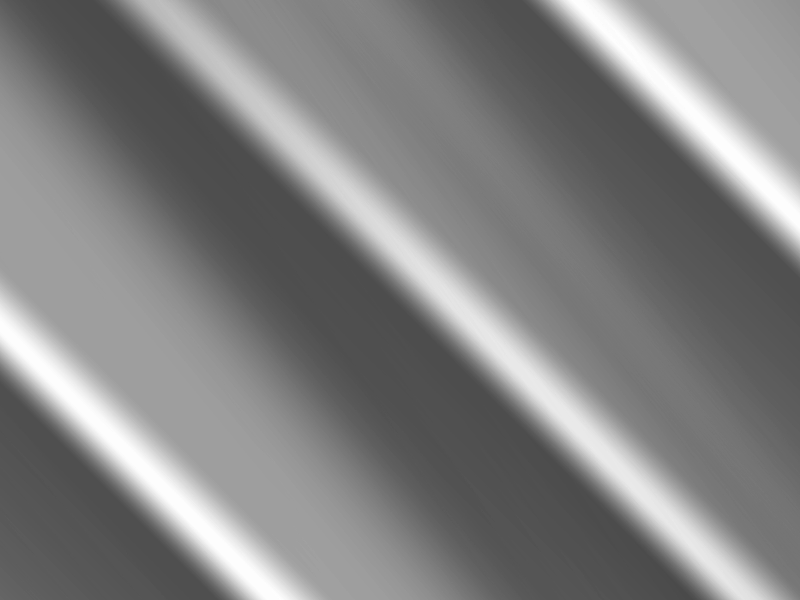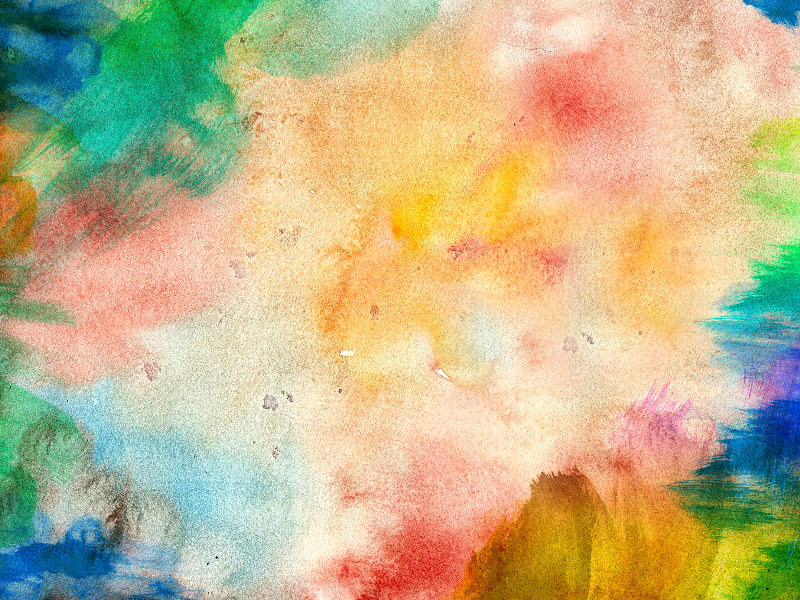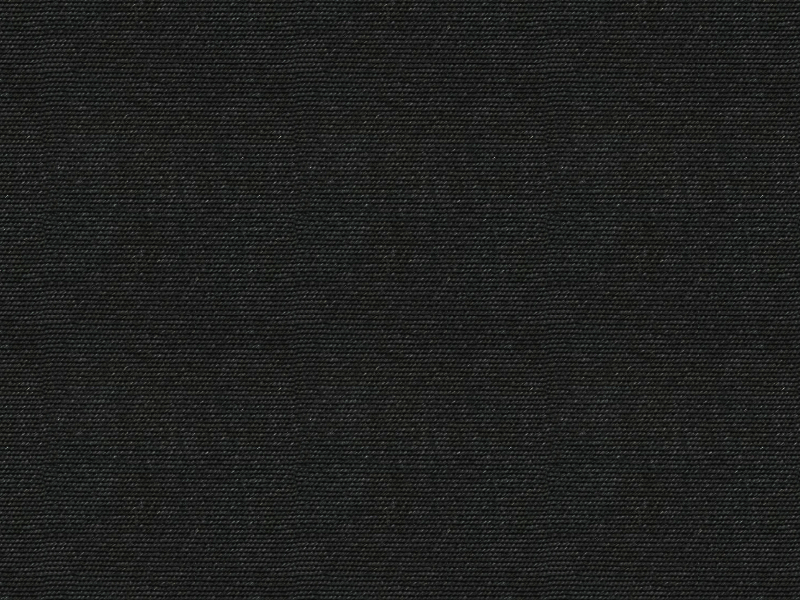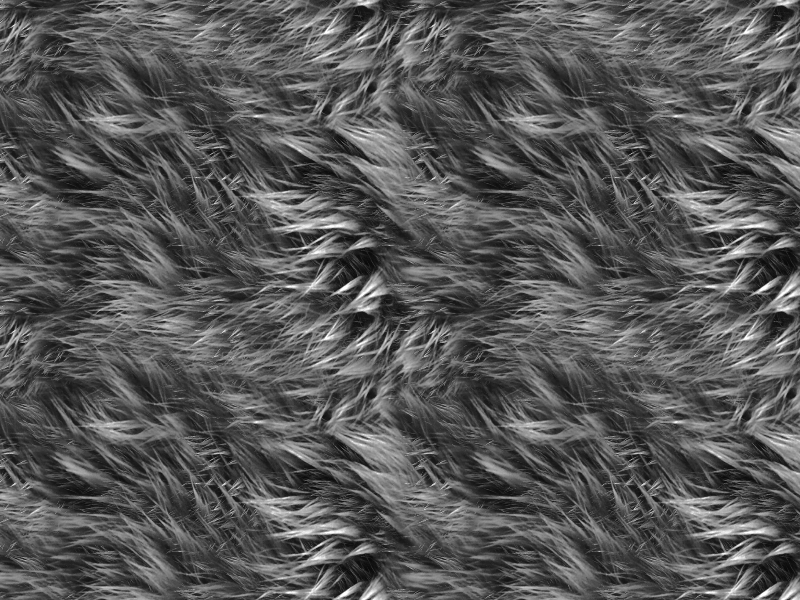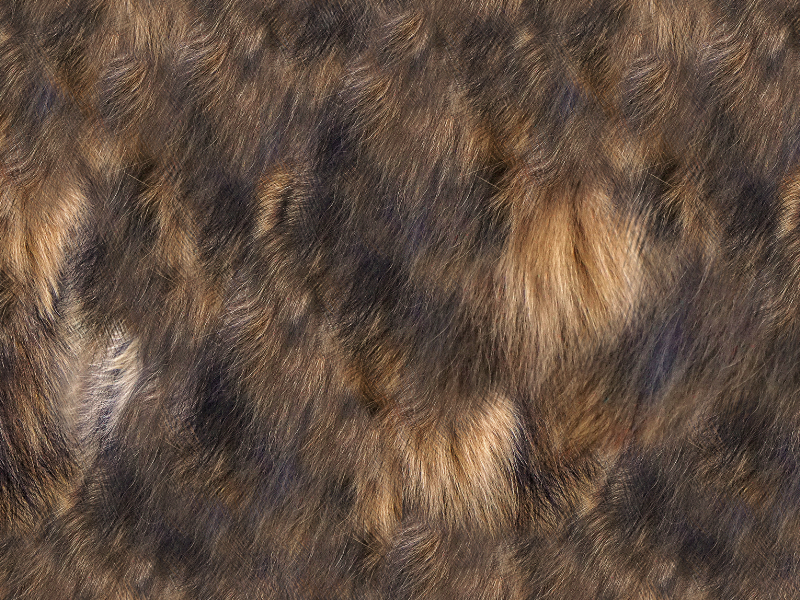Realistic dripping blood texture PNG image that you can download for free. If you want to create dripping blood effect in Photoshop for Halloween, you can use this blood drip PNG image. The PNG has transparent background so you can easily use it for dripping blood text effects.
You can also use it for Halloween portrait effects if you need blood drips. Another cool text effect that looks like realistic blood is the dripping font generator online.
If you are not sure about how to use this PNG blood texture, here's a few ideas for you.<
/p>

Photoshop Tutorial Dripping Blood Text Effect
Or, check out this bloody text effect made with Textturizer:
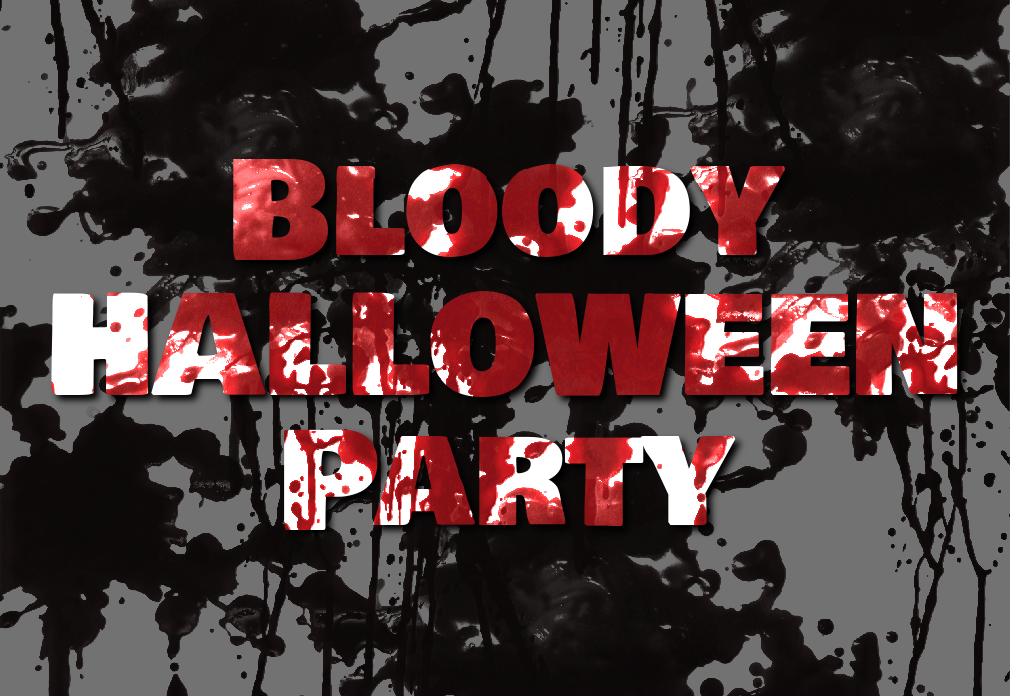
rating:
submitted by:John
views:
75841 website:www.textures4photoshop.com
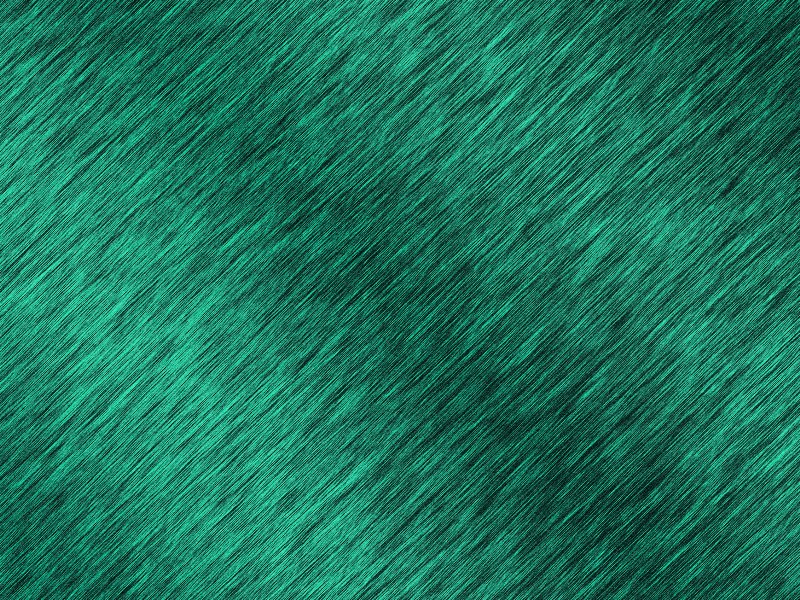
Silk embroidery texture for Photoshop that you can use to create different embroidered logo or text effects. This is a sewing embroidered silk fabric texture that you can download for free.
Use this texture to create embroidery effect in Photoshop.
Realistic embroidery texture effect made from scratch in Photoshop using different filters and adjustment layers.
Check out this Photoshop tutorial and the silk embroidery effect Photoshop action if you want to make your own embroidered text effects.
rating:
submitted by:John
views:
39606 website:www.textures4photoshop.com

Graffiti painted wall texture that you can download for free. This is a cool graffiti painted wall texture made by street art artists.
rating:
submitted by:admin
views:
25315 website:www.textures4photoshop.com

Weathered vintage leather texture with an old distressed look. You can download this vintage brown leather texture for free. The vintage leather has a distressed look with scratches.
rating:
submitted by:admin
views:
22823 website:www.textures4photoshop.com

Download for free this blood stain texture. The red bloody splatter background can be used in all kind of horror manipulations, perfect for Halloween.
rating:
submitted by:admin
views:
22141 website:www.textures4photoshop.com

Free watercolor frame texture that you must have. You can download this watercolor background for free and use it to create watercolor painting effects for your images.
rating:
submitted by:admin
views:
20276 website:www.textures4photoshop.com

Free tiling paper pattern great for backgrounds that you can download for free. Online you can find out how to stain paper with different substances like ink, coffee, water, wine, etc. In Photoshop you can obtain the stained paper effect easily using grunge stained paper textures overlays.
This free texture is in fact a tiling paper pattern with watercolor stains that has a grungy old look.
With this paper texture tile you can create your own paper pattern in Photoshop. Simply go to Edit > Define pattern and you have a tileable pattern ready to be used.
This paper texture free for download can be used in any digital art project.
The Photoshop paper pattern can be used to create any size backgrounds.
rating:
submitted by:admin
views:
19161 website:www.textures4photoshop.com

This is a free texture of blood dripping. Download for free this dripping blood texture and use it in your projects.
rating:
submitted by:admin
views:
18686 website:www.textures4photoshop.com

Seamless canvas texture that you can download for free. This is a seamless fabric texture that you can use in Photoshop as textile pattern to create any size background. Add the canvas texture for creating realistic sewing, embroidery and cross-stitch effects in Photoshop.
This white linen cloth texture can be used as Photoshop pattern because it is seamless and tileable. Download the high size linen cloth texture to get the seamless version.
Do you need more painting textures for Photoshop? You can try this set of free Canvas Textures.
rating:
submitted by:admin
views:
18226 website:www.textures4photoshop.com

This is a watercolor texture made with watercolor brushes that you can use for free. You can use this paint stain texture background in Photoshop to create watercolor effects. Add this painting texture over your image and find the blend mode that works best like Multiply or Hard Light for example.
You can easily create watercolor photo effects in Photoshop using this color paint brush texture.
You can easily change the colors of the aquarelle painting texture in Photoshop using Hue/Saturation adjustment or a Gradient adjustment with Color blend mode.
rating:
submitted by:admin
views:
16894 website:www.textures4photoshop.com

Dripping blood with blood drops and splashes PNG image with transparent background. You can easily use these red bloody stains in your projects. This blood dripping overlay can be added in Photoshop to create horror effects.
Add realistic blood stains, drips and splatters in just a few seconds. Another cool text effect that looks like realistic blood is the dripping font generator online.
rating:
submitted by:admin
views:
16831 website:www.textures4photoshop.com

Black vintage leather texture with diamond pattern and stitches. This is a seamless leather texture that you can use for free.
rating:
submitted by:admin
views:
16678 website:www.textures4photoshop.com

Stained paper texture seamless that you can use for free. This tileable paper texture has a grunge old weathered look and can be used as Photoshop pattern. Use the free stained paper texture to create any size backgrounds for your projects.
This image can also be used as grunge paper overlay in Photoshop to create vintage photo effects for example.
The paper is aged using different stains like water and coffee stains; you can easily combine this image with other grungy paper textures that we have in our gallery. Create a distressed old vintage look in Photoshop with this seamless paper texture.
rating:
submitted by:admin
views:
16190 website:www.textures4photoshop.com
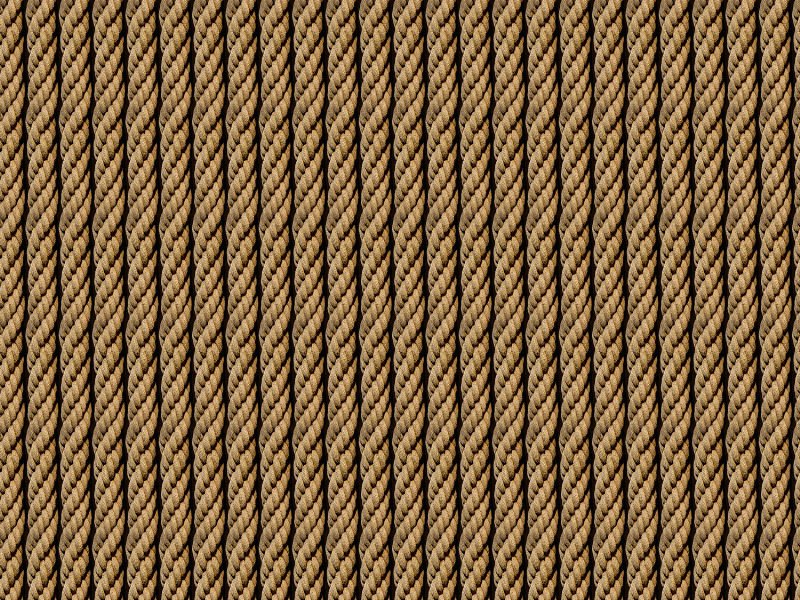
Rope texture that you can download for free. The rope texture can be used in all kind of graphic design projects. This is a seamless image so the rope texture can be used to create backgrounds and wallpapers.
Use the rope texture in Photoshop to create embroidery and other fabric effects. Use the rope texture as mask for your images and you can create fabric effects.
The seamless rope texture can also be used as Photoshop pattern.
You can create rope borders and frames really easily.
rating:
submitted by:admin
views:
14884 website:www.textures4photoshop.com

Seamless human face skin that you can download for free. This is a skin texture seamless for Photoshop that can be used as pattern file. You can learn how to add skin texture to a photo in Photoshop to give some depth.
You can try to create a skin texture in Photoshop from scratch or you can choose the easy way and use this photo realistic human skin texture.
Because this is a seamless skin you can use it as Photoshop pattern and apply it to any size image.
rating:
submitted by:admin
views:
14877 website:www.textures4photoshop.com
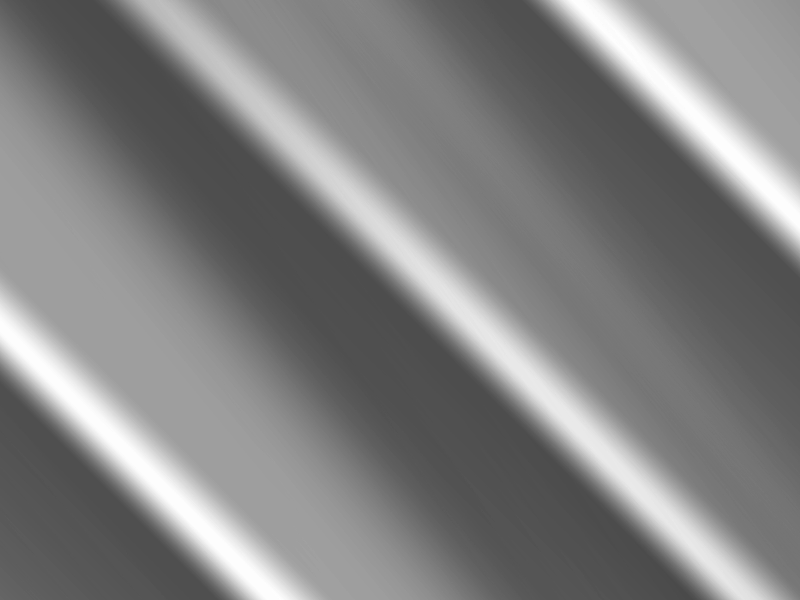
This free soft and smooth folded texture can be used to create realistic fabric fold effect in Photoshop. You can add it as Photoshop displacement map or you can simply set the blend mode to Multiply and obtain a folded fabric effect in under a minut
rating:
submitted by:admin
views:
14773 website:www.textures4photoshop.com

Grunge leather texture with old weathered vintage look that you can use for free. You can use this image as vintage leather background or you can create leather text effects in Photoshop.
rating:
submitted by:admin
views:
14718 website:www.textures4photoshop.com
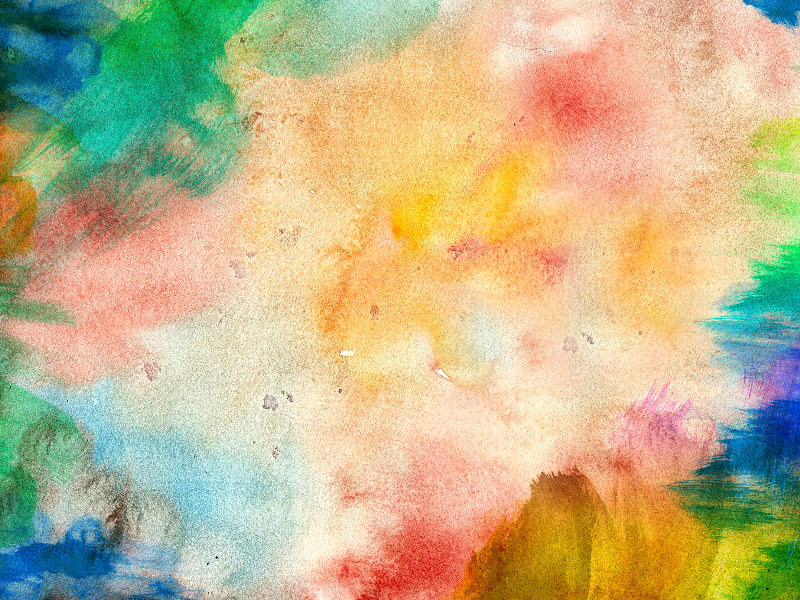
Watercolor brush paint background that you can download for free. This watercolor texture can be used in personal and commercial projects with attribution.
rating:
submitted by:admin
views:
14219 website:www.textures4photoshop.com

Seamless watercolor texture that was made in Photoshop using watercolor brushes. You can use this seamless texture as watercolor pattern for Photoshop.
If you wonder how to make a watercolor background in Photoshop, the best solution is to use realistic watercolor brushes and different color tones.
With this free paper paint texture you can create your own watercolor effect in Photoshop.
How to make a photo look like a watercolor in Photoshop? I am using different Artistic Filters and also watercolor textures and brushes. If you are looking for super easy and super quick results the best choice is using a watercolor effect Photoshop action.
There are hundreds of Photoshop actions for creating aquarelle, watercolor or oil painting effects with 1-click.
rating:
submitted by:admin
views:
14153 website:www.textures4photoshop.com

Watercolor paper texture that you can use for free. This is a free Photoshop watercolor texture made with different paint brushes and warm colors. The watercolor paint effect is applied on the edge of the paper creating a picture frame look.
This free watercolor background can be used in different projects; combine with sketch and drawings to create mixed media effects.
rating:
submitted by:admin
views:
13992 website:www.textures4photoshop.com
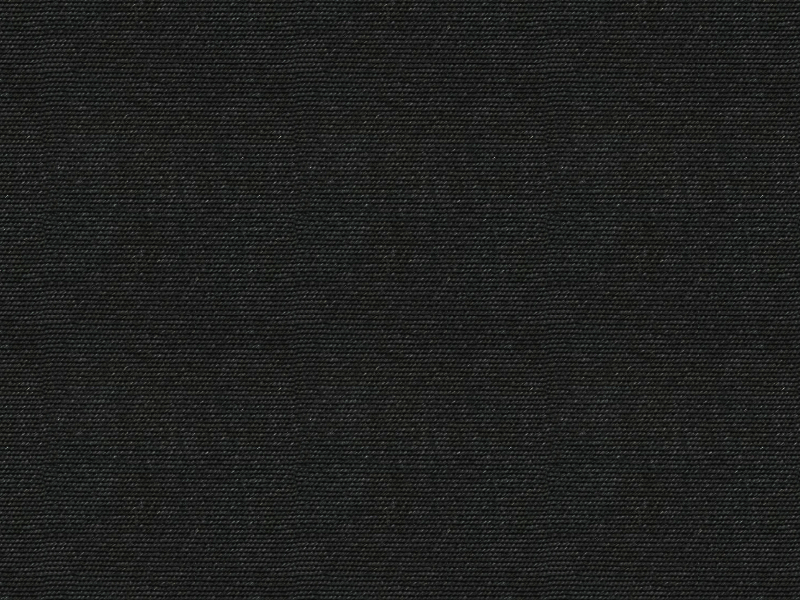
Download for free this black fabric texture. The fabric texture size is 3500x2500px so you have use the download button to get the hi resolution cloth fabric image.
rating:
submitted by:admin
views:
13890 website:www.textures4photoshop.com
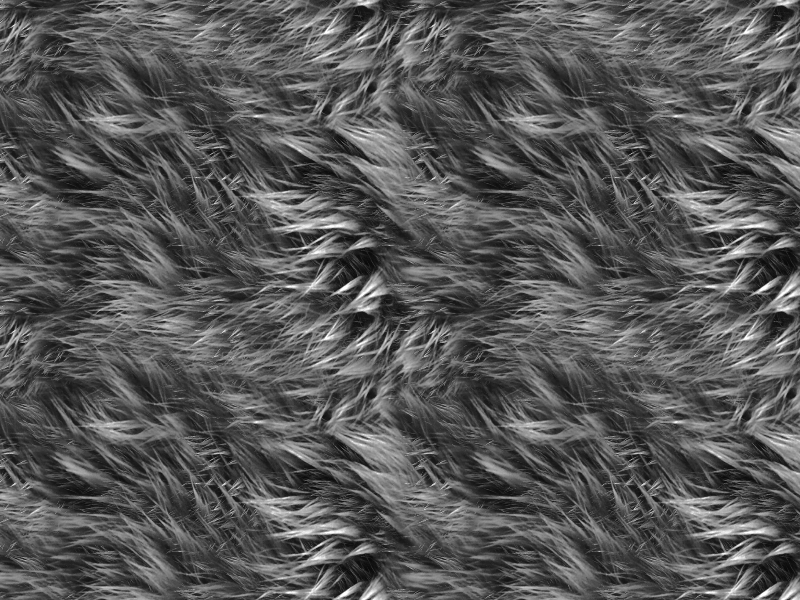
Grey fur hair texture that you can use for free. This image was made from a furry animal texture and you can download it for free. This gray fur texture can be modified in Photoshop to add color effect.
rating:
submitted by:admin
views:
13004 website:www.textures4photoshop.com

Free jeans texture with stitched border. Download for free this blue jeans texture.
rating:
submitted by:admin
views:
12748 website:www.textures4photoshop.com
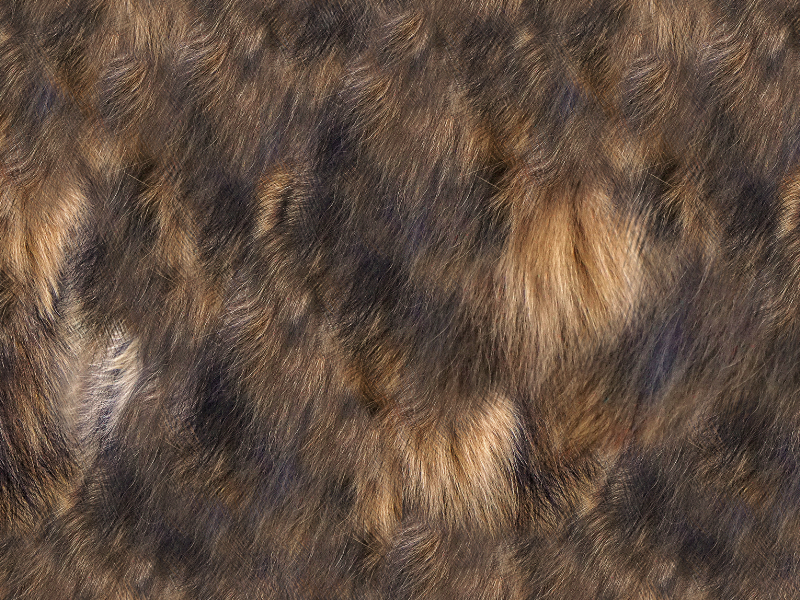
Fur texture seamless that you can download for free. You can easily create a fur text effect in Photoshop with this seamless fur texture. If you combine this image with fur texture Photoshop brush you can create realistic typography.
There are lots of animal fur Photoshop tutorials that teach you how to create animal hair from scratch. But a realistic fur texture is sometimes a better and faster choice.
With this fur texture you can create a fur pattern in Photoshop because the image is seamless.
Are you looking for a fur texture seamless for Photoshop? Download for free this animal hair texture. This is a cat fur hair image but can be used as dog fur or other similar animal like wolf.
rating:
submitted by:admin
views:
12517 website:www.textures4photoshop.com