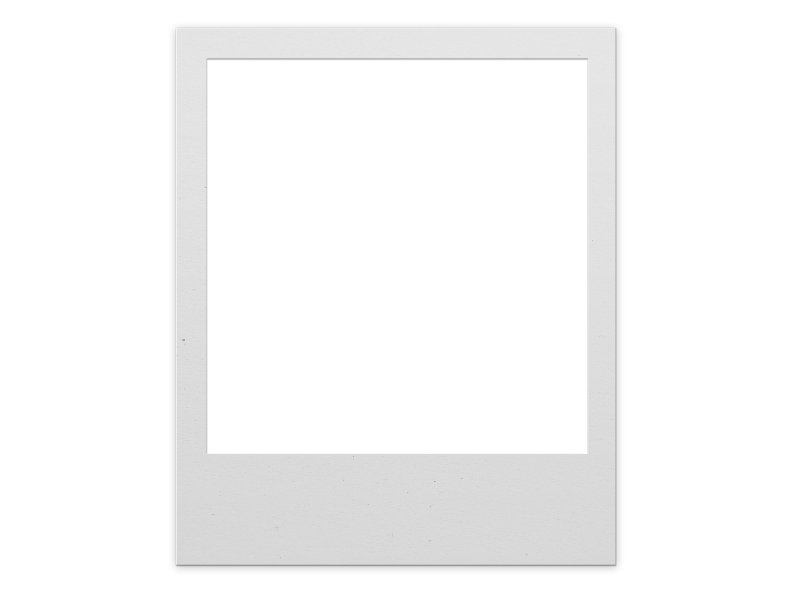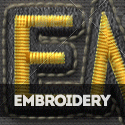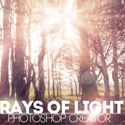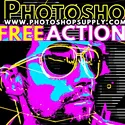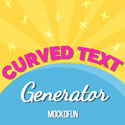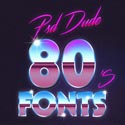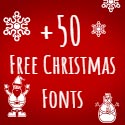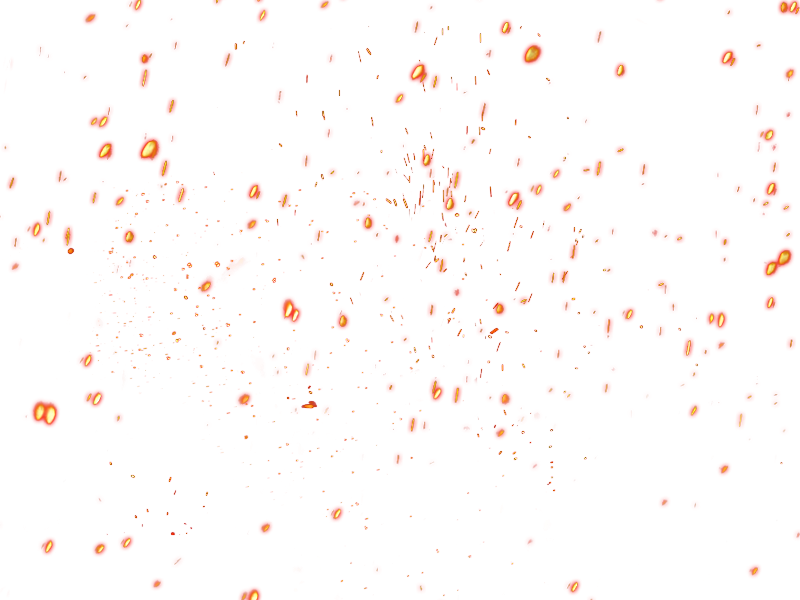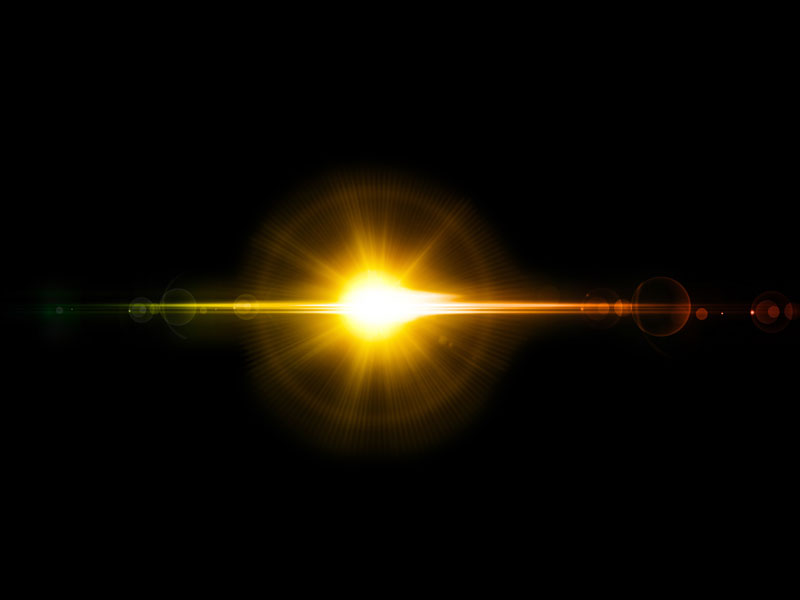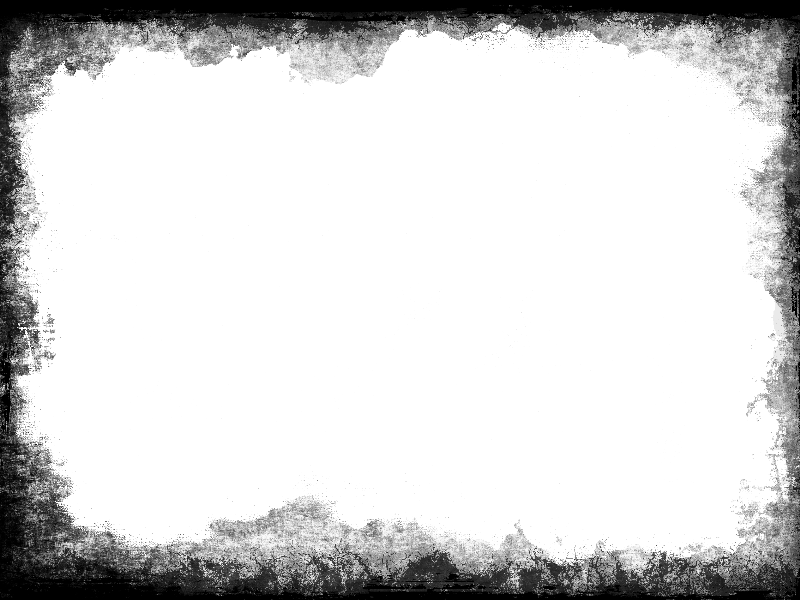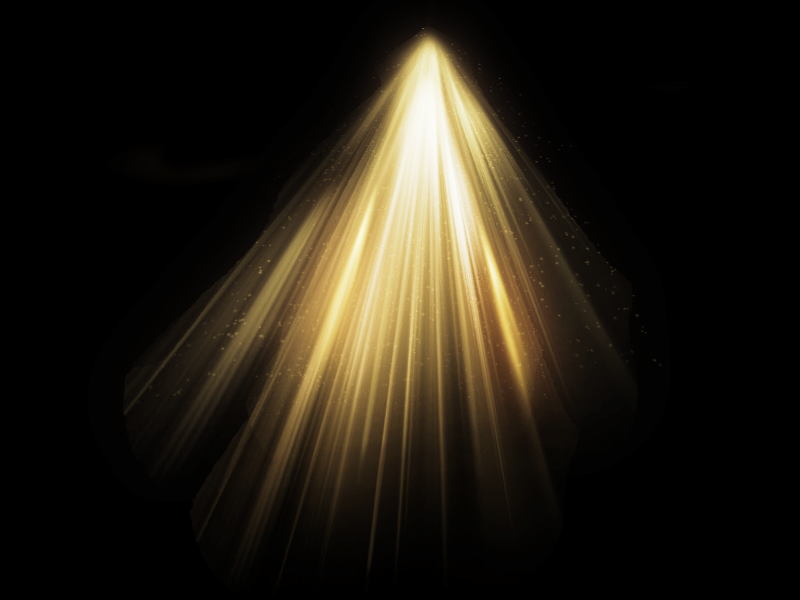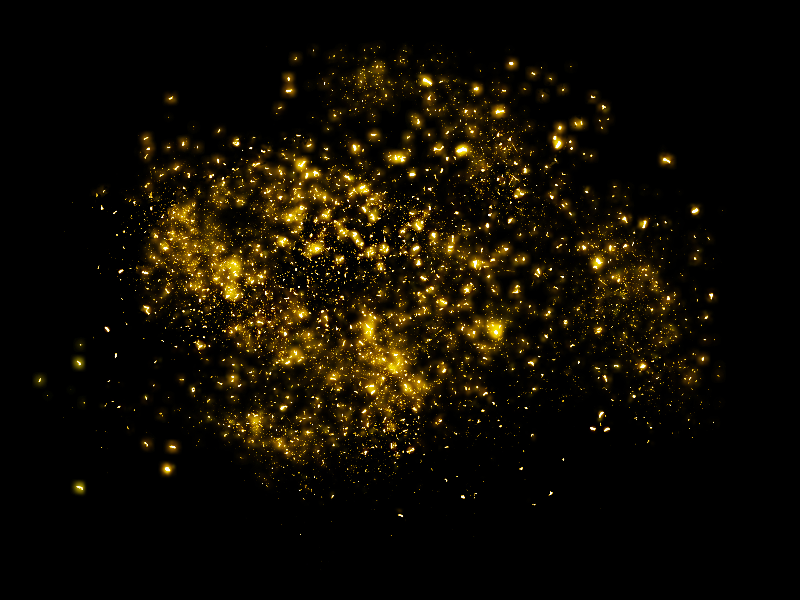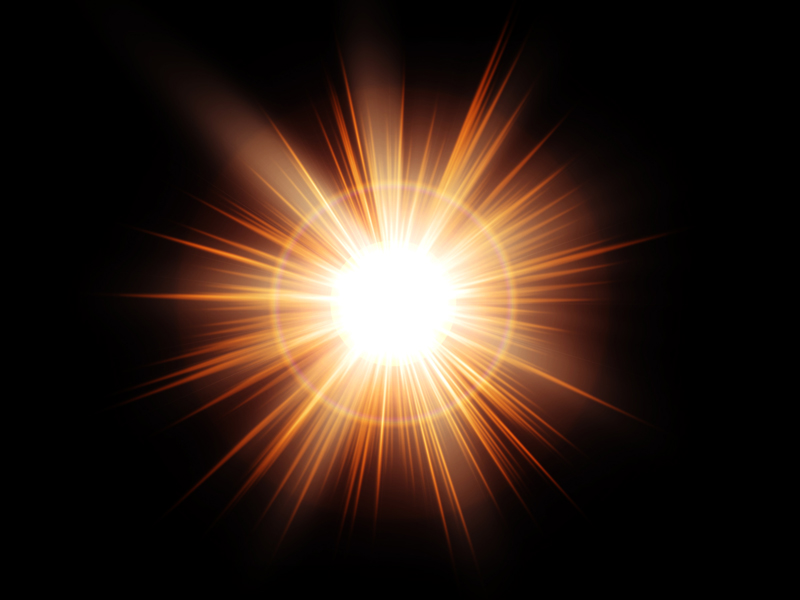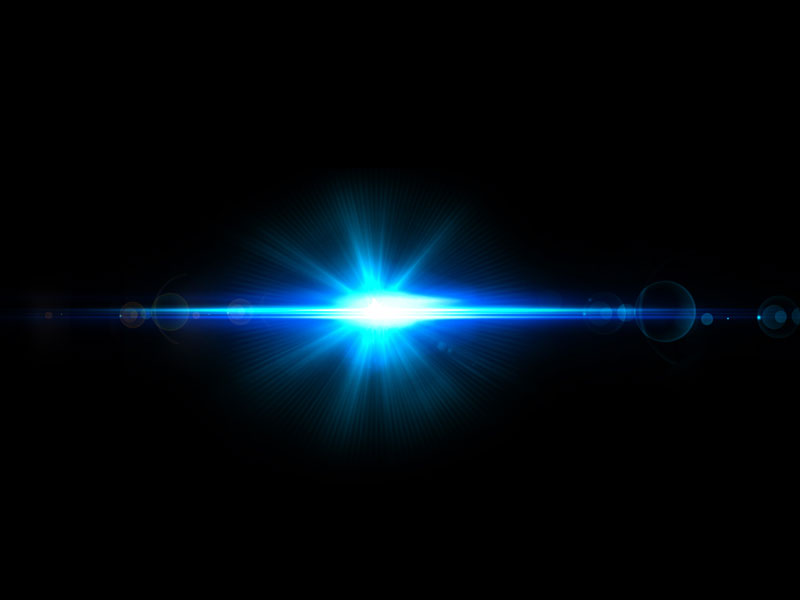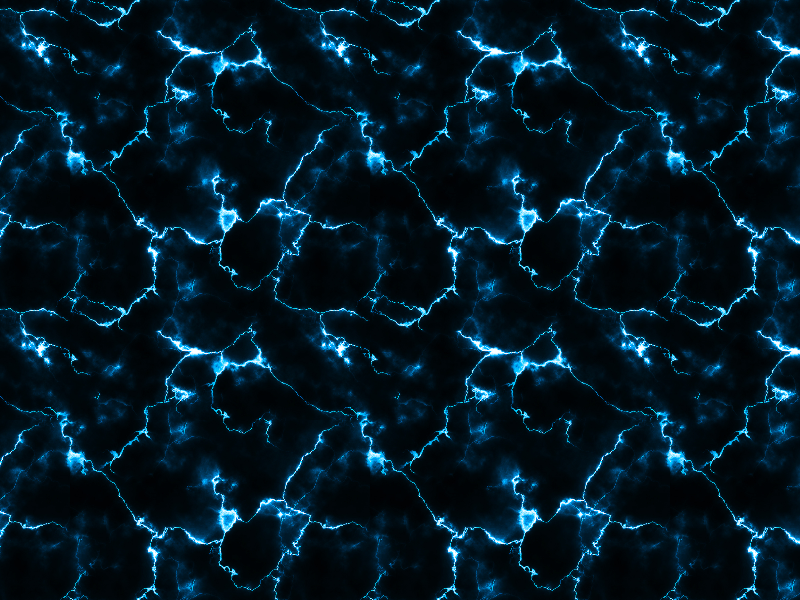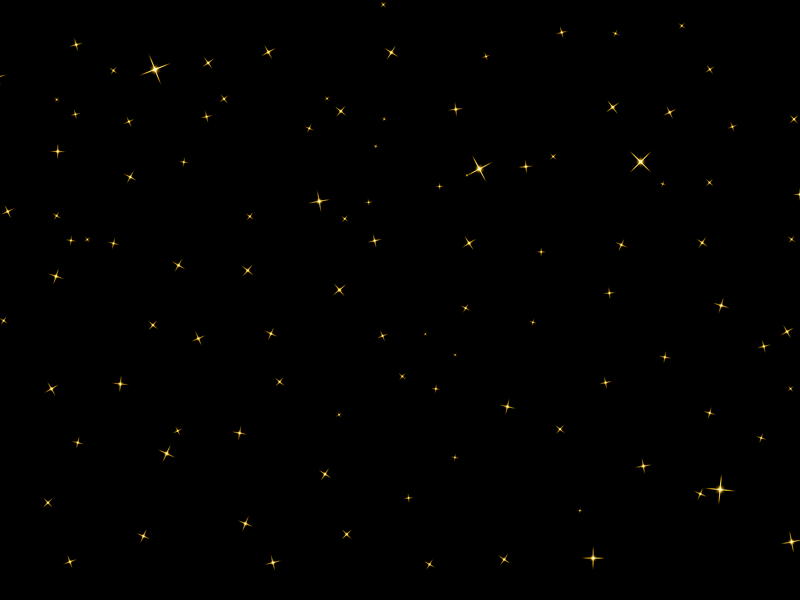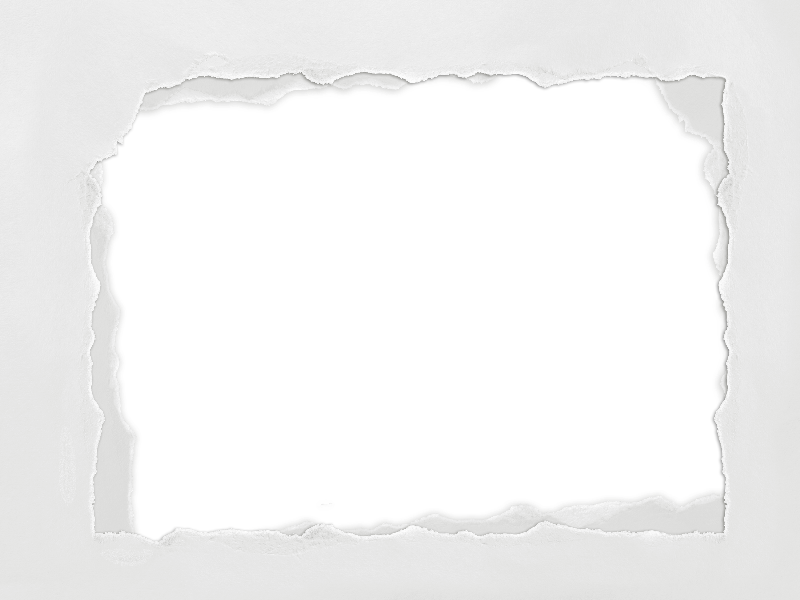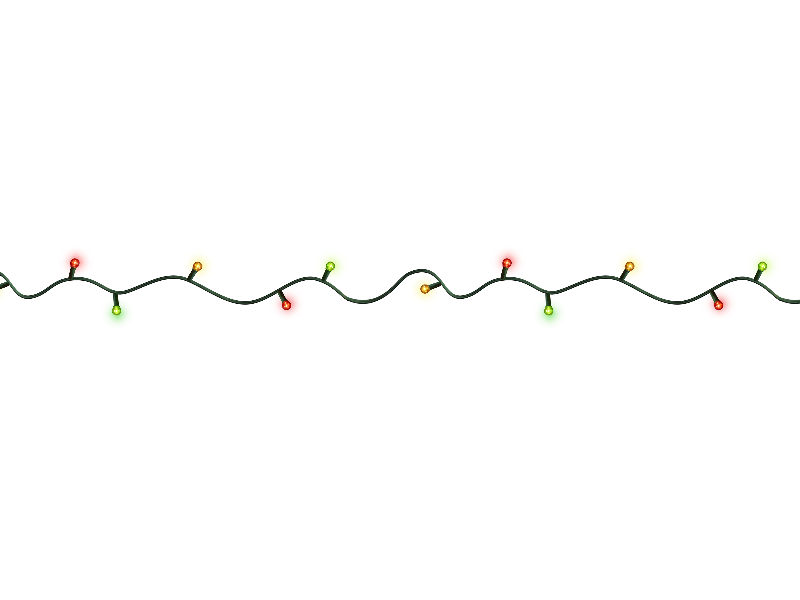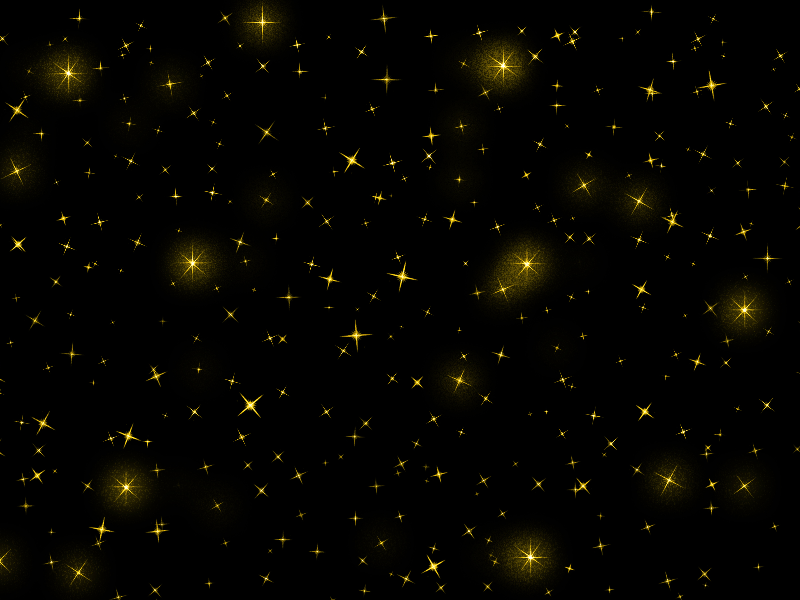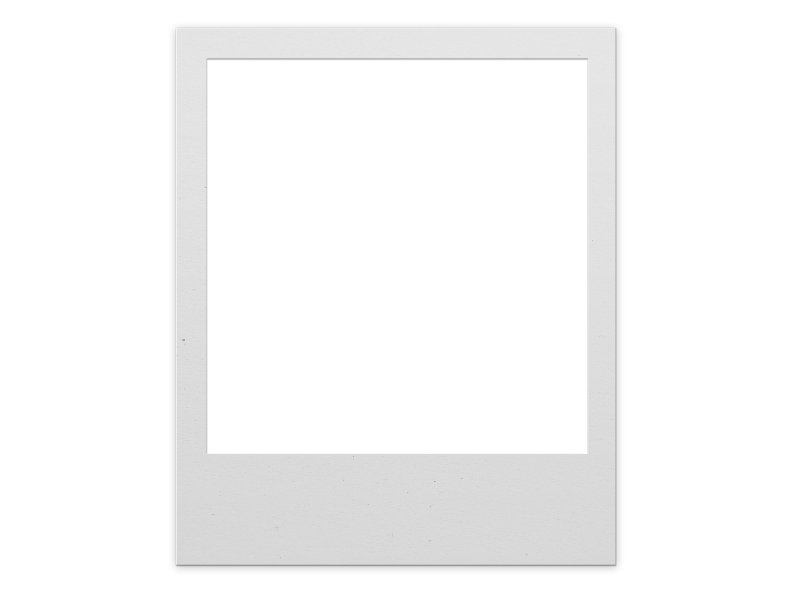
Polaroid frame PNG transparent image that you can download for free. This is a high resolution Polaroid PNG template for you to use in your graphic design projects. Use the Polaroid PNG to create a photo frame in Photoshop.
If you want to create a grunge vintage Polaroid frame you can use our old paper textures.
This Polaroid frame with transparent background is really easy to use. All you have to do is to add your picture behind the frame to create a nice border effect.
For more free polaroid frame templates make sure you check out this huge collection of free polaroid template PSD files that you can use in Photoshop.
Use this Polaroid frame to make a Polaroid mockup in just a few easy steps.
Create polaroid pictures for your family photo album with this free photo frame.
rating:
submitted by:John
views:
199806 website:www.textures4photoshop.com
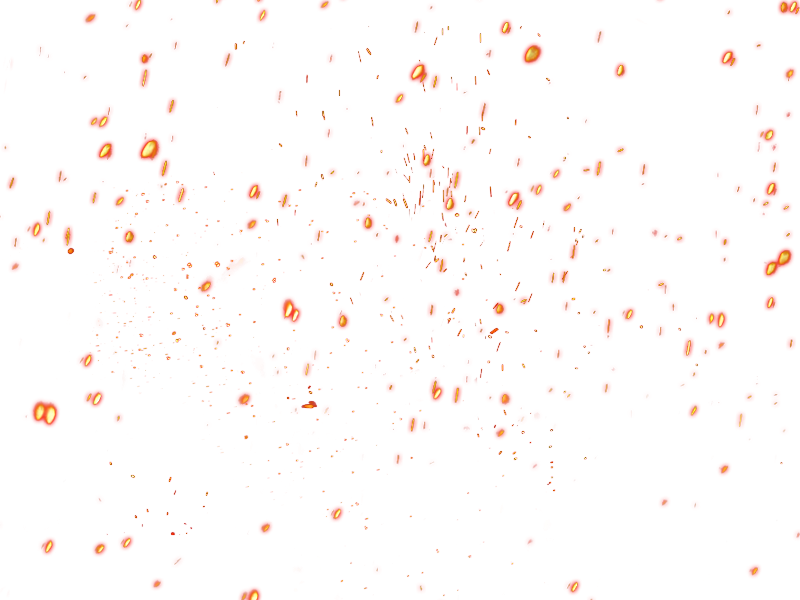
Fire welding sparks PNG image that you ccan download for free. If you want to create fire sparks effect in Photoshop, you can use this free PNG image. Add the fire welding sparks over your image and set the blend mode to Screen or Lighten.
You can easily change the color of the fire sparks using a Gradient map adjustment in Photoshop.
Create a Photoshop sparks brush for your projects. If you need Photoshop welding sparks this image is just the thing you need.
Welding sparks brushes for Photoshop are useful resources for night photo effects, for wedding photo effects, etc. Wherever you need sparkle, sparks, glow lights, particles, you can use this free PNG image with transparent background. It can even be used to create rain effect or snowing effect in Photoshop.
Add realistic metal sparks in Photoshop in just a few seconds. Overlay particle textures like this one are essential resources for graphic designers and can be used in so many creative ways.
rating:
submitted by:John
views:
67833 website:www.textures4photoshop.com
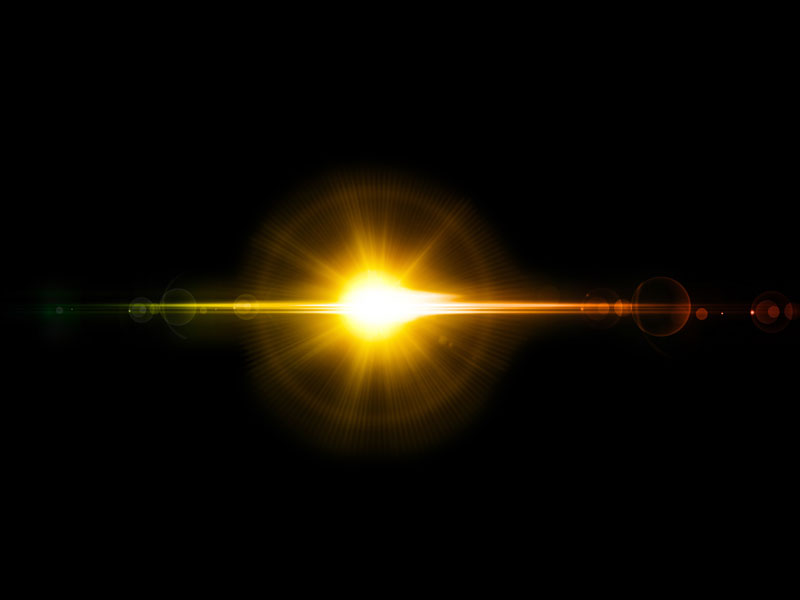
Beautiful golden lens flare effect that is perfect for adding light effects and optical flare for your photos. This is a free lighting effect with lens flare and rays of light that you can use in your projects. Lens flare is often used in movies, in sci fi photo manipulation to create a cool effect.
In Photoshop use the flare overlay with Screen blend mode.
rating:
submitted by:admin
views:
63084 website:www.textures4photoshop.com

Free light leak Photoshop overlay that you can use to create old vintage film photo effects. We have many organic light leaks free for download so browse our gallery to find more images. No need to use light leak filters for Photoshop, simply add this texture overlay and set the blend mode to Screen.
A light leak Photoshop action produces a similar effect so with this free texture so save time and money.
Create lomo light leaks photo effects with these free textures for Photoshop. A light leak is a gap in the body of a camera where light is able to "leak" into the normally light-tight chamber, exposing the film or sensor with extra light.
If you are wonder how to make old film camera effects in Photoshop simply use this light leak overlay. You can of course combine multiple images with different opacity levels.
rating:
submitted by:admin
views:
59263 website:www.textures4photoshop.com
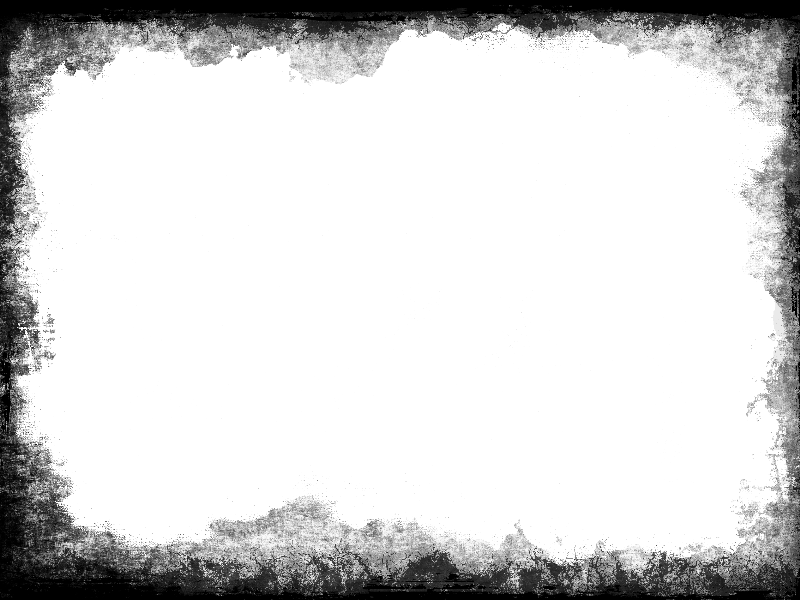
Grunge frame and border PNG stock image that you can use to create old vignette effect in Photoshop. This grunge vignette PNG image has transparent background so you can use it over your pictures in Photoshop. The vignette overlay PNG is easy to use simply paste it over your picture and set the blend mode that you like.
If you want to create a vignette in Photoshop you can use this grunge transparent border. Learn how to make a grunge border in Photoshop in just a few steps with this free grunge frame PNG. This frame has an old distressed look with noise, scratches and grungy effects.
We also has lots of other free grunge borders for Photoshop and other graphic design tools like Gimp. More texture png images here.
rating:
submitted by:admin
views:
59212 website:www.textures4photoshop.com
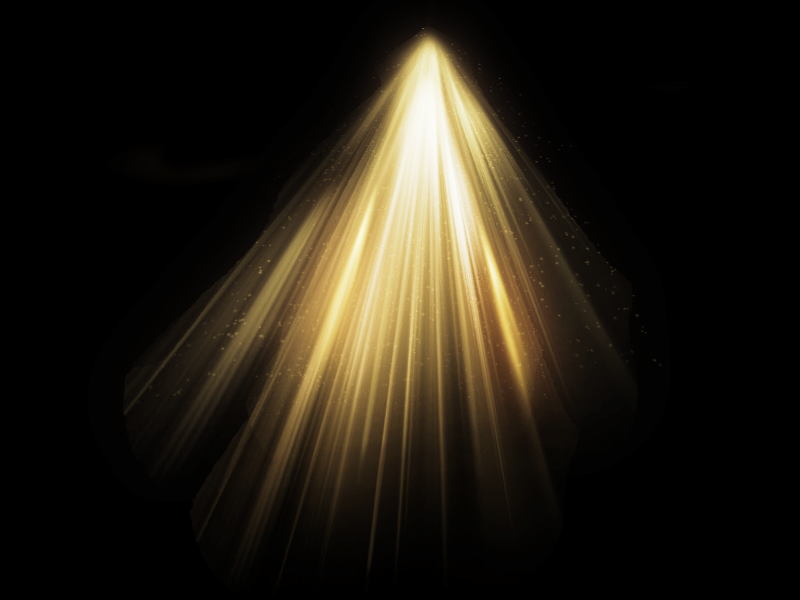
Light beam Photoshop overlay texture that you can use to create rays of light. Simply set the blend mode to Screen or Lighten and you will create light rays in Photoshop very quickly.
rating:
submitted by:admin
views:
52681 website:www.textures4photoshop.com

Add sunlight in Photoshop overlay free texture that you can use to easily create sun effects. Place the sunburst texture in Photoshop and set the blend mode to Screen. You can easily change the light rays color.
For more interesting effects you can try creating a sky background using one of the 7 sky gradients and then overlaying the sunlight texture.
Make a sunset background using these sunset gradients and add the sun overlay.
rating:
submitted by:admin
views:
52083 website:www.textures4photoshop.com

Sun with rays of light and lens flare free texture. Download for free this sun flare texture overlay and use it in Photoshop. To create a realistic sun effect in Photoshop, simply set the blend mode to screen.
This image is free for commercial use with attribution.
Learn how to create sunlight and rays of light effect in Photoshop using this texture overlay. With a little Photoshop skills you can even use it to create animated sun effect.
Make a sunset background using these sunset gradients and add the sun overlay.
rating:
submitted by:admin
views:
46956 website:www.textures4photoshop.com

Free transparent grass texture in PNG format that you can download for free. This is a seamless grass border made in Photoshop using brushes. You can use the grass PNG border to create any size grassy edges for your images.
Being a PNG with transparent background image, you can add it over any image easily. The grass texture seamless for Photoshop is very useful for all kind of design projects. You can use it as it is or you can combine it with flowers and other foliage elements.
Change the grass color in Photoshop and create different nature effects for spring, summer or autumn time of year. You can even lower the brightness and create a grass edge silhouette. You can use this image as cartoon grass PNG for drawings and nature landscapes made in Photoshop, Gimp, etc.
rating:
submitted by:admin
views:
45995 website:www.textures4photoshop.com
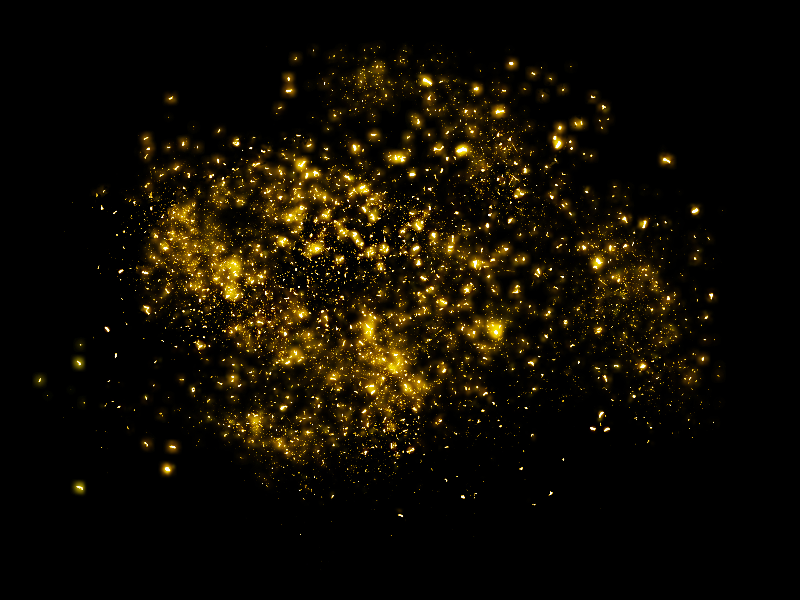
Fairy pixie dust texture overlay that you can download for free. Add sparkles and fairy magic dust to your images using this free Photoshop texture overlay. Simply add the sparkle overlay over your photo and set the blend mode to Screen in Photoshop.
You create a glowing sparkle effects instantly.
rating:
submitted by:admin
views:
39449 website:www.textures4photoshop.com
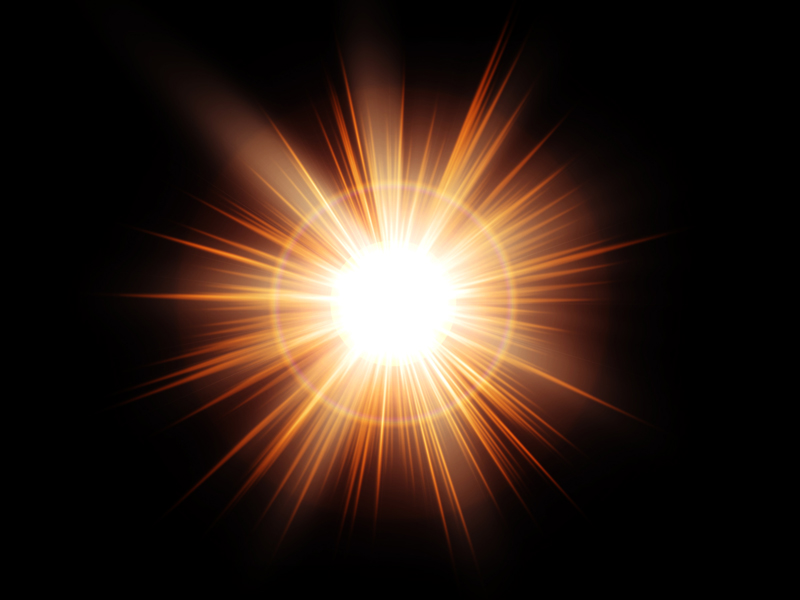
Download for free this useful sun rays Photoshop overlay background. You can create realistic sun in Photoshop using this sunburst image. Simply set the blend mode of the rays of light image to Screen and you have a real sunlight effect.
You can adjust the color of the light rays using adjustment layers like Gradient map, Selective Color, etc.
If you want to create sunlight, lens flare, optical flare or other light effects, this free texture overlay might prove really useful.
Make a sunset background using these sunset gradients and add the sun overlay.
rating:
submitted by:admin
views:
38429 website:www.textures4photoshop.com

Beautiful bokeh background made with bokeh brushes in Photoshop. You can use this bokeh lights background as overlay in Photoshop for your photos. Simply set the blend mode to Screen.
Create blurry bokeh lights effect in just a few seconds.
rating:
submitted by:admin
views:
37939 website:www.textures4photoshop.com

Beautiful electric lightning storm texture that you can use for free. You can create electric backgrounds using this unique free texture made from lightning light brushes in Photoshop.
How to use this lightning texture in Photoshop?
This texture has been featured in the tutorial Electric Lightning Text Effect In Photoshop made by PSDDude.
The tutorial shows in detail how to use the lightning texture overlay to create an electric text effect.
Check out this free pack with 10 Lightning Overlays from PhotoshopSupply.com
rating:
submitted by:admin
views:
37152 website:www.textures4photoshop.com
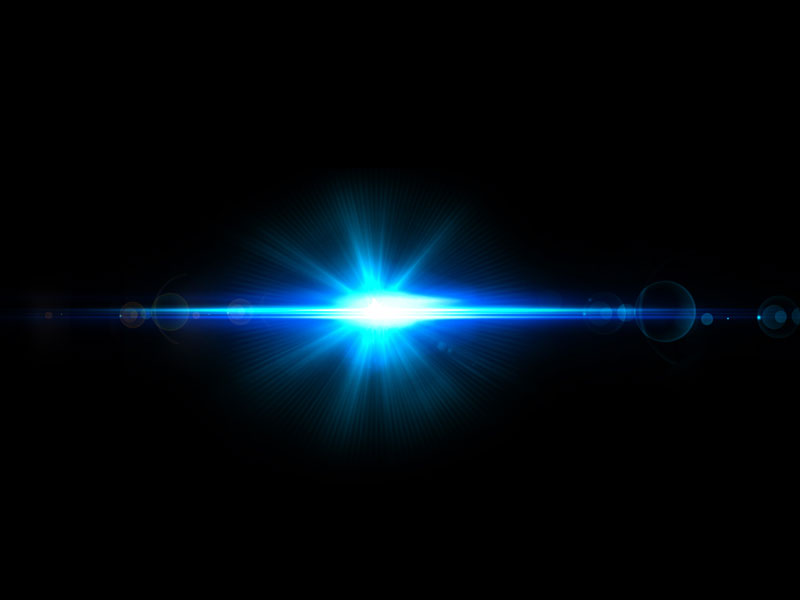
Lens flare effect that you can use for free. Download the large size image. The lens flare texture can be used as Photoshop overlay.
rating:
submitted by:admin
views:
32948 website:www.textures4photoshop.com

Gold glitter texture that you can download for free. This is a seamless glitter texture with a beautiful golden colors and sparkles. You can use this glitter background in creating fairy tale Photoshop manipulations for example.
You can use it to add sparkle effects to your images. Because it is a seamless texture you can use it as Photoshop glitter pattern.
Create glitter text effects in just a few seconds using this texture as Clipping Mask in Photoshop.
If you want to create glitter backgrounds that are seamless you can use these awesome Glitter Patterns.
And if you want some cool brushes check out these Glitter Brushes for Photoshop.
rating:
submitted by:admin
views:
30321 website:www.textures4photoshop.com

This is a seamless fire border texture that you can download for free. The flame border can be used to create fire backgrounds as it is seamless and tileable. Check out this Free Fire Photo Editor online template from MockoFun.
This template allows you to easily and quickly add flames to your own photo.
rating:
submitted by:admin
views:
27799 website:www.textures4photoshop.com
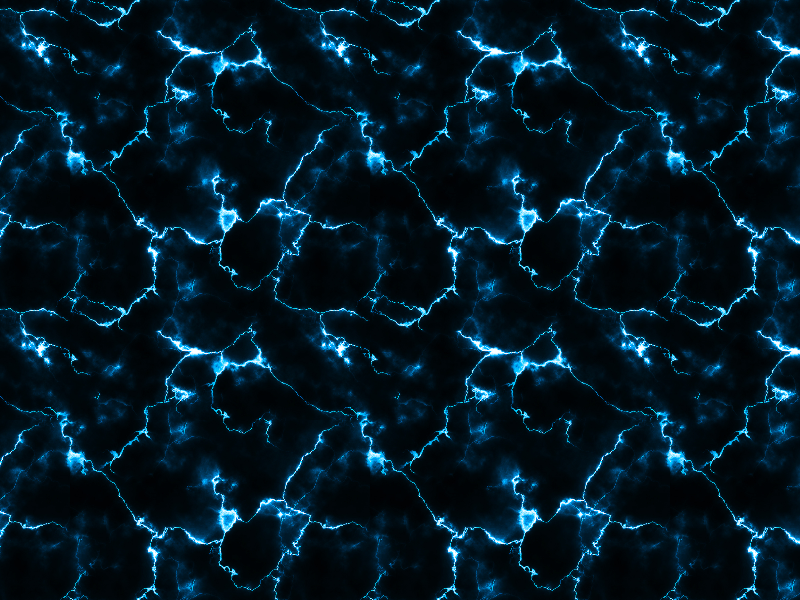
Download for free this seamless tileable electric lightning texture. You can easily modify the lightning texture's color in Photoshop using adjustment layers like Gradient Map or Hue/Saturation.
rating:
submitted by:admin
views:
27535 website:www.textures4photoshop.com

Use this beautiful golden bokeh lights texture as photo overlay in Photoshop. This kind of photo overlays can be used in Photoshop for wedding pictures, for Christmas and New Year images, for night photography and so on.
rating:
submitted by:admin
views:
27169 website:www.textures4photoshop.com
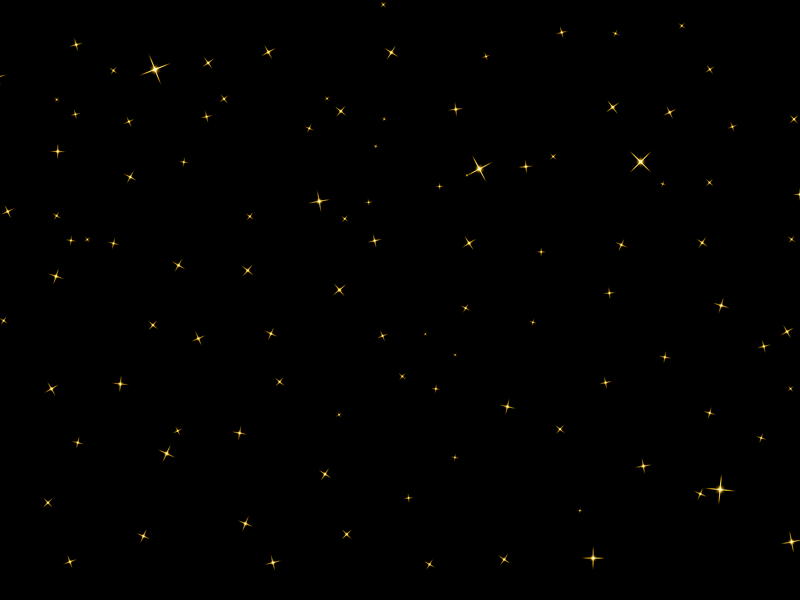
Animated sparkle stars overlay texture for Photoshop that you can use for free. This is an animated GIF overlay with glowing sparkle golden stars that you can use in Photoshop for your pictures. Add the animated sparkle overlay in Photoshop and set the blend mode to Screen.
rating:
submitted by:admin
views:
26051 website:www.textures4photoshop.com
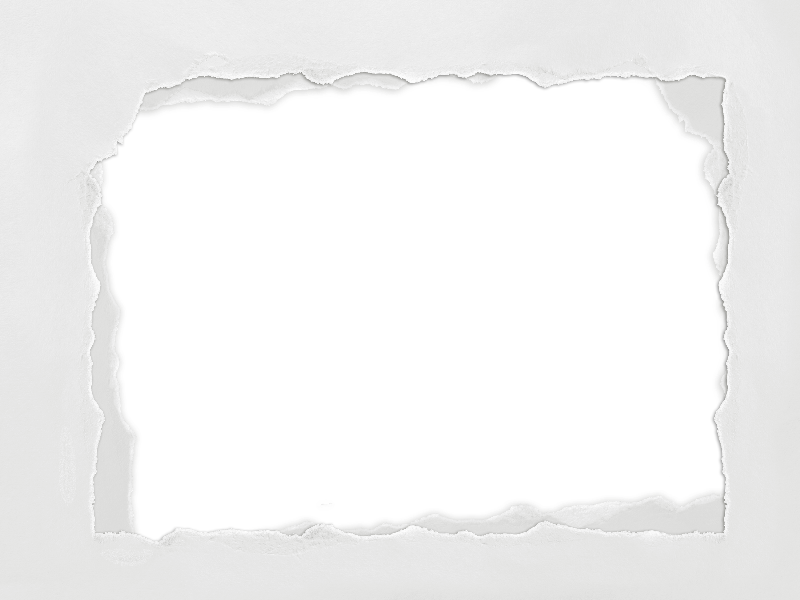
Download the ripped torn paper frame with transparent background. The torn paper PNG can be used for free in your projects.
Torn ripped paper texture for Photoshop that you can use to add frame or border to your photos.
Creating a torn paper edge in Photoshop can be difficult, so using a realistic ripped paper edge might be an easy and effective solution.
rating:
submitted by:admin
views:
25865 website:www.textures4photoshop.com
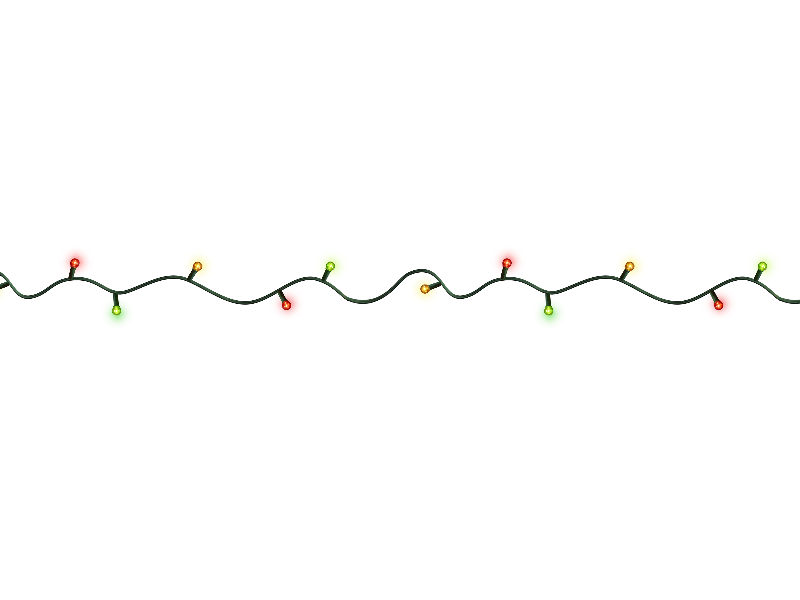
Christmas lights PNG image with transparent background that you can download for free. This is a lights string clipart that you can use to create Christmas backgrounds, Christmas cards, etc.
The the light png for picsart or any other project that you have.
Simply place the PNG lights over you image and you have realistic Christmas lights. Use our Christmas PNG elements and this lights string to create a beautiful Christmas tree.
We have lots of Christmas objects as PNG cutouts for you to use in Photoshop manipulations or other graphic design projects for the winter holidays.
rating:
submitted by:admin
views:
25399 website:www.textures4photoshop.com

Magic light backgrounds with golden glitter effects, Bokeh lights and sparkles. This glitter lights texture overlay can be used in Photoshop with Screen blend mode. Add glowing lights and sparkles in Photoshop in just a few seconds with this free overlay texture.
Check out this cool glitter font that you can use for free online.
rating:
submitted by:admin
views:
24350 website:www.textures4photoshop.com

Magic sparkles Photoshop overlay texture that you can use to create fairy dust and wand particle trail for your photos. This is a golden magic dust made with sparkles, glowing lights and shimmer effects. Download for free the moonlit magic dust for adding fairy trail effects.
rating:
submitted by:admin
views:
23139 website:www.textures4photoshop.com
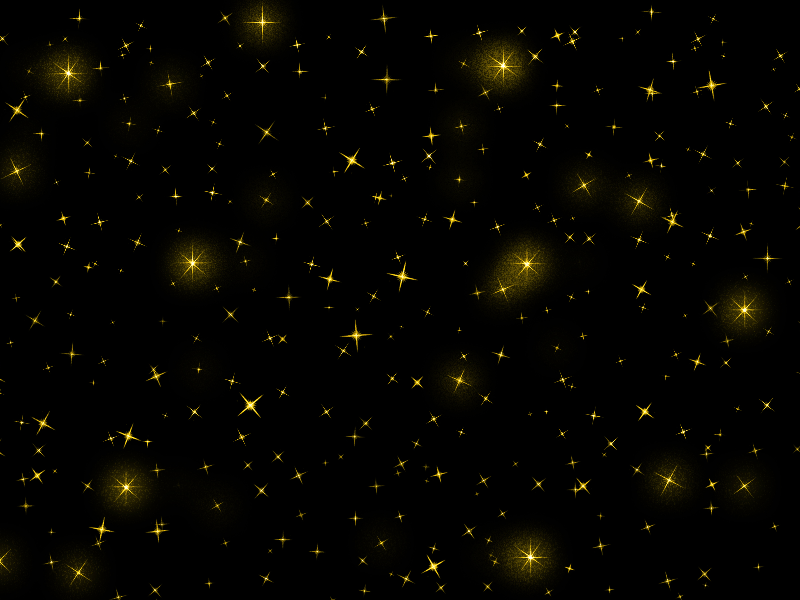
Glowing sparkle overlay texture for Photoshop that you can use for free. Add sparkle and glitter effect in just a few seconds with this Photoshop overlay texture. Easy to use just set the blend mode of the sparkle overlay to Screen.
You can change the color of the sparkle effect using adjustments or you can modify the glow effect.
rating:
submitted by:admin
views:
22584 website:www.textures4photoshop.com