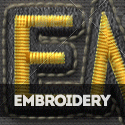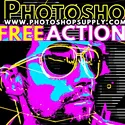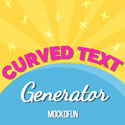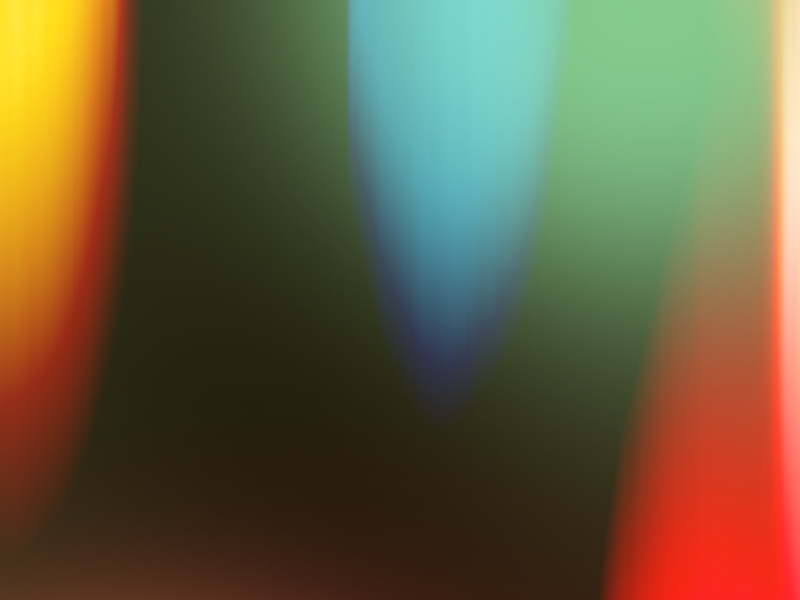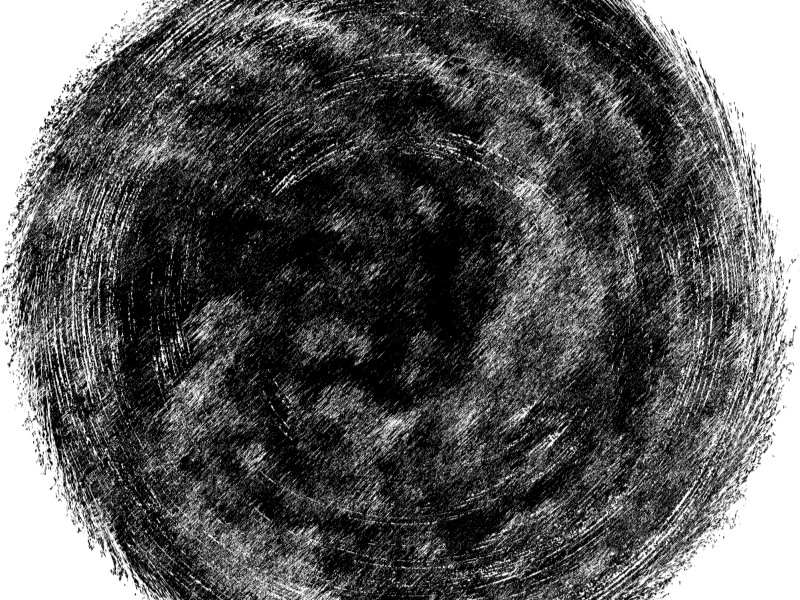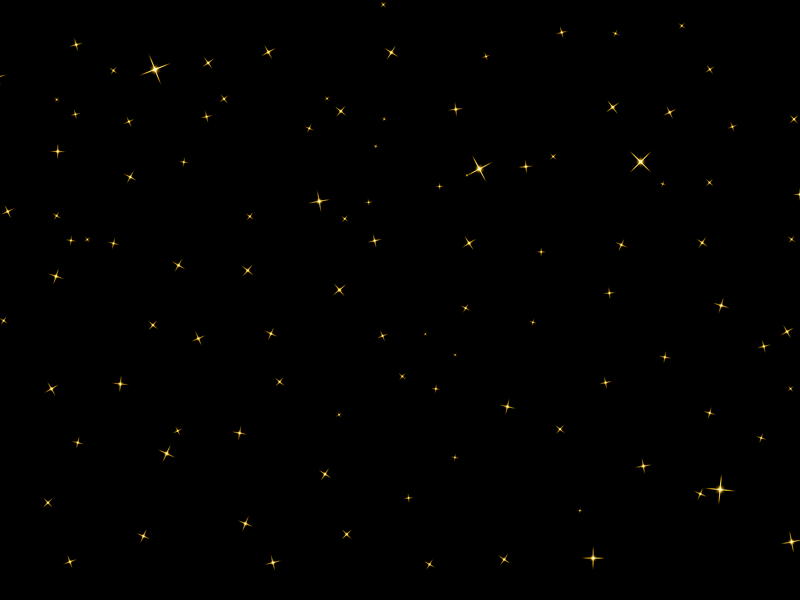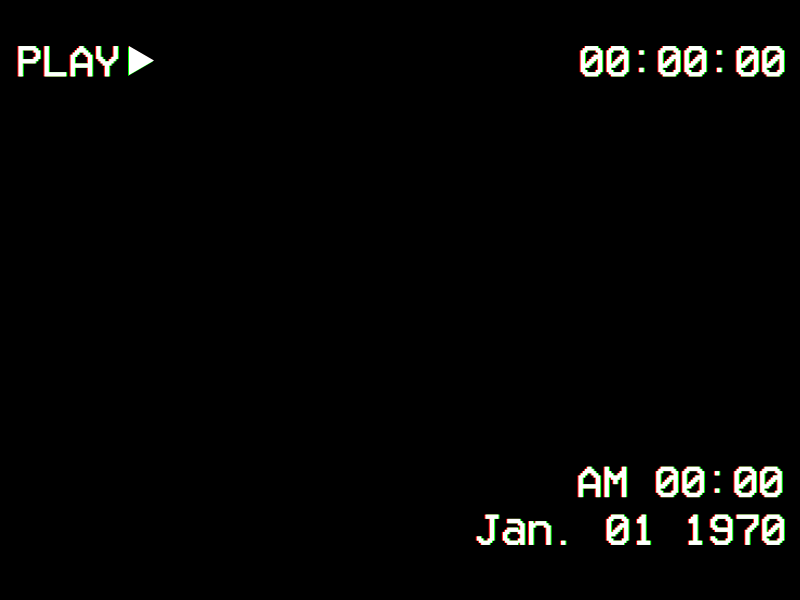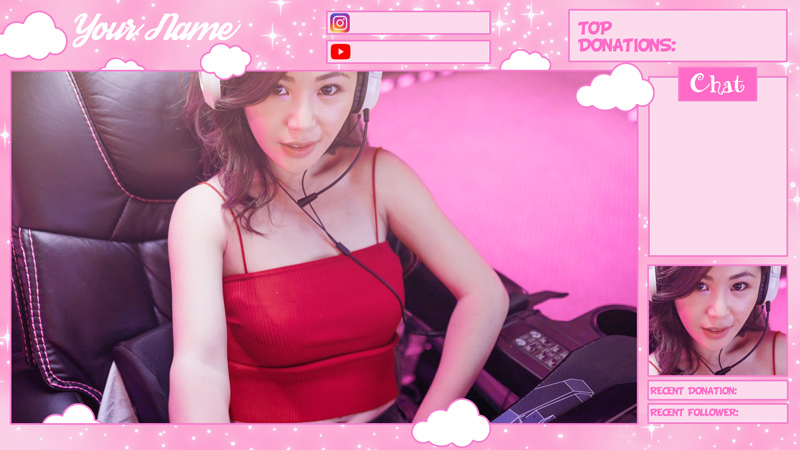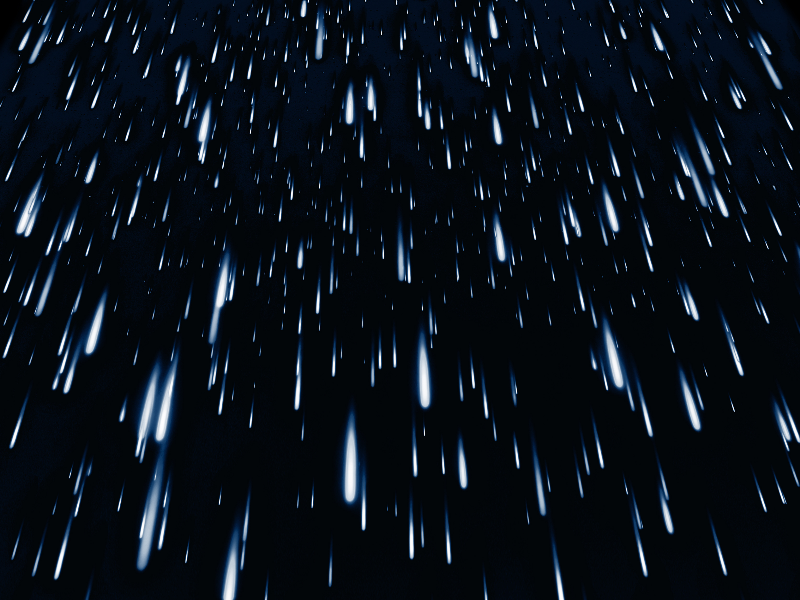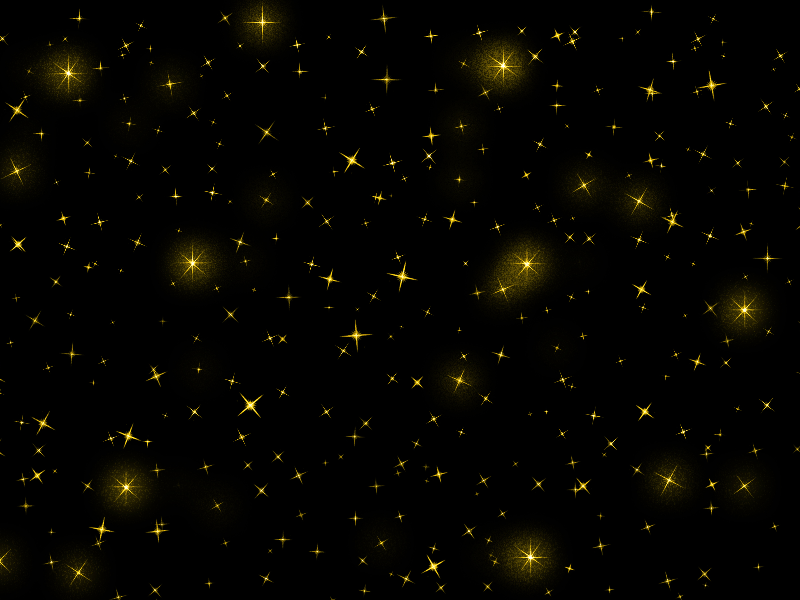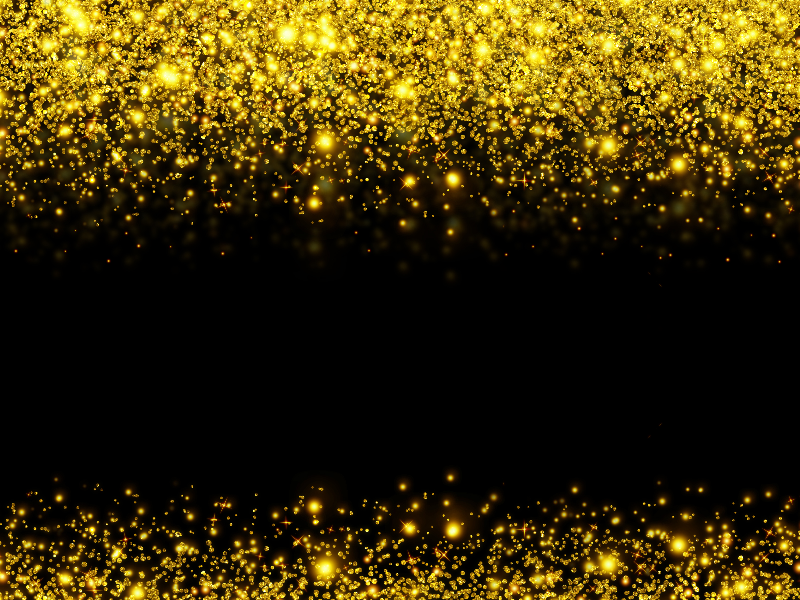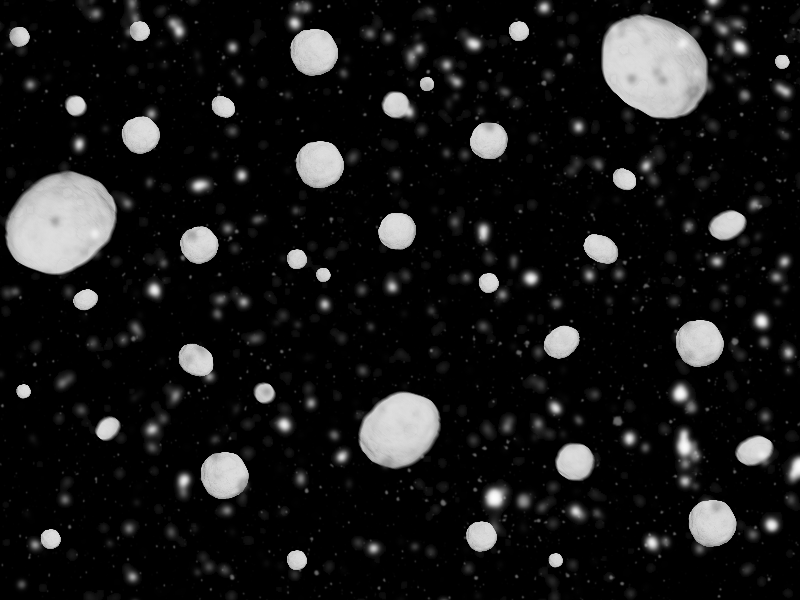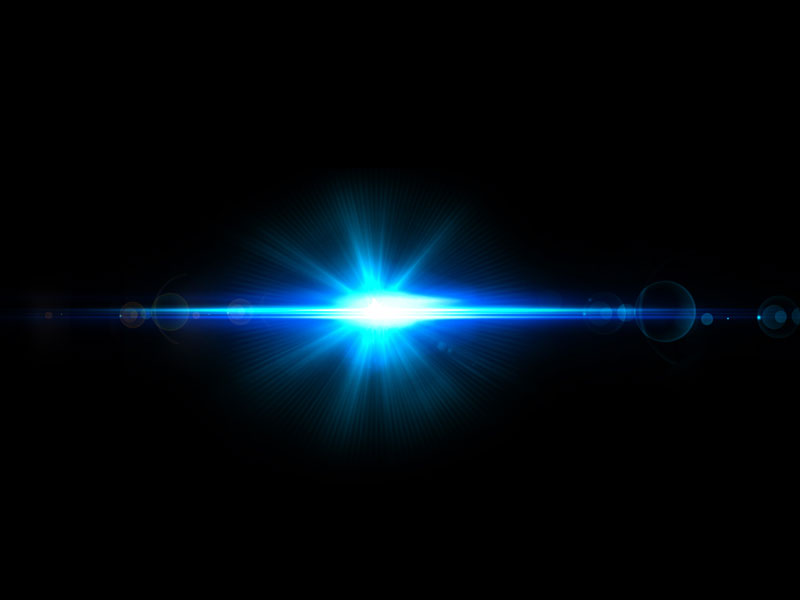Christmas Bokeh lights texture background that you can download for free. These white sparkle lights texture is great for creating winter time backgrounds. It can also be used as photo overlay in Photoshop.
Festive textures are great for creating backgrounds for Christmas greetings cards for example.
Did you know?
All images from Textures4Photoshop are available inside MockoFun an awesome online graphic design tool. Make designs online and add text using over 800 different fonts.
Here's a list of 50 Christmas fonts that are available in MockoFun.
rating:
submitted by:John
views:
21658 website:www.textures4photoshop.com

Twitch overlay PNG with transparent background. This streaming overlay has a SciFi theme. It was inspired by StarCraft 2 graphics, but you can use it for streaming other games too.
Download this simple free Twitch overlay template and add it to your live video streaming software as a layer. We have also other free Twitch overlay templates, so make sure you also check them.
By the way, if you're an avid gamer, you should really check out this cool nickname generator with over 25k different gamer names for boys and girls.
rating:
submitted by:John
views:
7283 website:www.textures4photoshop.com

Fog texture overlay that you can download for free. Create fog effect in Photoshop with this free fog texture. Add the fog overlay over your image and set the blend mode to Screen.
That way you obtain realistic fog and mist in Photoshop.
It is so easy to create a foggy photo effect using this free fog overlay image. You can combine it with fog brushes in Photoshop.
It is also useful for creating fluffy clouds or smoke effect in Photoshop.
If you need more resources for creating mist and haze, you can check out these Fog brushes and also this Fog Photoshop action.
rating:
submitted by:admin
views:
22217 website:www.textures4photoshop.com
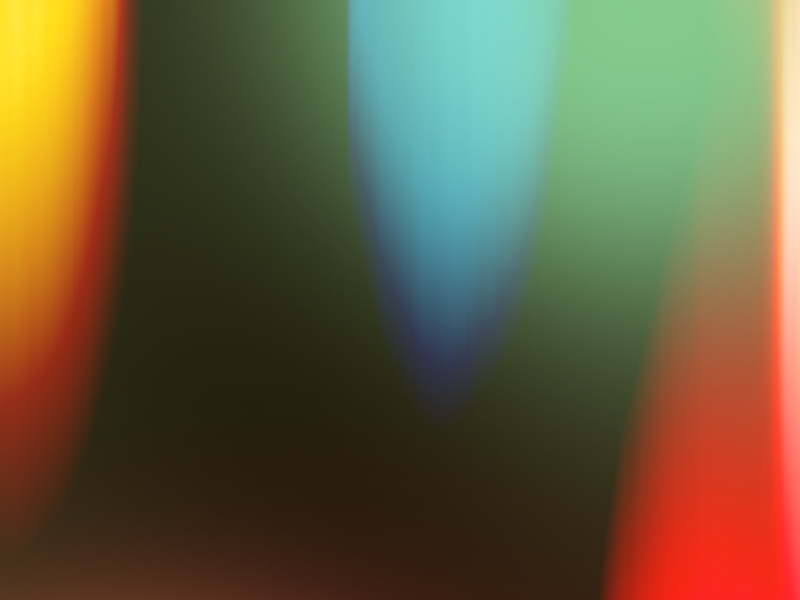
Film burn overlay that you can download for free. This film burn overlay can be used in Photoshop or After Effects. Add the film burn overlay image over your photo and set the blend mode to Screen.
You can use this texture as light leak overlay to create old vintage photo effects.
rating:
submitted by:admin
views:
27629 website:www.textures4photoshop.com
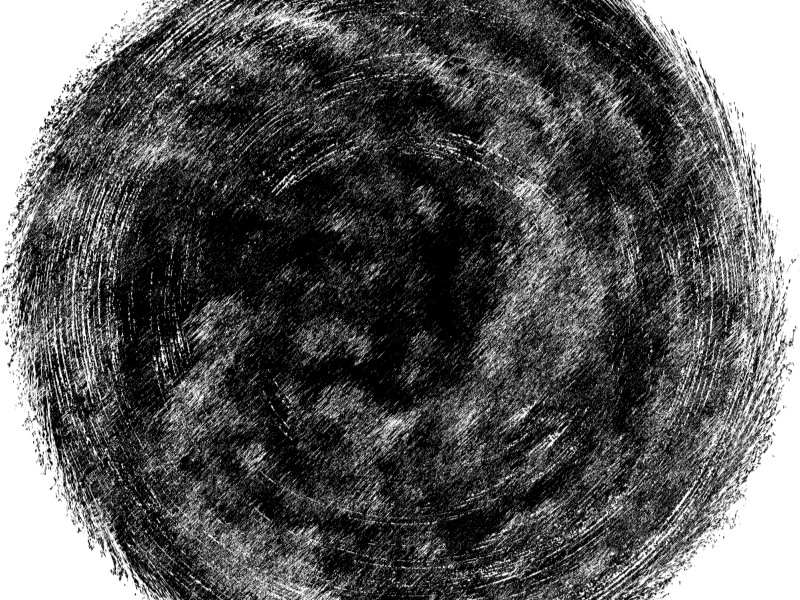
Distressed overlay PNG image that you can download for free. Create vintage effects in Photoshop with this distressed overlay. Add the distressed overlay over you image and set the blend mode to Multiply.
Or you can invert the colors(Control-I) from black to white and use the Overlay blend mode.
This is a Photoshop texture that you can use to create old photo effects. You can also use the distressed overlay to add texture to vector drawings and illustrations.
rating:
submitted by:admin
views:
9187 website:www.textures4photoshop.com
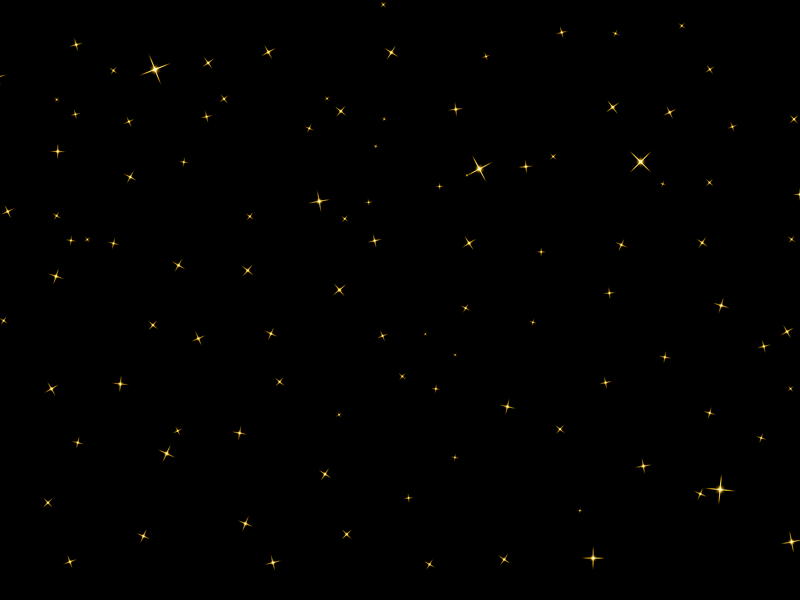
Animated sparkle stars overlay texture for Photoshop that you can use for free. This is an animated GIF overlay with glowing sparkle golden stars that you can use in Photoshop for your pictures. Add the animated sparkle overlay in Photoshop and set the blend mode to Screen.
rating:
submitted by:admin
views:
32402 website:www.textures4photoshop.com

Clouds overlay Photoshop free background that you can use in your designs. Download the clouds sky overlay and add it in Photoshop over your picture. Set the blend mode of the clouds overlay texture to Screen and you have a quick and easy cloudy effect.
This texture is part of a large collection of free Photoshop sky overlays. Check out below similar free sky overlays for Photoshop that you can download for free.
Combine the clouds overlay with a background sky made with any of the free 7 sky gradients and get amazing results.
rating:
submitted by:admin
views:
45022 website:www.textures4photoshop.com

Sky overlay texture with fluffy clouds on a blue clear sky. You can use this sky overlay to add clouds to your images. Photoshop sky overlays are an useful way to add clouds to your photos.
Add the sky clouds overlay over your photo and use a layer mask to create a realistic result. Use a soft round brush to adjust the clouds overlay image.
You can create beautiful photo effects using this free sky overlay texture.
Create a beautiful sky in Photoshop with this free clouds texture. This texture is seamless so you can use it as pattern.
rating:
submitted by:admin
views:
19013 website:www.textures4photoshop.com
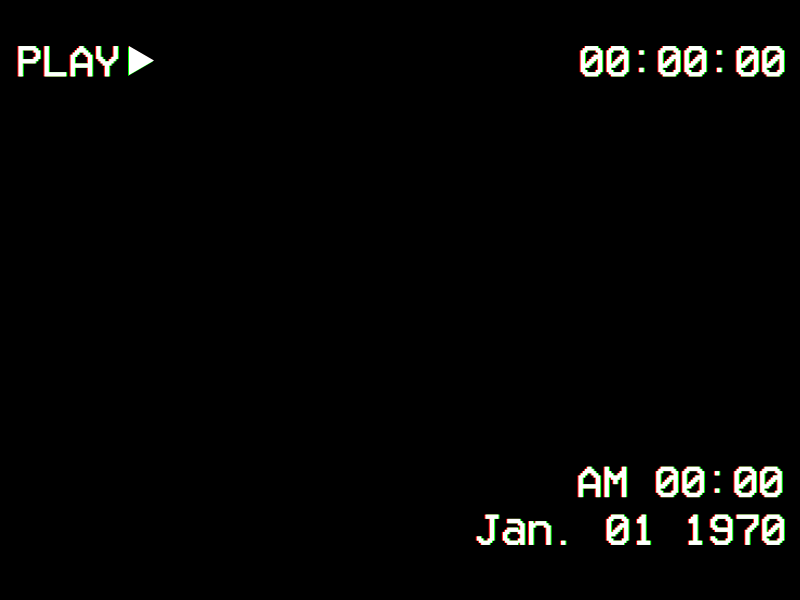
VHS overlay PNG image that you can download for free. You can easily place this overlay over and image and using the Screen blending mode in Photoshop you can create a realistic VHS look. It displays the PLAY text emulating what the image would look like if displayed on a VCR.
You can combine this VHS overlay with some of our other VHS glitch textures. Also, make sure to check out this great collection of glitch VHS overlay PNG images and textures from PSDDude.
rating:
submitted by:admin
views:
98206 website:www.textures4photoshop.com

Extremely cute Twitch overlay free download. This is a PNG overlay image with transparent areas. You can place your streaming webcam or facecam live feed under the streaming overlay layout placeholders.
The background for this cute Twitch streaming overlay is pink with white polka dots pattern.
If you think this Twitch streaming overlay is too complicated, check out a more simple Twitch overlay.
By the way, if you're an avid gamer, you should really check out this cool nickname generator with over 25k different gamer names for boys and girls.
rating:
submitted by:admin
views:
13126 website:www.textures4photoshop.com
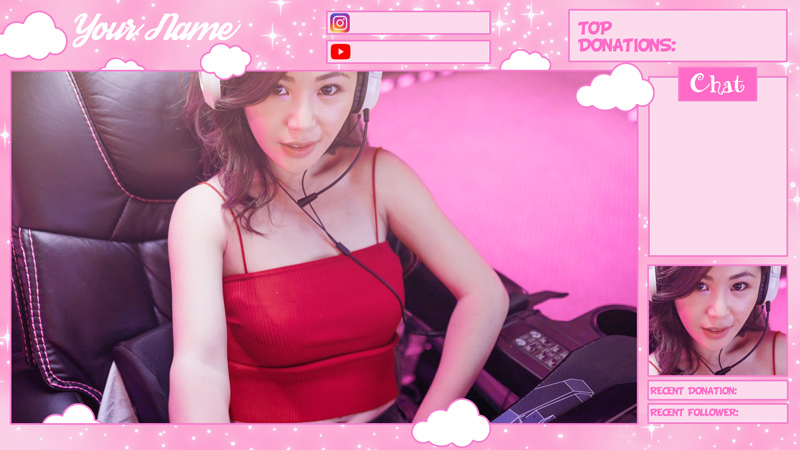
Cute pink Twitch overlay, perfect for a girl streamer. This stream PNG image can be easily used as a Streamlabs overlay or any other live streaming software. Download this free streaming overlay PNG image and browse other Twitch overlay images!
By the way, if you're an avid gamer, you should really check out this cool nickname generator with over 25k different gamer names for boys and girls.
rating:
submitted by:admin
views:
11995 website:www.textures4photoshop.com
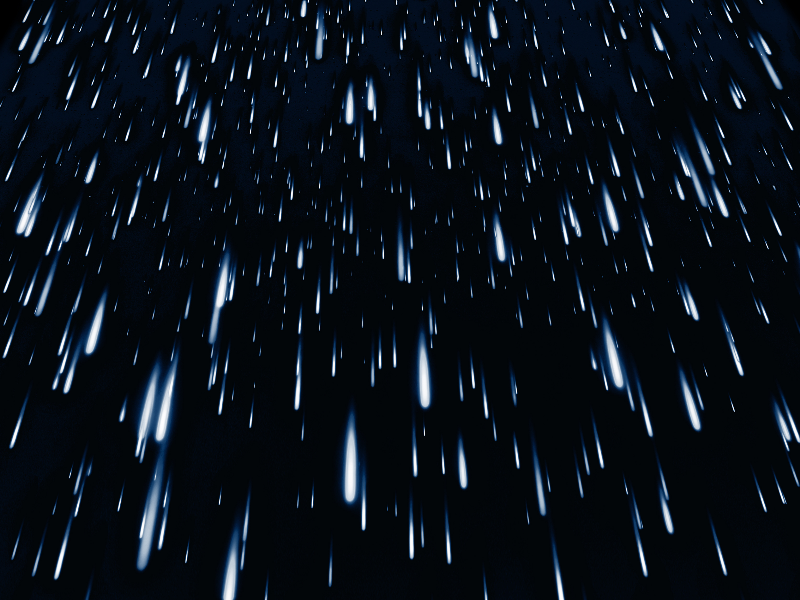
This is a falling rain overlay texture for Photoshop but you can use it for any other free or commercial project. The rain texture background has big water drops and can be used as rain overlay; set the blend mode to Screen in Photoshop. The rain effect is made using rain brushes.
rating:
submitted by:admin
views:
11823 website:www.textures4photoshop.com

Fog overlay that you can download for free. Use this fog overlay image to create fog effect in Photoshop. Add the fog overlay over your image and set the blend mode to Screen.
Really easy to use this fog overlay can be used to create fog in Photoshop.
Create mist and fog in Photoshop in just one easy step. We have other fog textures to choose from.
For creating mist and haze, you can check out these Fog brushes and also this Fog Photoshop action.
rating:
submitted by:admin
views:
44858 website:www.textures4photoshop.com

Simple Twitch stream overlay that you can download and add to your live streaming software with just a few clicks. This kind of streaming overlay is used by famous Twitch streamers like SypherPK. Download the PNG Twitch overlay image and add elements like chat, donations, subscribers right over the placeholders.
Check our site for other Twitch overlay images that are totally free.
By the way, if you're an avid gamer, you should really check out this cool nickname generator with over 25k different gamer names for boys and girls.
rating:
submitted by:admin
views:
7655 website:www.textures4photoshop.com
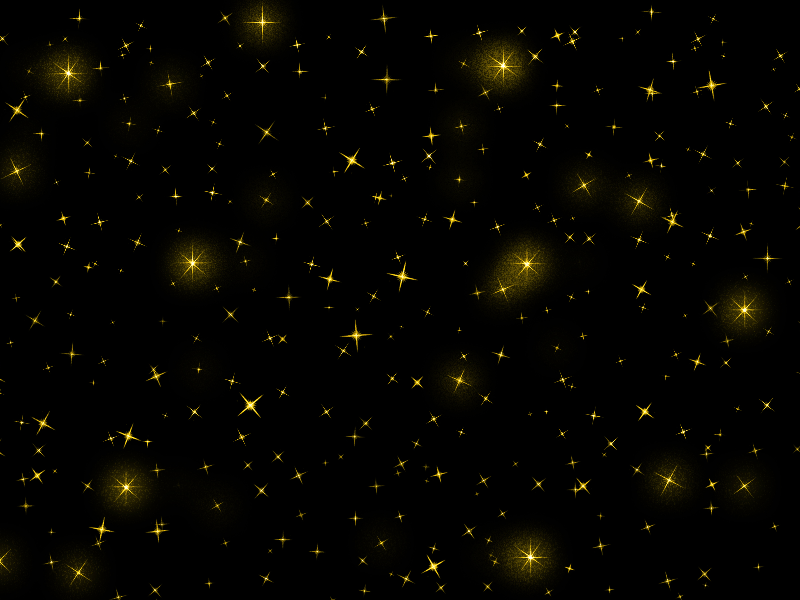
Glowing sparkle overlay texture for Photoshop that you can use for free. Add sparkle and glitter effect in just a few seconds with this Photoshop overlay texture. Easy to use just set the blend mode of the sparkle overlay to Screen.
You can change the color of the sparkle effect using adjustments or you can modify the glow effect.
rating:
submitted by:admin
views:
26996 website:www.textures4photoshop.com

Cute stream overlay that you can download for free. The streaming overlay has a pink background, cute stars and placeholders for various streaming widgets. If you are a streamer girl, or simply have a happy streaming channel, try this PNG cute streaming overlay.
By the way, if you're an avid gamer, you should really check out this cool nickname generator with over 25k different gamer names for boys and girls.
rating:
submitted by:admin
views:
14281 website:www.textures4photoshop.com

Free snowfall texture with realistic snowing overlay. Free for download.
If you want to learn how to use this texture to create a realistic falling snow effect in Photoshop here are some video tutorials.
rating:
submitted by:admin
views:
30981 website:www.textures4photoshop.com

Are you looking for some amazing free Twitch overlay templates and sets to help you improve the look and feel of your stream?
Video streaming overlays are used by Twitch streamers to depict a specific style or theme across their channel, as well as to make your Twitch stream more visually appealing and interactive for the audience. The preview image shows an example of how your Twitch streaming channel can look using this streaming overlay.
DOWNLOAD the free Twitch overlay PNG image with transparent background and add it to your streaming software.
By the way, if you're an avid gamer, you should really check out this cool nickname generator with over 25k different gamer names for boys and girls.
rating:
submitted by:admin
views:
8532 website:www.textures4photoshop.com

Night Bokeh photography effect that you can download for free. This is a high resolution bokeh texture overlay for Photoshop. To create the bokeh portrait effect in Photoshop, add this texture over your photo and set the blend mode to Screen.
You can change the color of the bokeh lights using Photoshop adjustment layers.
rating:
submitted by:admin
views:
21095 website:www.textures4photoshop.com
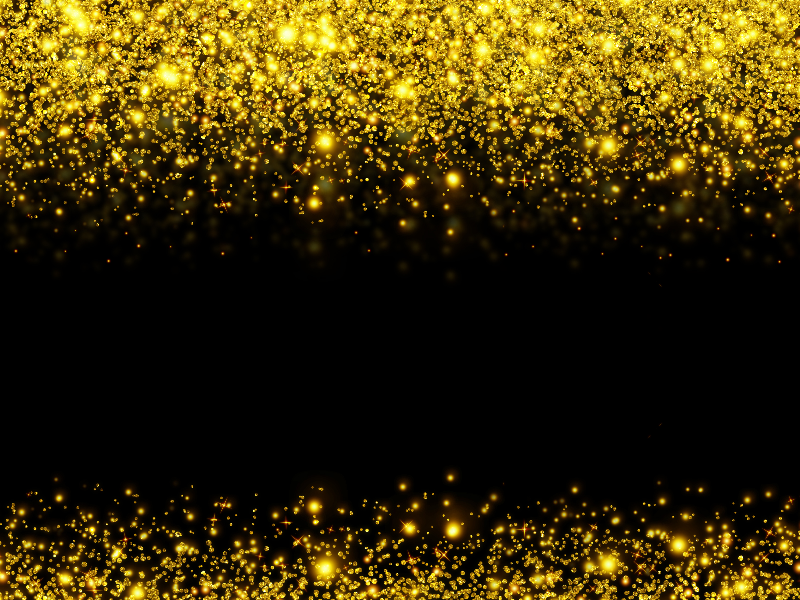
Photoshop glitter overlay background that you can download for free. Create sparkle glitter light effects in Photoshop using this free background. Change the blend mode to Screen and you have a nice sparkle overlay effect.
You can also use this texture as gold glitter background. The texture is made of gold glitter using sparkle light brushes but you can easily change the color using adjustments.
To create glitter backgrounds in Photoshop, I use these awesome Glitter Patterns for all my graphic design projects.
You can also take a look at these Glitter Brushes for Photoshop if you want to create a realistic glitter effect.
rating:
submitted by:admin
views:
14726 website:www.textures4photoshop.com
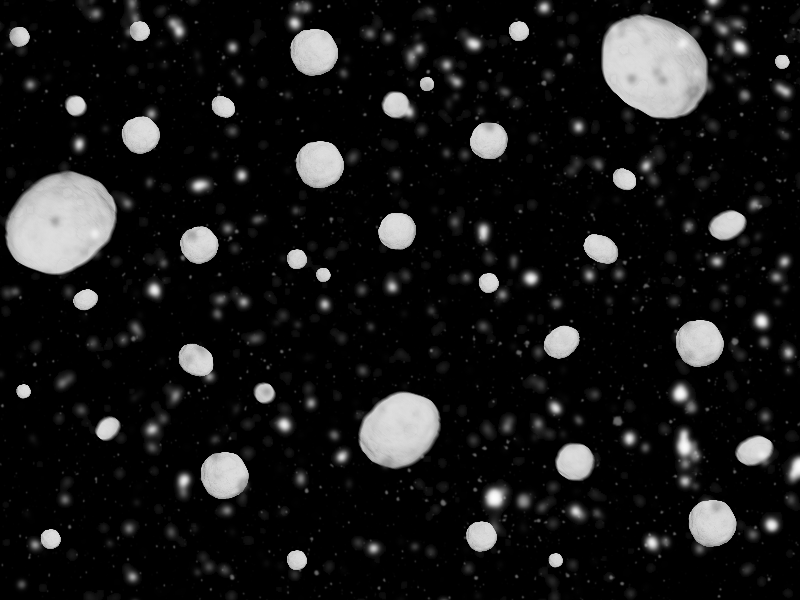
Photoshop overlay texture with big falling snowballs that you can download and use for free. This texture is great for creating winter backgrounds.
rating:
submitted by:admin
views:
6840 website:www.textures4photoshop.com
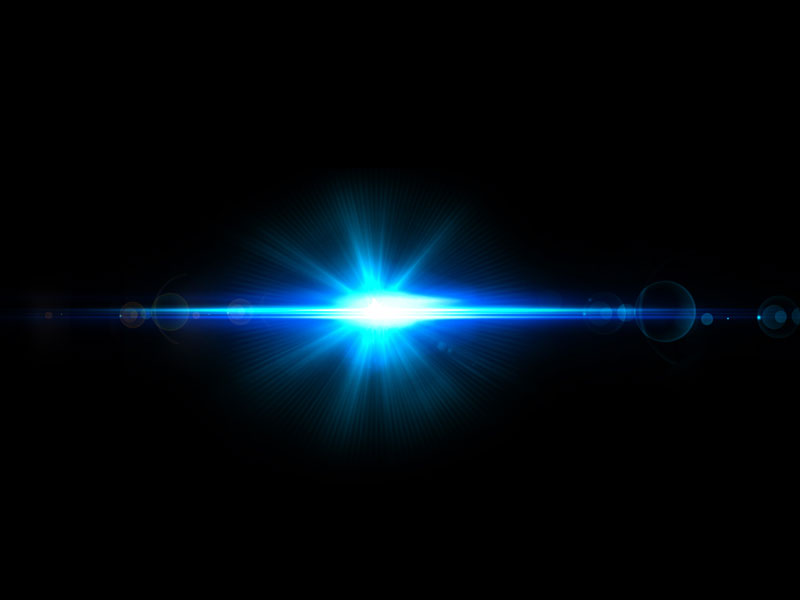
Lens flare effect that you can use for free. Download the large size image. The lens flare texture can be used as Photoshop overlay.
rating:
submitted by:admin
views:
39393 website:www.textures4photoshop.com

Free rain texture overlay for Photoshop that you can use to create raining effect for your images. Simply add the falling rain texture overlay in Photoshop and set the blend mode to Screen or Lighten. You might have to adjust the contrast of the image using adjustments like: Brightness and Contrast, Curves or Levels.
Create Photoshop falling rain photo effects in just a few seconds with this rain texture overlay. If you are looking how to create rain effect in Photoshop this texture is what you need. Combine this falling rain texture with our rainbow overlay for creating even more interesting effects.
rating:
submitted by:admin
views:
24365 website:www.textures4photoshop.com

Rain overlay that you can download for free. This is a rain texture that you can use to add rain and raining effect to your images. You can use the rain overlay in Photoshop or other graphic design software like Photopea for example.
You can also use the rain texture online in CSS using CSS filters. In Photoshop, add the rain overlay over your photo and set the blend mode to Screen.
rating:
submitted by:admin
views:
17601 website:www.textures4photoshop.com