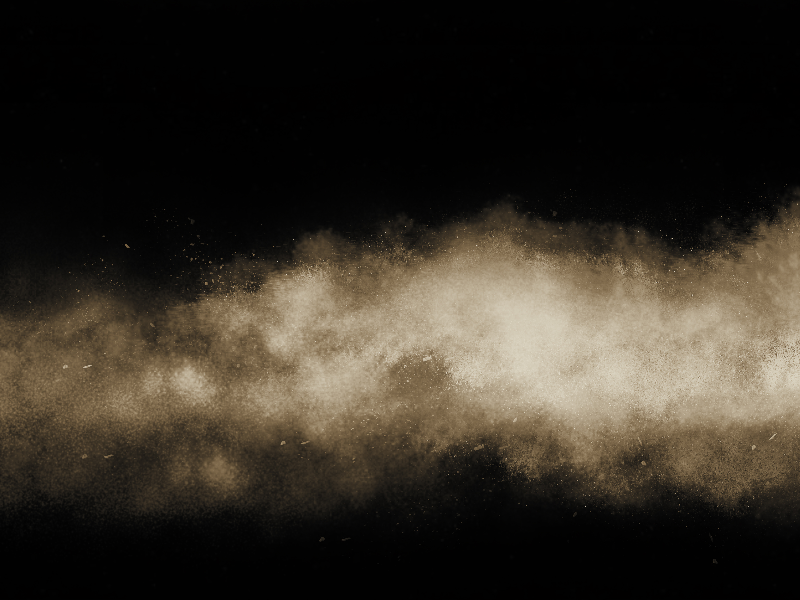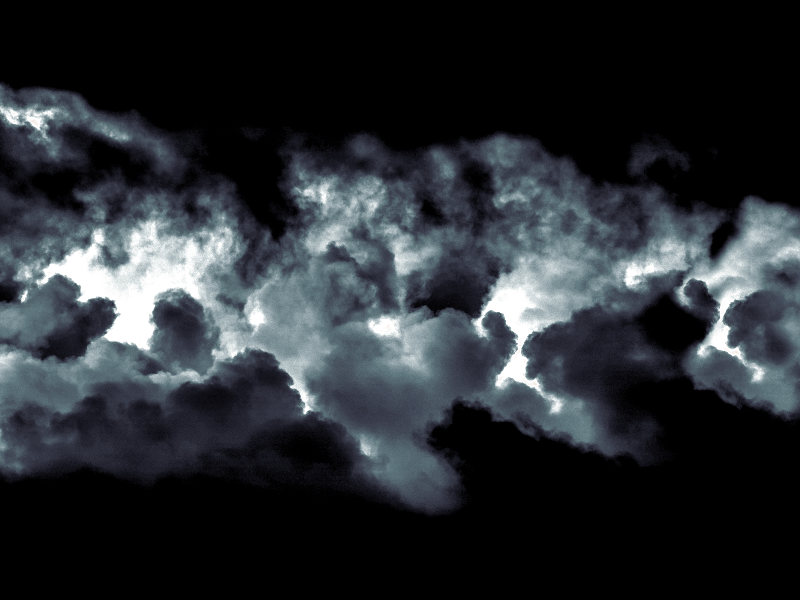Cloud Generator - Create Cloud PNG Images Online
How to Use the Online Cloud Generator?
The cloud generator from Textures4Photoshop generates cloud texture images dynamically. It's very easy to use. Simply press the "GENERATE CLOUD" button and a random cloud image gets generated.
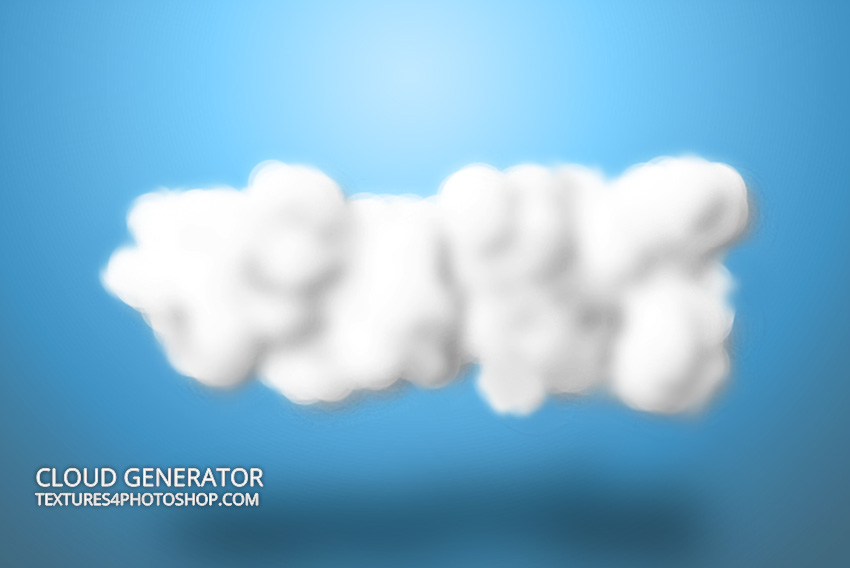
The generator has a few very easy to use slider controls:
Detail size - controls the size of the cloud's details. Smaller values will render more detailed clouds, while larger values will produce puffier cloud images.
Density - controls how thick the clouds are. More density will produce thick cloud image, while less density will produce a lighter cloud, more airy
Depth - controls the cloud depth effect. Turn it all the way to 0 and you will get a flat cloud image. Add more depth and the cloud will get more texture brightness variation
Horizontal/Vertical spread - controls how wide or tall the cloud texture should be
Here are a few examples of clouds PNG images generated with different values set for the configuration parameters:
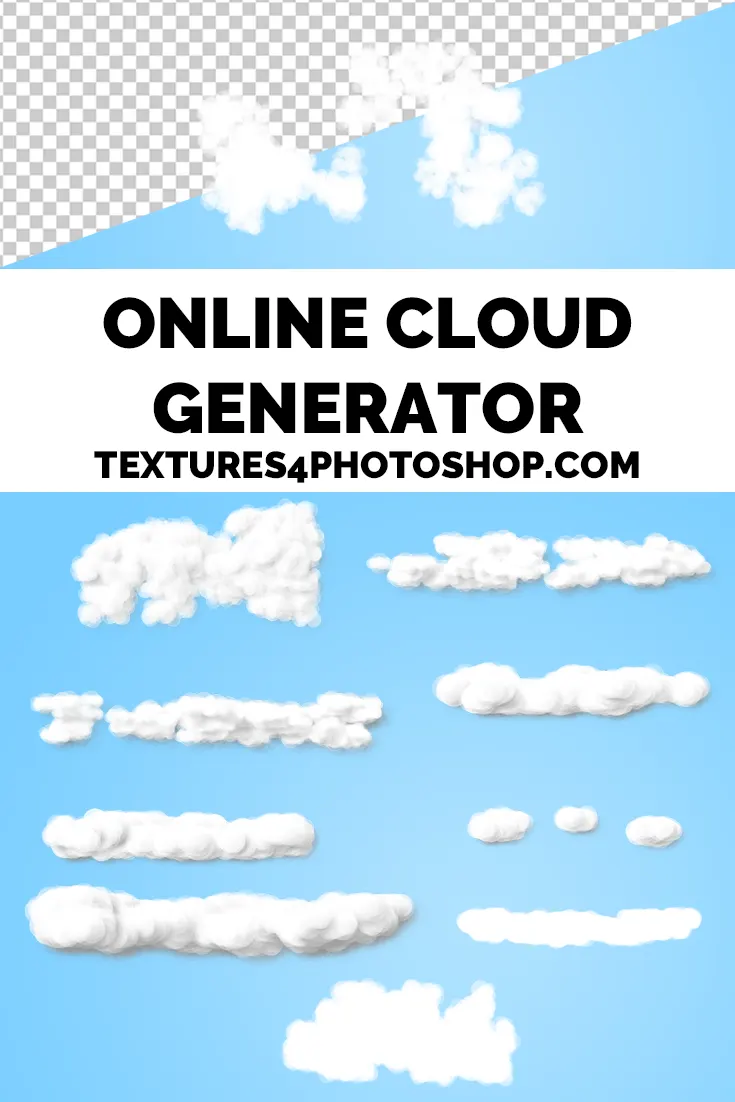
Every time you press the "GENERATE BUTTON" a new random cloud image will be generated using the settings you choose.
Also, when you change a setting using the slider, generates a new cloud image.
Download the Cloud PNG Image
When you press the "DOWNLOAD CLOUD IMAGE" button, you will get a PNG image containing the generated cloud that you see on the screen.
Please note that the downloaded PNG cloud image has a transparent background, so if you open it up in an image viewer, you might not properly see the cloud. Add the PNG image with transparent background over a colored background to get a better look at the generated cloud.
Cloud Generator Images License
Images generated with the Cloud Generator are free for personal and commercial use WITH ATTRIBUTION.
This means that you have to place a link back to the cloud generator page where you use the cloud images created with this generator.
If you cannot or do not want to provide attribution, then you can simply make a small donation to our site
Other Cloud Images
As you know, Textures4Photoshop offers many many free textures including cloud textures. These textures are great, especially if you need photo realistic cloud textures (both transparent PNG clouds and JPG clouds images).
For even more professional cloud images, check out this cloud PNG image pack from PhotoshopSupply.com or this list of over 50 free cloud textures from PSDDude.

Below you will find only a small part of the free cloud texture images offered by Textures4Photoshop.