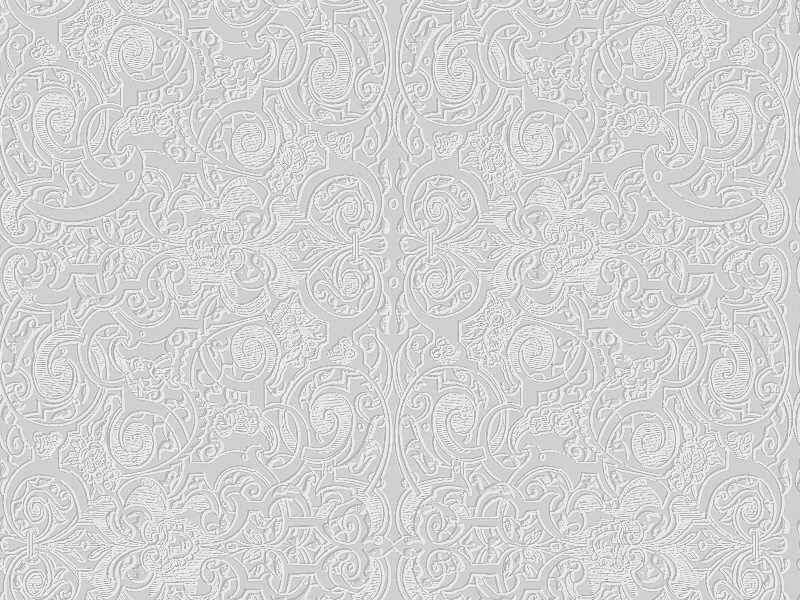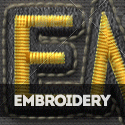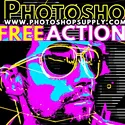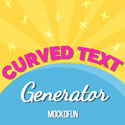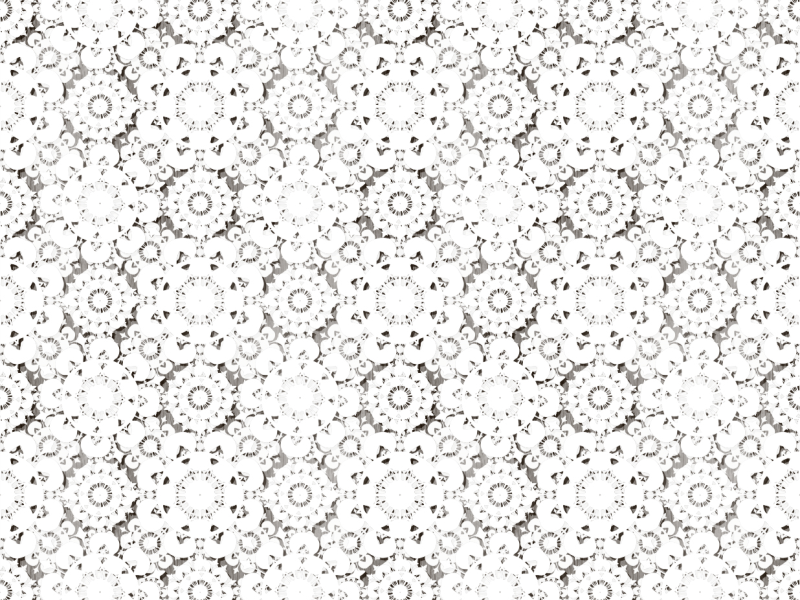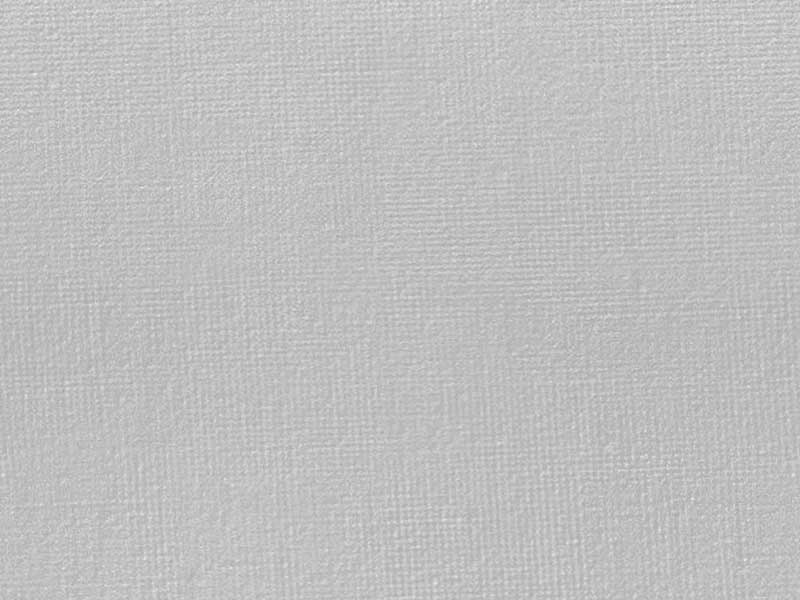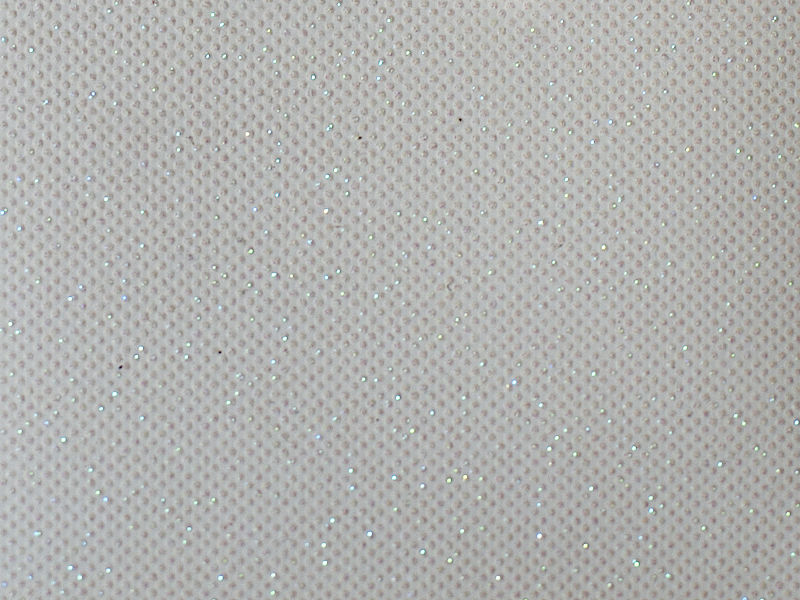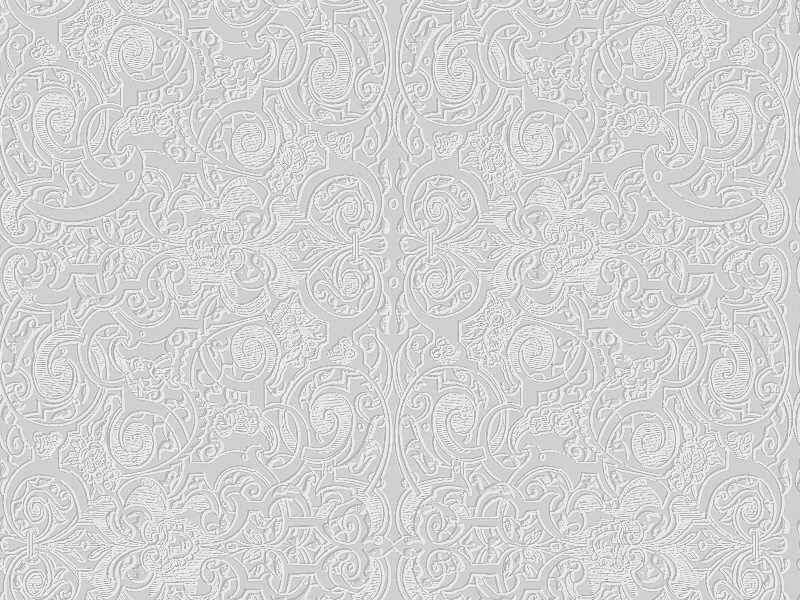
Subtle pattern that you can download for free. This is a simple pattern with subtle floral ornaments. You can create subtle backgrounds using this white subtle pattern.
This seamless pattern was made in Photoshop using floral ornaments. It is a subtle background due to the light gray color tones combined with white color. The floral pattern is engraved on a white paper texture.
You can use this subtle pattern to create backgrounds, wallpapers, etc. You can also use it for wedding invitations, business cards, posters and so on.
We have lots of other white backgrounds and textures to choose from.
If you want to create beautiful and simple backgrounds, you can check out these subtle patterns for Photoshop.
rating:
submitted by:John
views:
7351 website:www.textures4photoshop.com

Embossed textured printing paper that you can download for free. This is a rough textured paper with embossed floral pattern. You can use this printing paper texture to create wedding invitations for example.
Also you can combine this floral paper background with other textures to create greeting card designs. The white paper color can be easily changed in Photoshop using adjustment layers.
This beautiful simple background can be used in so many graphic design projects.
If you want to create clean subtle backgrounds, you can check out these subtle patterns for Photoshop.
rating:
submitted by:John
views:
9165 website:www.textures4photoshop.com
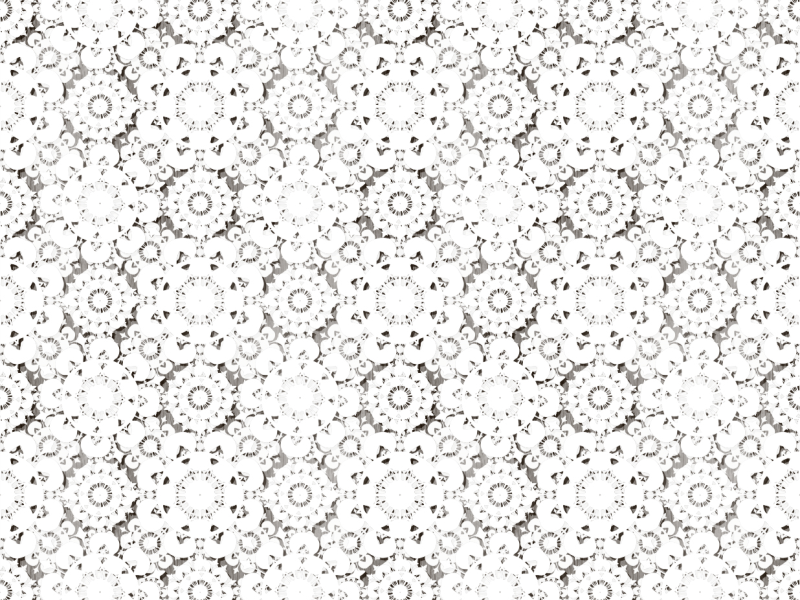
Paper cut texture that you can download for free. This is a white paper texture with a floral ornament cut. The paper cutout effect was made in Photoshop.
You can use this paper cut texture as paper pattern in Photoshop. Because this is a seamless paper texture, you can create paper backgrounds for your projects.
Create paper cutout effect in Photoshop with this seamless paper cut texture.
We have lots of free paper textures so make sure you check our gallery. White paper, grunge paper, old paper, stained paper and other textures are available for free on Textures4Photoshop.
This beautiful floral design looks like a beautiful white lace made of paper.
If you want to make simple backgrounds, you can use these subtle patterns for Photoshop. These subtle backgrounds can also be used for print.
rating:
submitted by:admin
views:
7398 website:www.textures4photoshop.com
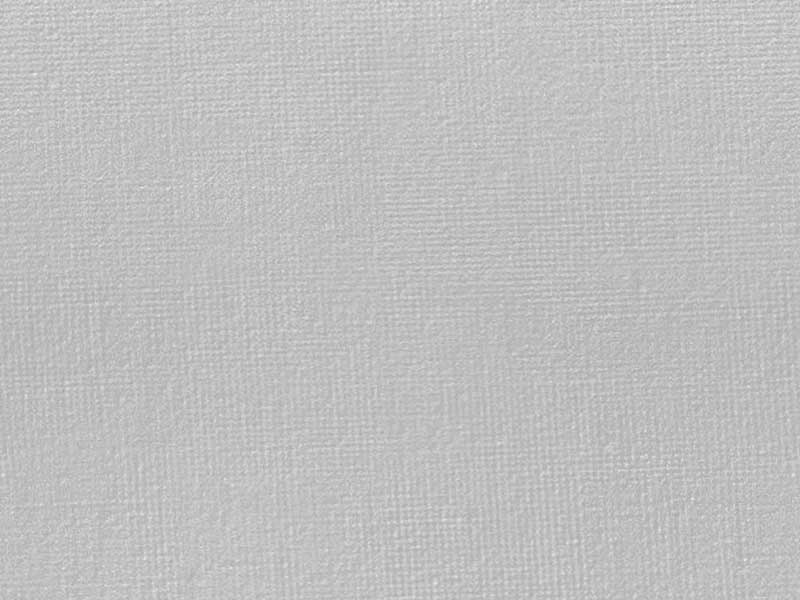
White canvas texture seamless and free for graphic design projects. Do you need an art paper texture? Download this white canvas texture. This is a beautiful subtle texture that you can use for free.
The white canvas texture is seamless and can be used as Photoshop pattern.
In Photoshop you can create a canvas background using the size of your choice. The seamless canvas texture is a must have for all graphic design artist.
We have lots of canvas textures and art paper textures for different creative projects, scrapbooking, etc.
You can also check out this set of free Canvas Textures.
If you want to create beautiful and simple backgrounds, you can check out these subtle patterns for Photoshop.
For those seeking a clean foundation for their creative projects, a name coloring pages template can provide endless artistic possibilities.
rating:
submitted by:admin
views:
12584 website:www.textures4photoshop.com
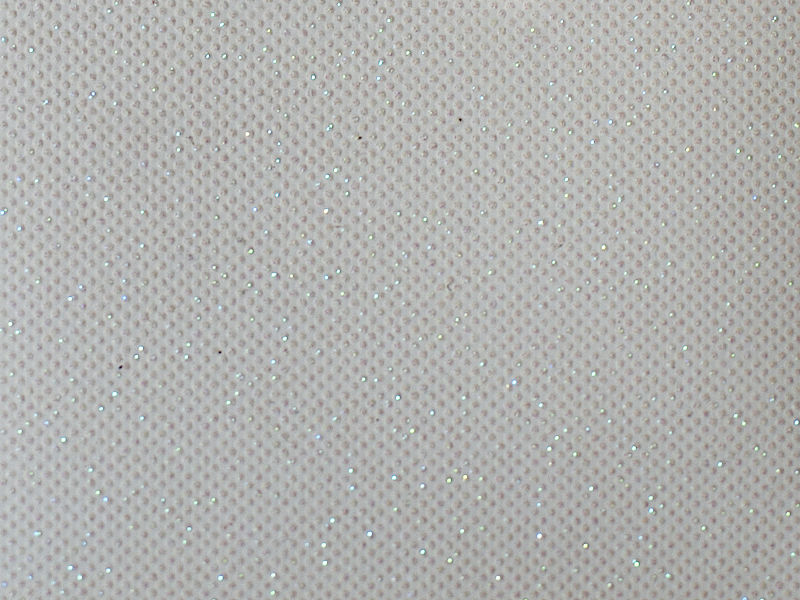
White textured paper for digital printing that you can download for free. This is an embossed paper texture with little dots and glitter effect. You can use this free white paper texture in Photoshop to create greeting cards, flyers, wedding invitations, etc.
Embossed and textures paper backgrounds can be used in so many graphic design projects.
You can change the color of this rough paper texture background using adjustment layers in Photoshop. You can easily create a beautiful glitter paper background; add typography or a vector logo badge in the middle and you obtain a cool result.
To make cool glitter backgrounds you can use these glitter patterns for Photoshop.
If you want to create beautiful and simple backgrounds, you can check out these subtle patterns for Photoshop.
rating:
submitted by:admin
views:
7425 website:www.textures4photoshop.com