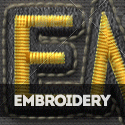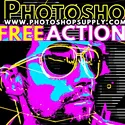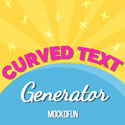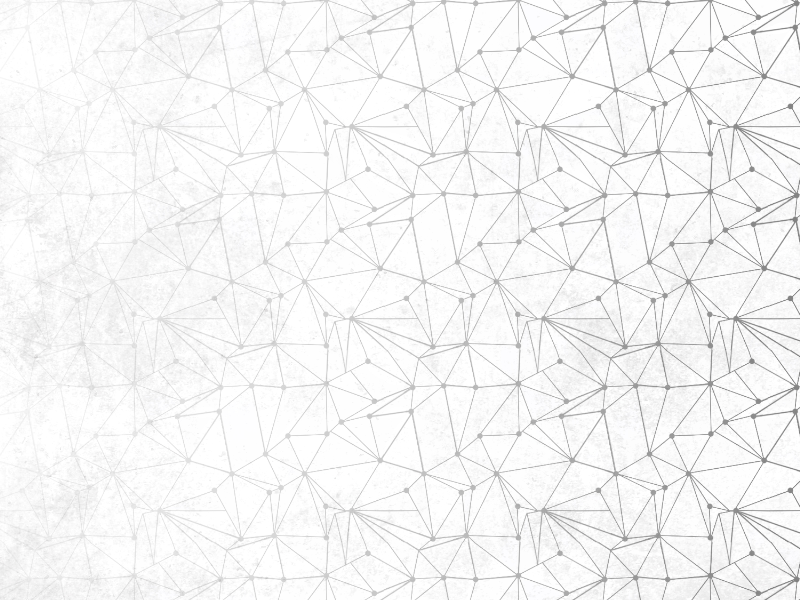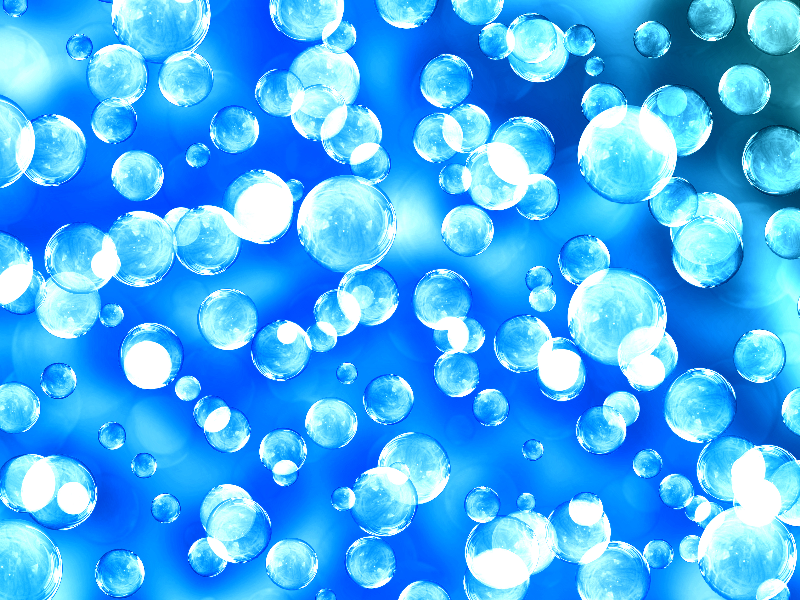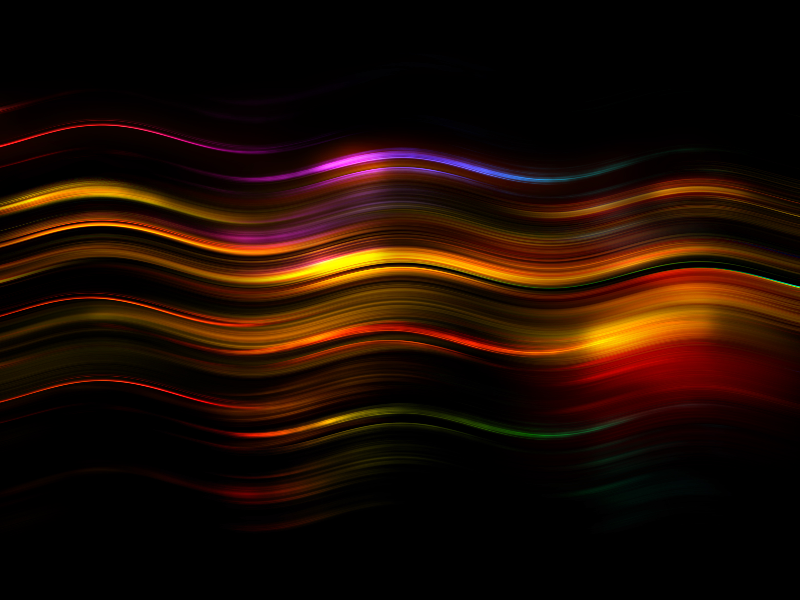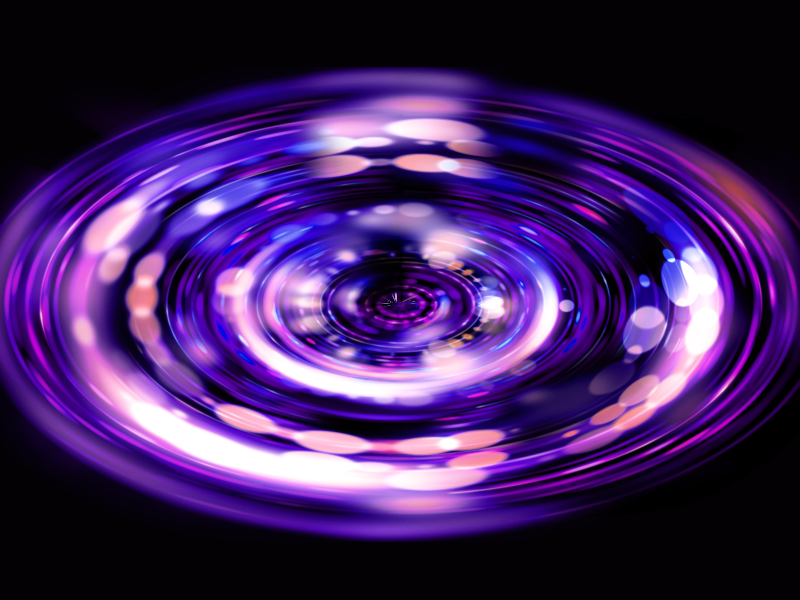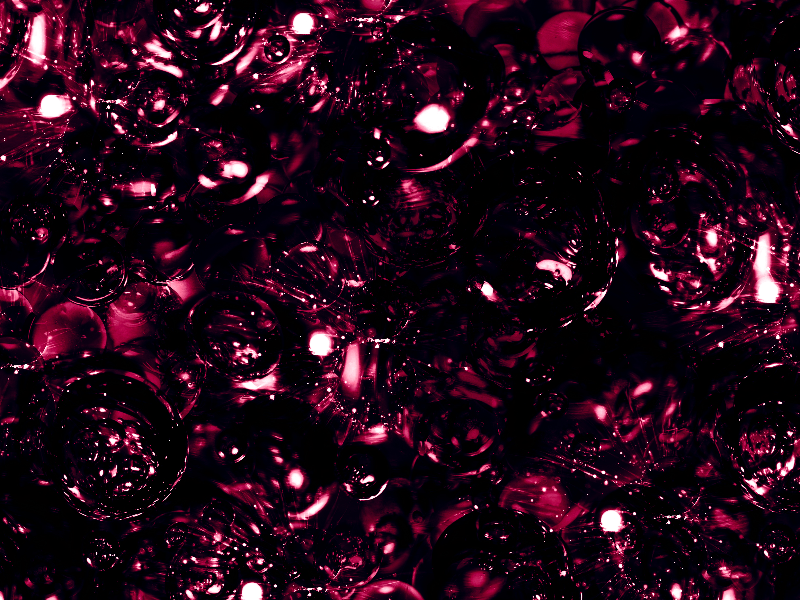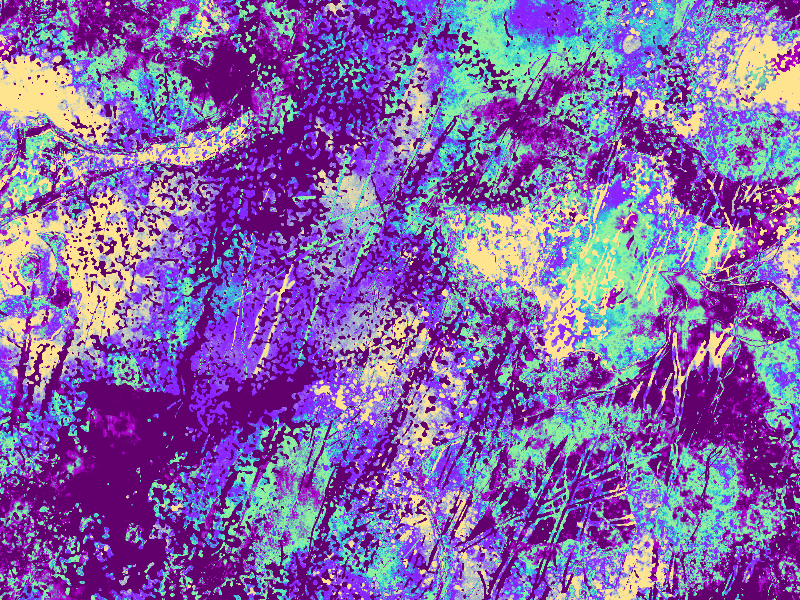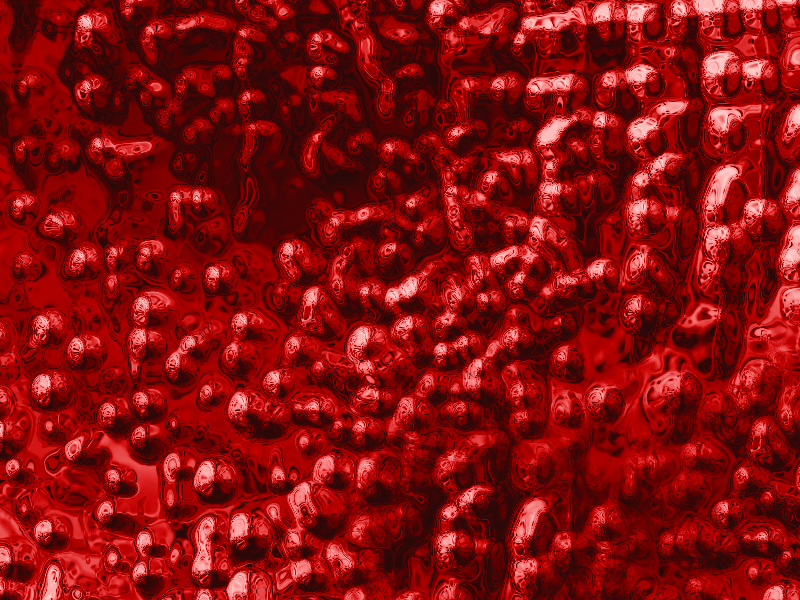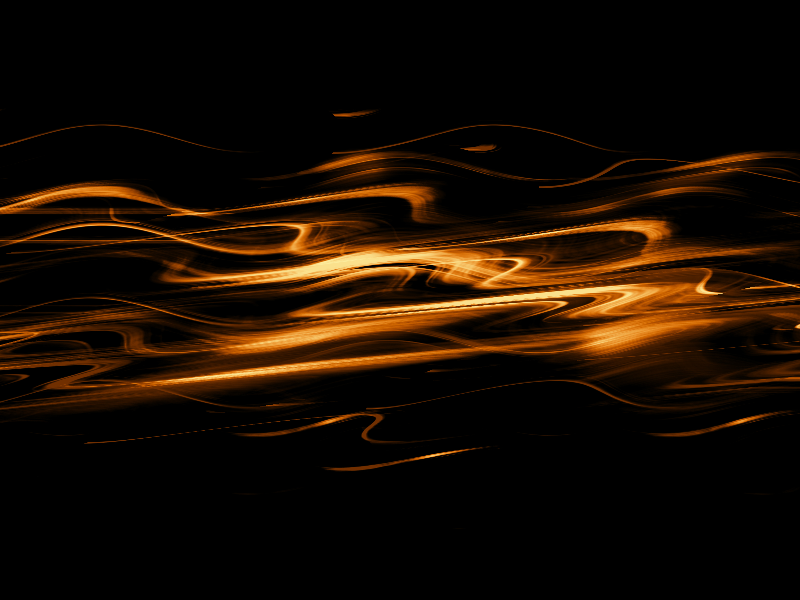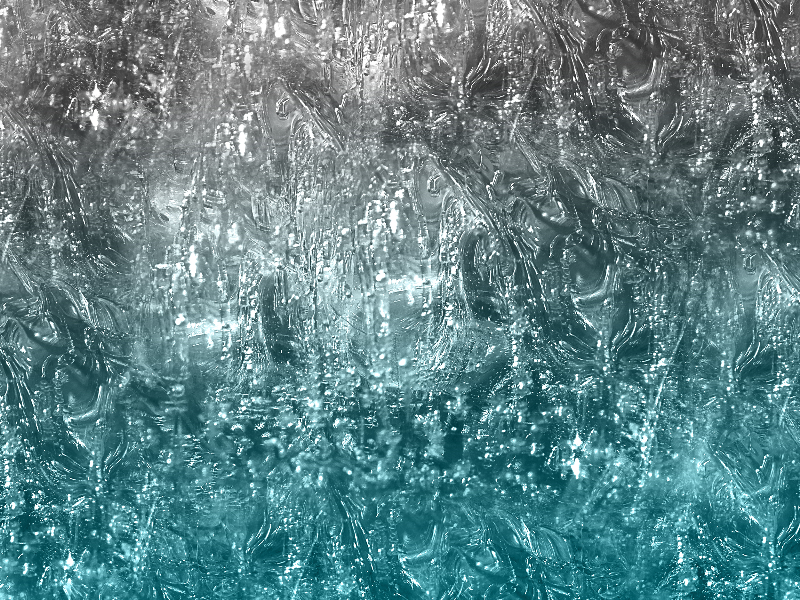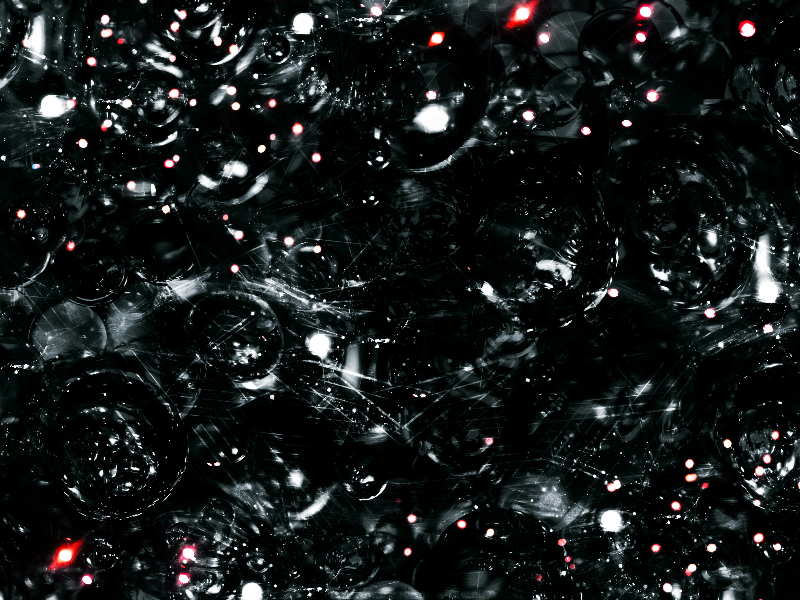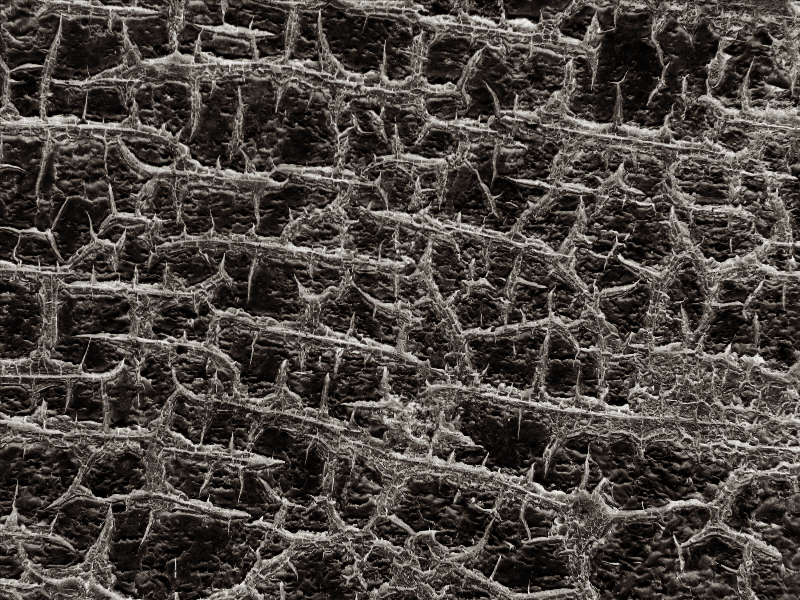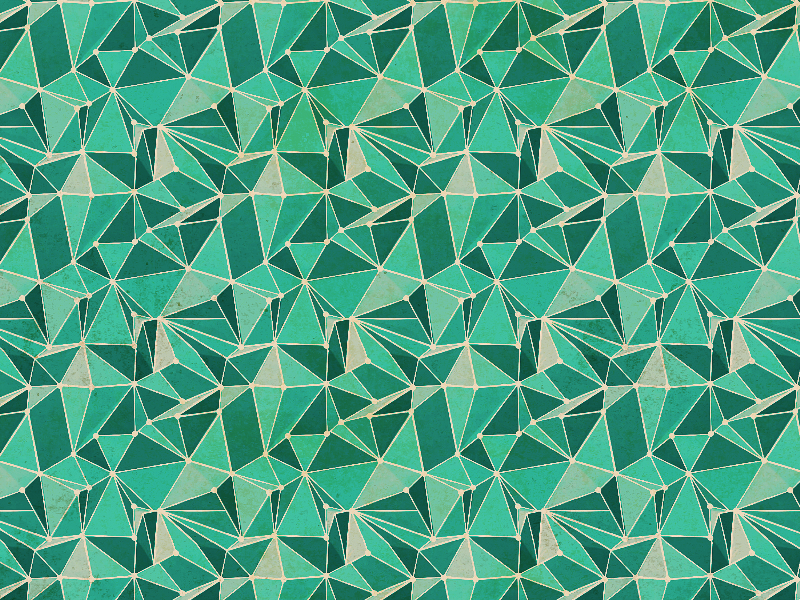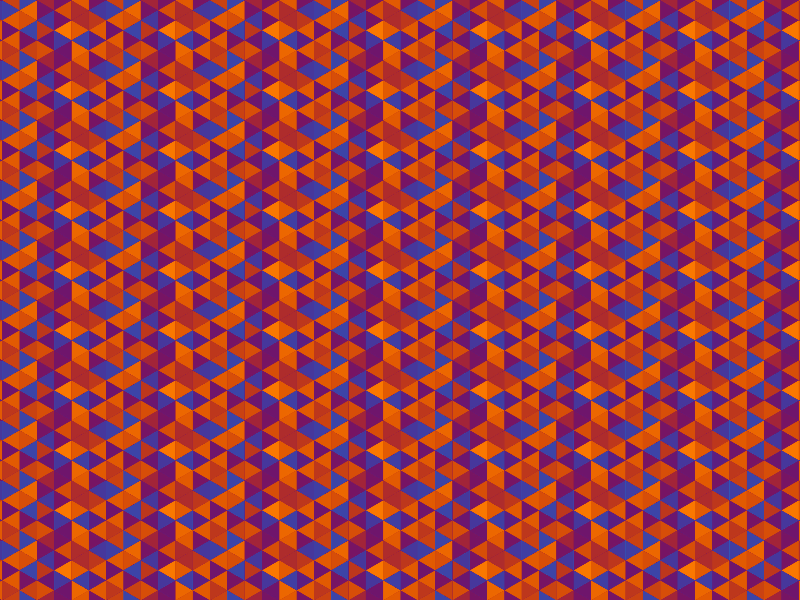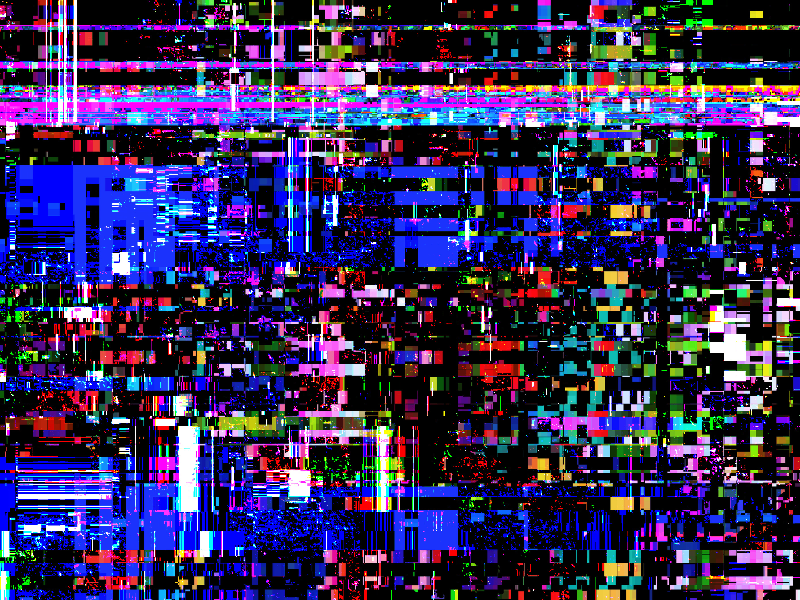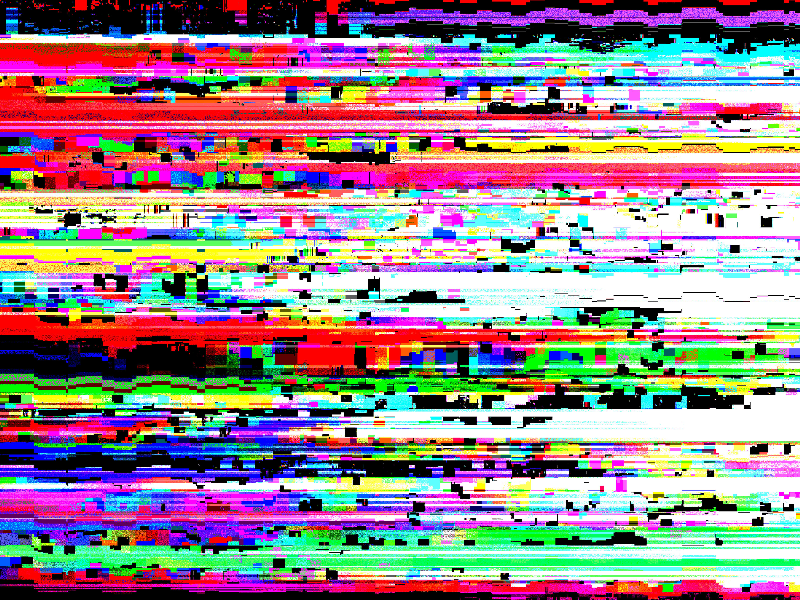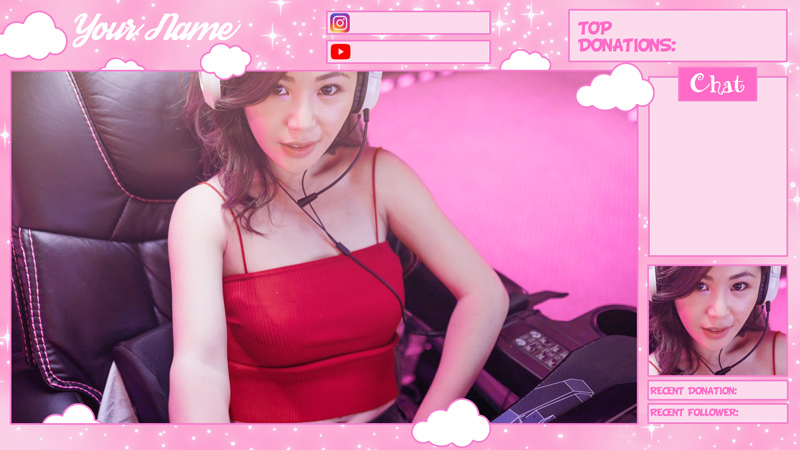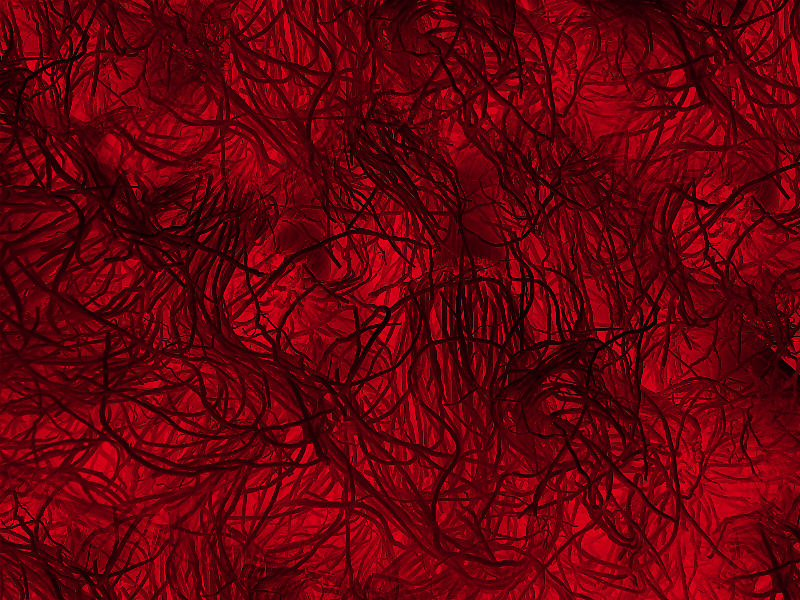Geometric triangle background pattern that you can use for free. If you are looking for free psychedelic patterns, you can try this geometric triangle seamless texture to create any size background. This abstract geometric image is made using a geometric background generator in Photoshop with different triangle shapes.
You can easily change the color of this abstract texture in Photoshop using color adjustments like gradient maps, selective color or hue adjustment.
Want to create your own geometric patterns? You can easily do that in Photoshop. Just follow the steps in this extensive tutorial about how to make a triangle in Photoshop where you will find an entire section about creating a seamless triangle pattern.
rating:
submitted by:John
views:
6035 website:www.textures4photoshop.com
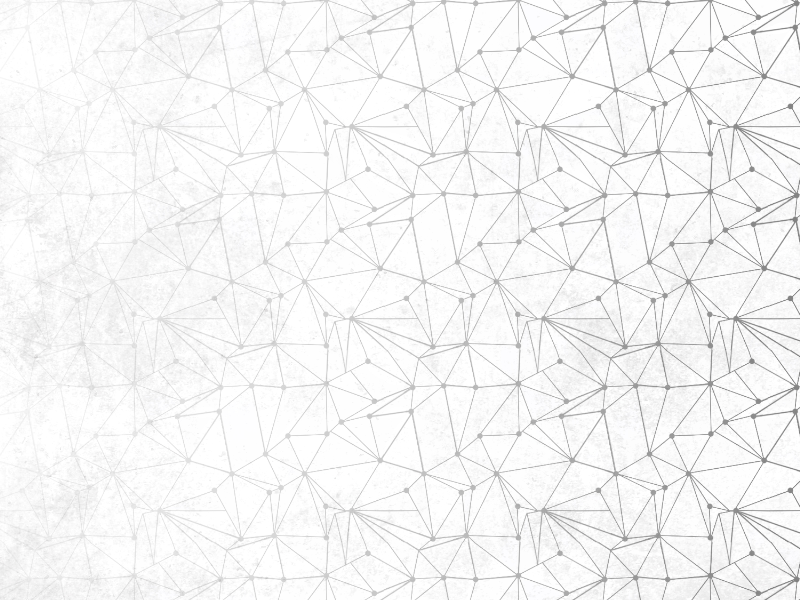
Free white background with geometric low-poly pattern and network lines that you can use in your projects. Download for free the abstract geometric texture and use it to make backgrounds for photo effects, for WordPress themes, for blog posts, etc.
This triangle background is great for making low-poly photo effects in Photoshop.
Add the texture over your photos and choose the right blend mode to create geometric portrait effects in Photoshop.
If you want to make the lines thicker and darker use this thicken lines Photoshop action.
We have other patterns with triangle shapes so make sure you browse our gallery.
rating:
submitted by:John
views:
16676 website:www.textures4photoshop.com
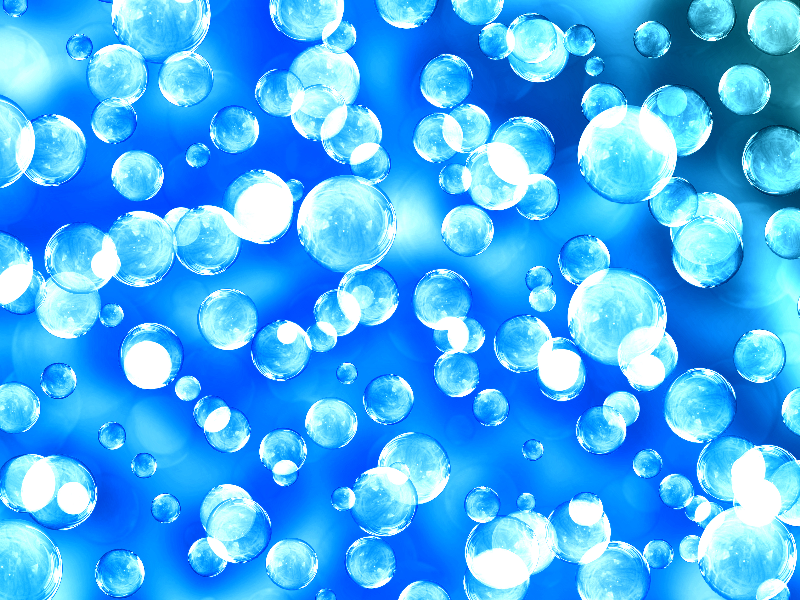
Abstract blue background with transparent soap bubbles. This soap bubble texture can be downloaded for free. Use the water bubble texture to create backgrounds for your projects.
If you modify the texture in Photoshop can also be used as bubble overlay.
rating:
submitted by:admin
views:
4899 website:www.textures4photoshop.com
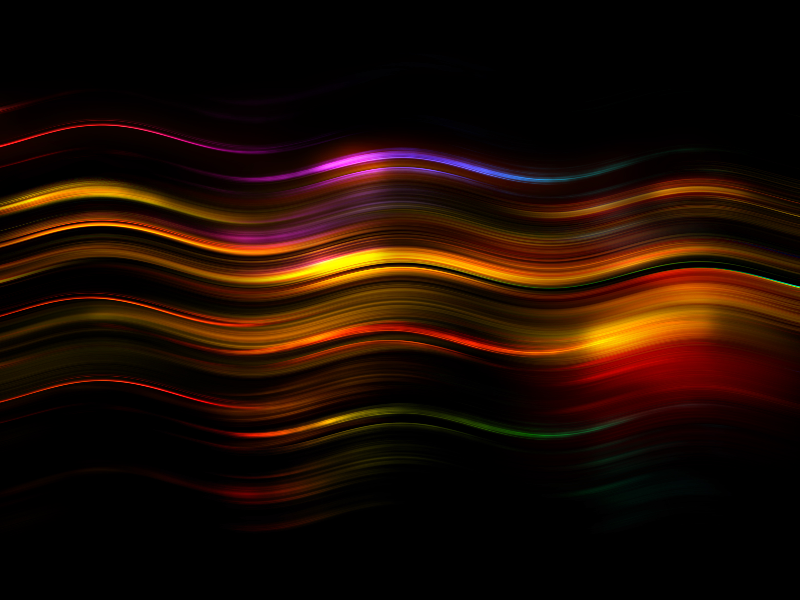
Abstract light painting lines texture that you can download for free. Use this light lines in Photoshop to create light painting effects. You can add this light lines background over your image and set the blend mode to Screen in Photoshop.
You will obtain abstract lighting effects for your pictures.
Also you can use this light wavy lines texture as a background for any graphic design project. If you want to create interesting light painting effects in Photoshop you can also add these abstract glowing lines.
rating:
submitted by:admin
views:
10513 website:www.textures4photoshop.com
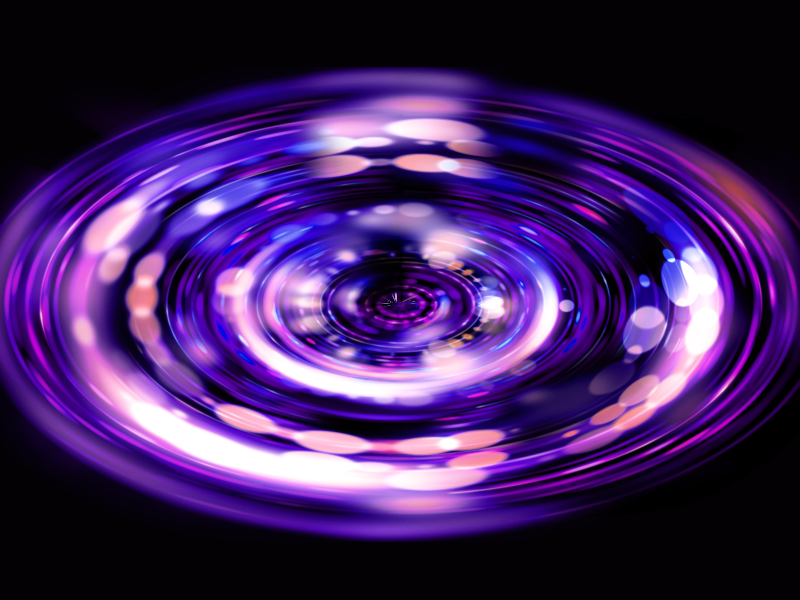
Abstract light swirl with Bokeh and flare effects that you can download for free. This circle ellipse light with colorful bokeh and glowing effects is useful for designers in all kind of projects. For example, use it as Photoshop light swirl overlay with Screen blend mode to add lighting effects for your images.
rating:
submitted by:admin
views:
8792 website:www.textures4photoshop.com
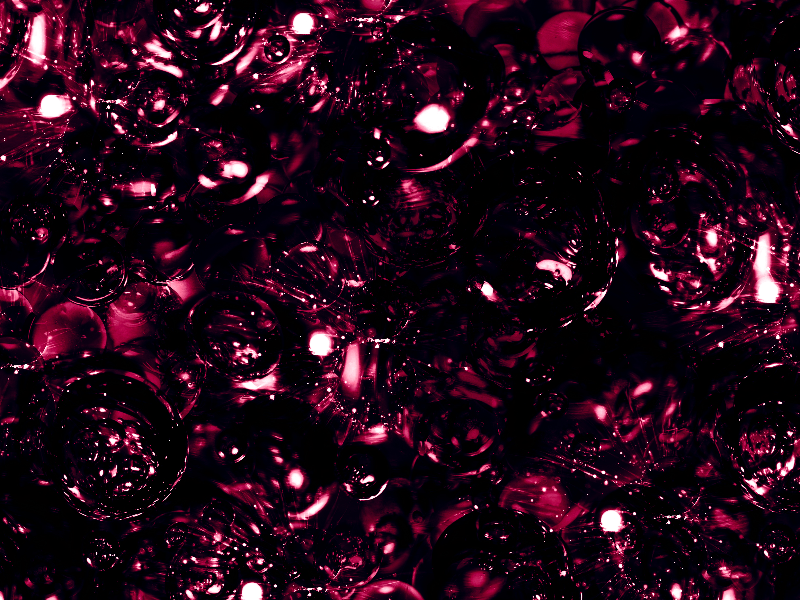
Sci fi fluid texture that you can use to create alien blood for example. This sci-fi liquid texture similar to blood can be downloaded for free. You can use this sci fi computer game texture to create strange organic liquid walls; this image can also be used as abstract bubbles background.
rating:
submitted by:admin
views:
7292 website:www.textures4photoshop.com
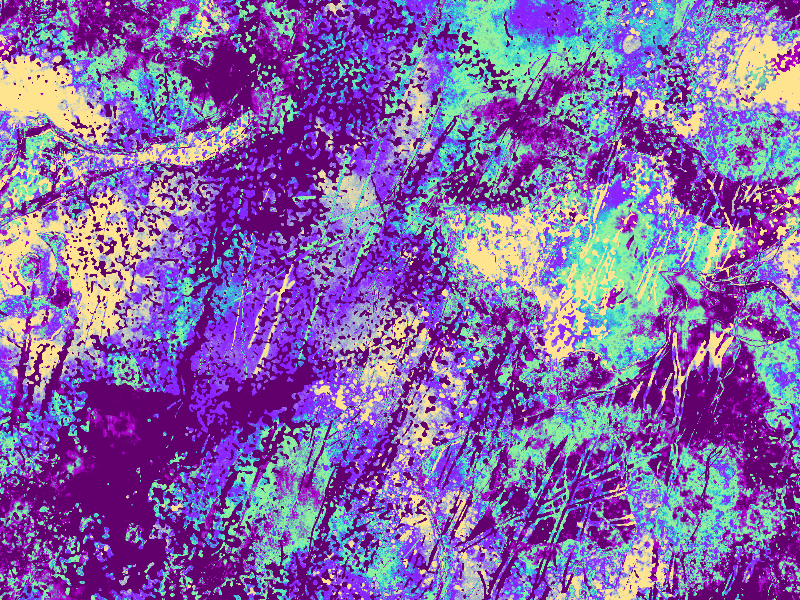
Beautiful abstract paint splatter seamless texture for Photoshop that you can use for free. Create a paint splash background with this free seamless texture. You can easily change the paint color in Photoshop using a Gradient Map, Selective Color or other Color Adjustments.
You can make a paint splatter background of any size because this texture is a seamless and tileable pattern that you can use in Photoshop. You can use the paint splatter Photoshop texture to create interesting paint photo effects. You can also combine this abstract paint texture with other textures that we have on our website.
rating:
submitted by:admin
views:
11830 website:www.textures4photoshop.com
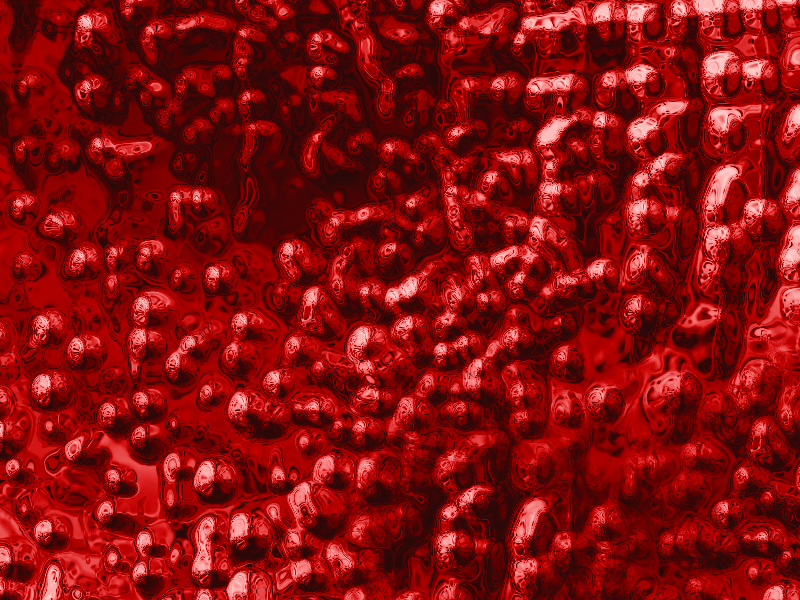
New horror background for Photoshop that you can download for free. This abstract red blood cells texture can be used in your graphic design projects free or commercial. This is a red bloody liquid surface to create creepy bloody backgrounds.
If you want to create a scary Halloween Photoshop tutorial you can use this premade red blood background.
I have a lot of creative ideas to use this abstract blood cells liquid texture in Photoshop. I will probably use this to create a Photoshop blood text style for this year Halloween.
But you can use it to create even creepy photo portrait effects like vampire or zombie. If you use the Hue/Saturation adjustment you can change the red color; green looks also great for this background.
rating:
submitted by:admin
views:
10289 website:www.textures4photoshop.com
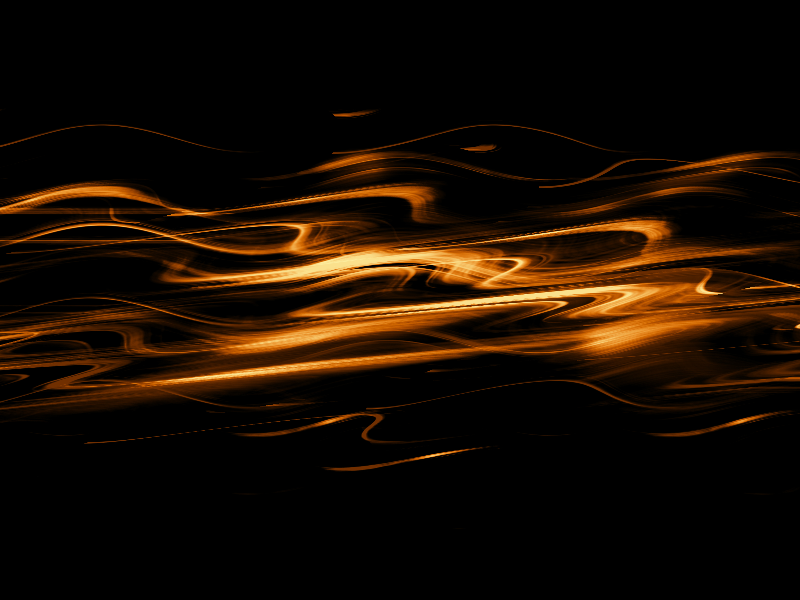
Download the abstract light waves free texture overlay for Photoshop. You can use this glowing lines in Photoshop manipulations. Simply add the light painting texture over your photo and set the blend mode to Screen.
You can use the Distort filters or the Warp tool to change the shape of the lines. You can use Gradient Maps to change the color of the light painting.
You can also create light speed effects using this texture.
Usually the Motion Blur filter is used to create high velocity and light speed effects in Photoshop or After Effects.
So I hope you will find these glowing lines useful for your projects.
rating:
submitted by:admin
views:
12963 website:www.textures4photoshop.com
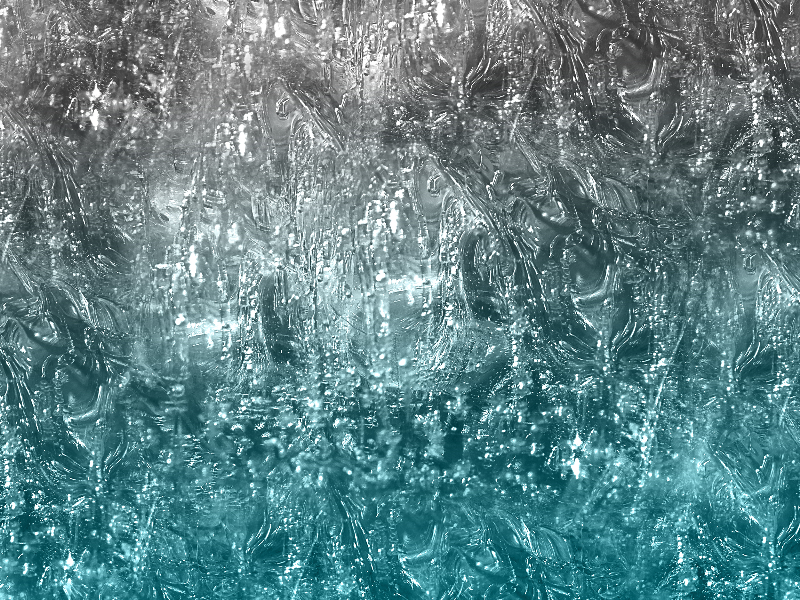
Ice texture that you can download for free. This Photoshop frozen ice texture can be used to create backgrounds, to texturize text and create ice text effect or to texturize shapes like icicles, snowflakes, etc. Great texture for creating winter backgrounds.
rating:
submitted by:admin
views:
14828 website:www.textures4photoshop.com
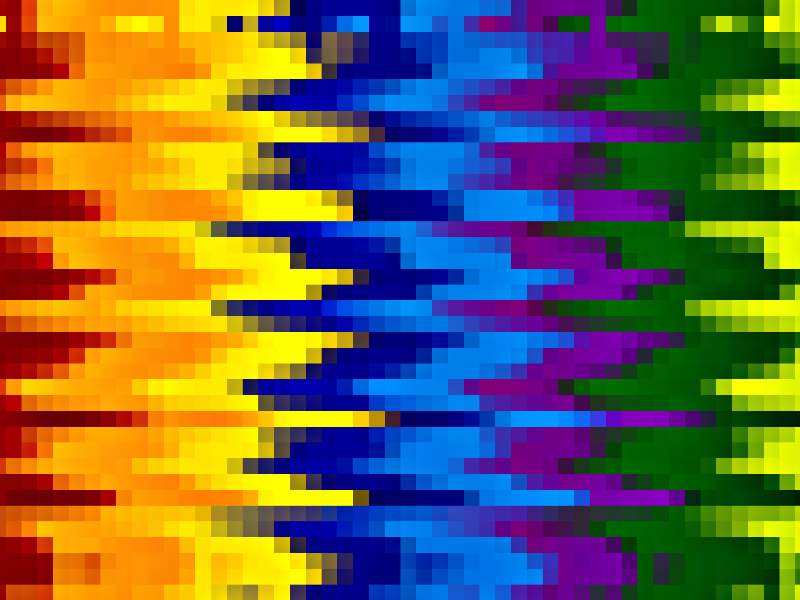
Abstract background with mosaic pixel pattern and rainbow colors. This pixelated texture background can be used for free in your designs.
rating:
submitted by:admin
views:
3882 website:www.textures4photoshop.com
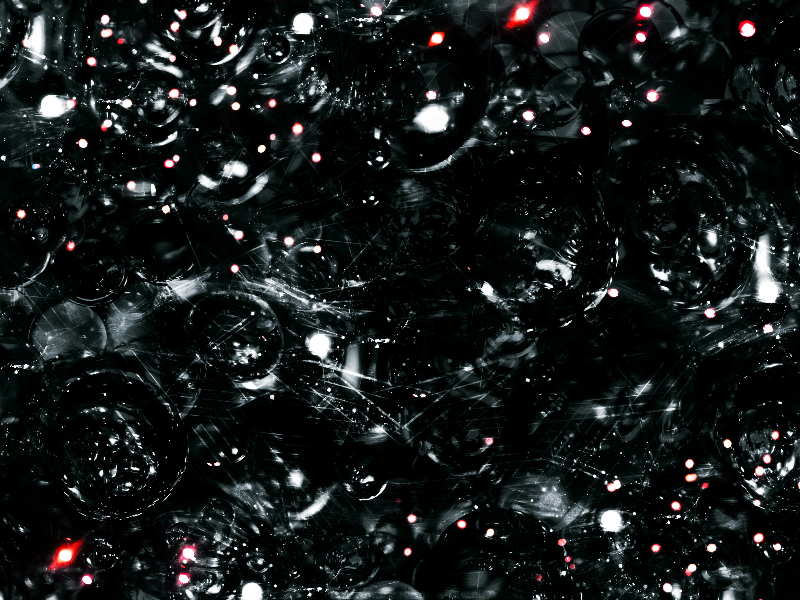
Strange dark liquid texture with laser light effects that you can use in sci fi projects. This abstract sci-fi background can be used to create alien fluid and liquid surfaces.
rating:
submitted by:admin
views:
5997 website:www.textures4photoshop.com
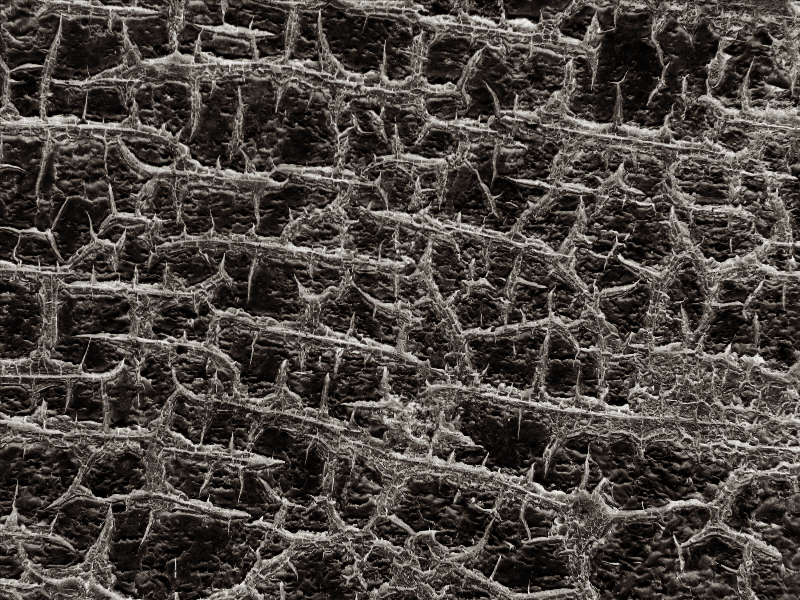
Abstract grunge horror texture background that you can use in Photoshop to create different creepy effects for Halloween. For example you can add this horror texture on a person skin to create a zombie mutant skin effect in Photoshop. Turn people into zombie in Photoshop using this texture.
rating:
submitted by:admin
views:
8642 website:www.textures4photoshop.com
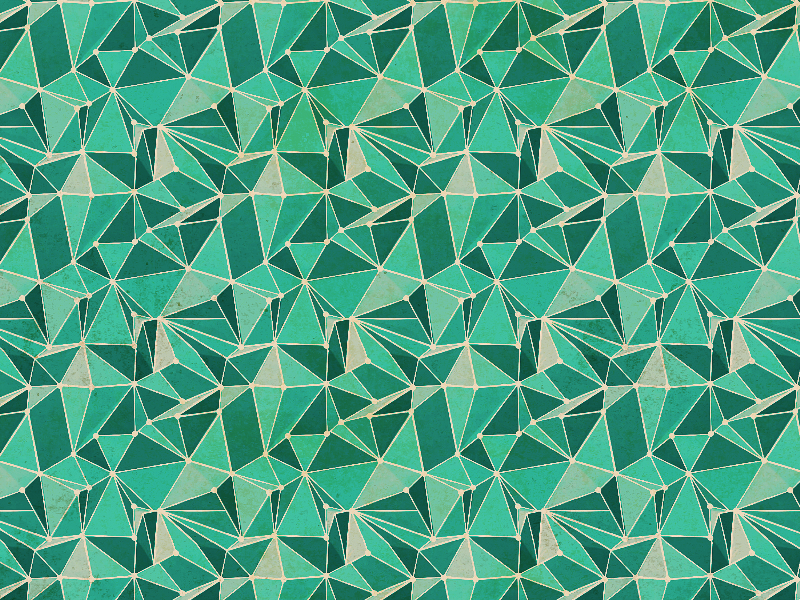
Abstract geometric background with low poly pattern that you can download for free. Create low poly portrait effects in Photoshop using this abstract geometric texture.
To create the low poly Photoshop effect you can combine this geometric texture with different Photoshop filters.
If you need geometric backgrounds for your projects you can try this free texture. This background has a 3D effect with triangle shapes and network lines. Connected lines and dots are used in creating low poly art.
To master the technique for creating your own geometric patterns please read this tutorial on how to make a triangle in Photoshop. Not only you will learn how to create vector triangles, but also the tutorial covers how to make triangles with rounded corners and how to make seamless geometric patterns using triangles.
rating:
submitted by:admin
views:
8511 website:www.textures4photoshop.com
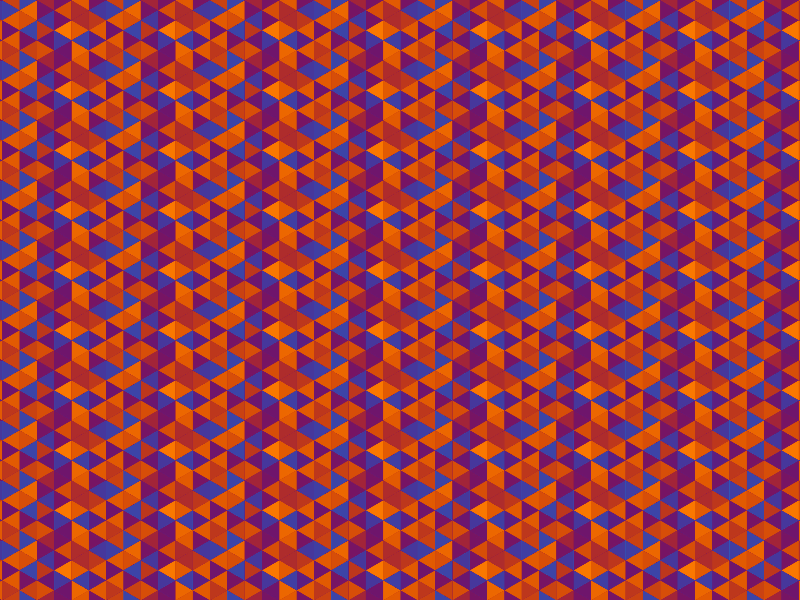
Retro geometric background with triangles pattern that is seamless and tileable. Use for free this beautiful triangle texture.
This seamless pattern is made entirely with equilateral triangles.
Want to create your own seamless geometric patterns? You can easily do that in Photoshop. Follow the steps in this awesome tutorial about how to make a triangle in Photoshop where you will find an entire section about creating a seamless triangle pattern and drawing the perfect equilateral triangle shape.
rating:
submitted by:admin
views:
4888 website:www.textures4photoshop.com
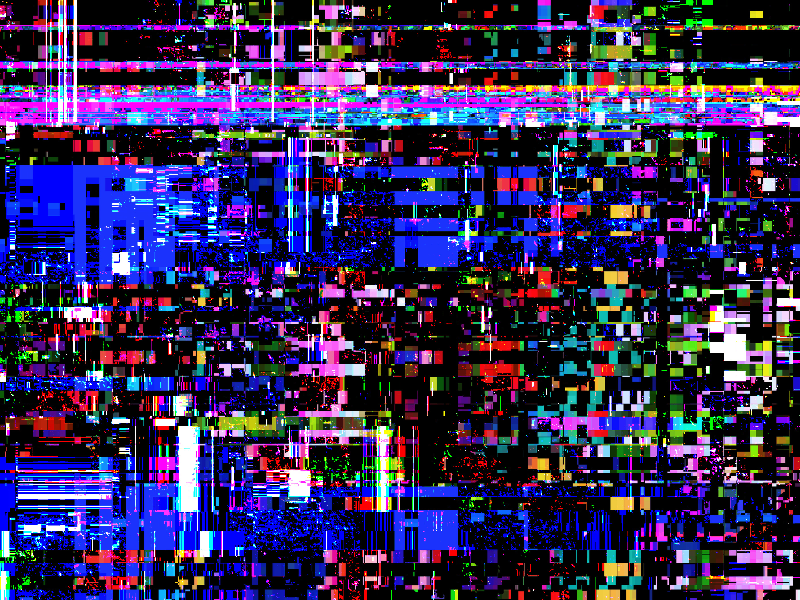
VHS glitch effect Photoshop texture that you can download for free. Create digital distortion in Photoshop using this glitch displacement map texture. You can also use this image as glitch background for different text effects.
You can create posters or flyers using this abstract background texture.
Look for a good glitch tutorial and use this VHS TV error texture to create this cool effect for your pictures.
If you're looking to enhance your glitch-themed visuals even further, try this free glitch text generator.
It allows you to create distorted, Zalgo-style glitch text online, perfect for pairing with these textures in digital art, video edits, or cyberpunk-inspired designs.
rating:
submitted by:admin
views:
33057 website:www.textures4photoshop.com
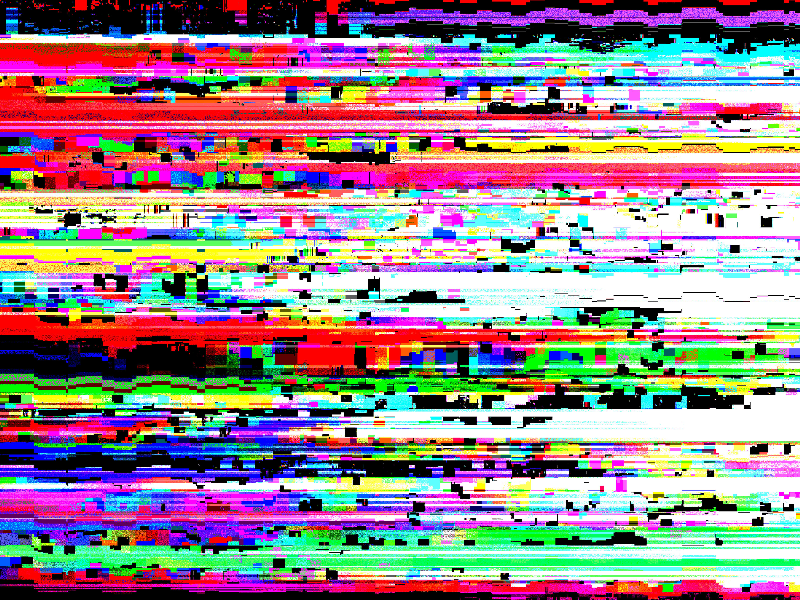
Data-bending TV Photoshop glitch background that you can use as texture overlay in Photoshop. This is also great to use a a displacement map for the Displace Photoshop filter. You will create a glitch distorted photo effect in Photoshop.
This glitch TV error texture can also be used as abstract background for any project that you have not only for Photoshop projects. This free image can be used in photo and video editing.
rating:
submitted by:admin
views:
17800 website:www.textures4photoshop.com
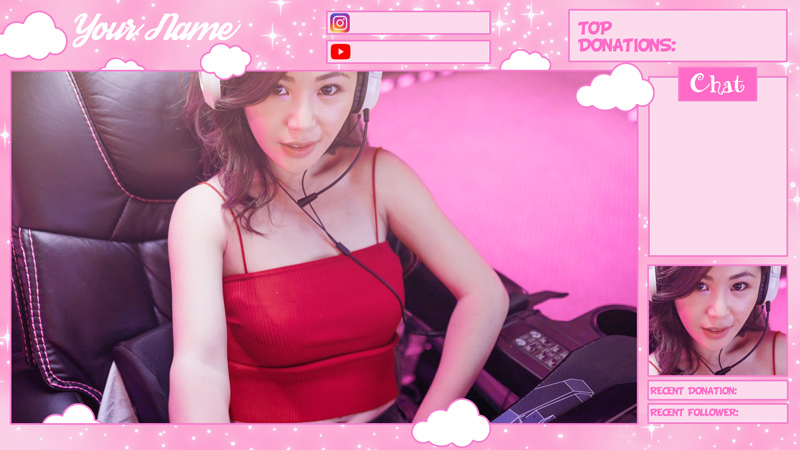
Cute pink Twitch overlay, perfect for a girl streamer. This stream PNG image can be easily used as a Streamlabs overlay or any other live streaming software. Download this free streaming overlay PNG image and browse other Twitch overlay images!
By the way, if you're an avid gamer, you should really check out this cool nickname generator with over 25k different gamer names for boys and girls.
rating:
submitted by:admin
views:
11854 website:www.textures4photoshop.com

Low poly background with polygon pattern that you can use for free. This is a abstract low-poly geometric texture that you can use to create low poly portrait effect in Photoshop. This triangle texture has a orange color tone but you can use adjustments in Photoshop to change its color.
To create the low poly Photoshop effect you have to make this texture black and white.
Also you can try for a more realistic result one of the many low poly Photoshop actions that are available on the internet. There are lots of abstract low poly art Photoshop actions on graphic design markets like GraphicRiver for example.
Do you know how I made this low poly pattern?
I simply used Photoshop and drew a lot of triangles with different colors. Read this tutorial on how to draw a triangle in Photoshop and you will become a master of drawing low poly triangle patterns.
rating:
submitted by:admin
views:
10675 website:www.textures4photoshop.com

Computer screen glitch animation GIF background that you can use for free. This is an animated matrix GIF background that you can download and use for free in your projects.
Are you looking for Matrix animation GIF? You can now use this Matrix code rain GIF for free.
This matrix animated background has a glitch effect and an animated matrix rain GIF effect.
Use this animated background as computer screen binary codes and glitch seamless looping animation for your sci-fi projects. Create interesting scifi photo effects using this abstract animated background.
If you're looking to enhance your glitch-themed visuals even further, try this free glitch text generator. It allows you to create distorted, Zalgo-style glitch text online, perfect for pairing with these textures in digital art, video edits, or cyberpunk-inspired designs.
rating:
submitted by:admin
views:
29321 website:www.textures4photoshop.com
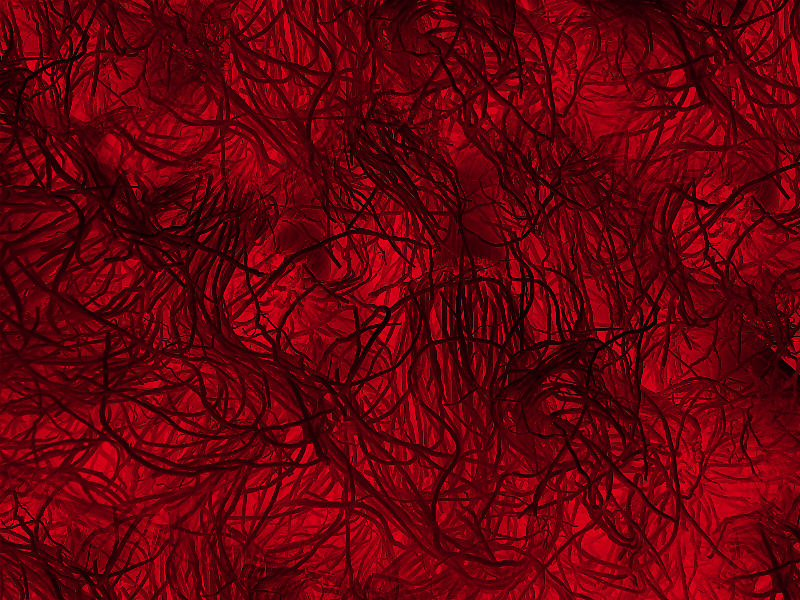
Horror texture with creepy blood worms infestation that you can use for free. If you need a horror bloody background for your projects, you can download for free this blood texture.
The Halloween is coming so you can create scary photo manipulations using this horror texture.
Make Halloween portrait effects like zombies, vampires, etc. Learn how to create chilling portrait manipulations for Halloween from online tutorials and use this texture for creepy bloody effect.
It's a great texture for creating unliving portraits.
Also you can use this red blood texture as an abstract background for different projects, PowerPoint presentations, WordPress themes, etc.
rating:
submitted by:admin
views:
17222 website:www.textures4photoshop.com

Twitch overlay PNG with transparent background. This streaming overlay has a SciFi theme. It was inspired by StarCraft 2 graphics, but you can use it for streaming other games too.
Download this simple free Twitch overlay template and add it to your live video streaming software as a layer. We have also other free Twitch overlay templates, so make sure you also check them.
By the way, if you're an avid gamer, you should really check out this cool nickname generator with over 25k different gamer names for boys and girls.
rating:
submitted by:admin
views:
7166 website:www.textures4photoshop.com

Simple Twitch stream overlay that you can download and add to your live streaming software with just a few clicks. This kind of streaming overlay is used by famous Twitch streamers like SypherPK. Download the PNG Twitch overlay image and add elements like chat, donations, subscribers right over the placeholders.
Check our site for other Twitch overlay images that are totally free.
By the way, if you're an avid gamer, you should really check out this cool nickname generator with over 25k different gamer names for boys and girls.
rating:
submitted by:admin
views:
7516 website:www.textures4photoshop.com