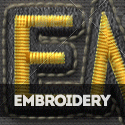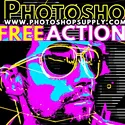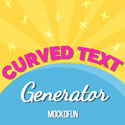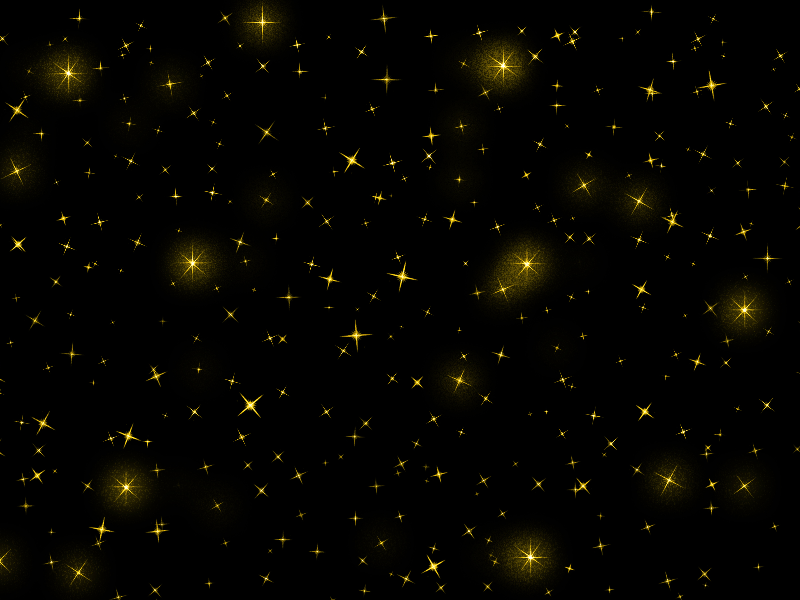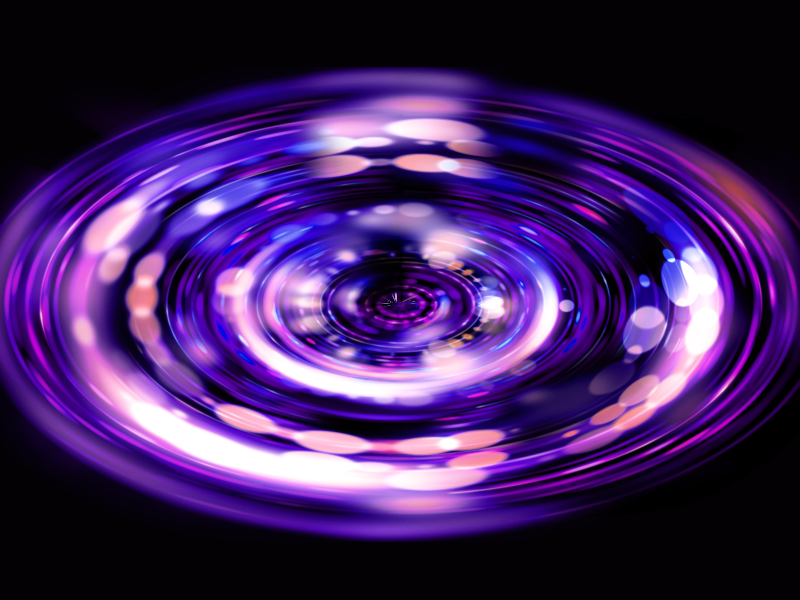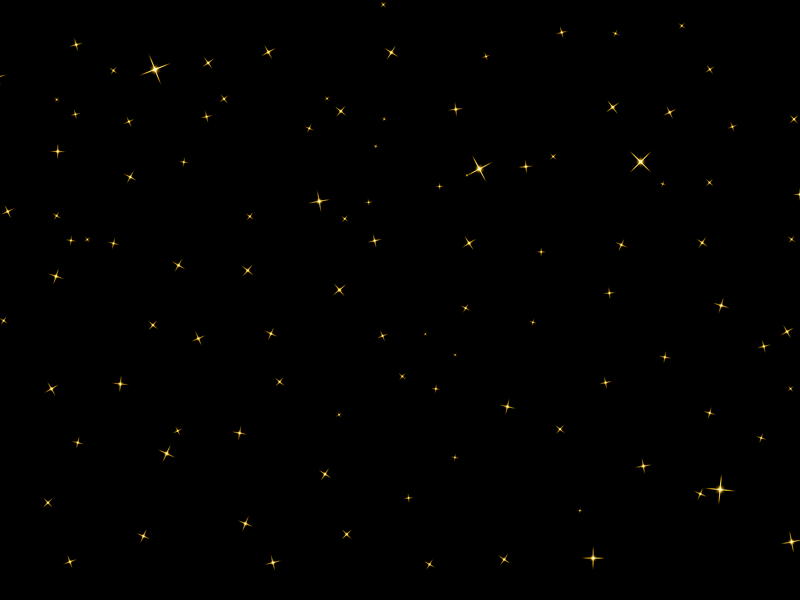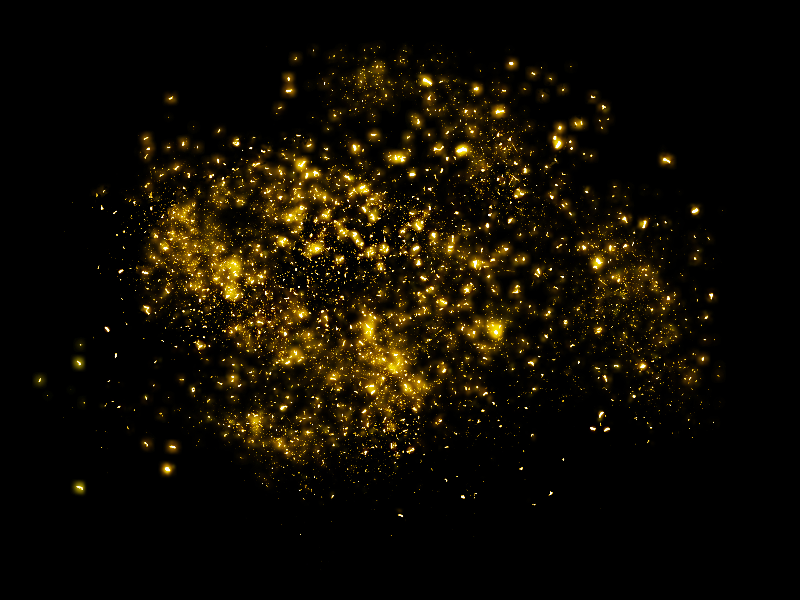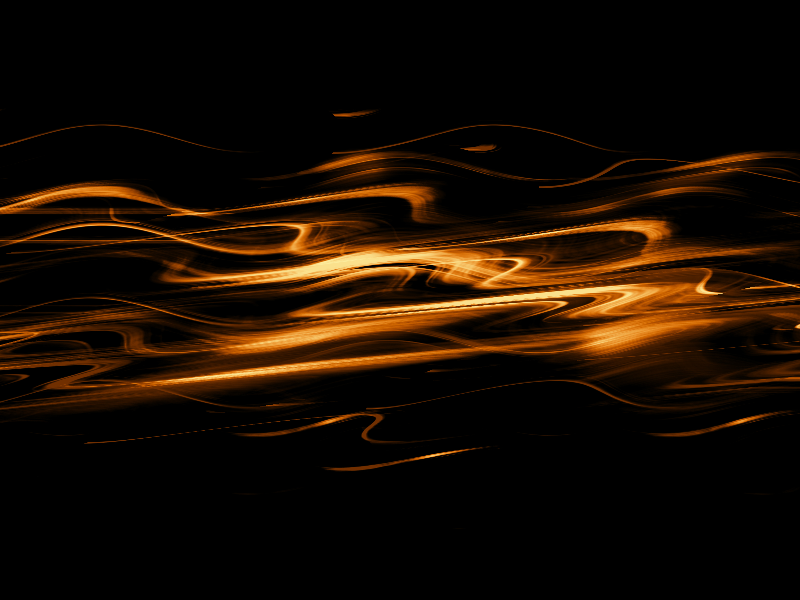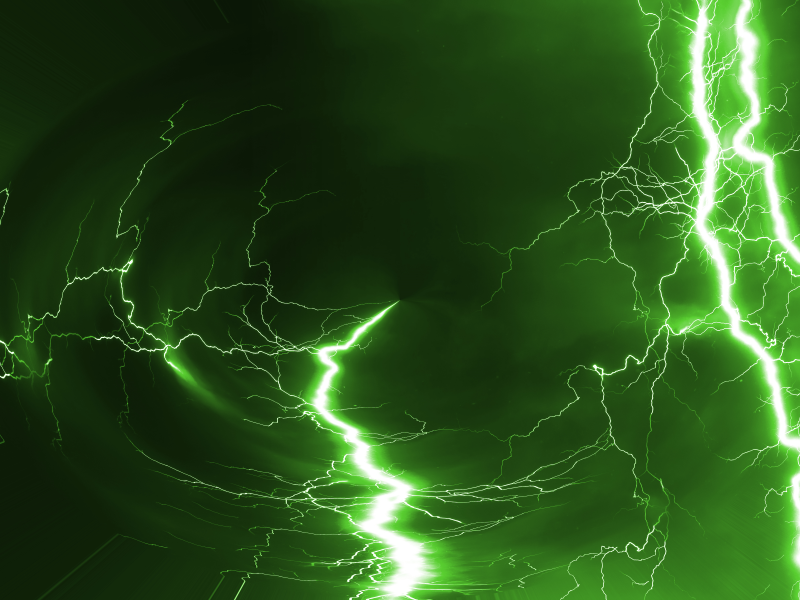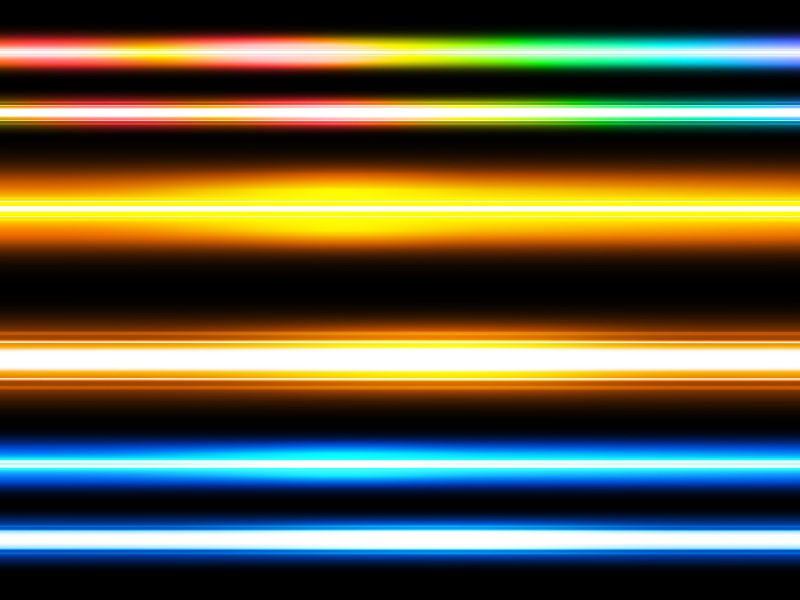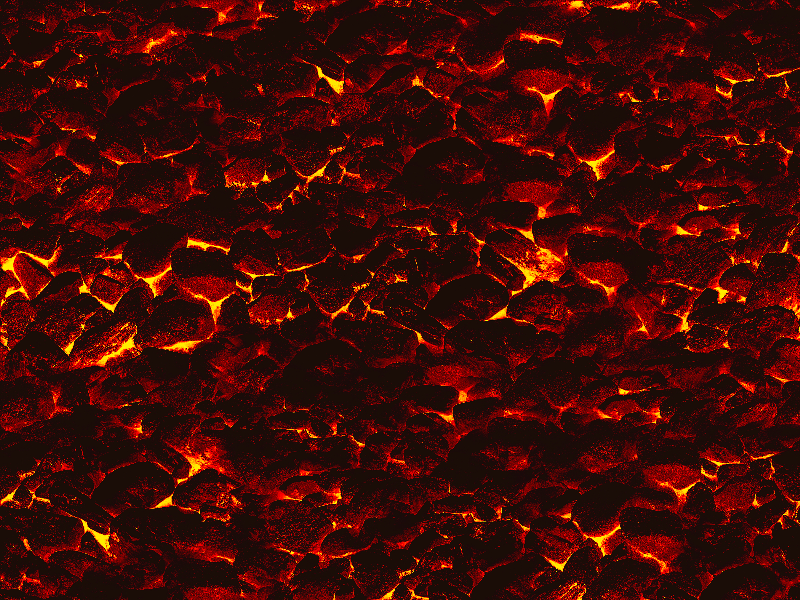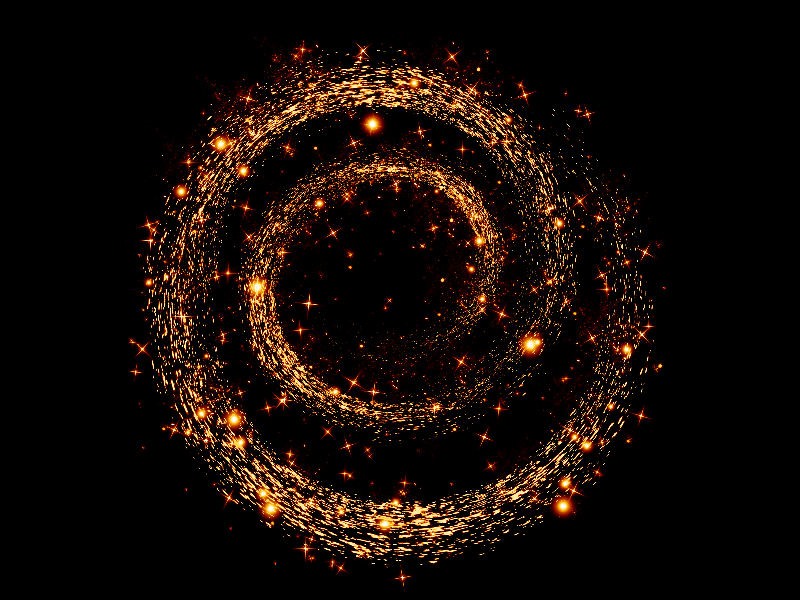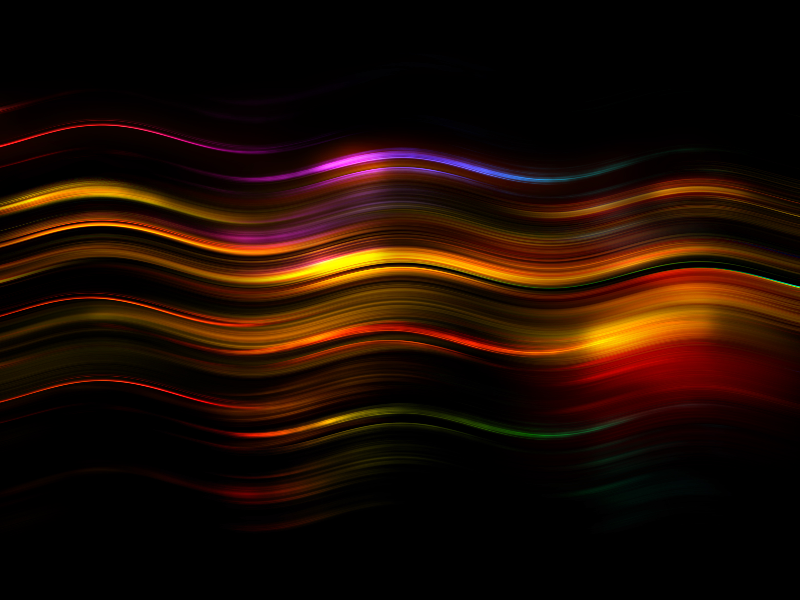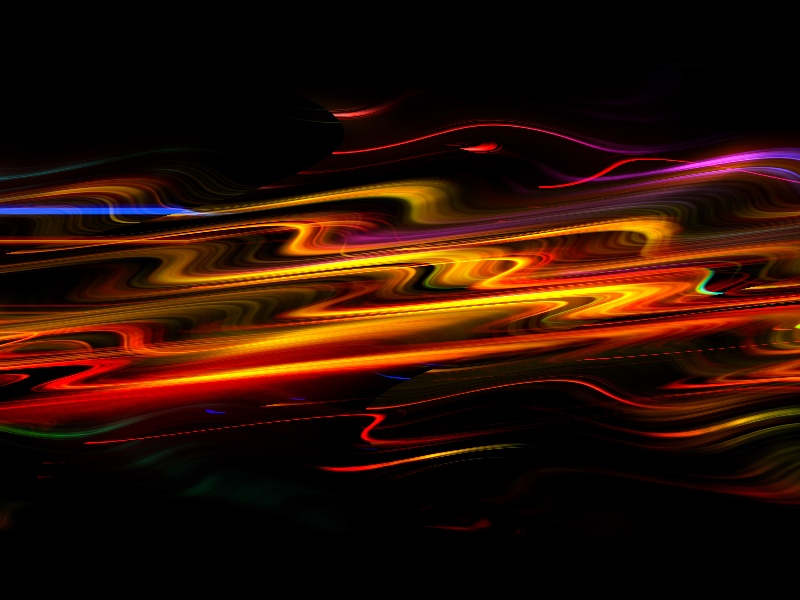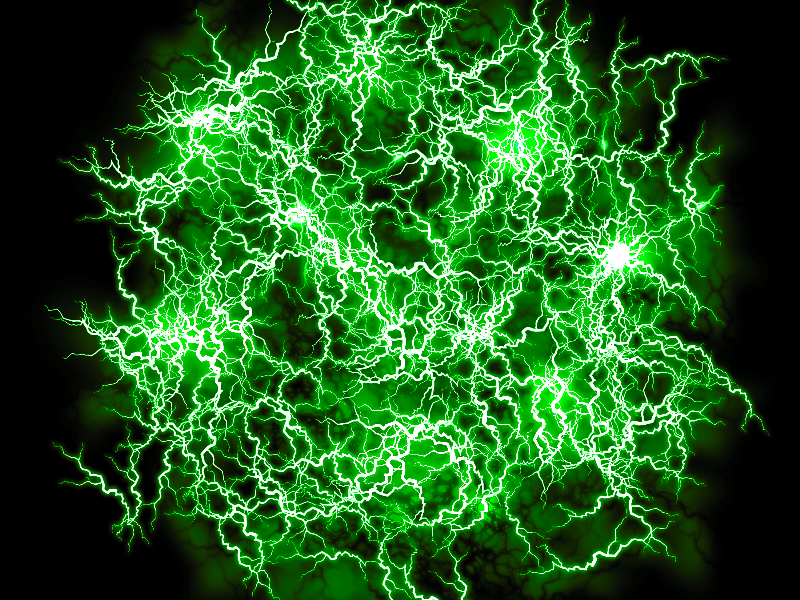Glowing Triangle 1
Glowing triangle that you can use to create cool photo effect and backgrounds. You can use this glowing triangle to make a simple glowing background for your website. It can also be used as desktop wallpaper.
The neon triangle can be used as Photoshop overlay. Add the glowing triangle over your photo and set the blend mode to Screen. You can create cool 80s retro photo effects in just a few seconds.
All you have to do is to use the glowing triangle shape, an 80s font and a cool disco gradient. This neon triangle can be used in other graphic software like Gimp, Photopea, Painthop Pro, Canva, MockoFun, etc. If you remove the black background you get a cool glowing triangle PNG that you can place over your photos.
Change the color of the neon effect using adjustment layers like Hue/Saturation. You can change the color and make red neon, purple neon, green neon and so on. This neon triangle can also be used to create a cool 80s background.
rating: submitted by:John views: 15090 website:www.textures4photoshop.com