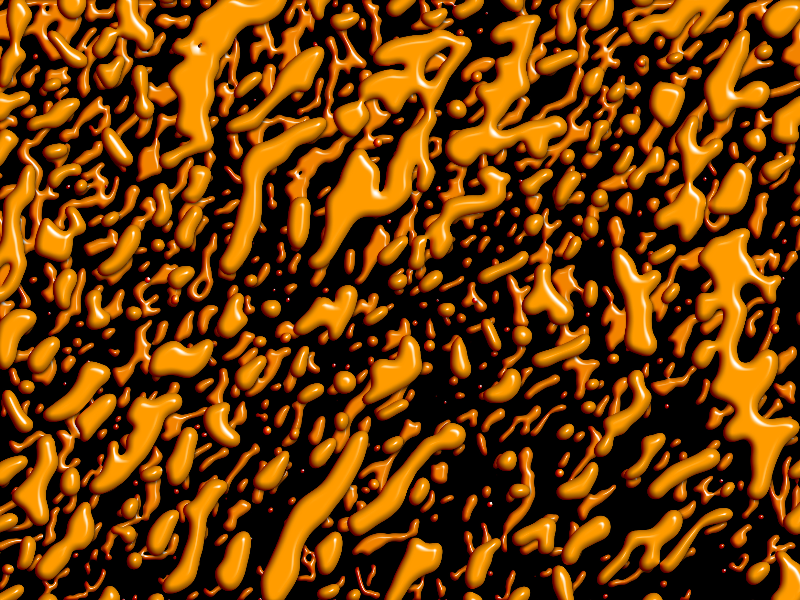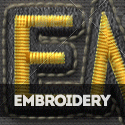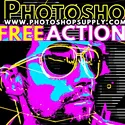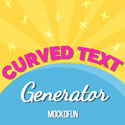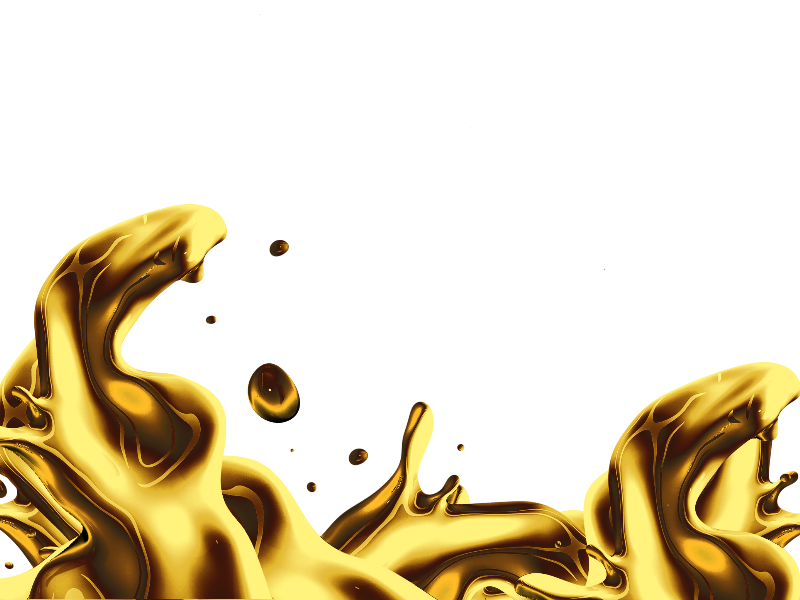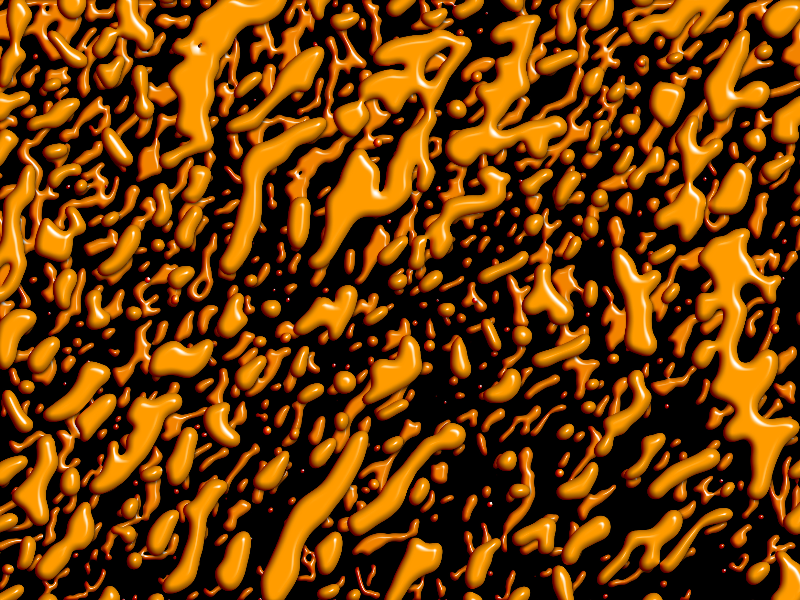
Abstract color paint drops and splash texture background that you can use for free. This is an abstract background with glossy paint drips and drops with a bright orange color tone. You can change the color in Photoshop using adjustments.
rating:
submitted by:John
views:
5287 website:www.textures4photoshop.com

Christmas ornament angel PNG that you can download for free. The angel is made from painted red glass and has a festive glossy finish.
This is a high resolution angel ornament PNG image that has transparent background.
The background of this image was removed in Photoshop using the professional Pen Tool technique.
You can use this glossy angel PNG to decorate your Christmas tree in Photoshop. Also you can use this Christmas decoration ornament in any other project that you have.
rating:
submitted by:John
views:
3841 website:www.textures4photoshop.com
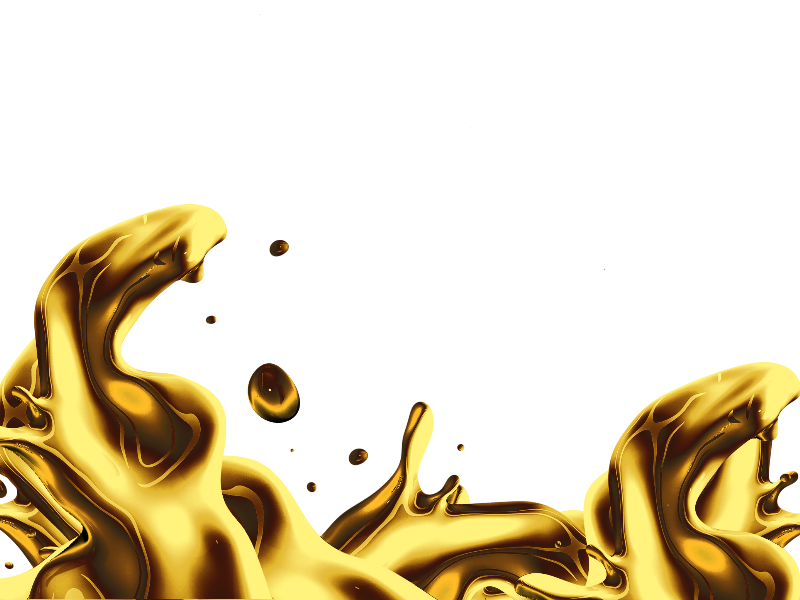
Liquid gold isolated PNG object with transparent background that you can download for free. This is a splash of liquid gold with drops that has a glossy reflective golden color effect.
The liquid gold PNG can be used to create gold effect in Photoshop.
How to make something look gold in Photoshop? Use a gold gradient to create a realistic gold color. Then you can add these liquid gold drips to make the effect more cool looking.
If you want to create a gold text effect you use this gold style Photoshop free resource.
rating:
submitted by:admin
views:
10127 website:www.textures4photoshop.com

Christmas decoration star PNG image that you can download for free. You can use this Christmas star PNg with transparent background in all kind of graphic design projects.
Not sure if you know this, but the star symbol has many-many meaning.
Make sure you give them a look before using them in your designs.
This is a high resolution image so you can use it for print materials. Create Christmas cards, banners, flyers, etc using this free Christmas PNG image.
This is a red glossy star ornament for decoration the Christmas tree. We have lots of other Christmas cutout images that you can use in Photoshop manipulations as well.
rating:
submitted by:admin
views:
4796 website:www.textures4photoshop.com