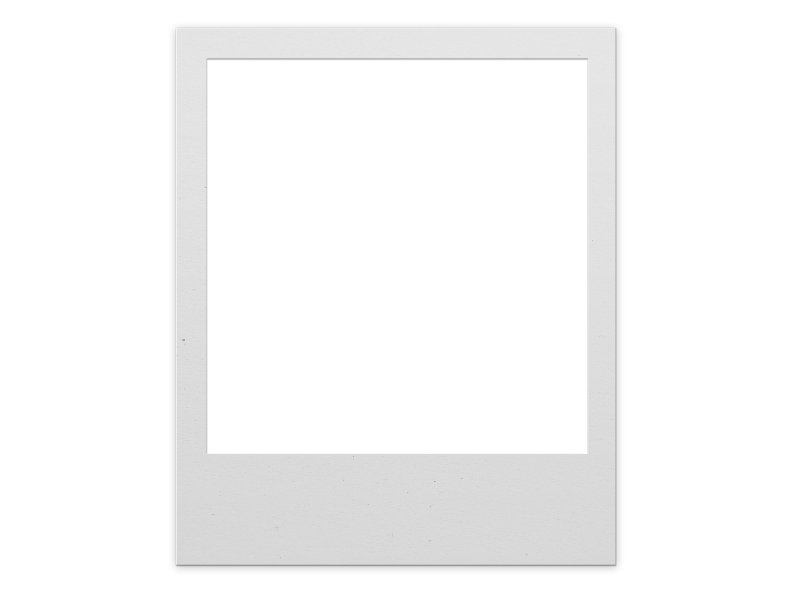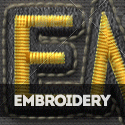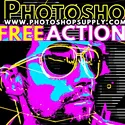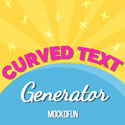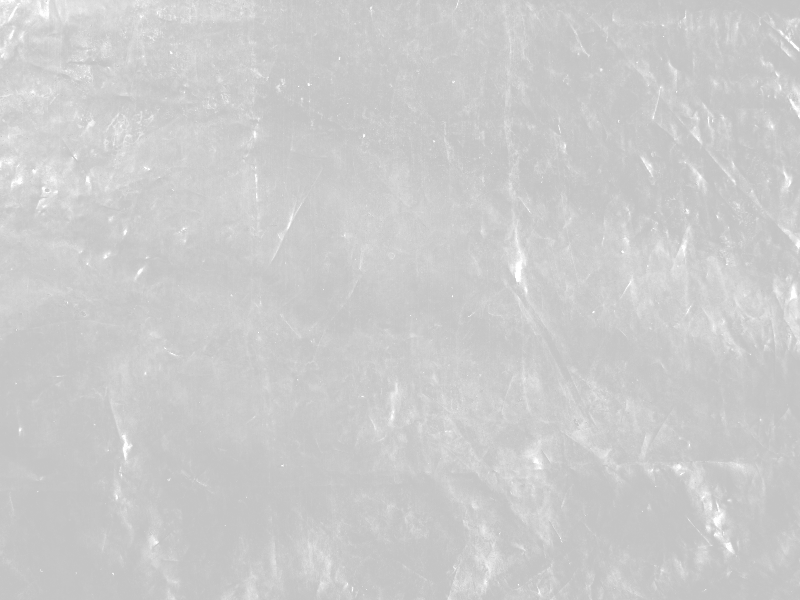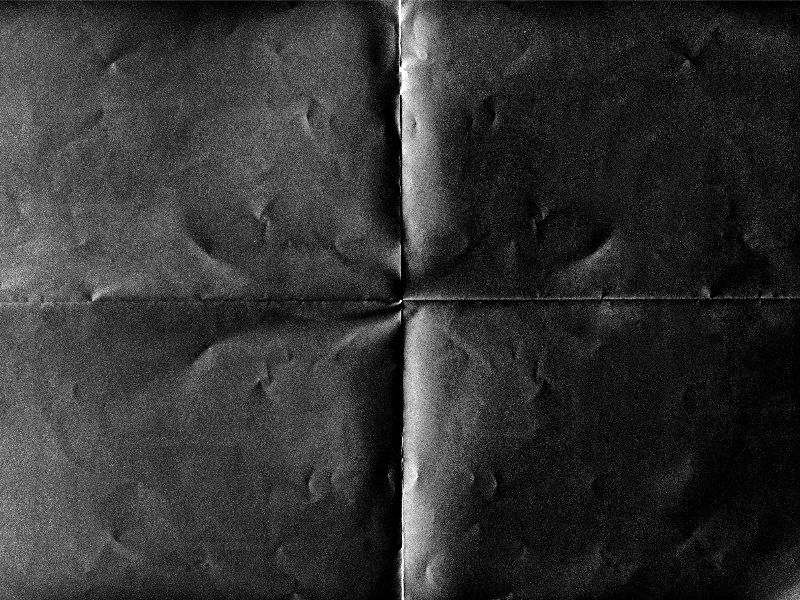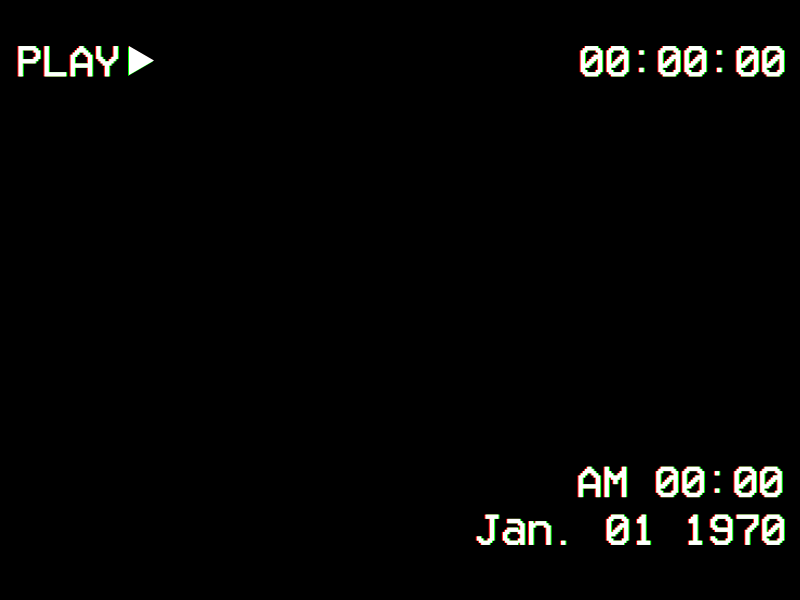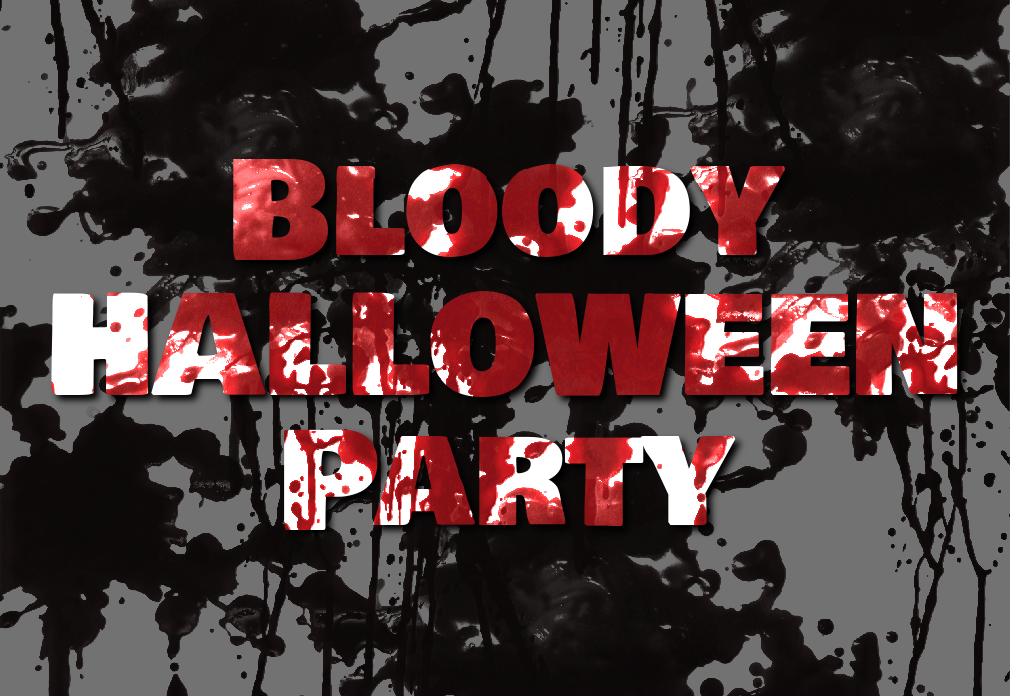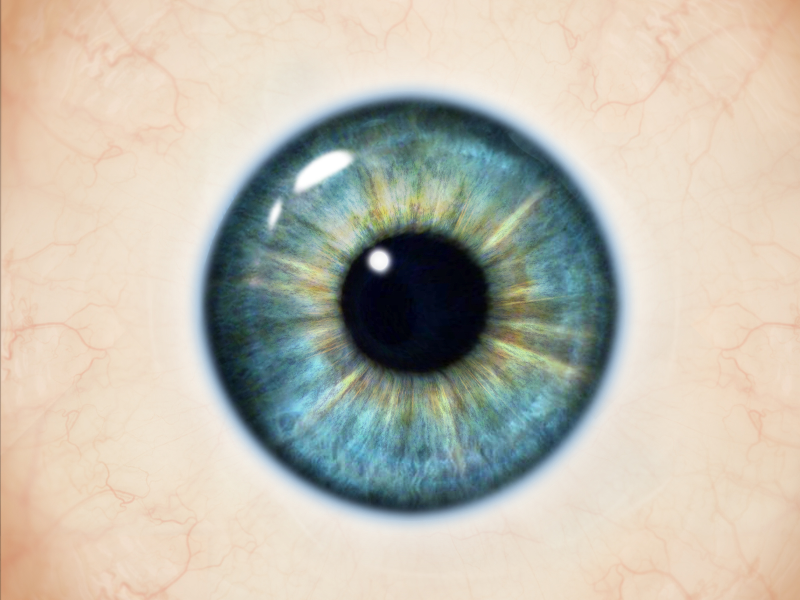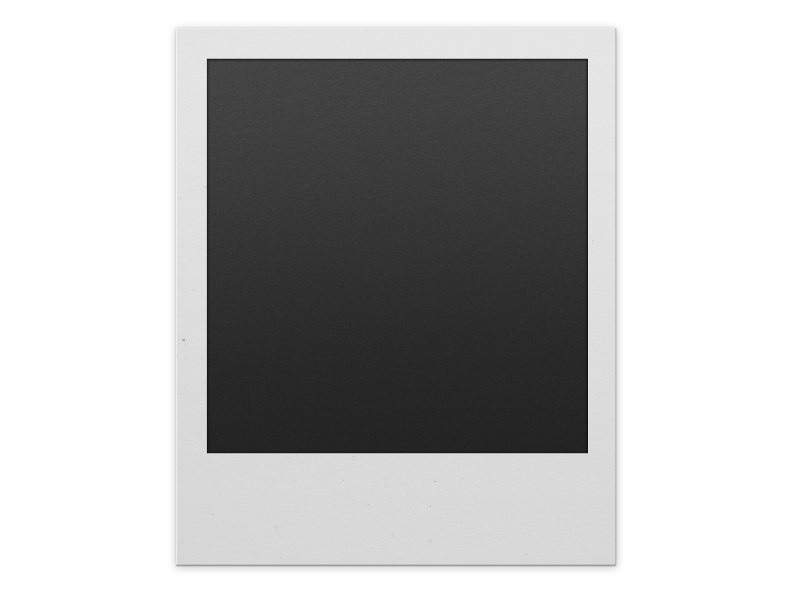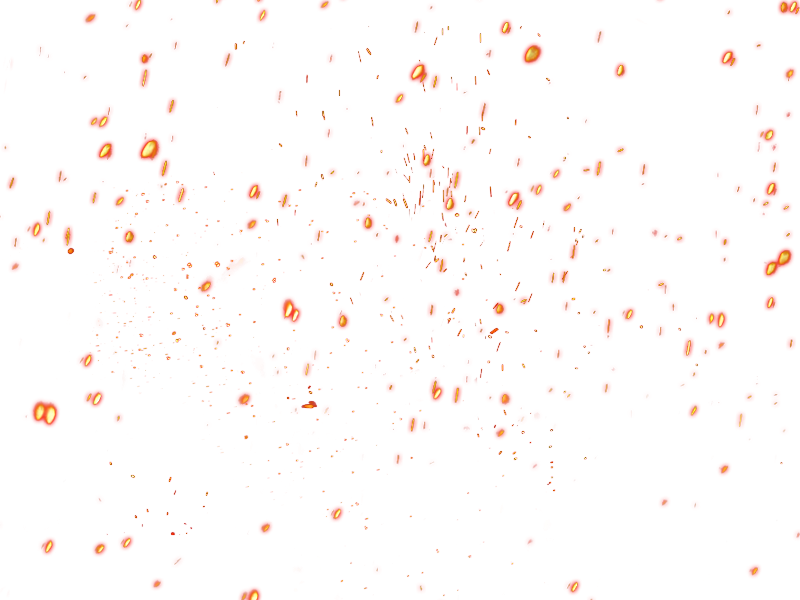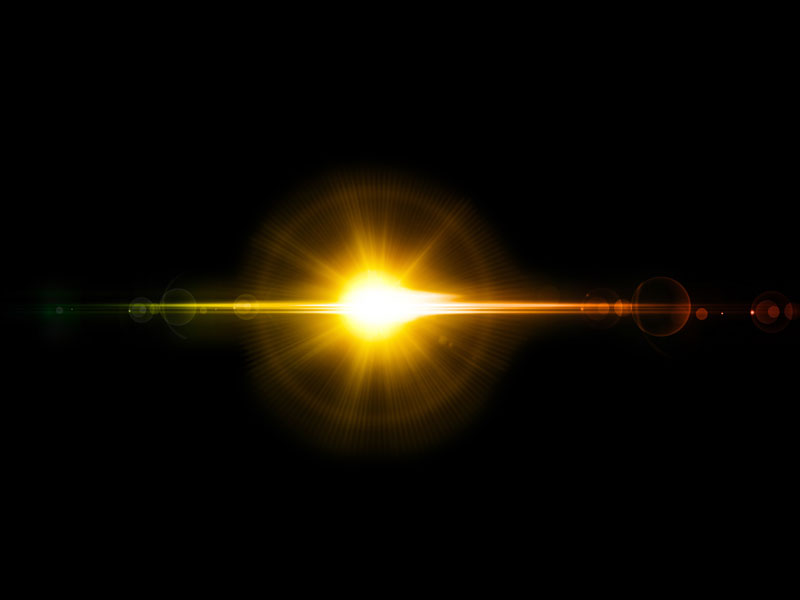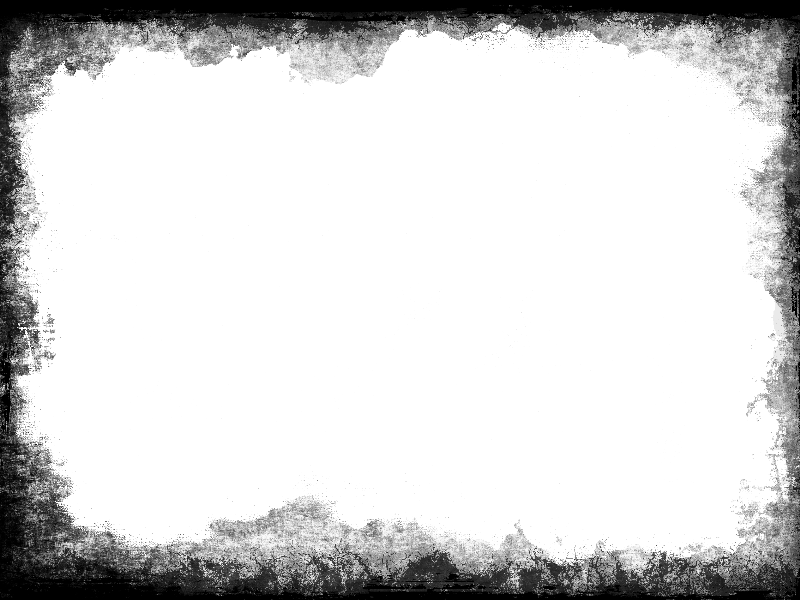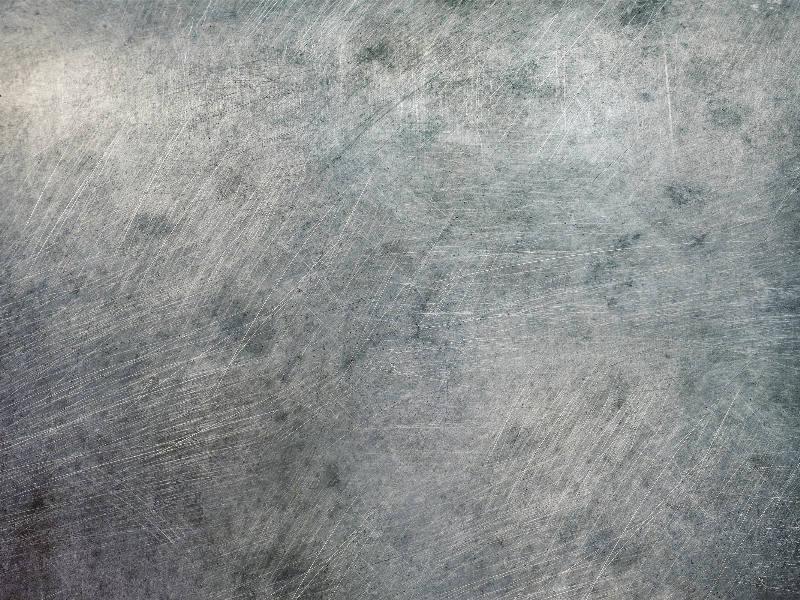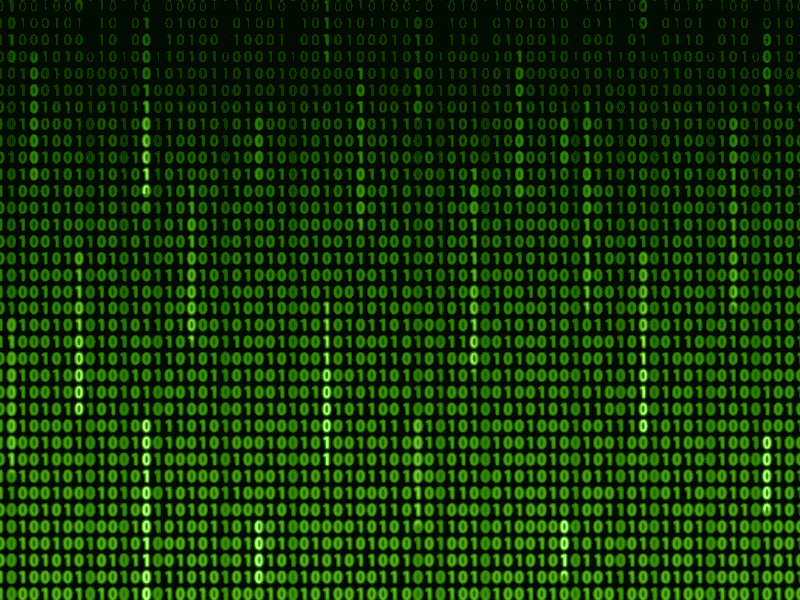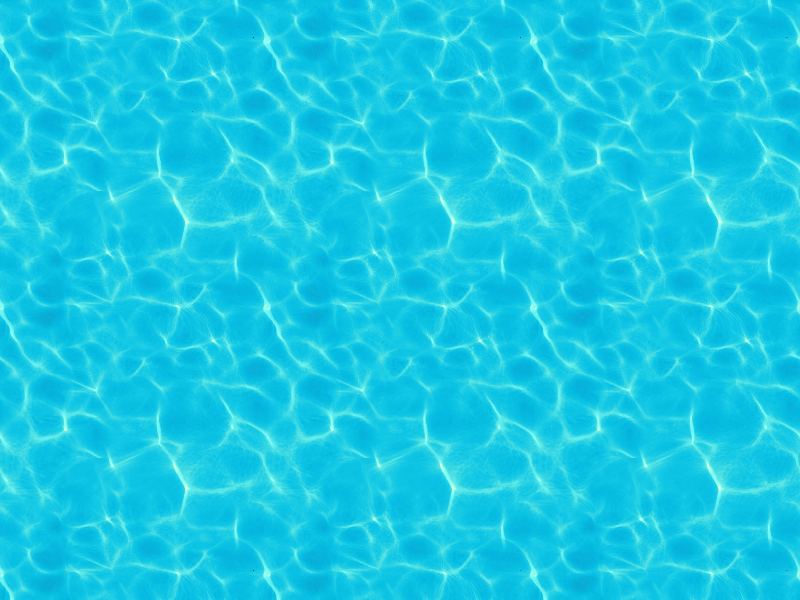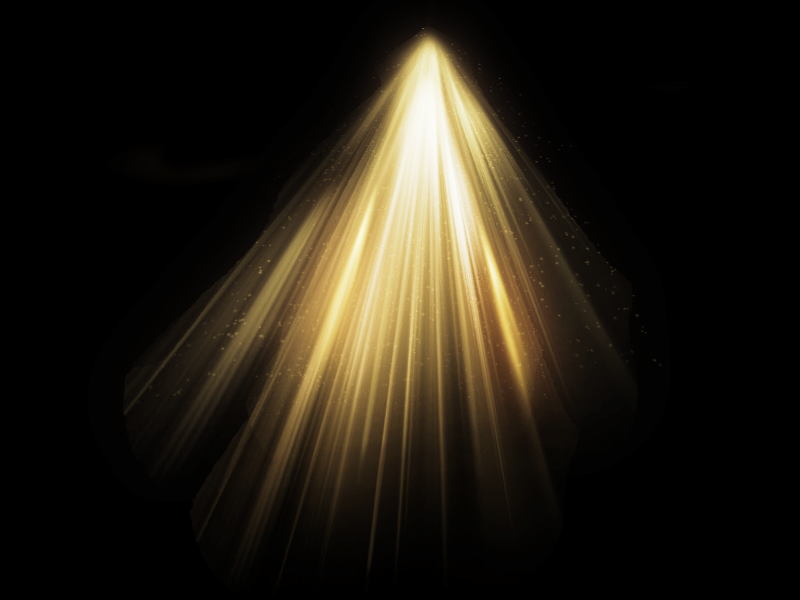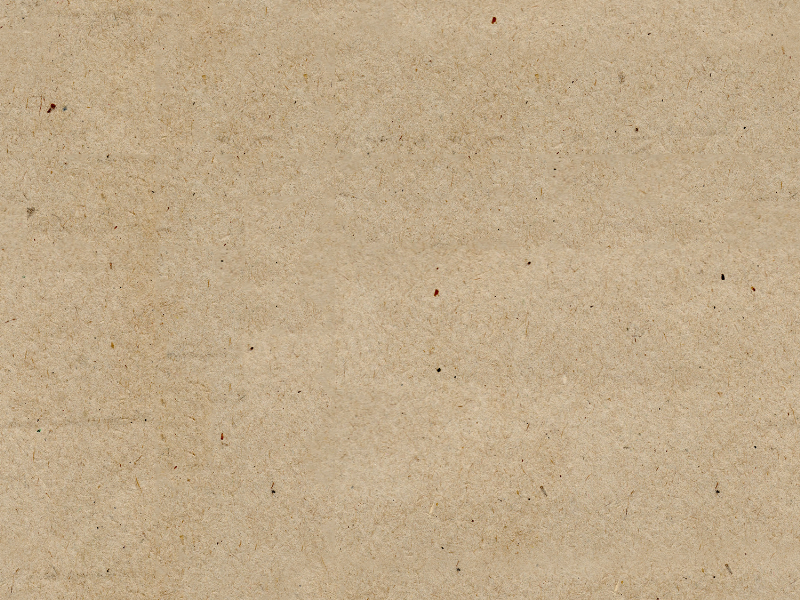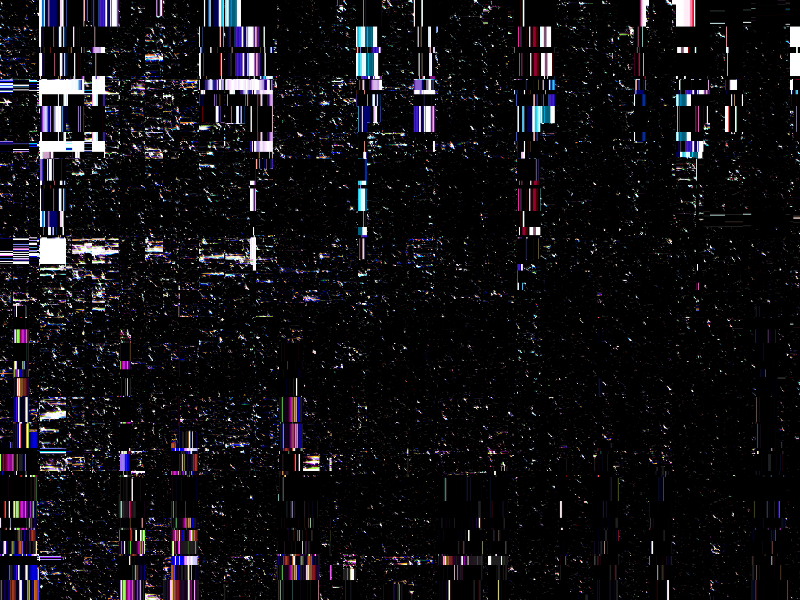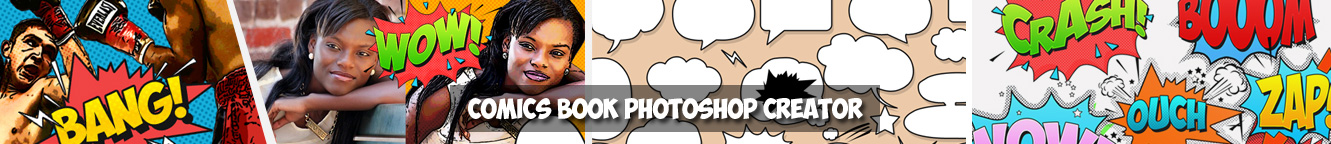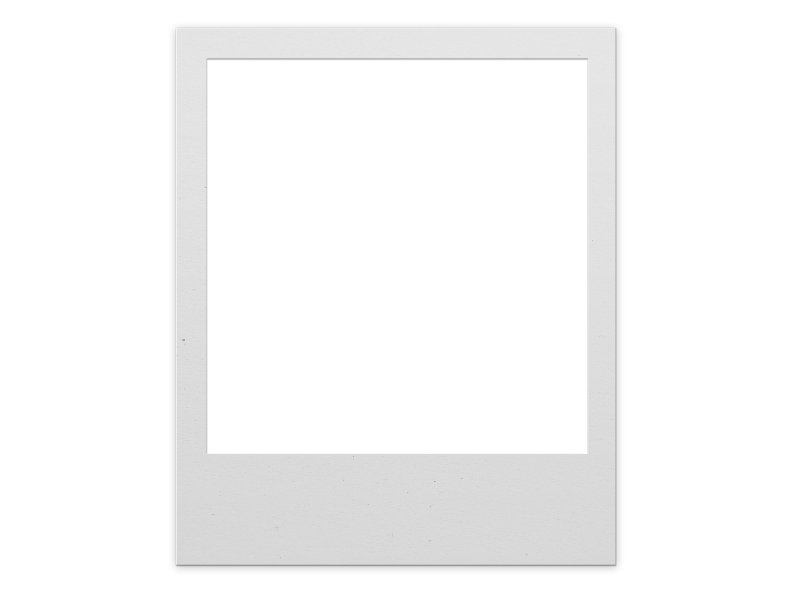
Polaroid frame PNG transparent image that you can download for free. This is a high resolution Polaroid PNG template for you to use in your graphic design projects. Use the Polaroid PNG to create a photo frame in Photoshop.
If you want to create a grunge vintage Polaroid frame you can use our old paper textures.
This Polaroid frame with transparent background is really easy to use. All you have to do is to add your picture behind the frame to create a nice border effect.
For more free polaroid frame templates make sure you check out this huge collection of free polaroid template PSD files that you can use in Photoshop.
Use this Polaroid frame to make a Polaroid mockup in just a few easy steps.
Create polaroid pictures for your family photo album with this free photo frame.
rating:
submitted by:admin
views:
328875 website:www.textures4photoshop.com

Old paper texture with stains, scratches and dust. Download the hig res grunge paper texture image and use it in your personal and commercial projects. This paper texture has an old, distressed look.
Check out this high quality free pack if you need a vintage paper texture.
rating:
submitted by:admin
views:
157595 website:www.textures4photoshop.com
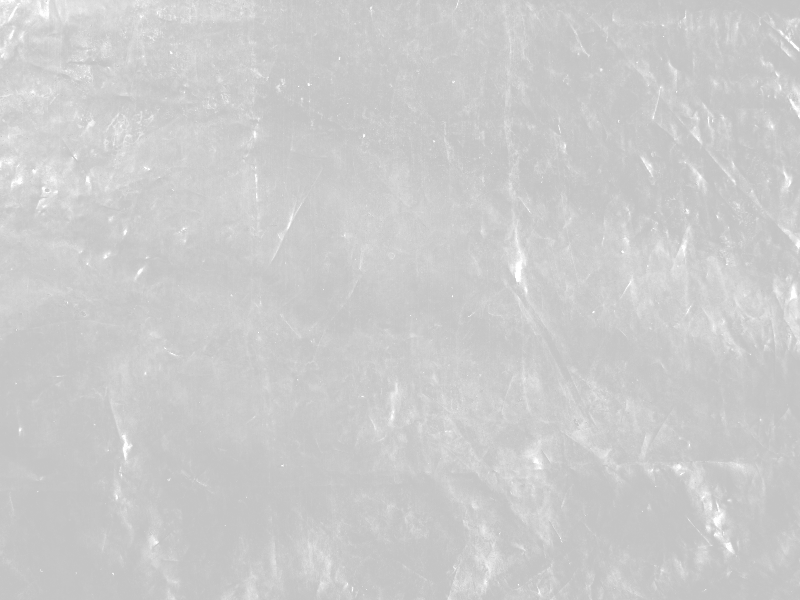
Transparent plastic texture Png image that you can download for free. This is a free plastic texture with transparency that you can use in your graphic design projects. Add the transparent PNG texture over your image using Photoshop for example.
You can create a grunge old look with this wrinkled crumpled plastic texture. It can also be used as paper overlay to create a grungy old paper effect.
To make transparent PNG images you can use this transparent background Photoshop action.
More texture png images here.
rating:
submitted by:admin
views:
132939 website:www.textures4photoshop.com
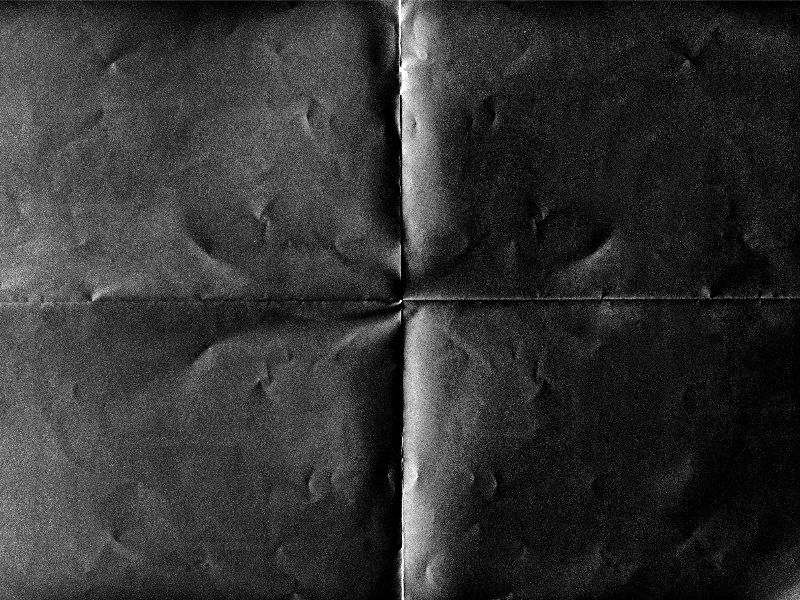
If you want to create a vintage poster in Photoshop with realistic folded paper effect, this black folded paper texture overlay is just perfect. This is a paper folded in four that you can use also as paper folded in half. Download this free creased paper texture overlay.
If you don't have paper crease Photoshop brushes, simply add this black paper texture overlay and choose the blend mode that you like best.
Do you need folded and scratched paper textures that are free for commercial use? This free Photoshop overlay is just what you need. This is a 4 folded paper texture but you can cut it in half for example.
Folded paper texture overlays are useful for designers to create vintage old posters in Photoshop with real fold effect.
Usually for obtaining a vintage grunge effect you can combine many texture overlays to create these effects in Photoshop. To make a folded paper text effect in Photoshop you can also use this texture.
rating:
submitted by:admin
views:
106666 website:www.textures4photoshop.com
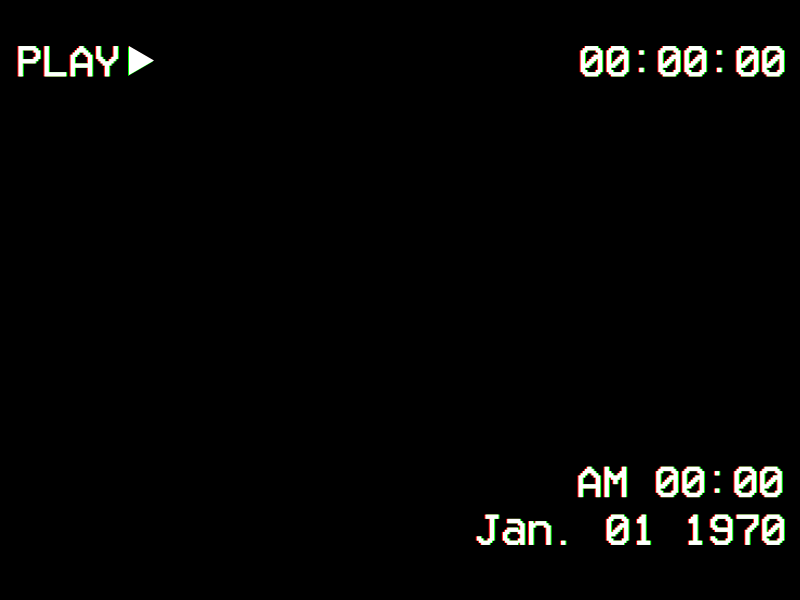
VHS overlay PNG image that you can download for free. You can easily place this overlay over and image and using the Screen blending mode in Photoshop you can create a realistic VHS look. It displays the PLAY text emulating what the image would look like if displayed on a VCR.
You can combine this VHS overlay with some of our other VHS glitch textures. Also, make sure to check out this great collection of glitch VHS overlay PNG images and textures from PSDDude.
rating:
submitted by:admin
views:
91044 website:www.textures4photoshop.com

Realistic dripping blood texture PNG image that you can download for free. If you want to create dripping blood effect in Photoshop for Halloween, you can use this blood drip PNG image. The PNG has transparent background so you can easily use it for dripping blood text effects.
You can also use it for Halloween portrait effects if you need blood drips. Another cool text effect that looks like realistic blood is the dripping font generator online.
If you are not sure about how to use this PNG blood texture, here's a few ideas for you.<
/p>

Photoshop Tutorial Dripping Blood Text Effect
Or, check out this bloody text effect made with Textturizer:
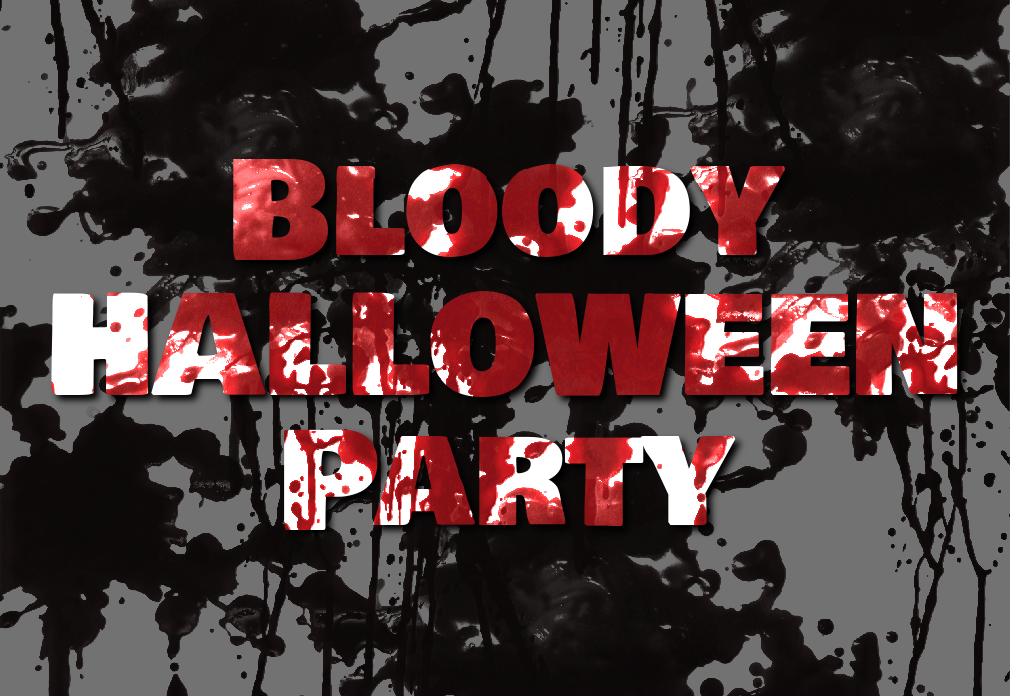
rating:
submitted by:admin
views:
89150 website:www.textures4photoshop.com
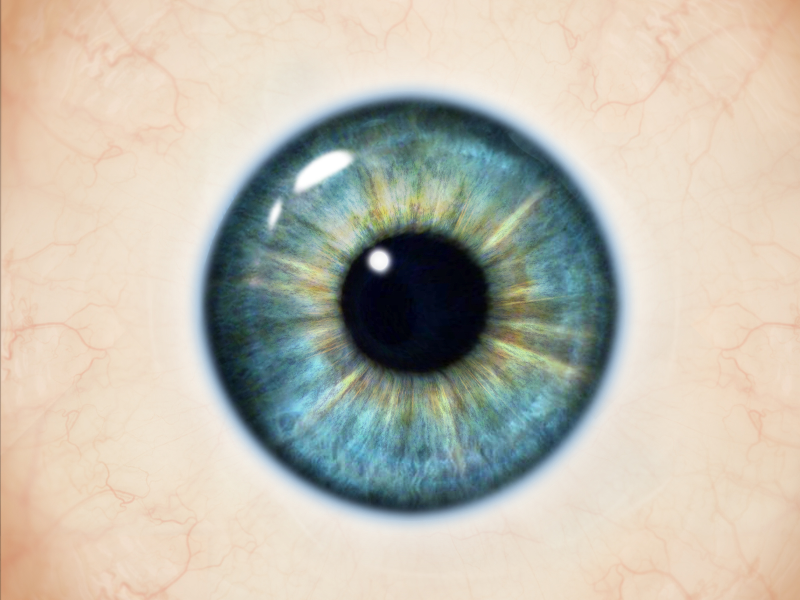
Realistic human eye texture map for free. Download the free eye texture and use it to create realistic human eye effect in Photoshop. You can use this human eye texture map to create a 3D eye model.
The eye image has a beautiful blue and green iris pupil and realistic bloody veins on the white eye area.
rating:
submitted by:admin
views:
88763 website:www.textures4photoshop.com
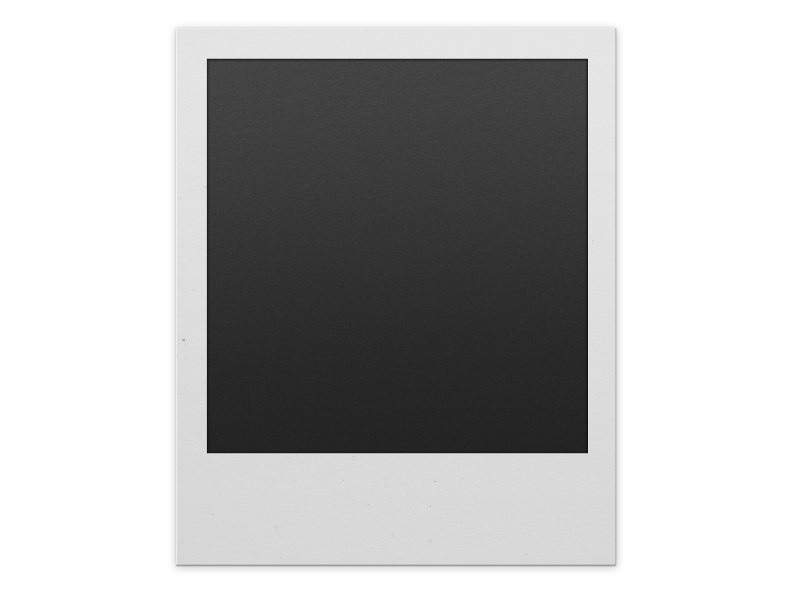
Polaroid PNG template that you can download for free. If you want to create a Polaroid frame effect in Photoshop you can use this image. For a vintage Polaroid effect in Photoshop, simply add a grunge paper texture and a sepia filter for the photo.
This is a high resolution Polaroid photo frame that you can use for print materials.
After you give this polaroid template a try, make sure you check out this huge collection of free polaroid template PSD files.
Use this Polaroid frame to make a Polaroid mockup in just a few easy steps.
Create polaroid pictures for your family photo album with this free photo frame.
rating:
submitted by:admin
views:
84295 website:www.textures4photoshop.com
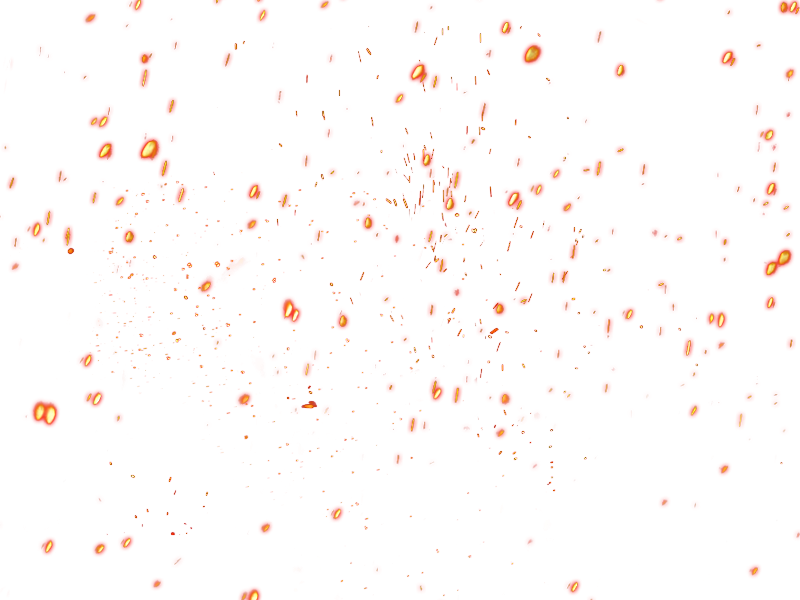
Fire welding sparks PNG image that you ccan download for free. If you want to create fire sparks effect in Photoshop, you can use this free PNG image. Add the fire welding sparks over your image and set the blend mode to Screen or Lighten.
You can easily change the color of the fire sparks using a Gradient map adjustment in Photoshop.
Create a Photoshop sparks brush for your projects. If you need Photoshop welding sparks this image is just the thing you need.
Welding sparks brushes for Photoshop are useful resources for night photo effects, for wedding photo effects, etc. Wherever you need sparkle, sparks, glow lights, particles, you can use this free PNG image with transparent background. It can even be used to create rain effect or snowing effect in Photoshop.
Add realistic metal sparks in Photoshop in just a few seconds. Overlay particle textures like this one are essential resources for graphic designers and can be used in so many creative ways.
rating:
submitted by:admin
views:
77583 website:www.textures4photoshop.com
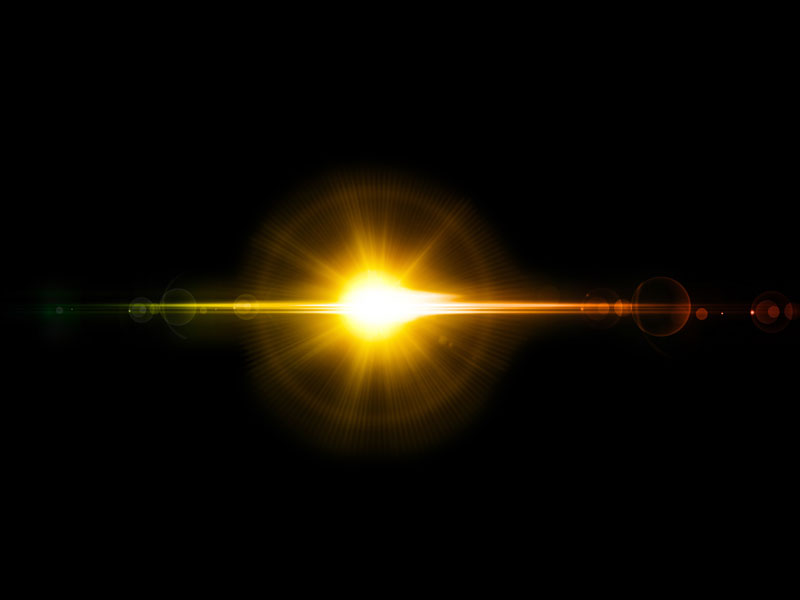
Beautiful golden lens flare effect that is perfect for adding light effects and optical flare for your photos. This is a free lighting effect with lens flare and rays of light that you can use in your projects. Lens flare is often used in movies, in sci fi photo manipulation to create a cool effect.
In Photoshop use the flare overlay with Screen blend mode.
rating:
submitted by:admin
views:
70400 website:www.textures4photoshop.com
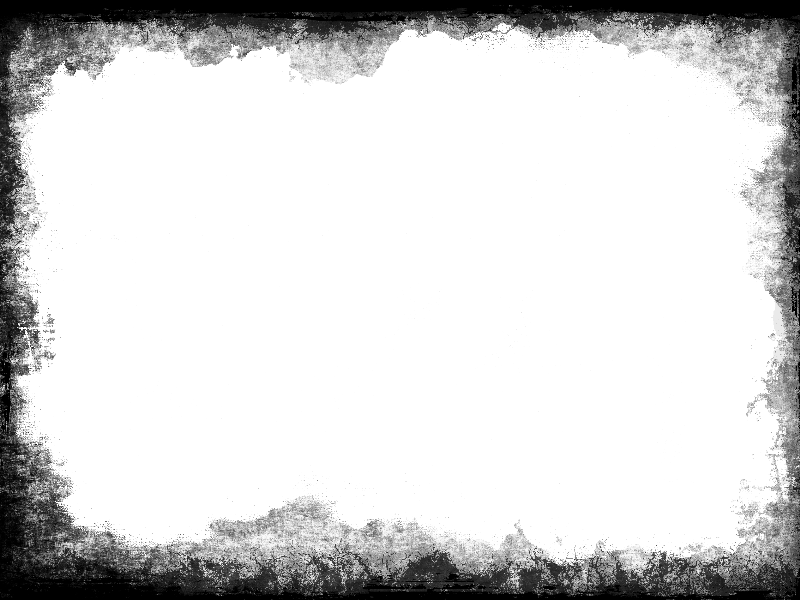
Grunge frame and border PNG stock image that you can use to create old vignette effect in Photoshop. This grunge vignette PNG image has transparent background so you can use it over your pictures in Photoshop. The vignette overlay PNG is easy to use simply paste it over your picture and set the blend mode that you like.
If you want to create a vignette in Photoshop you can use this grunge transparent border. Learn how to make a grunge border in Photoshop in just a few steps with this free grunge frame PNG. This frame has an old distressed look with noise, scratches and grungy effects.
We also has lots of other free grunge borders for Photoshop and other graphic design tools like Gimp. More texture png images here.
rating:
submitted by:admin
views:
66826 website:www.textures4photoshop.com

Free light leak Photoshop overlay that you can use to create old vintage film photo effects. We have many organic light leaks free for download so browse our gallery to find more images. No need to use light leak filters for Photoshop, simply add this texture overlay and set the blend mode to Screen.
A light leak Photoshop action produces a similar effect so with this free texture so save time and money.
Create lomo light leaks photo effects with these free textures for Photoshop. A light leak is a gap in the body of a camera where light is able to "leak" into the normally light-tight chamber, exposing the film or sensor with extra light.
If you are wonder how to make old film camera effects in Photoshop simply use this light leak overlay. You can of course combine multiple images with different opacity levels.
rating:
submitted by:admin
views:
63074 website:www.textures4photoshop.com
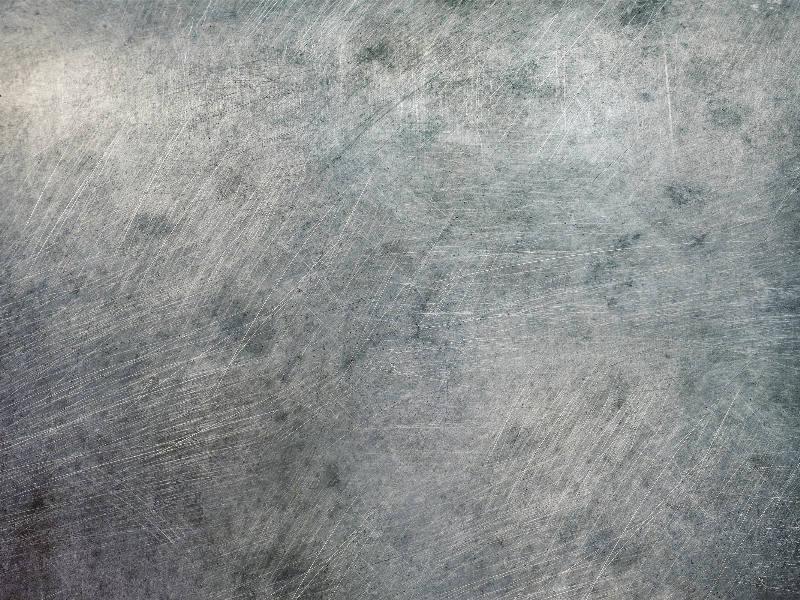
Grunge metal texture with scratches, rust effects and a distressed old look. Download the old scratched brushed metal texture for free and use it in your projects.
Some of our best metal texture images were featured in this collection of Metal Textures.
You can use metal textures to create Chrome Effect Photoshop text and logos.
If you are looking for more Metal Style Photoshop text effects, check out this collection.
rating:
submitted by:admin
views:
61751 website:www.textures4photoshop.com
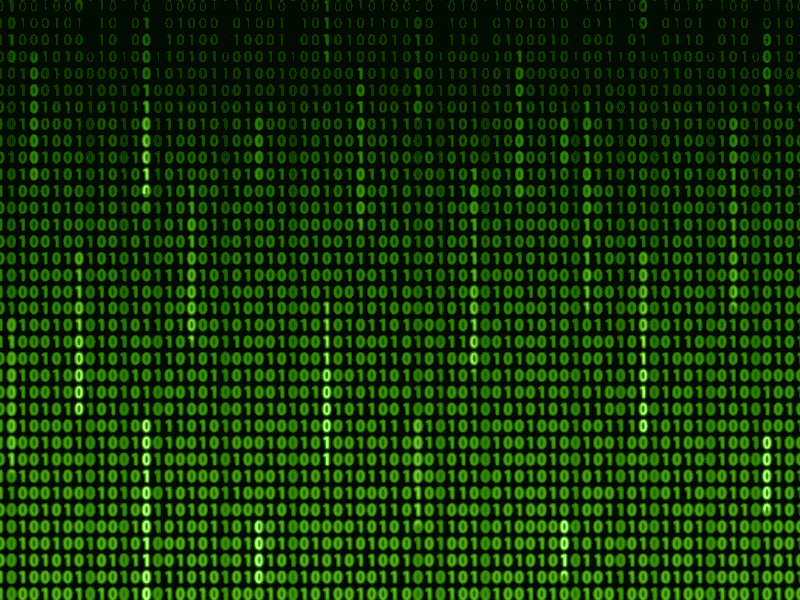
Sci fi Matrix code animation background that you can use for free. This is an animated matrix binary code GIF for you to integrate in your projects. Create matrix animation in Photoshop with this free animated overlay texture.T
he binary code animated overlay background is easy to use.
rating:
submitted by:admin
views:
58561 website:www.textures4photoshop.com

Free black paper texture that you can download right now! If you are searching for an old grunge black paper texture in high resolution, you can try this image.
Black paper backgrounds are great as texture overlays in Photoshop to create grunge photo effects. You can use this old distressed grunge texture in any other graphic design project.
rating:
submitted by:admin
views:
58228 website:www.textures4photoshop.com
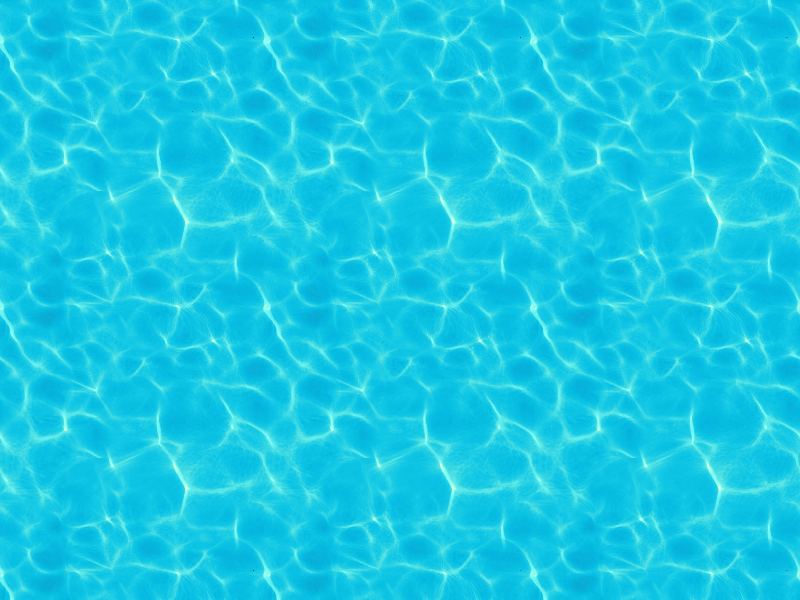
Water pool texture seamless free that you can use in your design projects. A seamless water texture is useful to create any size water background. You can also use this blue pool water texture in Photoshop to create aqua text effects for example.
It can also be used as Photoshop water pattern as it is seamless and tileable.
rating:
submitted by:admin
views:
57808 website:www.textures4photoshop.com
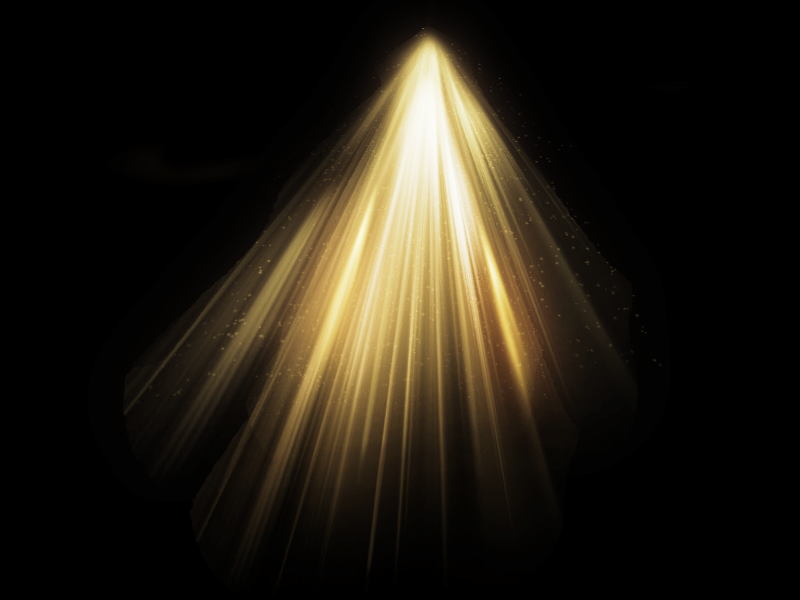
Light beam Photoshop overlay texture that you can use to create rays of light. Simply set the blend mode to Screen or Lighten and you will create light rays in Photoshop very quickly.
rating:
submitted by:admin
views:
56765 website:www.textures4photoshop.com
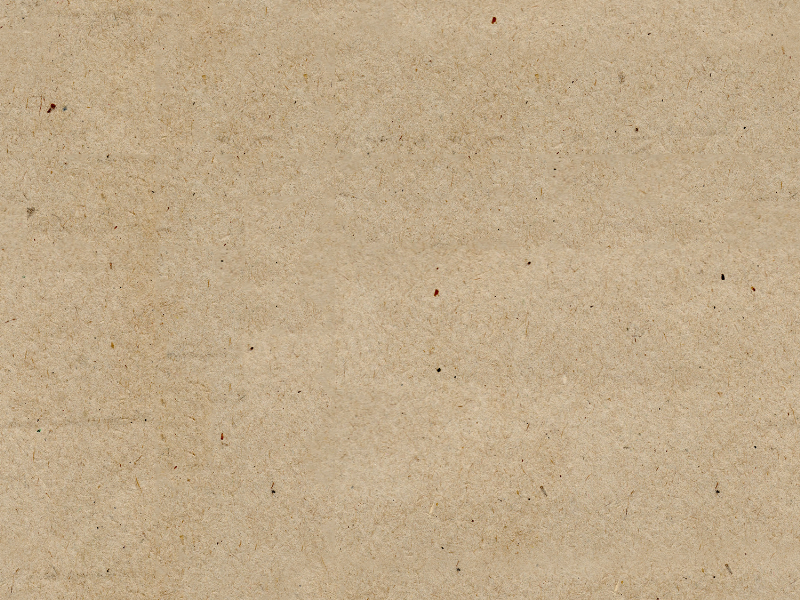
Download this seamless rough paper texture for free and use it to create paper backgrounds for your projects. The paper texture has a rough distressed look similar to cardboard texture.
rating:
submitted by:admin
views:
55654 website:www.textures4photoshop.com

Add sunlight in Photoshop overlay free texture that you can use to easily create sun effects. Place the sunburst texture in Photoshop and set the blend mode to Screen. You can easily change the light rays color.
For more interesting effects you can try creating a sky background using one of the 7 sky gradients and then overlaying the sunlight texture.
Make a sunset background using these sunset gradients and add the sun overlay.
rating:
submitted by:admin
views:
55146 website:www.textures4photoshop.com

Free wood texture with high resolution that you can download for free. This is a beautiful wood grain background that you can use in your graphic design projects. We have lots of resources for graphic designers, not only textures but also PNG cutout objects.
Our textures gallery contains lots of free wood images with different patterns. We also have some seamless wood textures if you want to use them as Photoshop patterns.
High resolution wood texture download means that this is a 300 dpi image and can be used for print.
rating:
submitted by:admin
views:
53320 website:www.textures4photoshop.com

Free transparent grass texture in PNG format that you can download for free. This is a seamless grass border made in Photoshop using brushes. You can use the grass PNG border to create any size grassy edges for your images.
Being a PNG with transparent background image, you can add it over any image easily. The grass texture seamless for Photoshop is very useful for all kind of design projects. You can use it as it is or you can combine it with flowers and other foliage elements.
Change the grass color in Photoshop and create different nature effects for spring, summer or autumn time of year. You can even lower the brightness and create a grass edge silhouette. You can use this image as cartoon grass PNG for drawings and nature landscapes made in Photoshop, Gimp, etc.
rating:
submitted by:admin
views:
52673 website:www.textures4photoshop.com
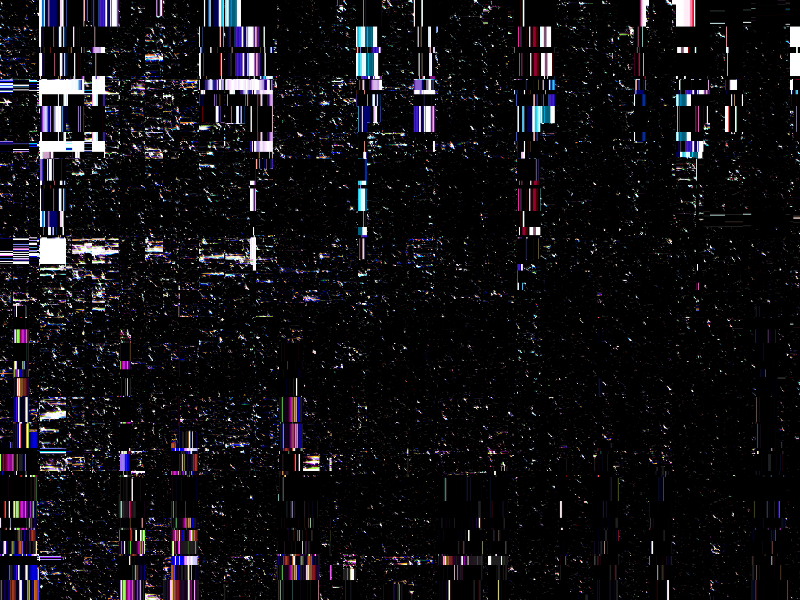
Create realistic VHS effect in Photoshop using this free glitch texture.
Want to create your own glitch effects?
You can use this VHS texture to add a vintage film texture effect to your images in Photoshop. Download this VHS texture pack for free and start using it right away.
If you want to create your own VHS filter glitch effect from scratch you can check out this awesome list of Photoshop glitch tutorials.
For a quick and simple solution for adding the VHS glitch TV effect you can try this premium Glitch CHS Corrupt Image Effect Action.
If you're looking to enhance your glitch-themed visuals even further, try this free
glitch text generator. It allows you to create distorted, Zalgo-style glitch text online, perfect for pairing with these
textures in digital art, video edits, or cyberpunk-inspired designs.
rating:
submitted by:admin
views:
52181 website:www.textures4photoshop.com

Ice texture that you can download for free. This is a beautiful ice texture with scratches and cracks. The ice surface with scratches can be used as background or in Photoshop manipulations.
Create ice text effects in Photoshop using this ice texture.
You can also create winter photo effects using this ice texture. You can make a frozen effect really quick and easy using Photoshop.
Download for free this ice texture.
rating:
submitted by:admin
views:
51930 website:www.textures4photoshop.com

Sun with rays of light and lens flare free texture. Download for free this sun flare texture overlay and use it in Photoshop. To create a realistic sun effect in Photoshop, simply set the blend mode to screen.
This image is free for commercial use with attribution.
Learn how to create sunlight and rays of light effect in Photoshop using this texture overlay. With a little Photoshop skills you can even use it to create animated sun effect.
Make a sunset background using these sunset gradients and add the sun overlay.
rating:
submitted by:admin
views:
49851 website:www.textures4photoshop.com