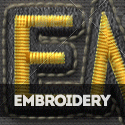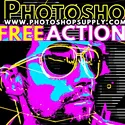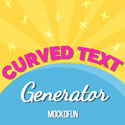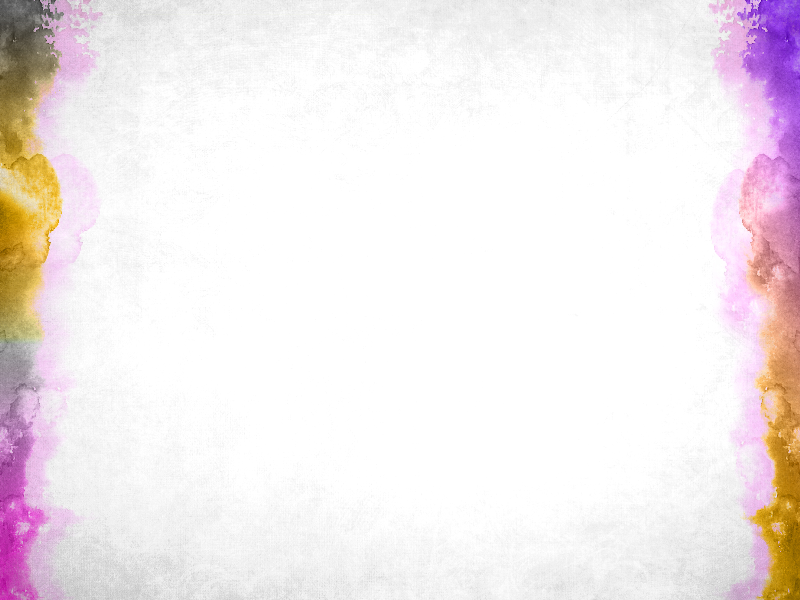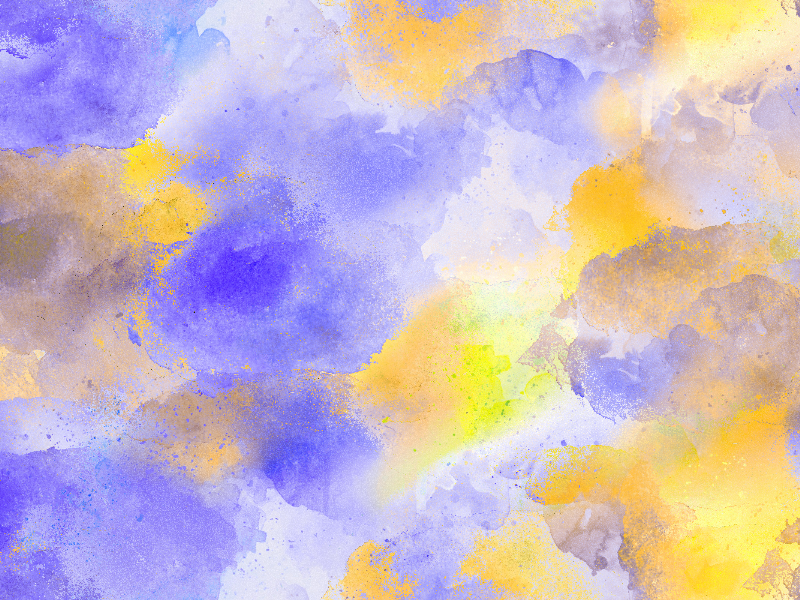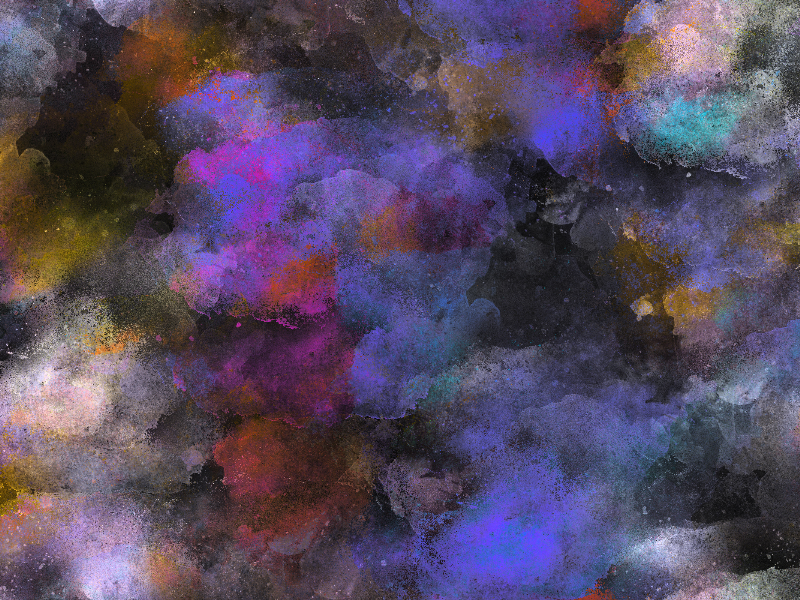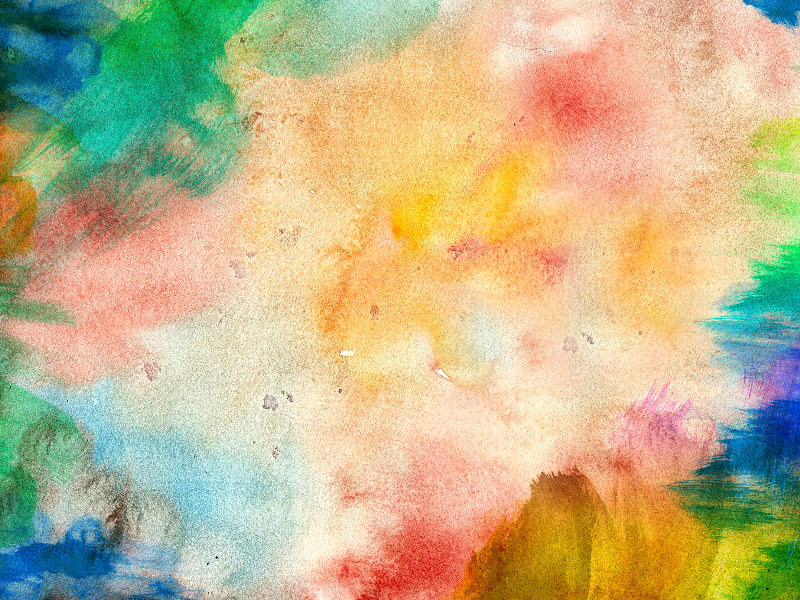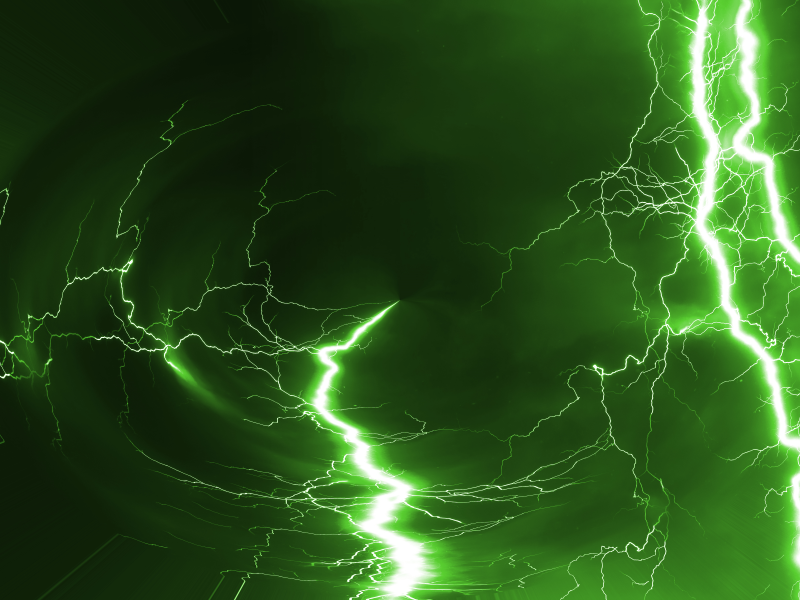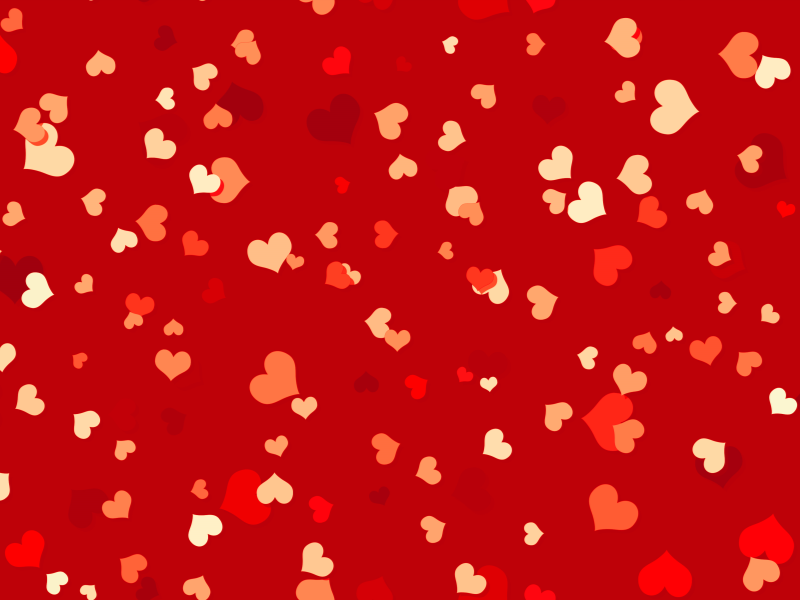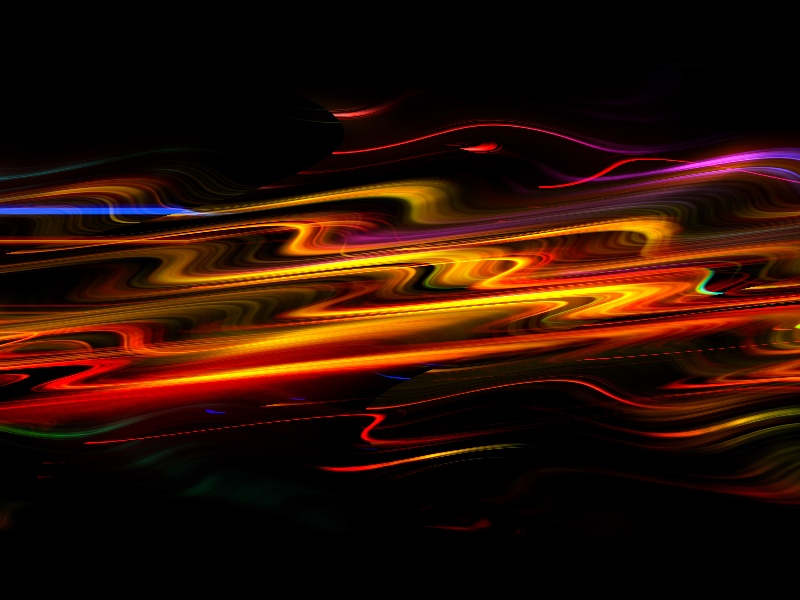Free watercolor frame texture that you must have. You can download this watercolor background for free and use it to create watercolor painting effects for your images.
rating:
submitted by:John
views:
22958 website:www.textures4photoshop.com
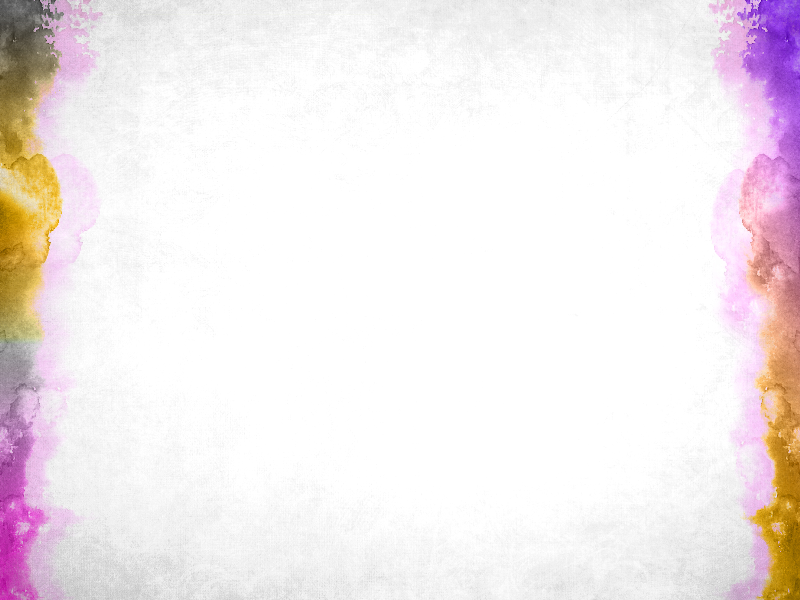
Grunge watercolor background with paint stains on the edge of the paper. You can download this watercolor texture background for free. This painted with aquarelle background was made using different watercolor brushes and stain brushes in Photoshop.
You can use this free watercolor texture as background for your painting photo effects.
rating:
submitted by:John
views:
8925 website:www.textures4photoshop.com
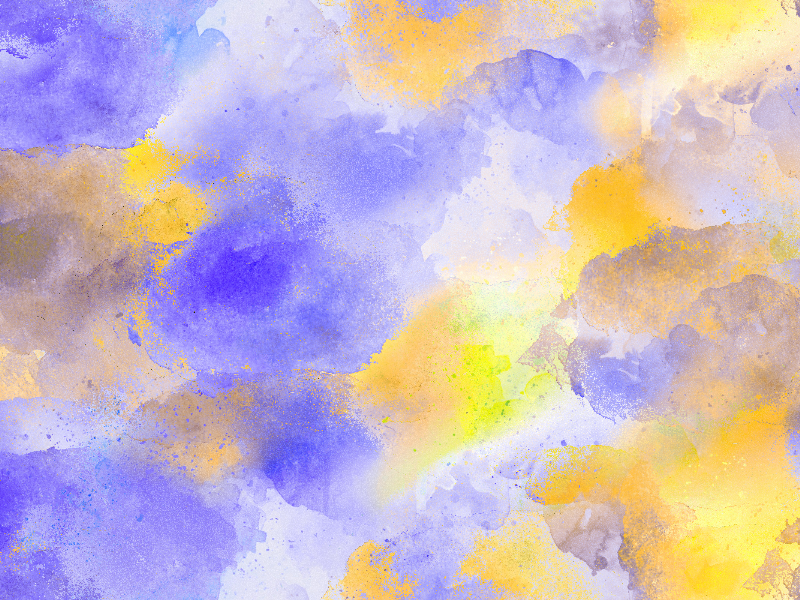
Watercolor texture that you can download for free. Use this seamless watercolor texture to create watercolor backgrounds for your graphic design projects. We have lots of watercolor textures and backgrounds to choose for your next project.
A watercolor texture is useful to create watercolor effects in Photoshop. You can use it to create watercolor text effects and typography.
If you use adjustment layers like Hue/Saturation for example, you can change the color of this paint texture.
If you desaturate it you get a beautiful black and white watercolor texture.
After exploring various watercolor textures for your digital art, consider a hands-on creative activity with our delightful name coloring pages.
rating:
submitted by:admin
views:
8098 website:www.textures4photoshop.com

Seamless watercolor texture that was made in Photoshop using watercolor brushes. You can use this seamless texture as watercolor pattern for Photoshop.
If you wonder how to make a watercolor background in Photoshop, the best solution is to use realistic watercolor brushes and different color tones.
With this free paper paint texture you can create your own watercolor effect in Photoshop.
How to make a photo look like a watercolor in Photoshop? I am using different Artistic Filters and also watercolor textures and brushes. If you are looking for super easy and super quick results the best choice is using a watercolor effect Photoshop action.
There are hundreds of Photoshop actions for creating aquarelle, watercolor or oil painting effects with 1-click.
rating:
submitted by:admin
views:
19001 website:www.textures4photoshop.com

Download for free this beautiful vintage mixed media watercolor background and use it in your projects. This vintage frame watercolor texture has old hand writing, retro floral details color paint brushes around the edges.
rating:
submitted by:admin
views:
7228 website:www.textures4photoshop.com
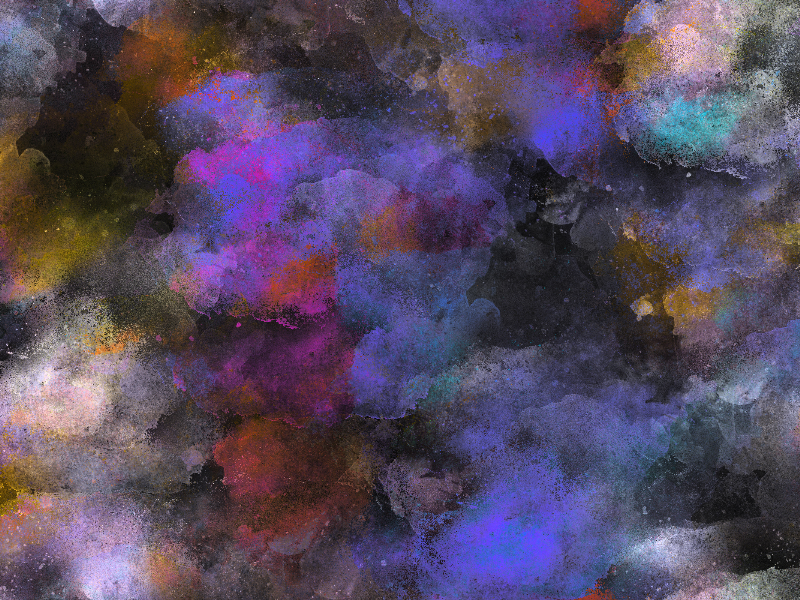
Seamless black paper texture with watercolor stain and splatter brushes. This is a grunge watercolor texture made in Photoshop using real watercolor paint brushes. You can use this image as a watercolor background for your projects.
With this aquarelle paint on black paper texture you can create interesting watercolor photo effects in Photoshop.
If you want to learn how to make a watercolor background in Photoshop, you only need a paper texture and a Photoshop watercolor brush. The realistic watercolor effect is made painting with the brush with different color tones, changing the size and the rotation of the brush.
To learn how to make a photo look like a watercolor in Photoshop the easy way, simply add the texture over your picture and set the blend mode that you like.
The pro watercolor effect Photoshop actions are made using watercolor textures similar to this one.
rating:
submitted by:admin
views:
9816 website:www.textures4photoshop.com

Watercolor paper texture that you can use for free. This is a free Photoshop watercolor texture made with different paint brushes and warm colors. The watercolor paint effect is applied on the edge of the paper creating a picture frame look.
This free watercolor background can be used in different projects; combine with sketch and drawings to create mixed media effects.
rating:
submitted by:admin
views:
15906 website:www.textures4photoshop.com

Seamless watercolor paper texture that is free for you to use in your digital art projects. Download the watercolor background and create watercolor effects in Photoshop. To create a watercolor photo effect in Photoshop you need to add this texture over your image and set the blend mode to Screen.
You can use the Threshold adjustment for your image to obtain a more stylized watercolor portrait effect.
This watercolor texture was made using a watercolor brush with different color tones and paint stains. If you need to create painting, aquarelle or watercolor effects in Photoshop, this texture is quite useful.
rating:
submitted by:admin
views:
15759 website:www.textures4photoshop.com

Watercolor brush strokes background that you can download for free. This is a watercolor painted border that you can use to add frame to your photos in Photoshop. Watercolor frame background with painted brush strokes on the edges.
rating:
submitted by:admin
views:
6414 website:www.textures4photoshop.com
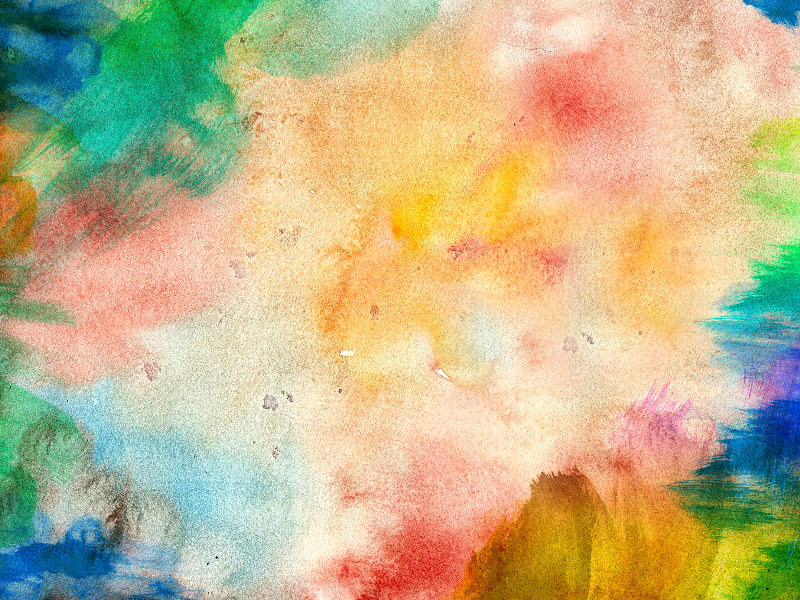
Watercolor brush paint background that you can download for free. This watercolor texture can be used in personal and commercial projects with attribution.
rating:
submitted by:admin
views:
16484 website:www.textures4photoshop.com

Stock photo water color supplies in high resolution.
You can use the royalty free image of the water color tubes or gouache tubes as a whole or easily separate each metal color tube.
There's even a small brush with a wooden handle that is also usable as a separate painting supply image.
rating:
submitted by:admin
views:
6261 website:www.textures4photoshop.com

Watercolor paint brush texture on a white paper that you can use for free. Download this watercolor texture background for free. Add painting and watercolor effects in Photoshop with this background texture made from colored paint brushes.
rating:
submitted by:admin
views:
6513 website:www.textures4photoshop.com

Watercolor paint color palette on paper texture free for download. Messy color palette background that you can use to create different painting and watercolor effects in Photoshop. You can use this painting color background in your digital art projects.
rating:
submitted by:admin
views:
6905 website:www.textures4photoshop.com

This is a watercolor texture made with watercolor brushes that you can use for free. You can use this paint stain texture background in Photoshop to create watercolor effects. Add this painting texture over your image and find the blend mode that works best like Multiply or Hard Light for example.
You can easily create watercolor photo effects in Photoshop using this color paint brush texture.
You can easily change the colors of the aquarelle painting texture in Photoshop using Hue/Saturation adjustment or a Gradient adjustment with Color blend mode.
rating:
submitted by:admin
views:
20765 website:www.textures4photoshop.com
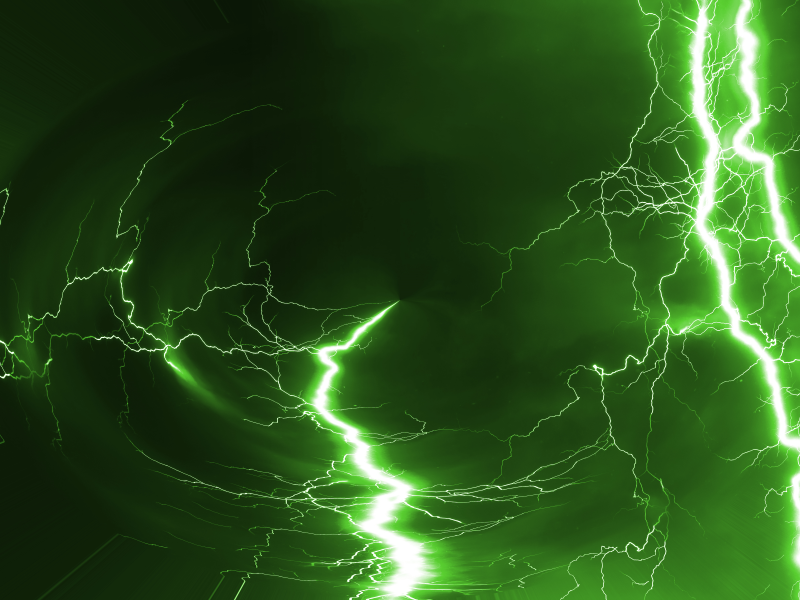
Cool background with glowing lines and lightning effects. You can use this cool background for your desktop, iPhone, website, Facebook, Twitter and other social media. Download this cool background and use it as desktop wallpaper for your computer.
This is a really cool background for boys. Green glowing lines, light painting effects and thunder strikes, all in one cool background.
You can use this cool wallpaper in all kind of graphic design projects as well.
For example you can use it in Photoshop manipulations, to create awesome text effects and so on.
If you are looking for lightning backgrounds you can check our gallery for more freebies.
rating:
submitted by:admin
views:
12775 website:www.textures4photoshop.com
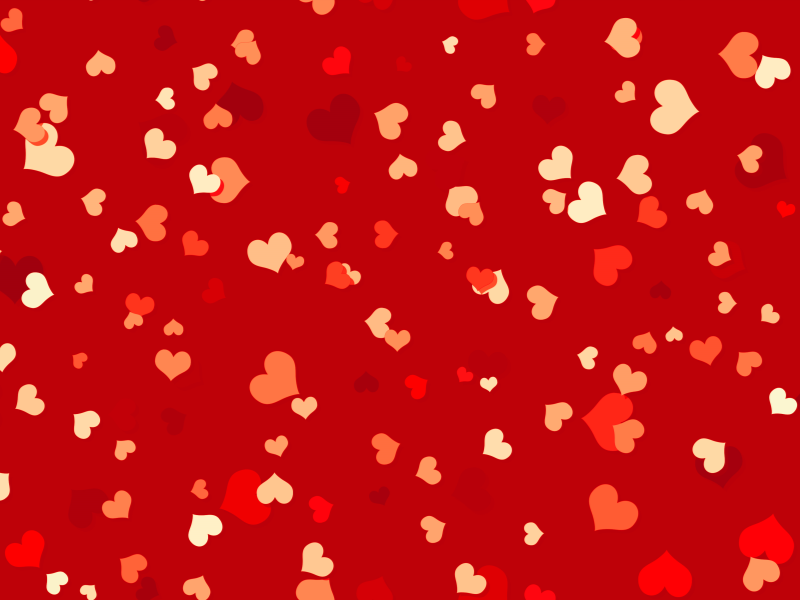
Heart background that you can use for making Valentines day cards. This is a seamless heart background that you can use as Photoshop pattern for example to make backgrounds.
Create a Valentines day background in just a few seconds with this cute heart pattern.
We have lots of free heart background images to choose from so make sure you browse our gallery. Writing a name on heart is one of the simplest designs you can do with heart shapes.
rating:
submitted by:admin
views:
7479 website:www.textures4photoshop.com

Sunset background that you can download fore free. This is a sunset background made in Photoshop using a sunset gradient, a water texture and a sun overlay image. You can use this sunset background for your graphic design projects.
This sunset image can be used to make a website background, a custom computer wallpaper, a retro poster, etc.
If you want to make your own sunset background, download these awesome sunset gradients that you can use in Photoshop. The set also contains sunset JPG images.
rating:
submitted by:admin
views:
22513 website:www.textures4photoshop.com

80s background that you can download for free. Add a text using an 80s font and you can create a cool retro background quick and easy. There are plenty of free retro fonts to chhose from that work great with our 80s background.
This free retro 80s background was made in Photoshop using a night sky gradient and a shape silhouette. For the background I used a perspective grid. I used some funky color that define the retro 80s wave style.
You can easily create 80s posters using our 80s background.
If you are looking for 80s text effects here are some cool examples to choose from. The 80s posters Photoshop action is quite useful to create 80s retro posters or backgrounds.
Check out these sky gradients and these sunset gradients as well.
rating:
submitted by:admin
views:
12616 website:www.textures4photoshop.com
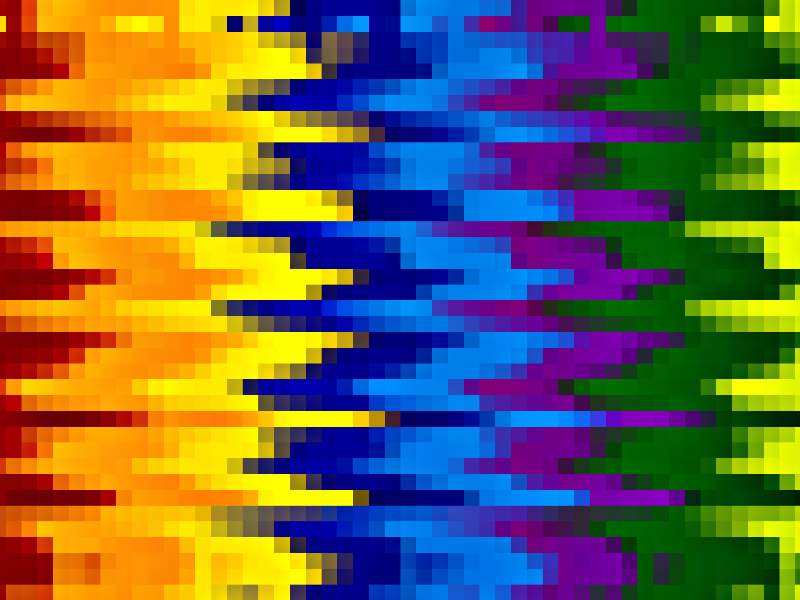
Abstract background with mosaic pixel pattern and rainbow colors. This pixelated texture background can be used for free in your designs.
rating:
submitted by:admin
views:
3887 website:www.textures4photoshop.com

Halloween orange background with black bat silhouettes. This Halloween background is free for download. If you change the color and add a grunge texture you can obtain a horror background for Halloween.
rating:
submitted by:admin
views:
8411 website:www.textures4photoshop.com

Dark leather texture background that you can use for free.
rating:
submitted by:admin
views:
9049 website:www.textures4photoshop.com
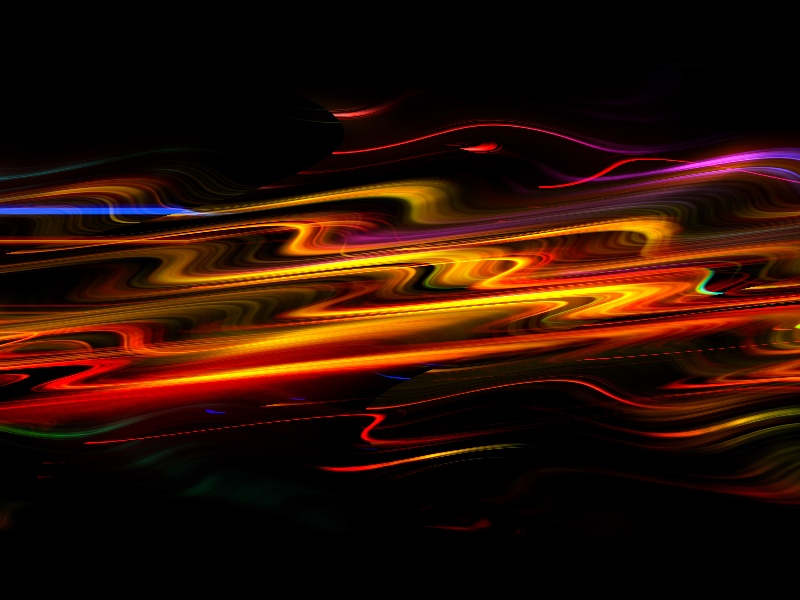
Are you looking for a cool background? You can use this abstract light background for desktop, tablet or laptop.
For creating the best visual effect always choose cool backgrounds in HD format. You can use cool backgrounds for your Facebook background or Twitter.
So you can use cool background templates in all kind of ways. This cool background with light painting lines can also be used as header image for sites.
Our cool background has abstract glowing lines combined with a colorful light painting effect.
rating:
submitted by:admin
views:
8525 website:www.textures4photoshop.com

Blurred background hd that you can download for free. Use this blurred background in Photoshop to create light effects. You can use this blurry texture as wallpaper for you desktop or as background image.
It also works great as Photoshop texture overlay to add light effects. If you desaturate this foggy background you can use it as glass texture or background.
Blurred background images can be easily created in Photoshop using the Gaussian Blur filter.
This is a seamless blurred background so you can use it to make any size images. It is also a high resolution texture, seamless and tileable. So it can also be used for print materials.
To create a blur background like this one, you can use Photoshop. Or, you can blur photo online with MockoFun, if you don't have Photoshop.
rating:
submitted by:admin
views:
14286 website:www.textures4photoshop.com

Horror background with creepy forest trees and a scary dark mood. You can download the horror forest background for free and use it to create Photoshop manipulations. You can use this forest woods image as background for text effects for example.
rating:
submitted by:admin
views:
19628 website:www.textures4photoshop.com