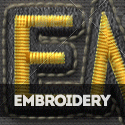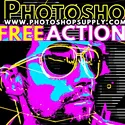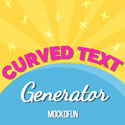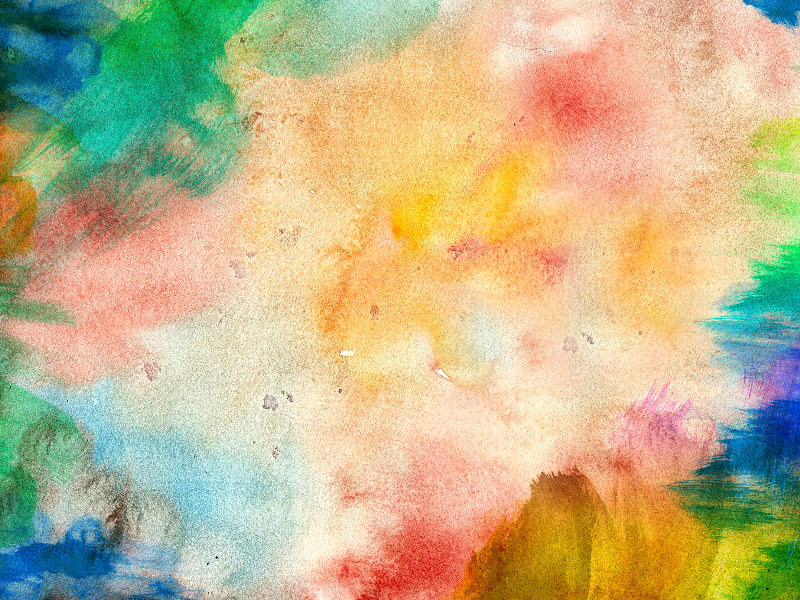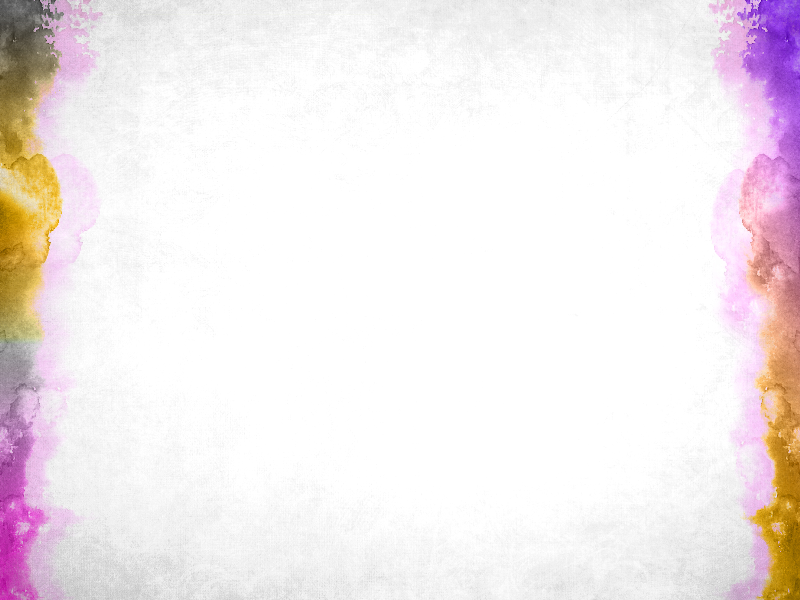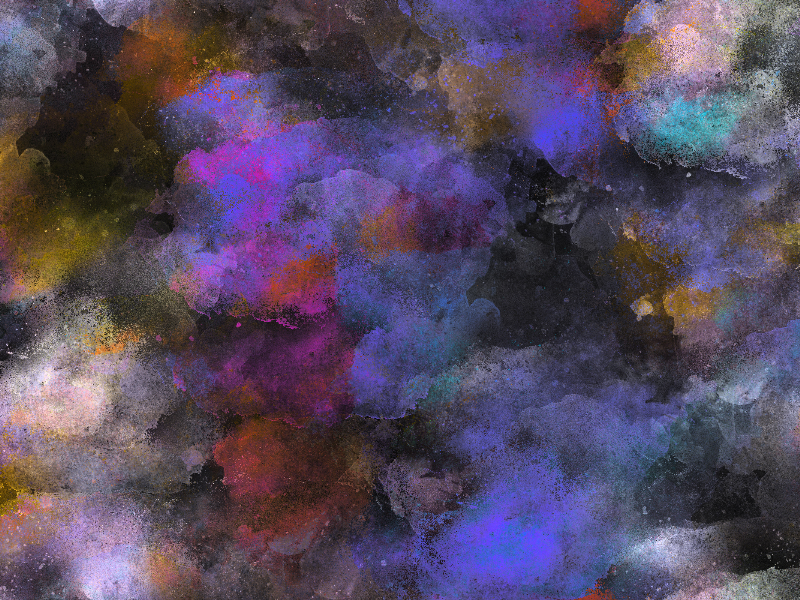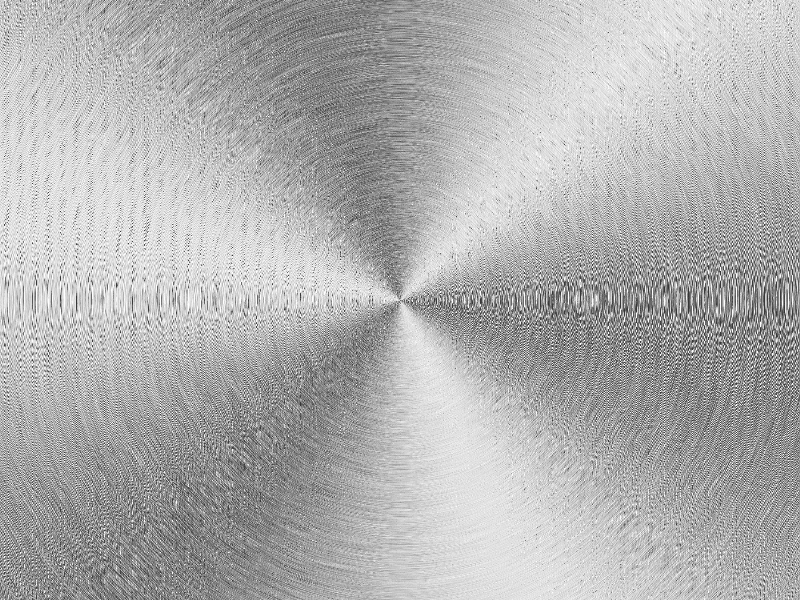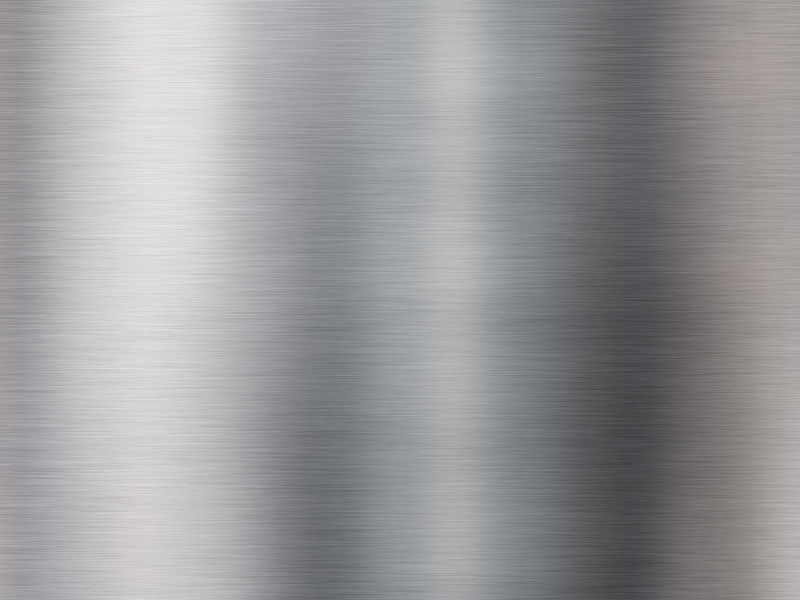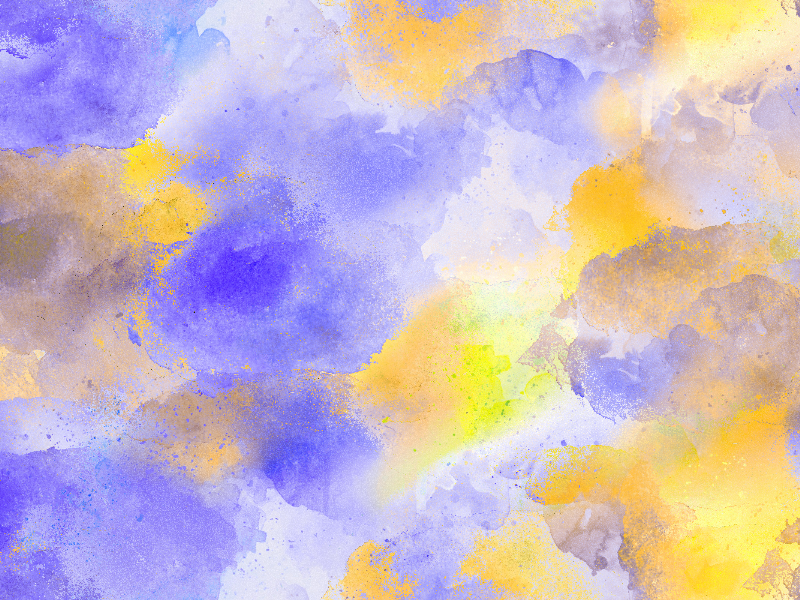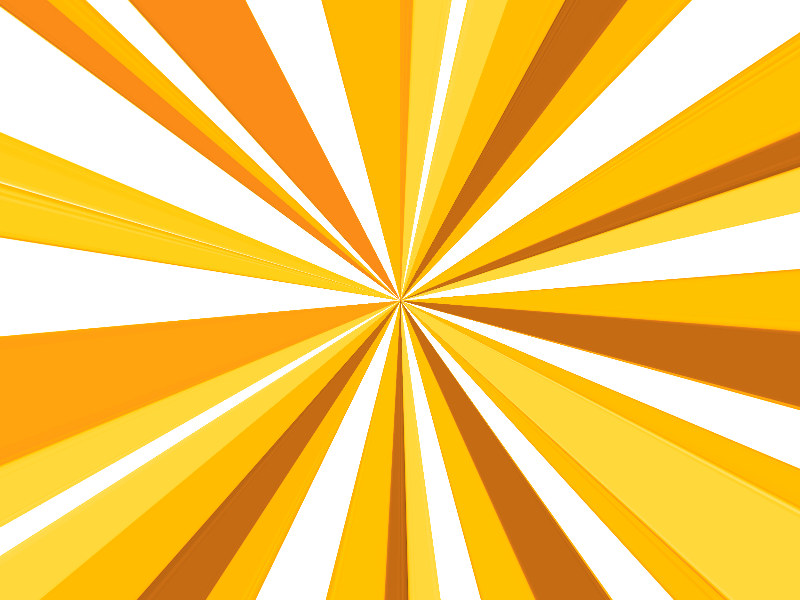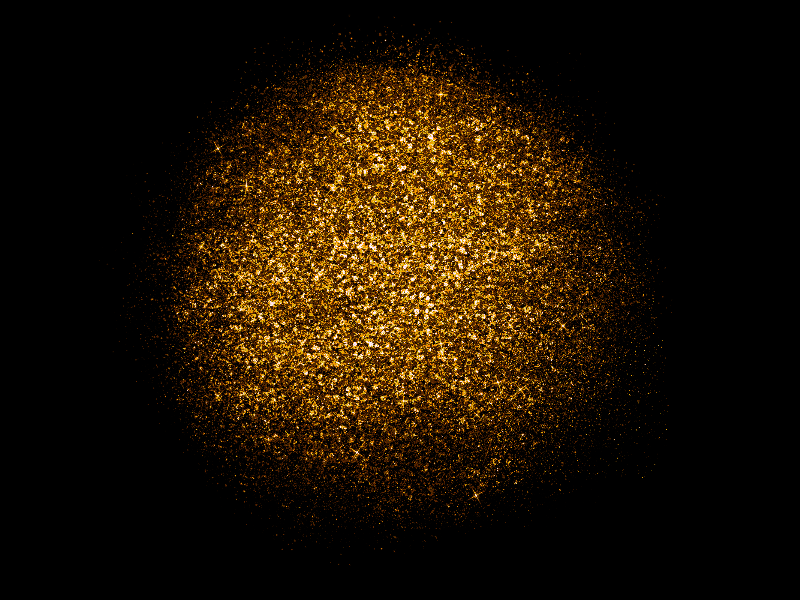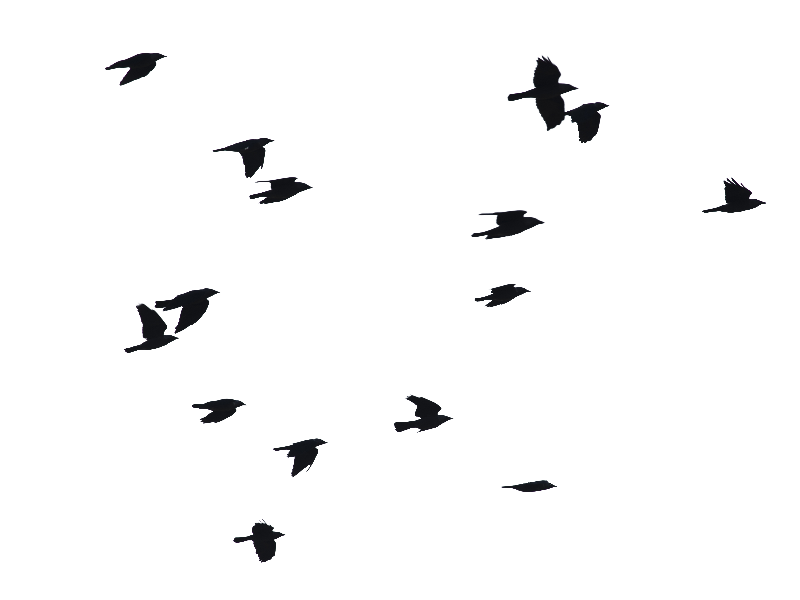This is a watercolor texture made with watercolor brushes that you can use for free. You can use this paint stain texture background in Photoshop to create watercolor effects. Add this painting texture over your image and find the blend mode that works best like Multiply or Hard Light for example.
You can easily create watercolor photo effects in Photoshop using this color paint brush texture.
You can easily change the colors of the aquarelle painting texture in Photoshop using Hue/Saturation adjustment or a Gradient adjustment with Color blend mode.
rating:
submitted by:John
views:
18019 website:www.textures4photoshop.com

Seamless watercolor paper texture that is free for you to use in your digital art projects. Download the watercolor background and create watercolor effects in Photoshop. To create a watercolor photo effect in Photoshop you need to add this texture over your image and set the blend mode to Screen.
You can use the Threshold adjustment for your image to obtain a more stylized watercolor portrait effect.
This watercolor texture was made using a watercolor brush with different color tones and paint stains. If you need to create painting, aquarelle or watercolor effects in Photoshop, this texture is quite useful.
rating:
submitted by:John
views:
12959 website:www.textures4photoshop.com

Watercolor paint brush texture on a white paper that you can use for free. Download this watercolor texture background for free. Add painting and watercolor effects in Photoshop with this background texture made from colored paint brushes.
rating:
submitted by:admin
views:
5789 website:www.textures4photoshop.com
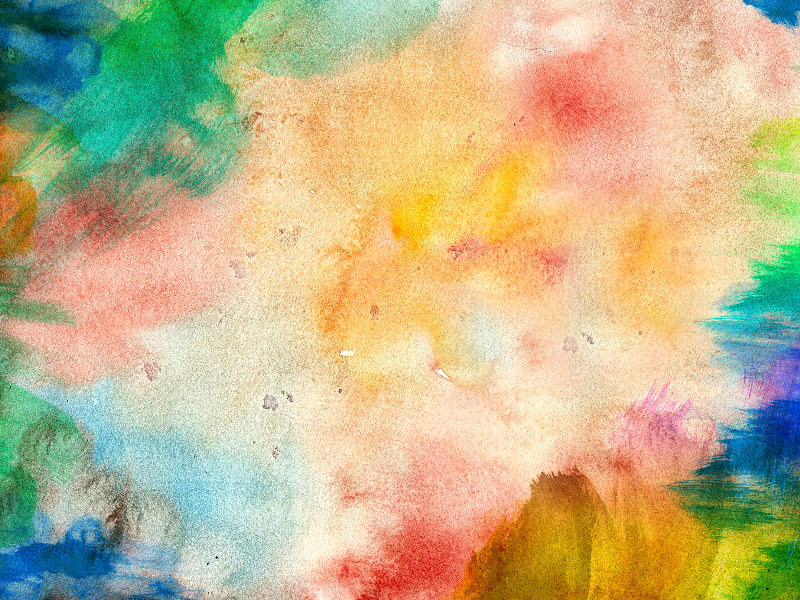
Watercolor brush paint background that you can download for free. This watercolor texture can be used in personal and commercial projects with attribution.
rating:
submitted by:admin
views:
15551 website:www.textures4photoshop.com

Watercolor brush strokes background that you can download for free. This is a watercolor painted border that you can use to add frame to your photos in Photoshop. Watercolor frame background with painted brush strokes on the edges.
rating:
submitted by:admin
views:
5785 website:www.textures4photoshop.com

Seamless watercolor texture that was made in Photoshop using watercolor brushes. You can use this seamless texture as watercolor pattern for Photoshop.
If you wonder how to make a watercolor background in Photoshop, the best solution is to use realistic watercolor brushes and different color tones.
With this free paper paint texture you can create your own watercolor effect in Photoshop.
How to make a photo look like a watercolor in Photoshop? I am using different Artistic Filters and also watercolor textures and brushes. If you are looking for super easy and super quick results the best choice is using a watercolor effect Photoshop action.
There are hundreds of Photoshop actions for creating aquarelle, watercolor or oil painting effects with 1-click.
rating:
submitted by:admin
views:
16017 website:www.textures4photoshop.com
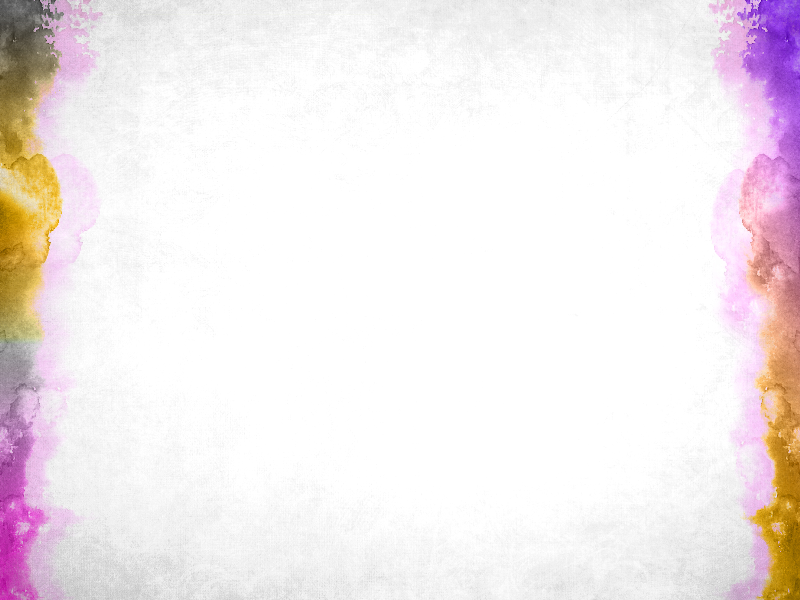
Grunge watercolor background with paint stains on the edge of the paper. You can download this watercolor texture background for free. This painted with aquarelle background was made using different watercolor brushes and stain brushes in Photoshop.
You can use this free watercolor texture as background for your painting photo effects.
rating:
submitted by:admin
views:
6346 website:www.textures4photoshop.com
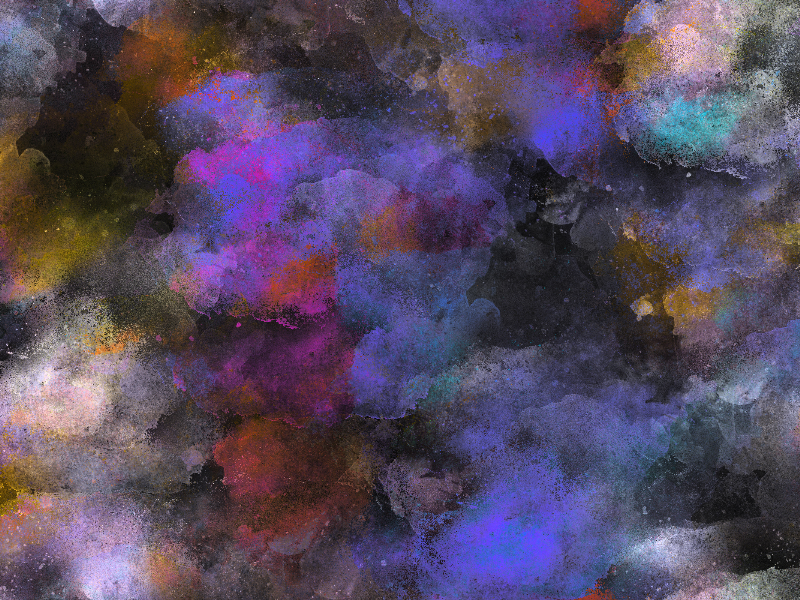
Seamless black paper texture with watercolor stain and splatter brushes. This is a grunge watercolor texture made in Photoshop using real watercolor paint brushes. You can use this image as a watercolor background for your projects.
With this aquarelle paint on black paper texture you can create interesting watercolor photo effects in Photoshop.
If you want to learn how to make a watercolor background in Photoshop, you only need a paper texture and a Photoshop watercolor brush. The realistic watercolor effect is made painting with the brush with different color tones, changing the size and the rotation of the brush.
To learn how to make a photo look like a watercolor in Photoshop the easy way, simply add the texture over your picture and set the blend mode that you like.
The pro watercolor effect Photoshop actions are made using watercolor textures similar to this one.
rating:
submitted by:admin
views:
7258 website:www.textures4photoshop.com

Stock photo water color supplies in high resolution.
You can use the royalty free image of the water color tubes or gouache tubes as a whole or easily separate each metal color tube.
There's even a small brush with a wooden handle that is also usable as a separate painting supply image.
rating:
submitted by:admin
views:
3570 website:www.textures4photoshop.com

Seamless paint brush stroke background that you can use for free to create realistic oil painting effect in Photoshop. This oil painting background is seamless and tileable so you can use it to create any size image. Painting on canvas texture background with colorful paint brush strokes.
The oil painting stock image can be also used a Photoshop pattern because it is seamless. You can easily change the color tones using adjustment layers like Hue/Saturation, Color Balance, Selective Color, etc.
rating:
submitted by:admin
views:
7987 website:www.textures4photoshop.com
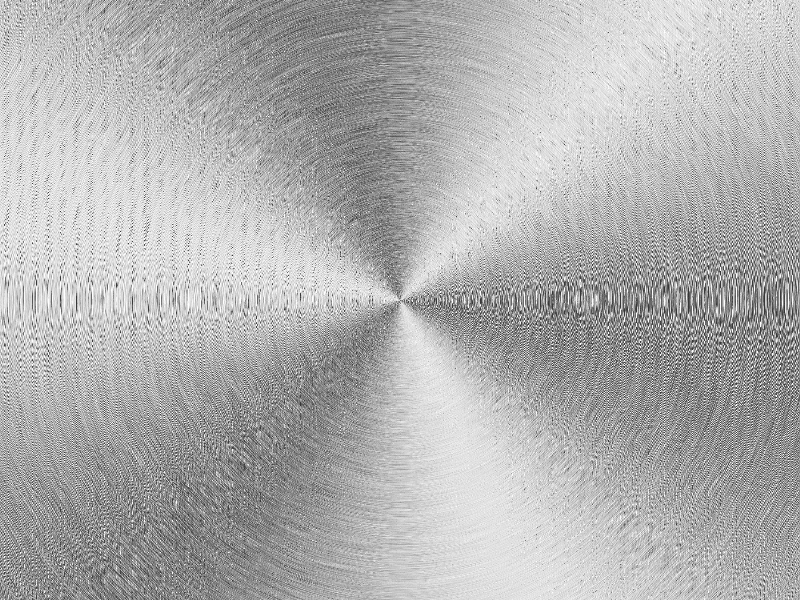
Brushed stainless steel metal texture that you can use for free. This is shiny radial brushed metal texture made in Photoshop from scratch. This is not a seamless brushed metal texture because of its radial pattern with concentric circles, but you can use the high size image.
Some of our best metal texture images were featured in this collection of Metal Textures. You can use metal textures to create Chrome Effect Photoshop text and logos.
If you are looking for more Metal Style Photoshop text effects, check out this collection.
rating:
submitted by:admin
views:
18331 website:www.textures4photoshop.com
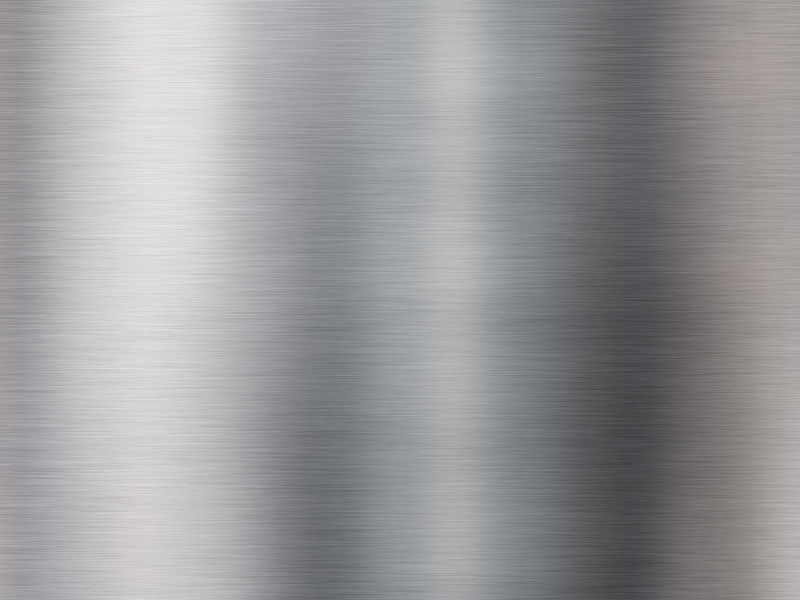
Download the reflective brushed metal foil texture for free and use it in your projects. This shiny metal texture has a brushed stainless steel finish with reflective effect. You can use this texture to create metal backgrounds or to texturize 2D and 3D objects.
Some of our best metal texture images were featured in this collection of Metal Textures. You can use metal textures to create Chrome Effect Photoshop text and logos.
If you are looking for more Metal Style Photoshop text effects, check out this collection.
rating:
submitted by:admin
views:
46534 website:www.textures4photoshop.com

Download for free this beautiful vintage mixed media watercolor background and use it in your projects. This vintage frame watercolor texture has old hand writing, retro floral details color paint brushes around the edges.
rating:
submitted by:admin
views:
6582 website:www.textures4photoshop.com

Watercolor paper texture that you can use for free. This is a free Photoshop watercolor texture made with different paint brushes and warm colors. The watercolor paint effect is applied on the edge of the paper creating a picture frame look.
This free watercolor background can be used in different projects; combine with sketch and drawings to create mixed media effects.
rating:
submitted by:admin
views:
15064 website:www.textures4photoshop.com
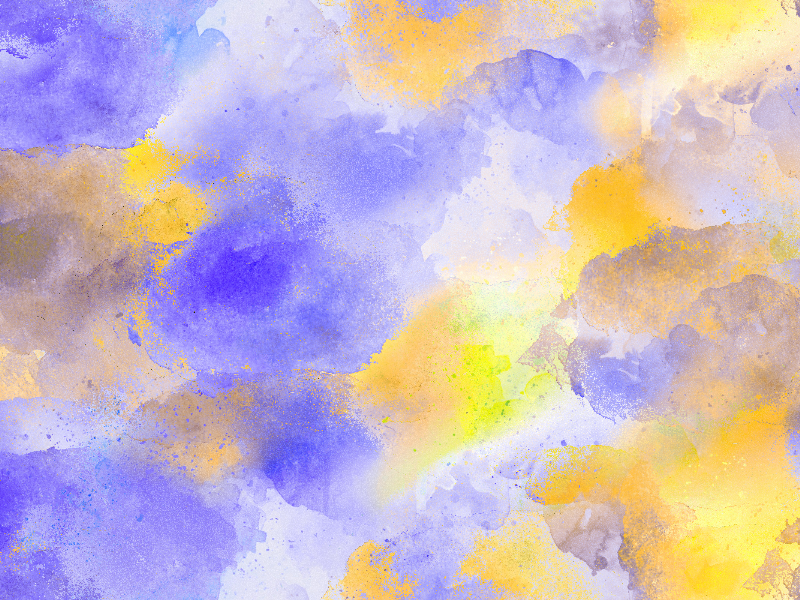
Watercolor texture that you can download for free. Use this seamless watercolor texture to create watercolor backgrounds for your graphic design projects. We have lots of watercolor textures and backgrounds to choose for your next project.
A watercolor texture is useful to create watercolor effects in Photoshop. You can use it to create watercolor text effects and typography.
If you use adjustment layers like Hue/Saturation for example, you can change the color of this paint texture.
If you desaturate it you get a beautiful black and white watercolor texture.
rating:
submitted by:admin
views:
5257 website:www.textures4photoshop.com

Free watercolor frame texture that you must have. You can download this watercolor background for free and use it to create watercolor painting effects for your images.
rating:
submitted by:admin
views:
21782 website:www.textures4photoshop.com

Watercolor paint color palette on paper texture free for download. Messy color palette background that you can use to create different painting and watercolor effects in Photoshop. You can use this painting color background in your digital art projects.
rating:
submitted by:admin
views:
4184 website:www.textures4photoshop.com
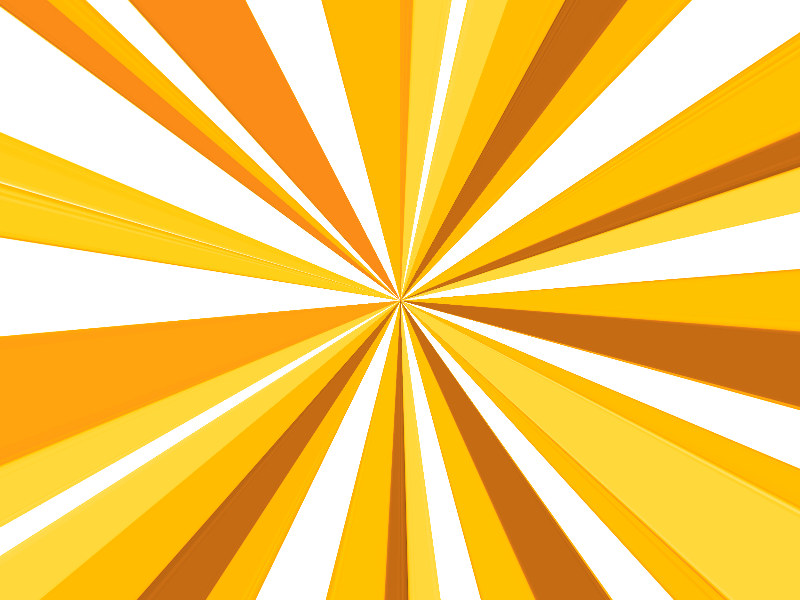
Free sunburst texture to use as background. This sunburst effect has bright yellow and orange colors. The color can easily be changed in Photoshop using adjustments.
If you are looking for more elements with the same comic style, you can check out these Comic PNG images from PhotoshopSupply. Or, if you use Photoshop, download these comic Photoshop brushes.
rating:
submitted by:admin
views:
8376 website:www.textures4photoshop.com

Nuclear explosion blast background with smoke and fire clouds and fiery dust particles. You can download for free this blast background for Photoshop and create explosion effects in just a few steps. This texture can also be used to create explosion in computer games, in sci-fi projects, etc.
Create fire blast effects easily with this explosion background image.
To make an explosion effect you can also use these awesome explosion Photoshop brushes that are free to download.
rating:
submitted by:admin
views:
34512 website:www.textures4photoshop.com

This is an after explosion fire and smoke background texture that you can download for free. The fire texture contains layers of fiery hot flames and heavy white smoke and black smoke. If you need fire clouds background you can use this texture.
Also if you need smoke clouds background this texture is again useful.
Add fire and smoke effect to your images using this free texture.
You can also download these explosion Photoshop brushes if you want to create realistic explosion effects in Photoshop.
rating:
submitted by:admin
views:
16137 website:www.textures4photoshop.com

Shimmery glitter overlay for Photoshop that you can use also as background. This is a gold glitter background with color tones of blue and purple and sparkle effects. The glitter texture can be used as frame for your photos.
Also this magic sparkle texture can be used as glitter background.
When I work with Photoshop I use these awesome Glitter Patterns for my graphic design projects.
Also you can take a look at these Glitter Brushes for Photoshop if you want to create a realistic glitter effect.
rating:
submitted by:admin
views:
12981 website:www.textures4photoshop.com

Black smoke cloud with dust particles from a huge explosion blast. You can download the explosion blast texture overlay for free. This smoke explosion cloud can be used to create different photo manipulations in Photoshop.
Create explosion effect using this explosion burst texture background.
You can create explosion and smoke clouds like this using the explosion Photoshop brushes from PhotoshopSupply. If you add layer styles you can create super cool fire explosion effects quick and easy!
rating:
submitted by:admin
views:
42159 website:www.textures4photoshop.com
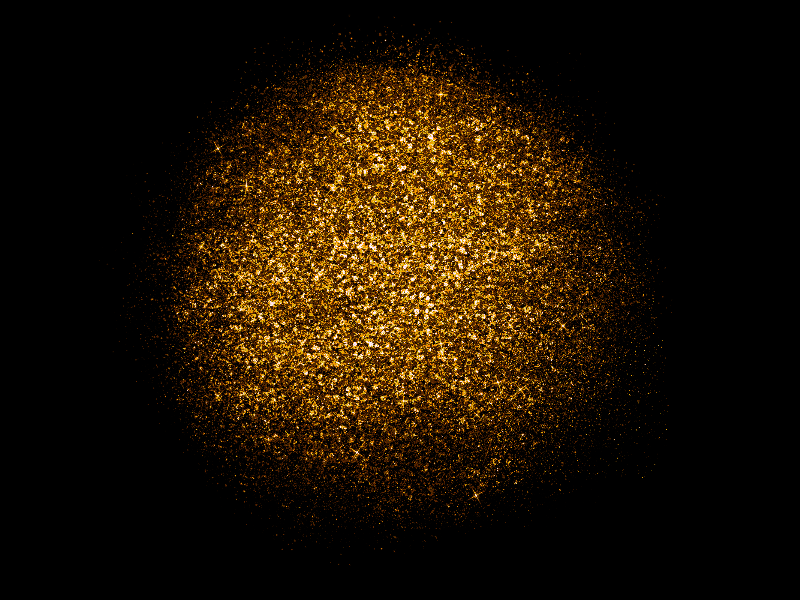
Animated golden glitter texture background that you can use for free. This sparkle animation GIF image can be used in Photoshop as animated texture overlay for your images. Create animated gold glitter sparkle effect in Photoshop in no time.
Check out these awesome Glitter Patterns for graphic designers.
Also you can take a look at these Glitter Brushes for Photoshop if you want to create a realistic glitter effect.
rating:
submitted by:admin
views:
20074 website:www.textures4photoshop.com
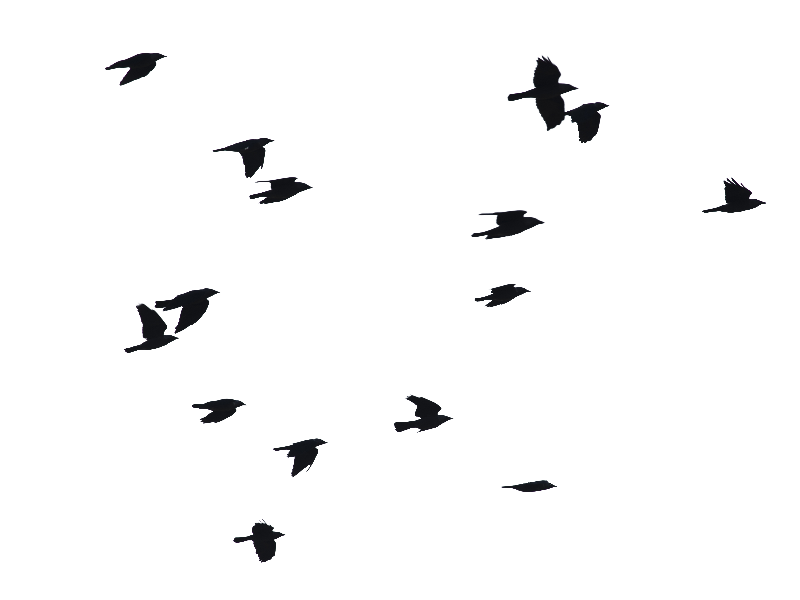
Birds flying PNG image that you can download for free. If you are looking for flying birds silhouette you can use this free PNG cutout image. Easy to use! Simply place the image in Photoshop over your sky layer and you have realistic flying birds.
Create birds in flight on a blue sky in just a few seconds. You can use the image with any sky background so check out our gallery.
You can check out this cool set of free Crow Brushes for Photoshop.
rating:
submitted by:admin
views:
13749 website:www.textures4photoshop.com