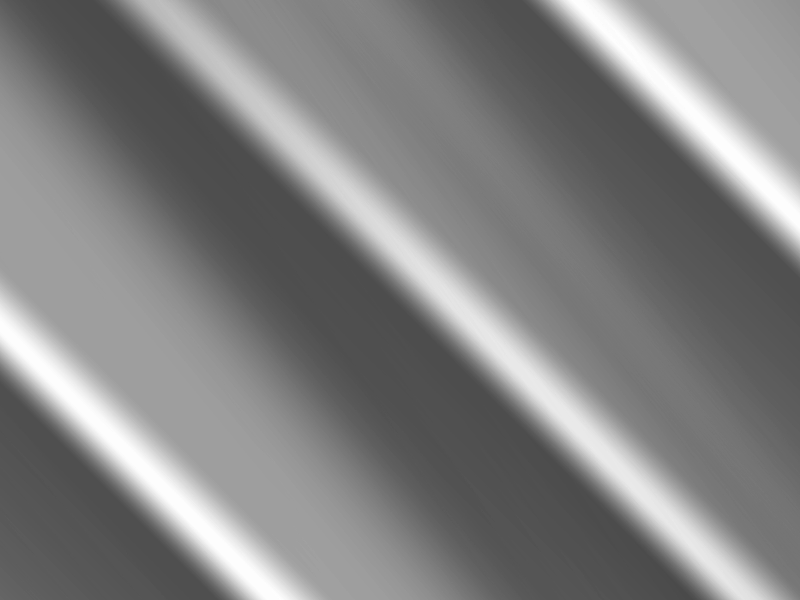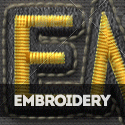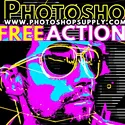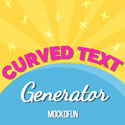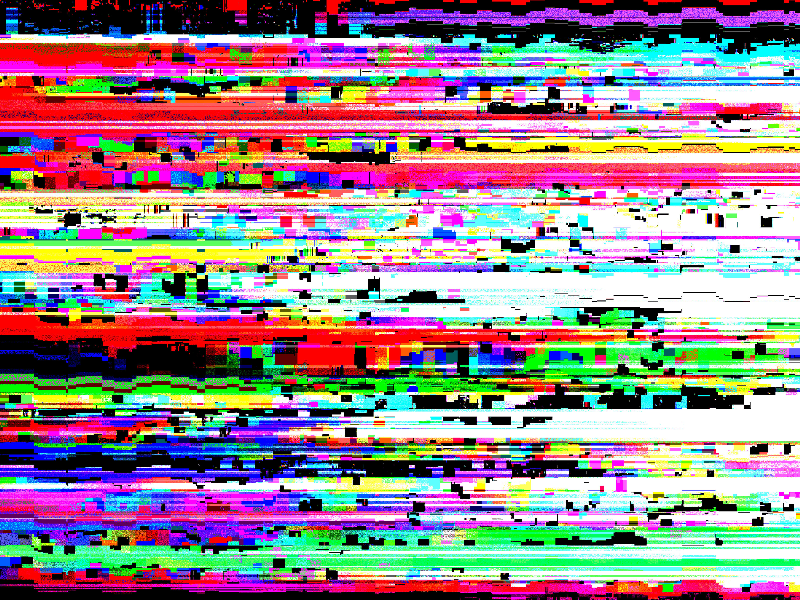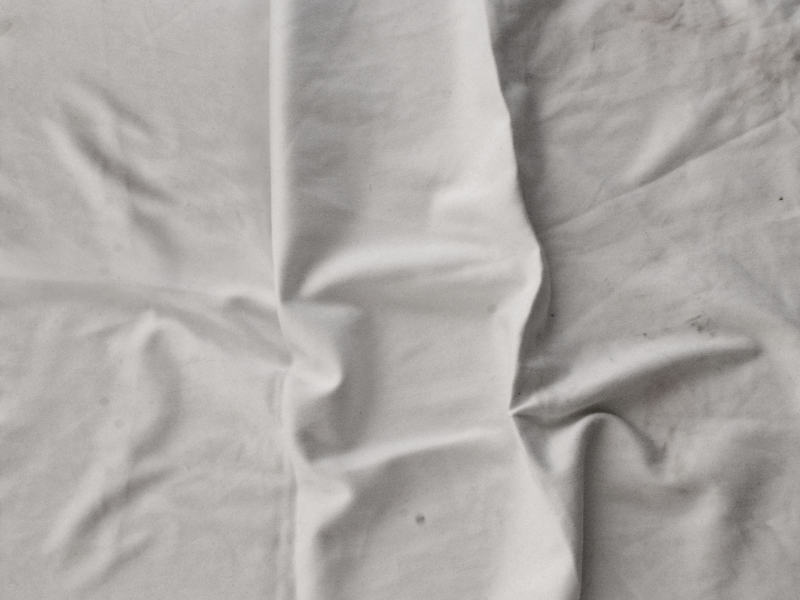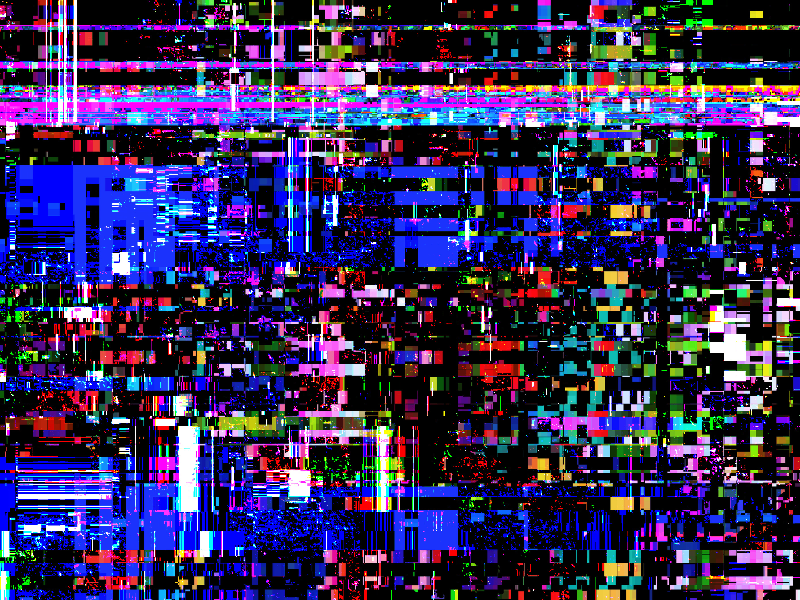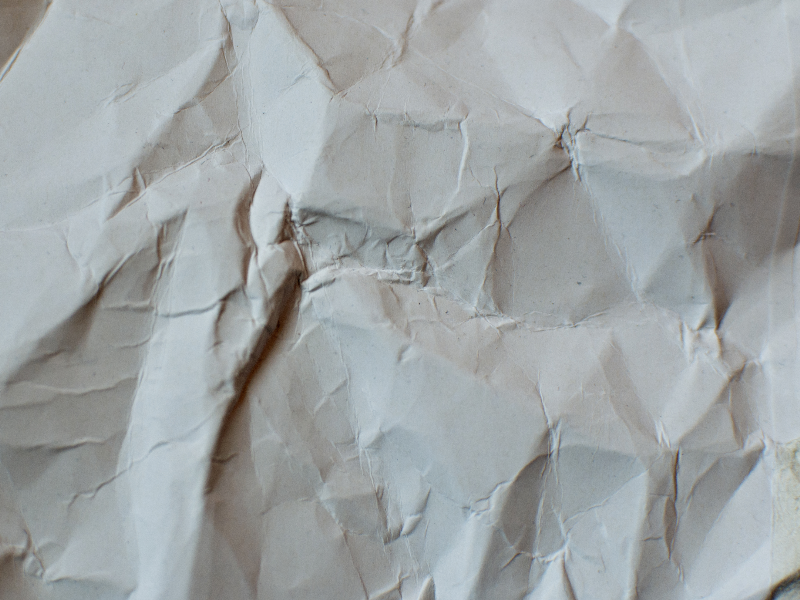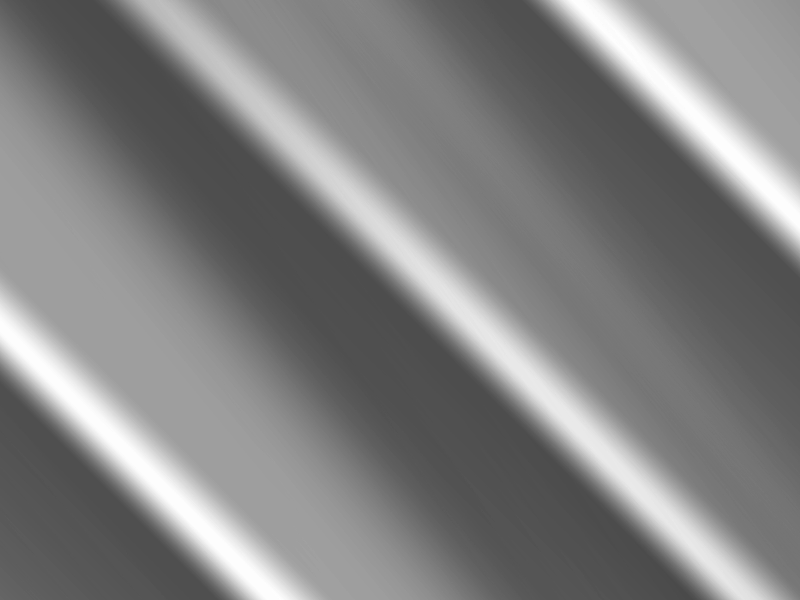
This free soft and smooth folded texture can be used to create realistic fabric fold effect in Photoshop. You can add it as Photoshop displacement map or you can simply set the blend mode to Multiply and obtain a folded fabric effect in under a minut
rating:
submitted by:John
views:
17786 website:www.textures4photoshop.com
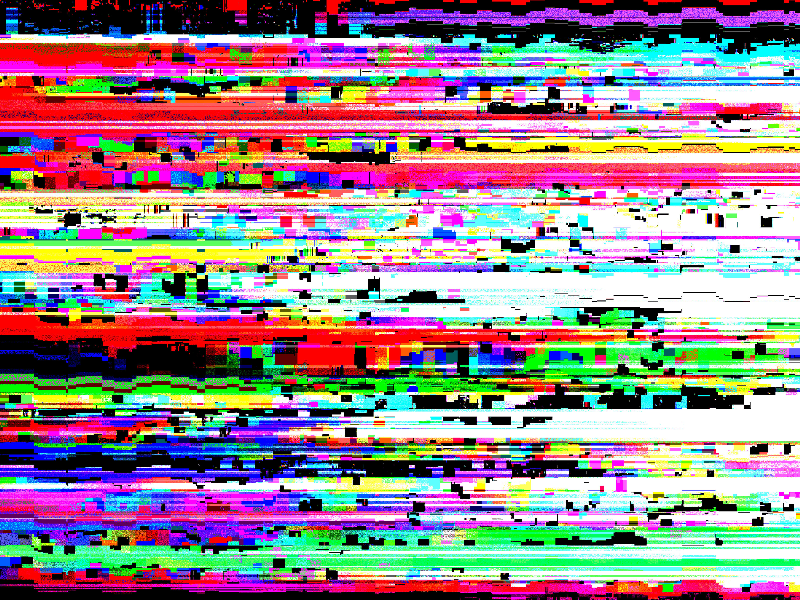
Data-bending TV Photoshop glitch background that you can use as texture overlay in Photoshop. This is also great to use a a displacement map for the Displace Photoshop filter. You will create a glitch distorted photo effect in Photoshop.
This glitch TV error texture can also be used as abstract background for any project that you have not only for Photoshop projects. This free image can be used in photo and video editing.
rating:
submitted by:John
views:
17837 website:www.textures4photoshop.com
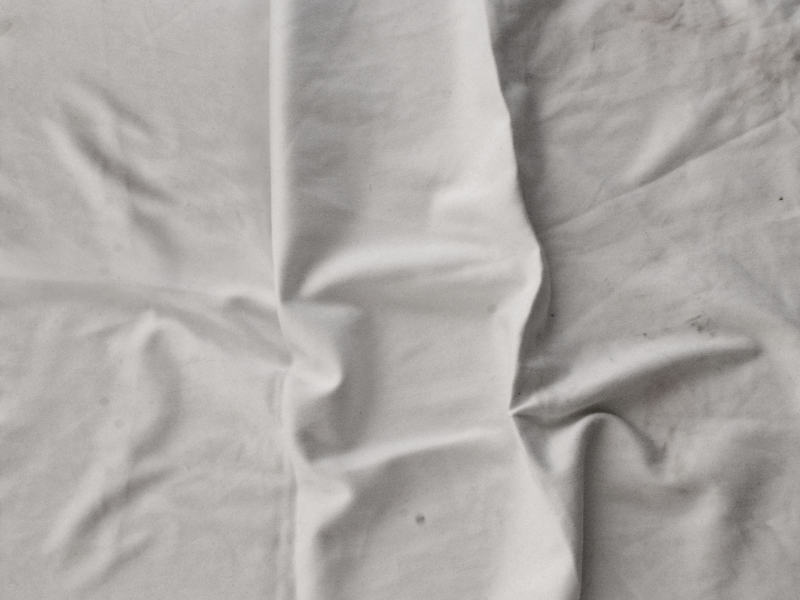
Wrinkled fabric texture that you can download for free. This is a fabric texture with crumpled effect. The fabric folds texture can be used to create displace effect in Photoshop.
Crumpled fabric textures are used for creating different sewing, stitching and embroidery effects. You can also use this wrinkled fabric texture to add your logo.
Check out this Photoshop tutorial and the silk embroidery effect Photoshop action if you want to make your own embroidered text effects.
rating:
submitted by:admin
views:
16547 website:www.textures4photoshop.com
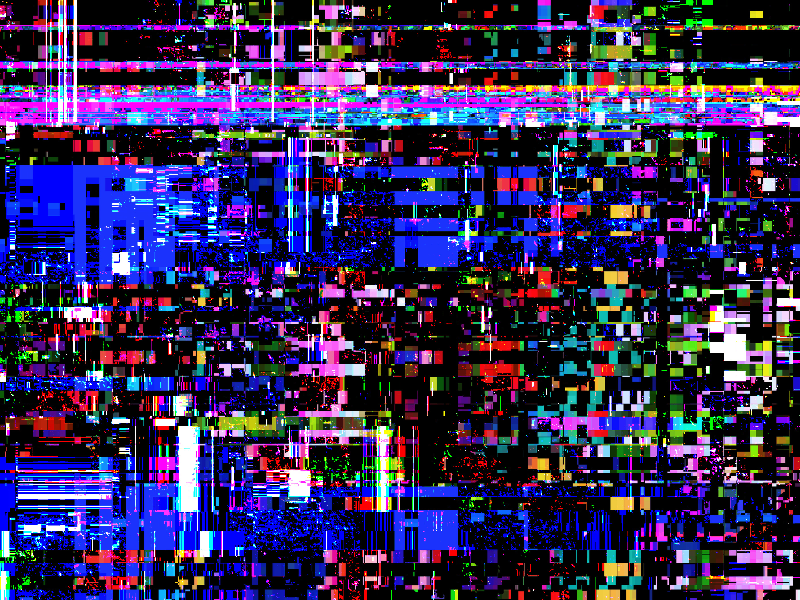
VHS glitch effect Photoshop texture that you can download for free. Create digital distortion in Photoshop using this glitch displacement map texture. You can also use this image as glitch background for different text effects.
You can create posters or flyers using this abstract background texture.
Look for a good glitch tutorial and use this VHS TV error texture to create this cool effect for your pictures.
If you're looking to enhance your glitch-themed visuals even further, try this free glitch text generator.
It allows you to create distorted, Zalgo-style glitch text online, perfect for pairing with these textures in digital art, video edits, or cyberpunk-inspired designs.
rating:
submitted by:admin
views:
33176 website:www.textures4photoshop.com
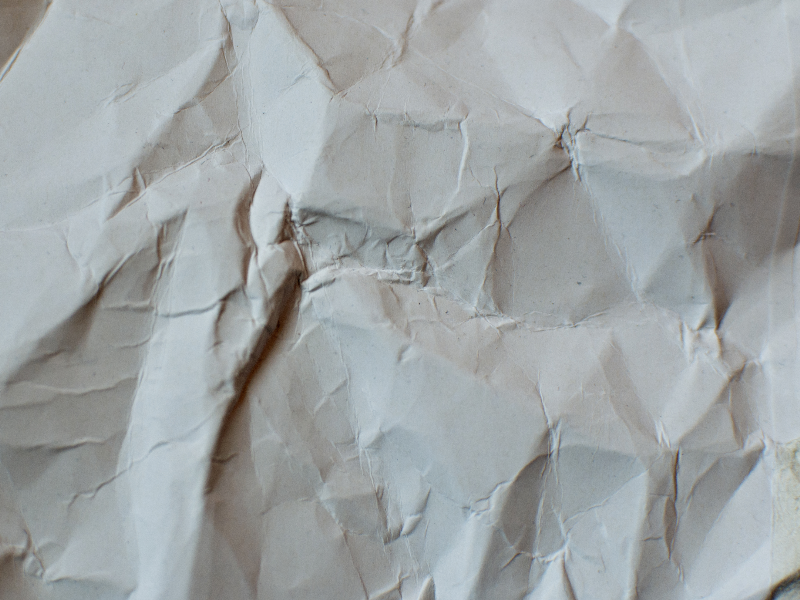
Download for free this high resolution paper texture with wrinkles and creases. The high res wrinkled paper texture can be used to create Photoshop crumpled paper for example. Add wrinkles to a poster or to a photograph using this crumpled texture overlay.
Simply add this texture overlay over your picture and choose a blend mode that you like.
You can also use this texture as a displacement map if you want to create realistic creased paper effects.
rating:
submitted by:admin
views:
14052 website:www.textures4photoshop.com