Seamless Pixelated Texture Free
This is a pixel black texture that you can use to create pixelated backgrounds. The mosaic texture is seamless and can be used for free.
rating: submitted by:John views: 4799 website:www.textures4photoshop.com
Find the textures you need right now
This is a pixel black texture that you can use to create pixelated backgrounds. The mosaic texture is seamless and can be used for free.
rating: submitted by:John views: 4799 website:www.textures4photoshop.com
Abstract background with mosaic pixel pattern and rainbow colors. This pixelated texture background can be used for free in your designs.
rating: submitted by:John views: 3896 website:www.textures4photoshop.com
Pixel background texture that you can use for free. This is a pixelated mosaic zigzag pattern that you can use to create backgrounds, header images for your websites and blog posts, etc.
rating: submitted by:admin views: 4136 website:www.textures4photoshop.com
This is a pixel black and white texture that you can use to create pixelated backgrounds. This mosaic texture is seamless and can be used for free.
rating: submitted by:admin views: 6729 website:www.textures4photoshop.com
Red LED screen texture that you can download for free. You can use this screen display background to create LED pixel light effects in Photoshop. All you have to do is to add this LED light texture over your image and to find the right blend mode.
Light screen texture that you can use to create realistic glowing LED Photoshop effects.
rating: submitted by:admin views: 7199 website:www.textures4photoshop.com
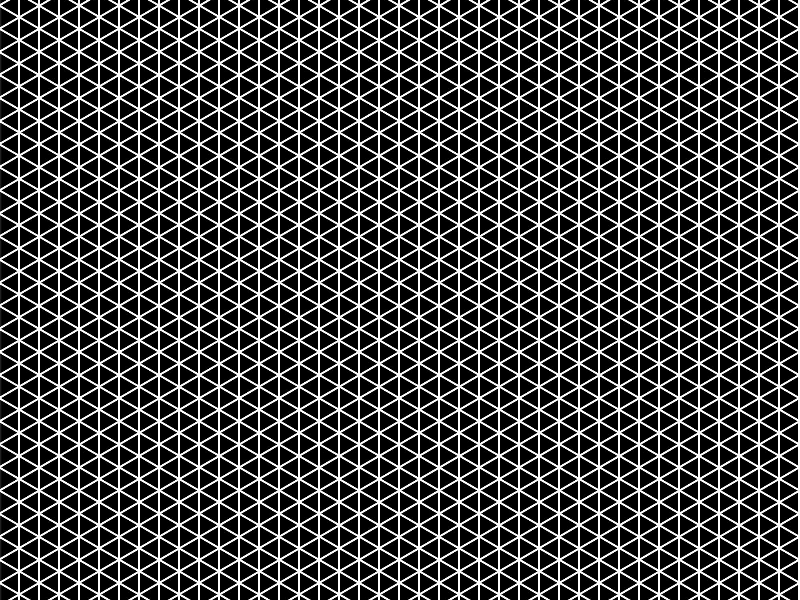
Isometric pattern background that you can use for free. This is a black isometric grid texture with white lines. You ca use this isometric grid canvas to create isometric images really easily.
The isometric pattern texture can be edited in Photoshop. You can change the color of the grid texture using a Gradient Map adjustment layer. If you use Invert you get a white background with black lines.
You can also use this isometric texture to create geometric abstract backgrounds for your projects. It's also useful also for creating mosaic and pixelated image effect in Photoshop.
To add a grid in Photoshop, you can try these grid Photoshop brushes that you can also use in Gimp or Elements.
If you want to add grid to photo online use the MockoFun graphic design tool.
rating: submitted by:admin views: 6626 website:www.textures4photoshop.com