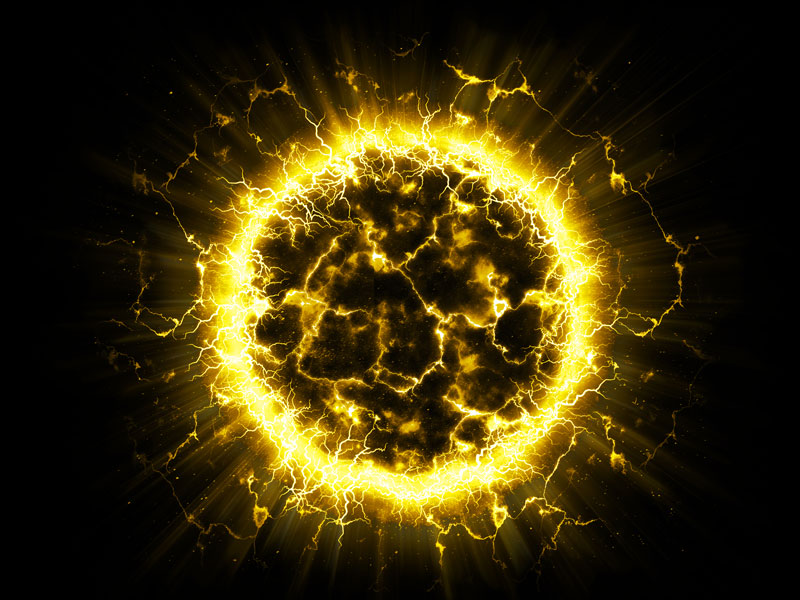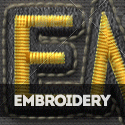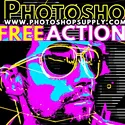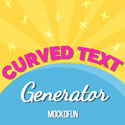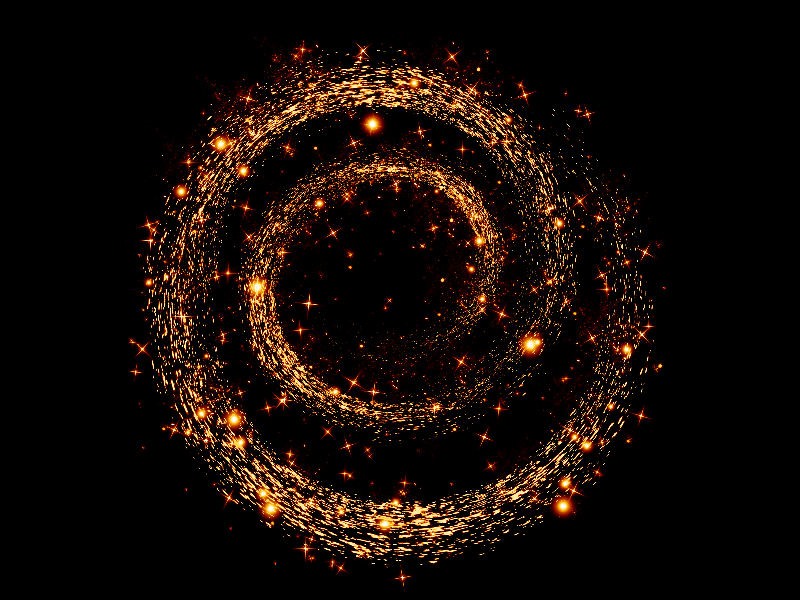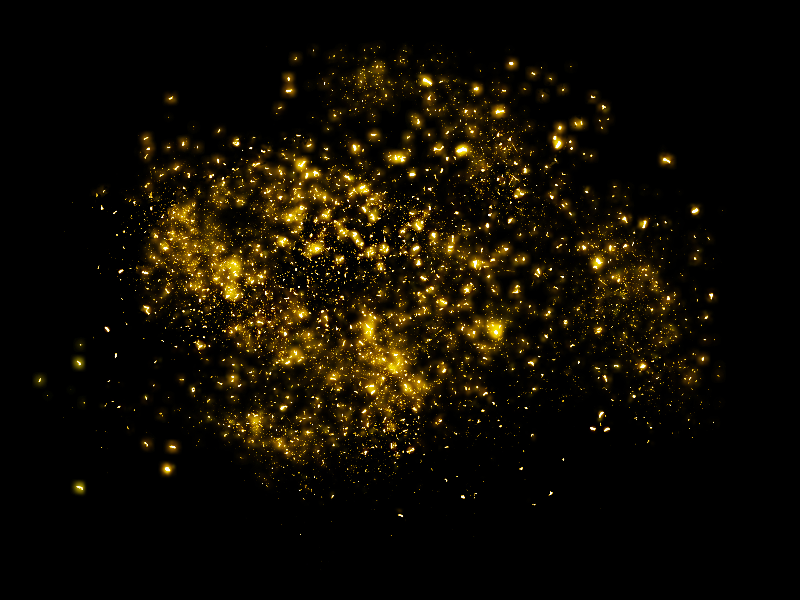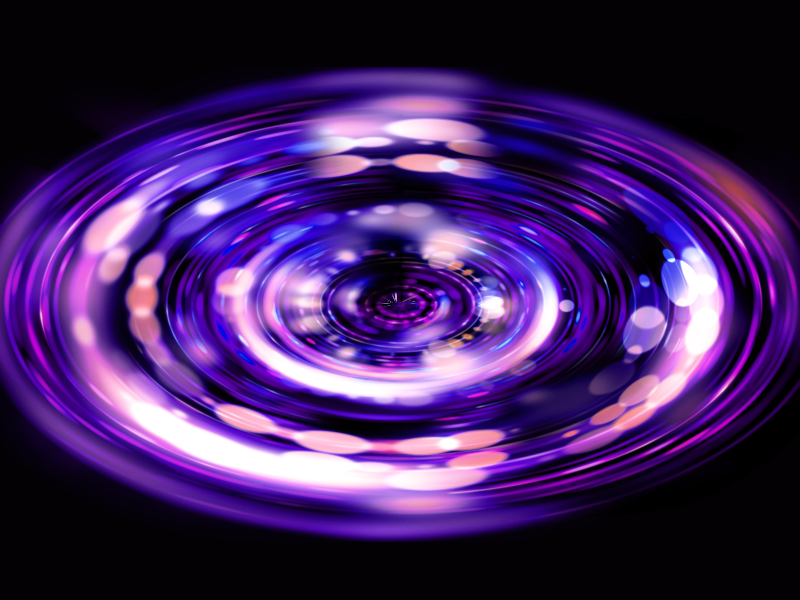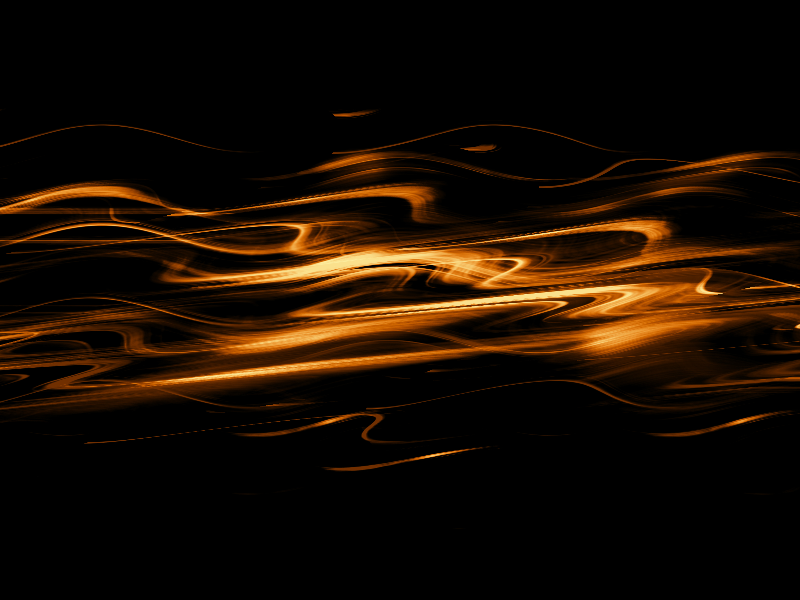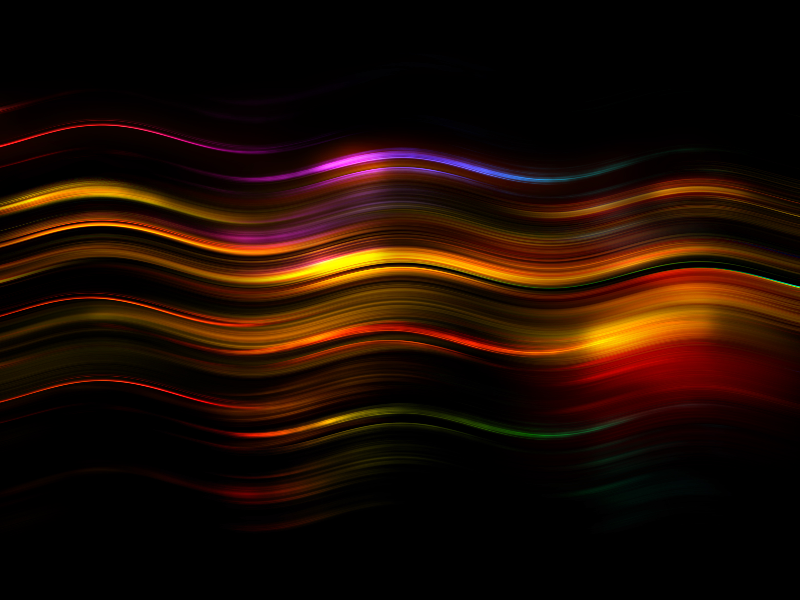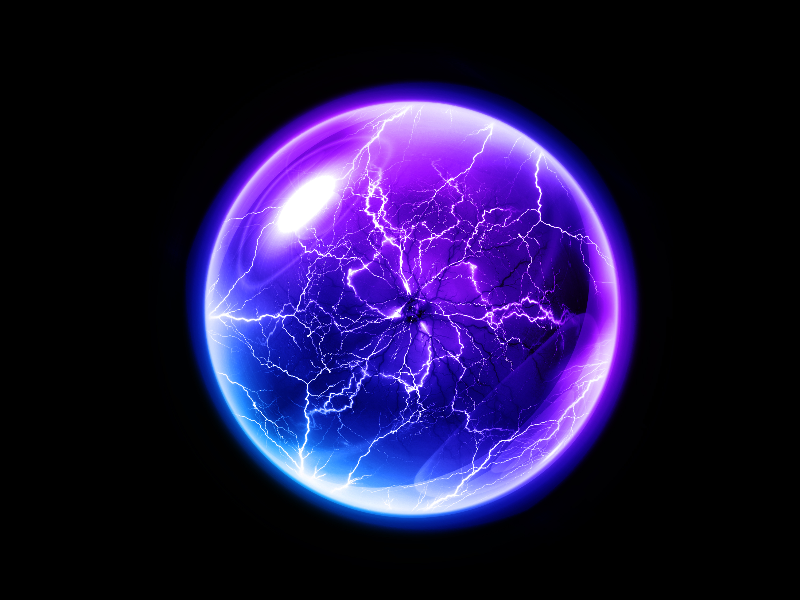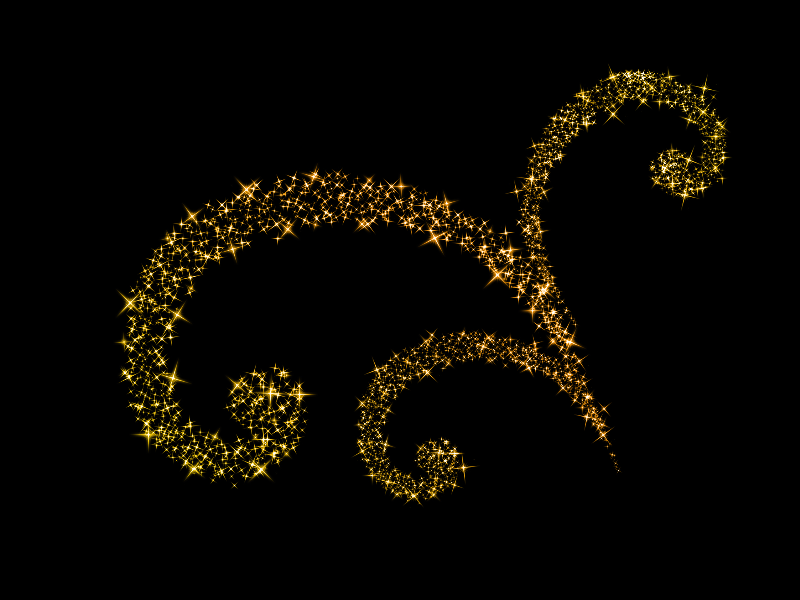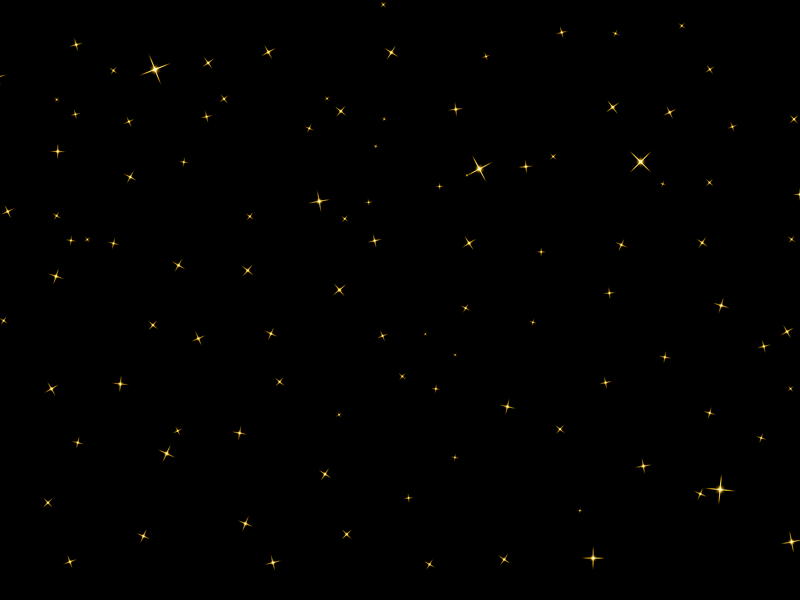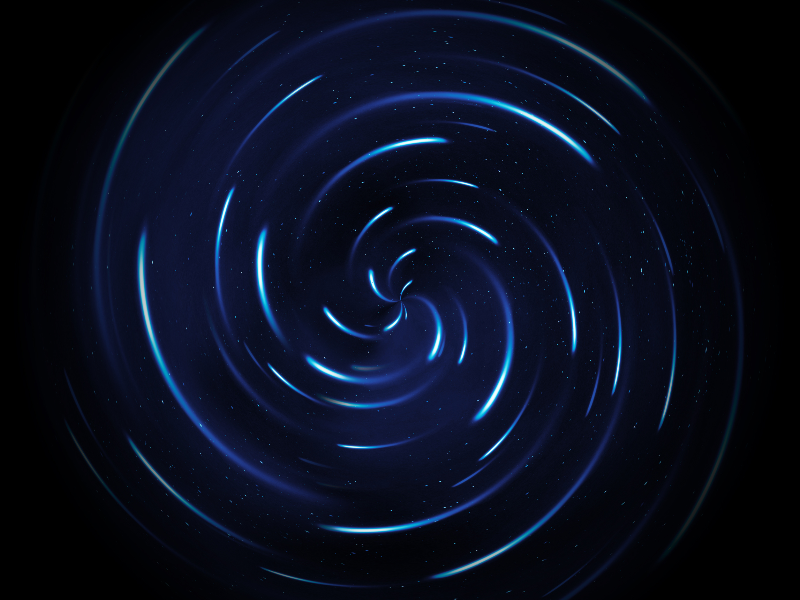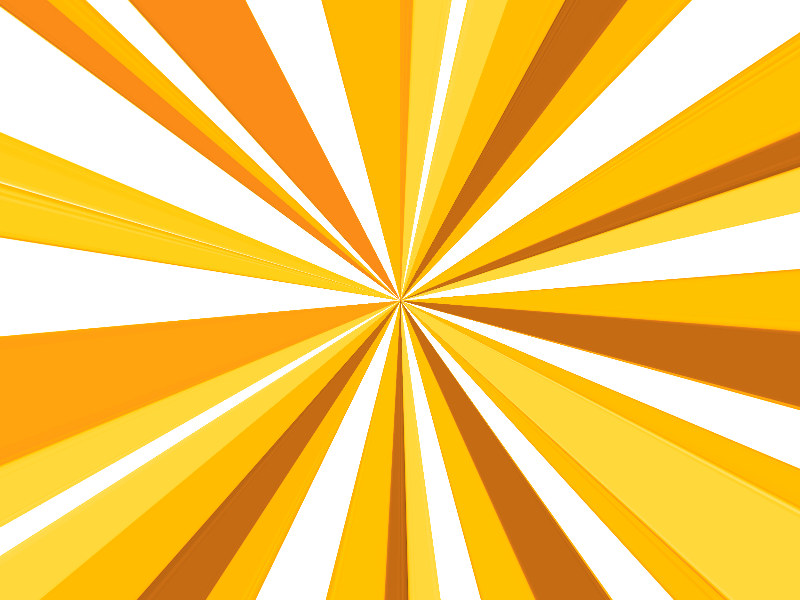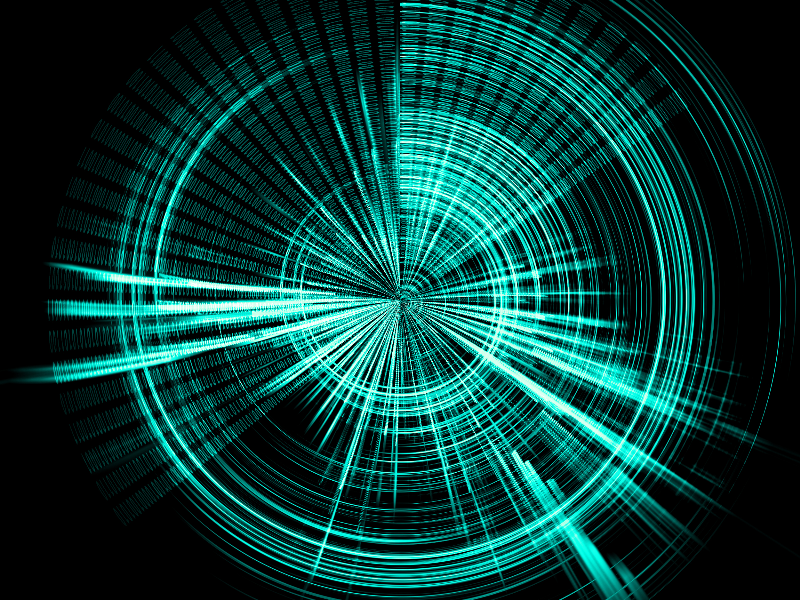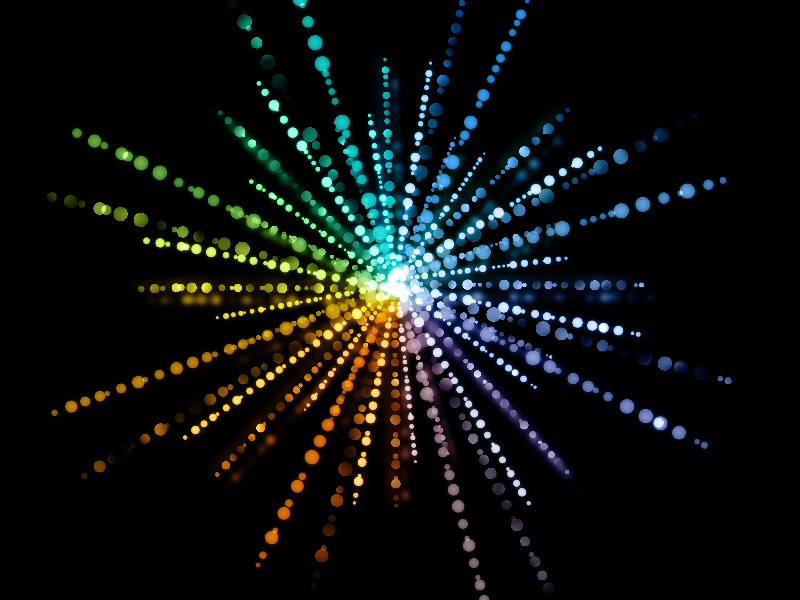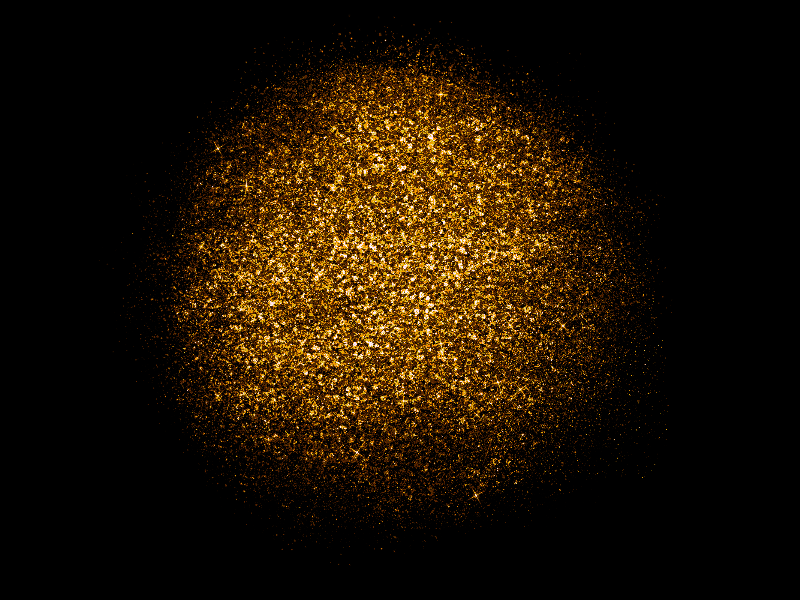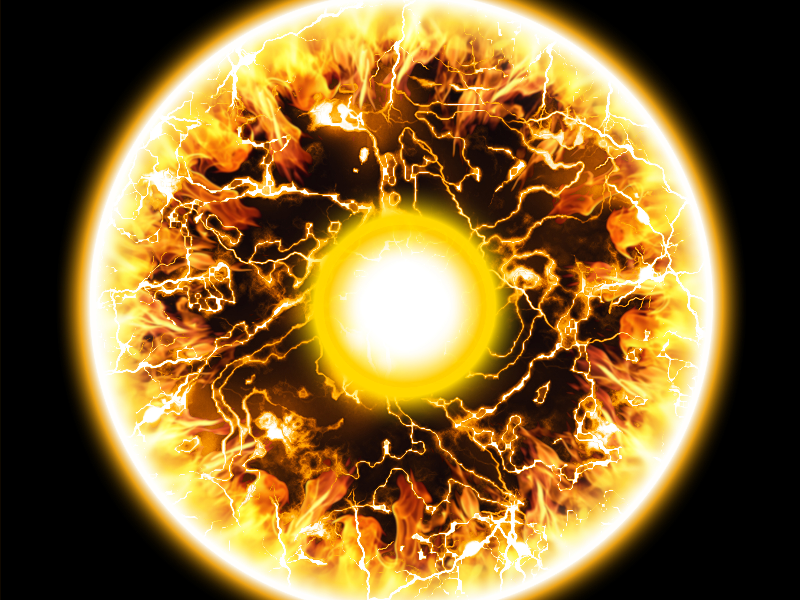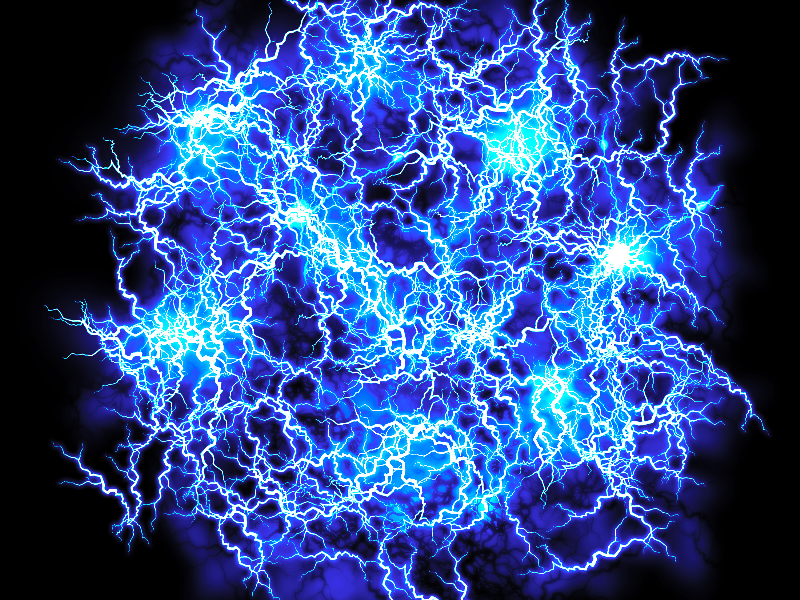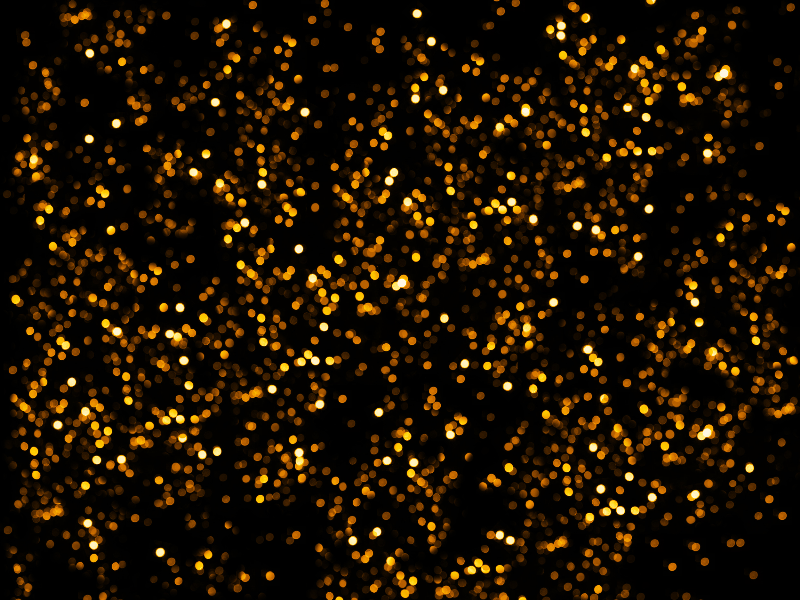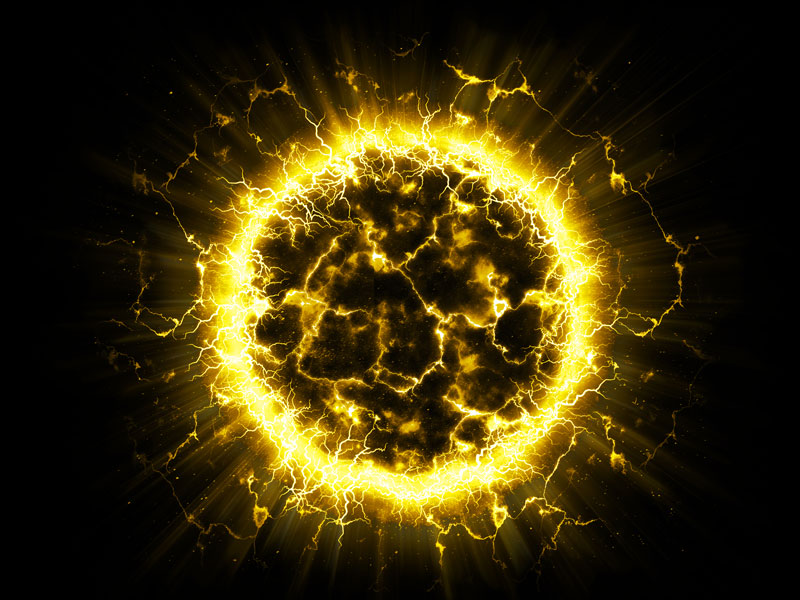
Free light texture with lightning electric effects. Energy plasma ball blast free texture overlay that you can use in Photoshop for all kind of photo manipulations: fantasy, sci-fi, etc. You can use this electricity power globe ball background to create exploding planets in Photoshop for example.
rating:
submitted by:admin
views:
9385 website:www.textures4photoshop.com

This Christmas background is made from sparkling lights and Bokeh effects in Photoshop. You can download this festive texture for free and use it to create Christmas backgrounds.
If you want to create a Christmas photo manipulation in Photoshop or you want to make a Christmas background for greeting cards, you ca use this image.
Add a simple text effect and you have a nice looking Christmas greeting card for your friends and family.
This beautiful festive texture background can be used by graphic designers in all kind of art projects.
rating:
submitted by:admin
views:
7950 website:www.textures4photoshop.com
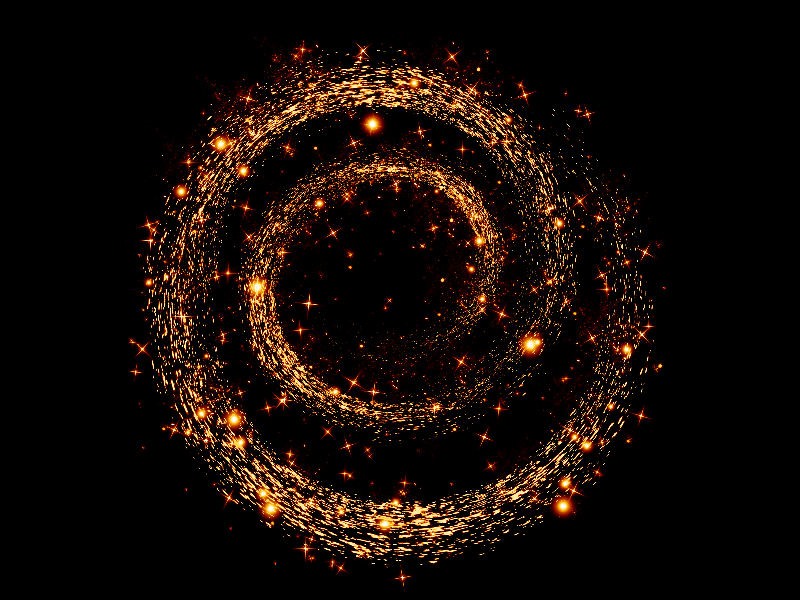
Magic sparkles fairy dust overlay that you can download for free. If you want to add magic fairy dust in Photoshop, you can use this texture overlay. Simply set the blend mode to Screen and you have sparkles and glowing effects in just a few seconds.
If you want you can also change the sparkle colors using Gradient and Gradient Map Photoshop adjustment layers. You can also turn this image easily into a fairy dust Photoshop brush.
rating:
submitted by:admin
views:
18235 website:www.textures4photoshop.com
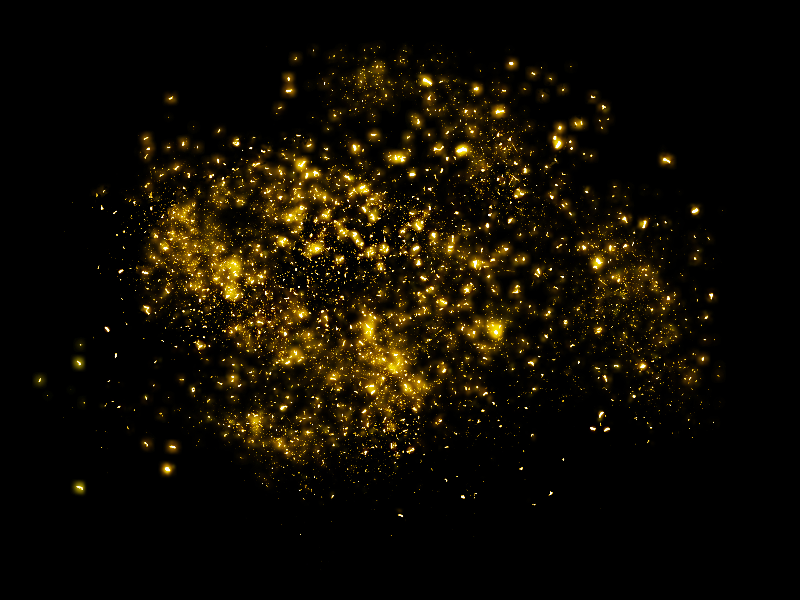
Fairy pixie dust texture overlay that you can download for free. Add sparkles and fairy magic dust to your images using this free Photoshop texture overlay. Simply add the sparkle overlay over your photo and set the blend mode to Screen in Photoshop.
You create a glowing sparkle effects instantly.
rating:
submitted by:admin
views:
42080 website:www.textures4photoshop.com
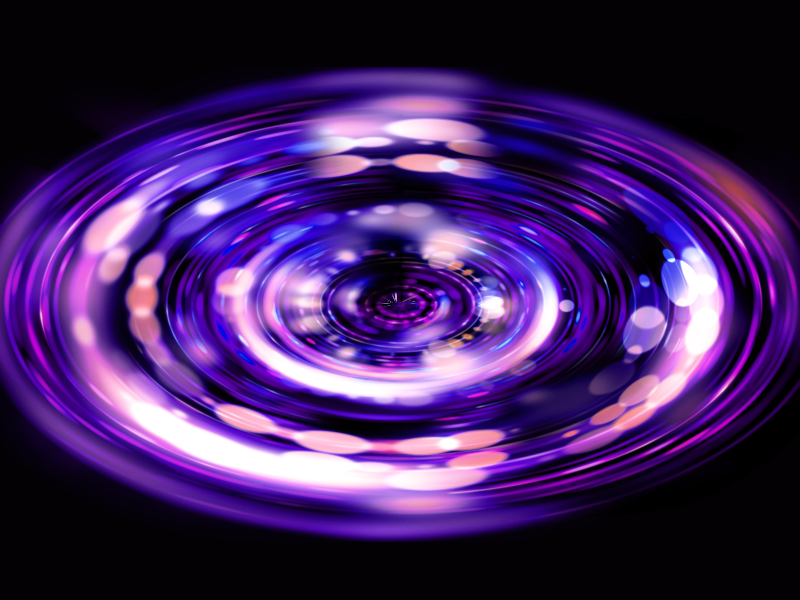
Abstract light swirl with Bokeh and flare effects that you can download for free. This circle ellipse light with colorful bokeh and glowing effects is useful for designers in all kind of projects. For example, use it as Photoshop light swirl overlay with Screen blend mode to add lighting effects for your images.
rating:
submitted by:admin
views:
6521 website:www.textures4photoshop.com
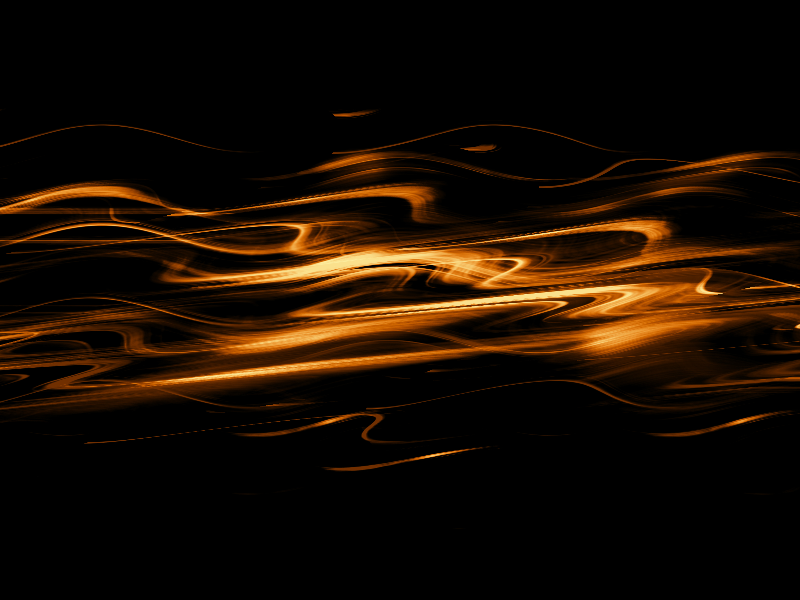
Download the abstract light waves free texture overlay for Photoshop. You can use this glowing lines in Photoshop manipulations. Simply add the light painting texture over your photo and set the blend mode to Screen.
You can use the Distort filters or the Warp tool to change the shape of the lines. You can use Gradient Maps to change the color of the light painting.
You can also create light speed effects using this texture.
Usually the Motion Blur filter is used to create high velocity and light speed effects in Photoshop or After Effects.
So I hope you will find these glowing lines useful for your projects.
rating:
submitted by:admin
views:
10198 website:www.textures4photoshop.com
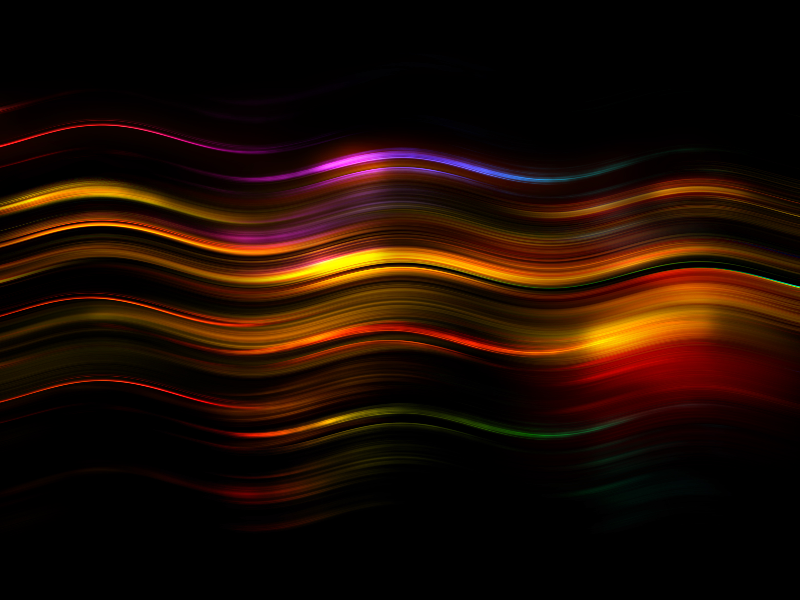
Abstract light painting lines texture that you can download for free. Use this light lines in Photoshop to create light painting effects. You can add this light lines background over your image and set the blend mode to Screen in Photoshop.
You will obtain abstract lighting effects for your pictures.
Also you can use this light wavy lines texture as a background for any graphic design project. If you want to create interesting light painting effects in Photoshop you can also add these abstract glowing lines.
rating:
submitted by:admin
views:
9561 website:www.textures4photoshop.com
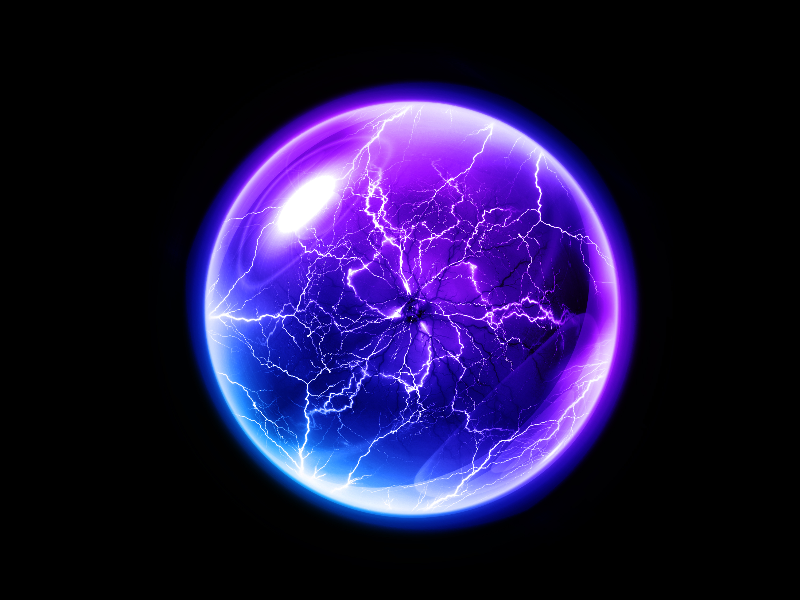
Blue electric ball free stock image that can be used as texture overlay in Photoshop. This electricity lightning globe can be used as magic ball in your Photoshop photo manipulations. The free electricity plasma ball has a blue energy color that you can easily change using adjustment maps.
rating:
submitted by:admin
views:
11180 website:www.textures4photoshop.com

Christmas Bokeh lights texture background that you can download for free. These white sparkle lights texture is great for creating winter time backgrounds. It can also be used as photo overlay in Photoshop.
Festive textures are great for creating backgrounds for Christmas greetings cards for example.
Did you know?
All images from Textures4Photoshop are available inside MockoFun an awesome online graphic design tool. Make designs online and add text using over 800 different fonts.
Here's a list of 50 Christmas fonts that are available in MockoFun.
rating:
submitted by:admin
views:
18999 website:www.textures4photoshop.com

This is a fiery light burst texture overlay for you to use in your Photoshop manipulations. Add rays of light, create light burst, add fire blast effect using this free overlay texture.
rating:
submitted by:admin
views:
9819 website:www.textures4photoshop.com
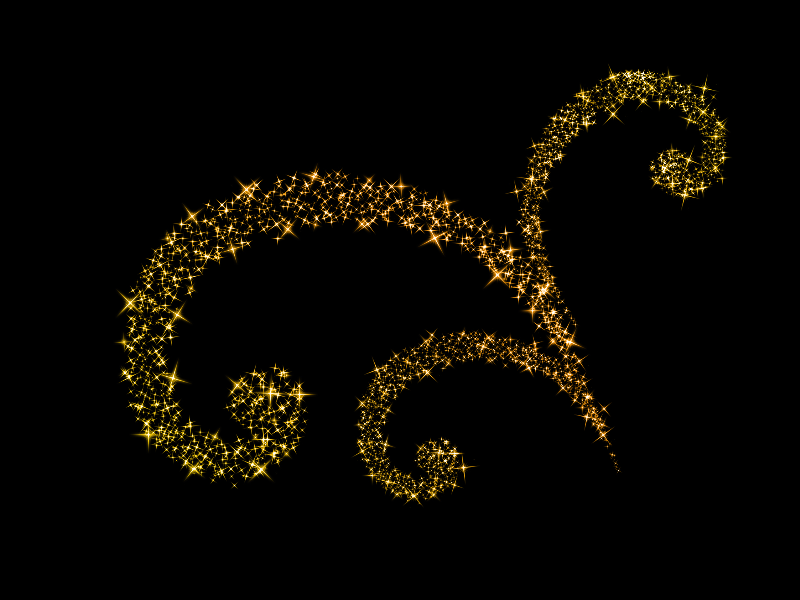
This is a swirl shape made of golden glitter shiny stars that you can use for free. The glitter stars texture can be used as Photoshop overlay for your photos to create magic fantasy effects. Simply set the blend mode to Screen.
Check out this cool glitter font that you can use for free online.
rating:
submitted by:admin
views:
5941 website:www.textures4photoshop.com
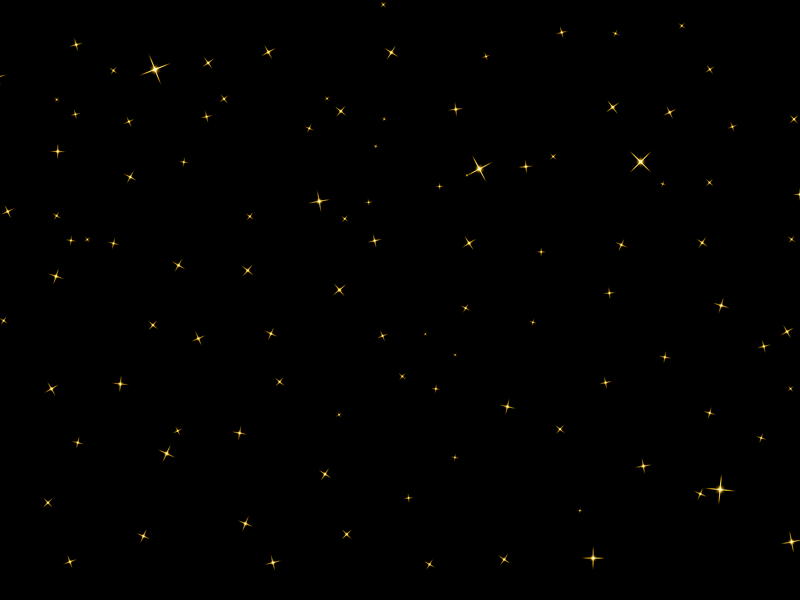
Animated sparkle stars overlay texture for Photoshop that you can use for free. This is an animated GIF overlay with glowing sparkle golden stars that you can use in Photoshop for your pictures. Add the animated sparkle overlay in Photoshop and set the blend mode to Screen.
rating:
submitted by:admin
views:
29800 website:www.textures4photoshop.com
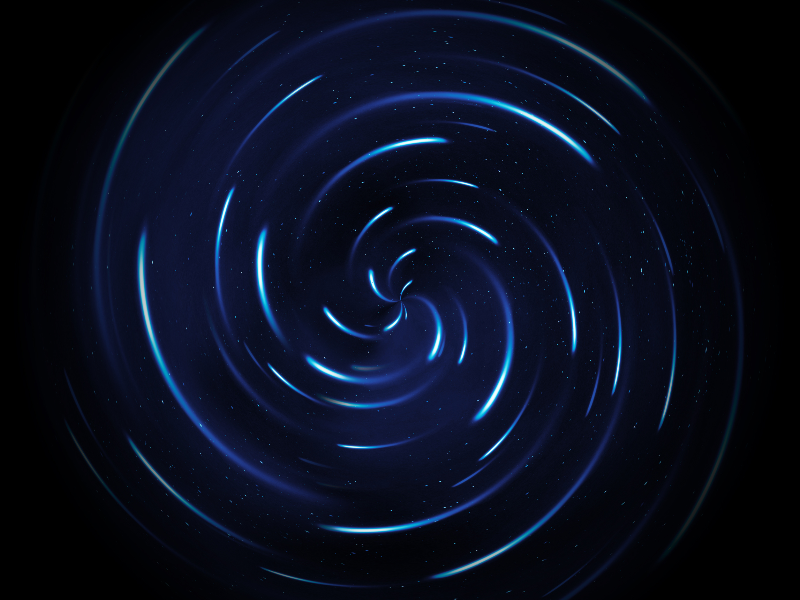
Abstract spinning stars trail texture with a swirl effect that you can use for free. The spinning stars have a star-field background so you can use it as sci fi background for your projects. This free stars overlay can be used in Photoshop to add cosmos galaxy light effects for your images.
Stars trail background free for personal and commercial use with attribution.
rating:
submitted by:admin
views:
6246 website:www.textures4photoshop.com
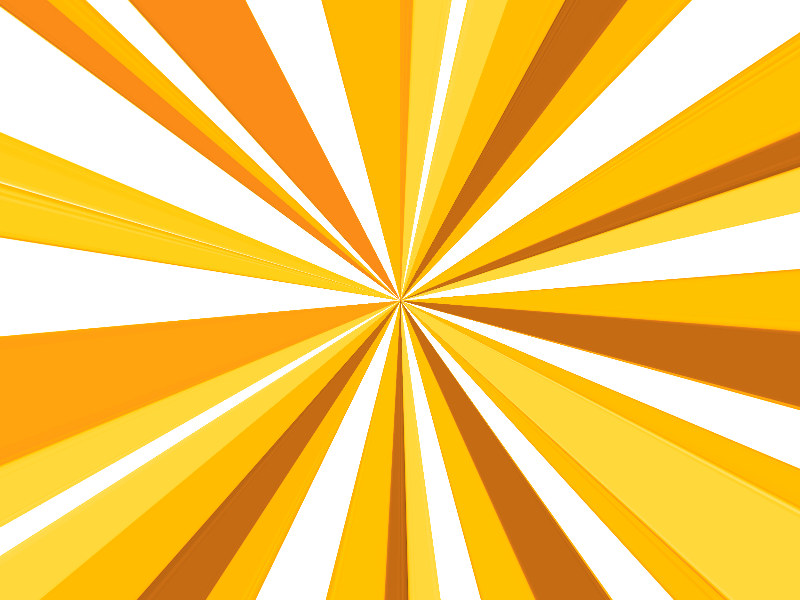
Free sunburst texture to use as background. This sunburst effect has bright yellow and orange colors. The color can easily be changed in Photoshop using adjustments.
If you are looking for more elements with the same comic style, you can check out these Comic PNG images from PhotoshopSupply. Or, if you use Photoshop, download these comic Photoshop brushes.
rating:
submitted by:admin
views:
8383 website:www.textures4photoshop.com

High-res Bokeh overlay for Photoshop that you can download for free. What is Bokeh you may ask. The lens renders out-of-focus points of light called Bokeh.
This is a high resolution Bokeh light texture for you to use in your projects.
You can create a Bokeh portrait effect using this texture. Add the overlay in Photoshop over your image and set the blend mode to Screen.
Bokeh portraits are popular for different events like weddings, Valentine's Day, Christmas and other holidays. You can also add city lights using this blurry circles texture overlay.
We have lots of free Bokeh images so check out our gallery for more freebies.
rating:
submitted by:admin
views:
9303 website:www.textures4photoshop.com

Download for free this lightning texture background. You can use it to create night storm sky with lightning effects in Photoshop.
rating:
submitted by:admin
views:
8605 website:www.textures4photoshop.com

Lomo light leaks texture free for commercial use. Download the free light leak Photoshop overlay and use it to create photo effects. Use the free light leaks Photoshop overlays for your vintage picture effects.
Add the light leak texture over your photo and set the blend mode to Screen. Make vintage pictures with an old retro look. The light leak effect is easy to customize with filters.
If you are looking for film light leaks and vintage light leaks, download free textures from our website. These are free light leaks texture overlays for photos and videos. Get the light leaks photography overlays for free and use them in your projects.
rating:
submitted by:admin
views:
12712 website:www.textures4photoshop.com
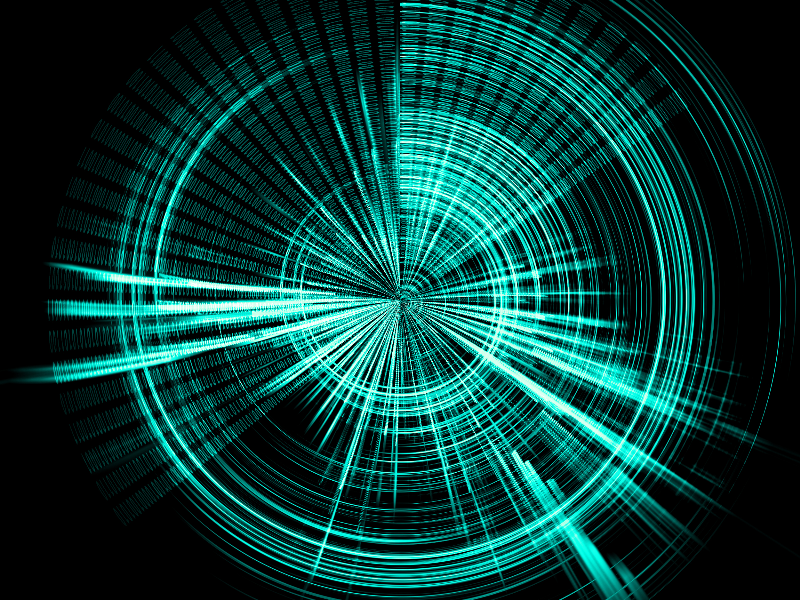
Download for free this sci-fi hologram touch panel. This futuristic texture with binary code and blue virtual graphic touch user interface can be used for free.
rating:
submitted by:admin
views:
7425 website:www.textures4photoshop.com
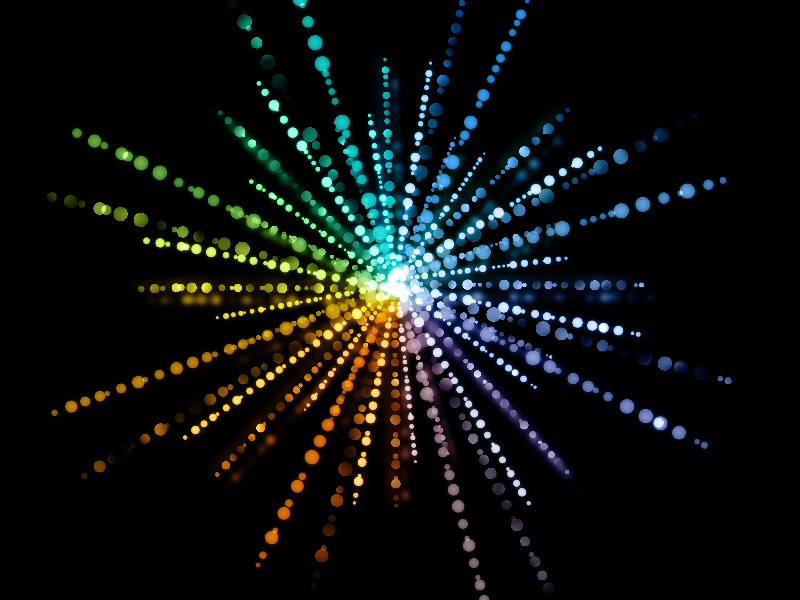
This is a light burst overlay texture made with Bokeh brushes and color effects in Photoshop. You can use this to create disco lights and other lighting effects for your images.
rating:
submitted by:admin
views:
12761 website:www.textures4photoshop.com
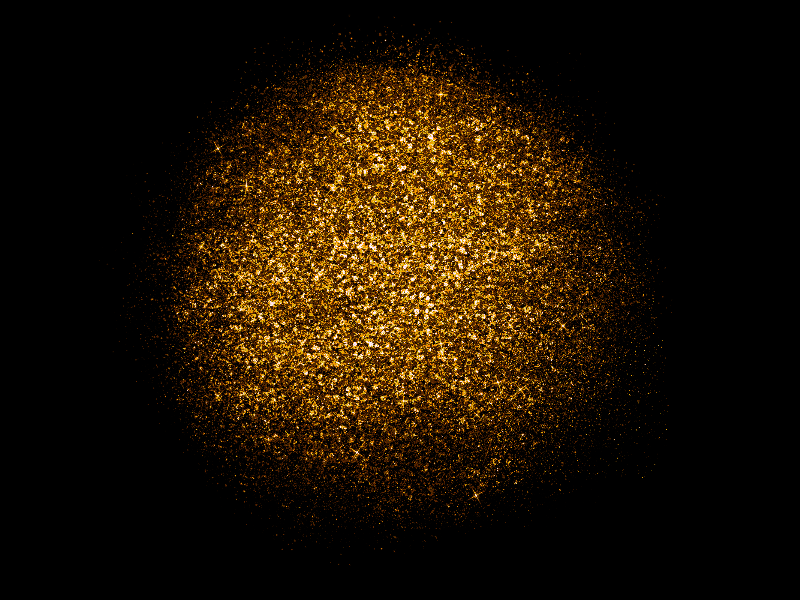
Animated golden glitter texture background that you can use for free. This sparkle animation GIF image can be used in Photoshop as animated texture overlay for your images. Create animated gold glitter sparkle effect in Photoshop in no time.
Check out these awesome Glitter Patterns for graphic designers.
Also you can take a look at these Glitter Brushes for Photoshop if you want to create a realistic glitter effect.
rating:
submitted by:admin
views:
20086 website:www.textures4photoshop.com
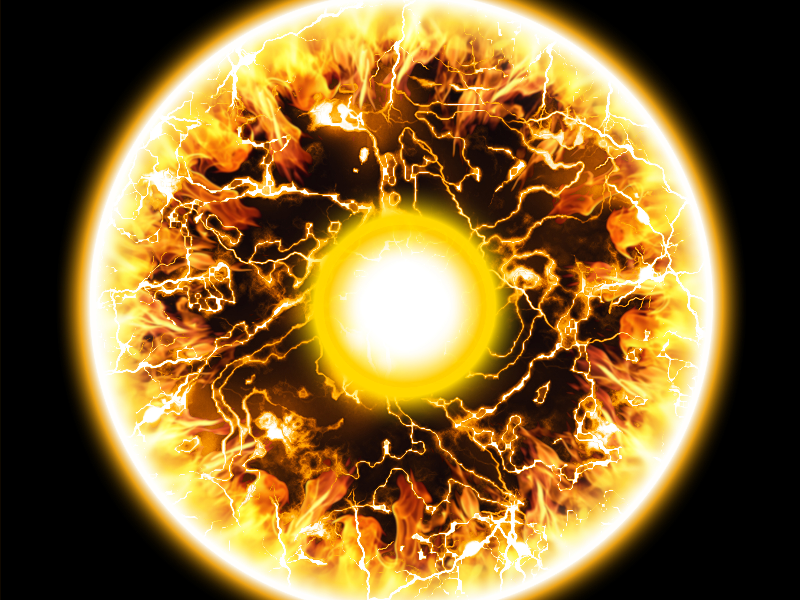
Electricity plasma globe free texture overlay that you can use in your Photoshop projects. Create a light electric plasma globe ball in Photoshop in just a few seconds using this free texture overlay. To change color and add effects simply use adjustment layers like gradient maps.
This plasma ball texture has fiery electric lightning effects.
rating:
submitted by:admin
views:
6470 website:www.textures4photoshop.com
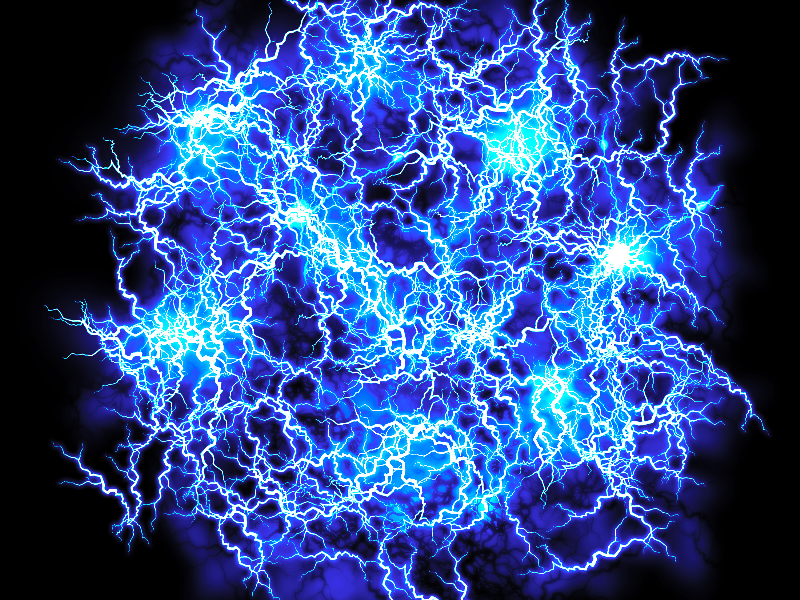
Energy FX blue ball of lightning texture overlay that you can download for free. If you want to create electric energy effects in Photoshop you can use this free texture. Add the blue energy lightning image over your photo and set the blend mode to Screen.
Great image to use in all kind of Photoshop manipulations like sci-fi theme artworks for example.
rating:
submitted by:admin
views:
7729 website:www.textures4photoshop.com
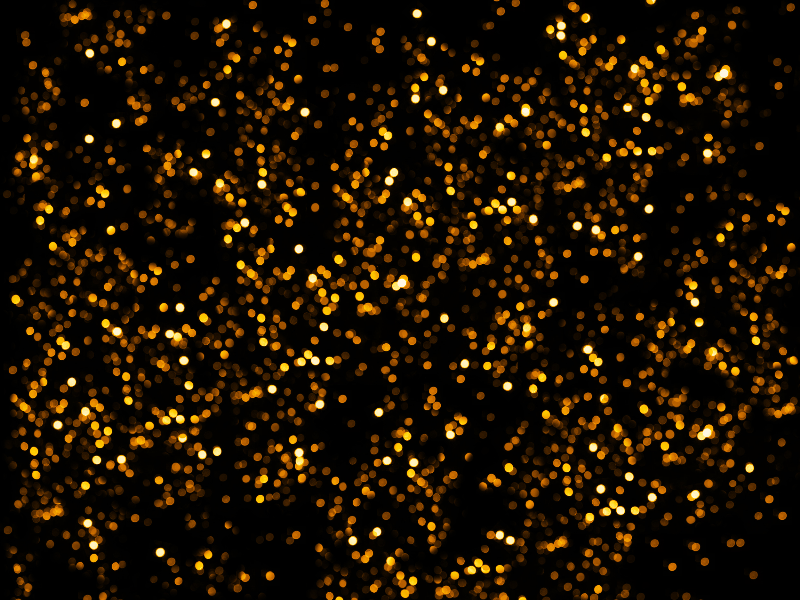
This golden lights texture overlay can be used for creating "Happy New Year" greeting cards. Simply add the texture in Photoshop and set the blend mode to Screen. You can use it also for creating animated lights GIF images in Photoshop.
rating:
submitted by:admin
views:
15885 website:www.textures4photoshop.com

Night Bokeh photography effect that you can download for free. This is a high resolution bokeh texture overlay for Photoshop. To create the bokeh portrait effect in Photoshop, add this texture over your photo and set the blend mode to Screen.
You can change the color of the bokeh lights using Photoshop adjustment layers.
rating:
submitted by:admin
views:
18074 website:www.textures4photoshop.com