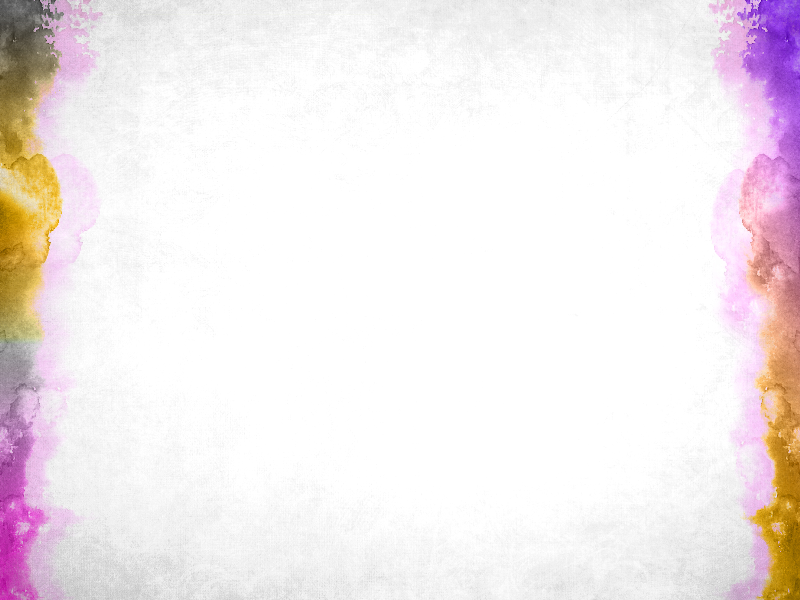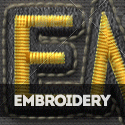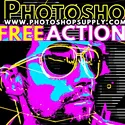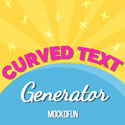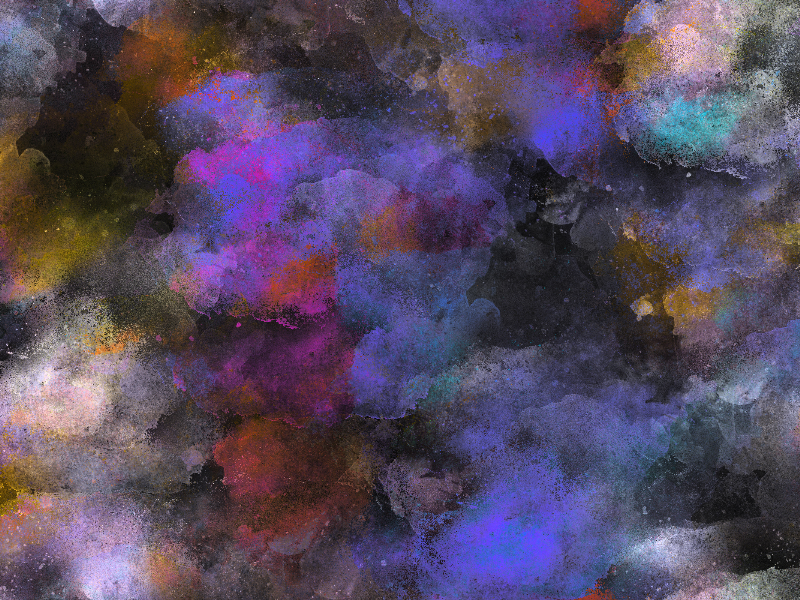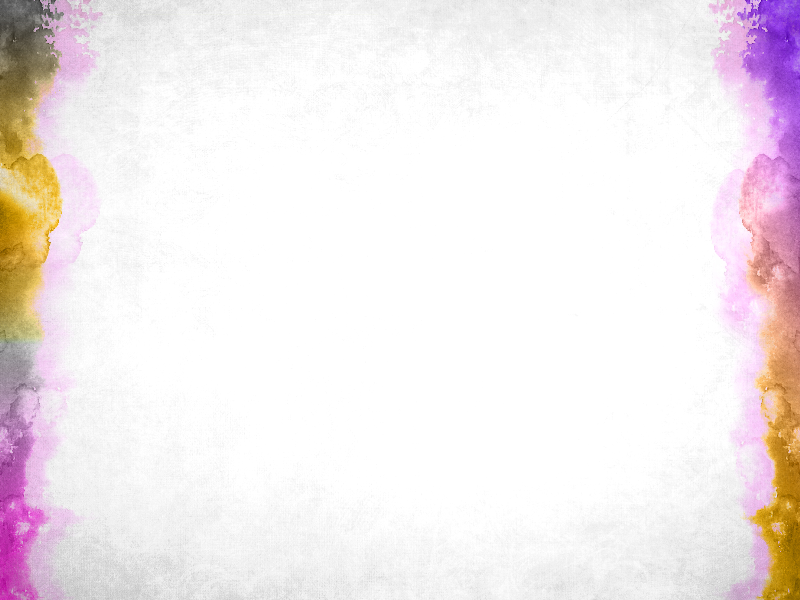
Grunge watercolor background with paint stains on the edge of the paper. You can download this watercolor texture background for free. This painted with aquarelle background was made using different watercolor brushes and stain brushes in Photoshop.
You can use this free watercolor texture as background for your painting photo effects.
rating:
submitted by:John
views:
9012 website:www.textures4photoshop.com

This is a watercolor texture made with watercolor brushes that you can use for free. You can use this paint stain texture background in Photoshop to create watercolor effects. Add this painting texture over your image and find the blend mode that works best like Multiply or Hard Light for example.
You can easily create watercolor photo effects in Photoshop using this color paint brush texture.
You can easily change the colors of the aquarelle painting texture in Photoshop using Hue/Saturation adjustment or a Gradient adjustment with Color blend mode.
rating:
submitted by:John
views:
20864 website:www.textures4photoshop.com

Seamless watercolor paper texture that is free for you to use in your digital art projects. Download the watercolor background and create watercolor effects in Photoshop. To create a watercolor photo effect in Photoshop you need to add this texture over your image and set the blend mode to Screen.
You can use the Threshold adjustment for your image to obtain a more stylized watercolor portrait effect.
This watercolor texture was made using a watercolor brush with different color tones and paint stains. If you need to create painting, aquarelle or watercolor effects in Photoshop, this texture is quite useful.
rating:
submitted by:admin
views:
15863 website:www.textures4photoshop.com

Seamless watercolor texture that was made in Photoshop using watercolor brushes. You can use this seamless texture as watercolor pattern for Photoshop.
If you wonder how to make a watercolor background in Photoshop, the best solution is to use realistic watercolor brushes and different color tones.
With this free paper paint texture you can create your own watercolor effect in Photoshop.
How to make a photo look like a watercolor in Photoshop? I am using different Artistic Filters and also watercolor textures and brushes. If you are looking for super easy and super quick results the best choice is using a watercolor effect Photoshop action.
There are hundreds of Photoshop actions for creating aquarelle, watercolor or oil painting effects with 1-click.
rating:
submitted by:admin
views:
19074 website:www.textures4photoshop.com
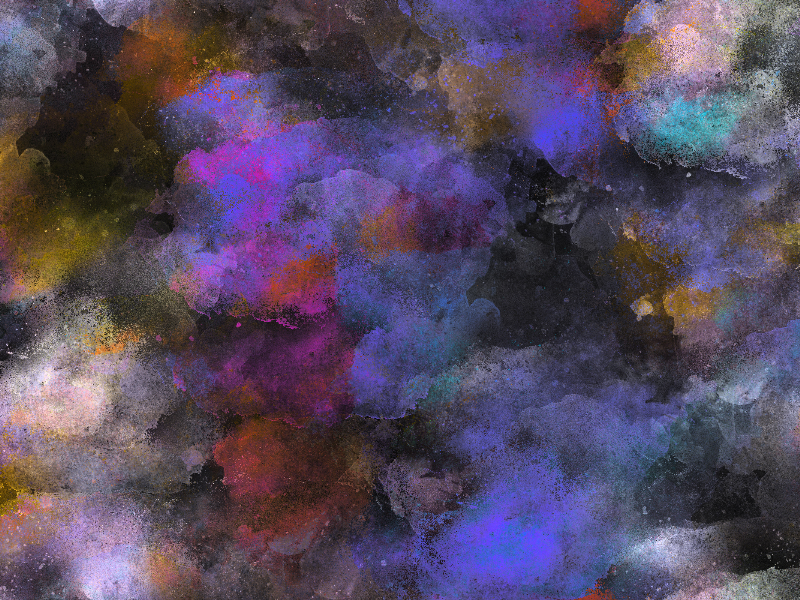
Seamless black paper texture with watercolor stain and splatter brushes. This is a grunge watercolor texture made in Photoshop using real watercolor paint brushes. You can use this image as a watercolor background for your projects.
With this aquarelle paint on black paper texture you can create interesting watercolor photo effects in Photoshop.
If you want to learn how to make a watercolor background in Photoshop, you only need a paper texture and a Photoshop watercolor brush. The realistic watercolor effect is made painting with the brush with different color tones, changing the size and the rotation of the brush.
To learn how to make a photo look like a watercolor in Photoshop the easy way, simply add the texture over your picture and set the blend mode that you like.
The pro watercolor effect Photoshop actions are made using watercolor textures similar to this one.
rating:
submitted by:admin
views:
9904 website:www.textures4photoshop.com