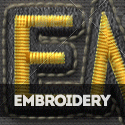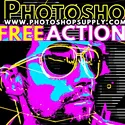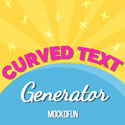Watercolor Brush Paint Stain Texture For Photoshop
PRESS DOWNLOAD TO GET THE FULL SIZE, HIGH QUALITY IMAGE
-
Category: Paint Stains And Splatter
filetype: JPEG
-
This is a watercolor texture made with watercolor brushes that you can use for free. You can use this paint stain texture background in Photoshop to create watercolor effects. Add this painting texture over your image and find the blend mode that works best like Multiply or Hard Light for example.
You can easily create watercolor photo effects in Photoshop using this color paint brush texture. You can easily change the colors of the aquarelle painting texture in Photoshop using Hue/Saturation adjustment or a Gradient adjustment with Color blend mode.
Try TEXTturizer - Online Textured Text Generator
Tags: watercolor painting brush paint brush stroke watercolor brush watercolor photoshop aquarelle paint stain watercolor stain