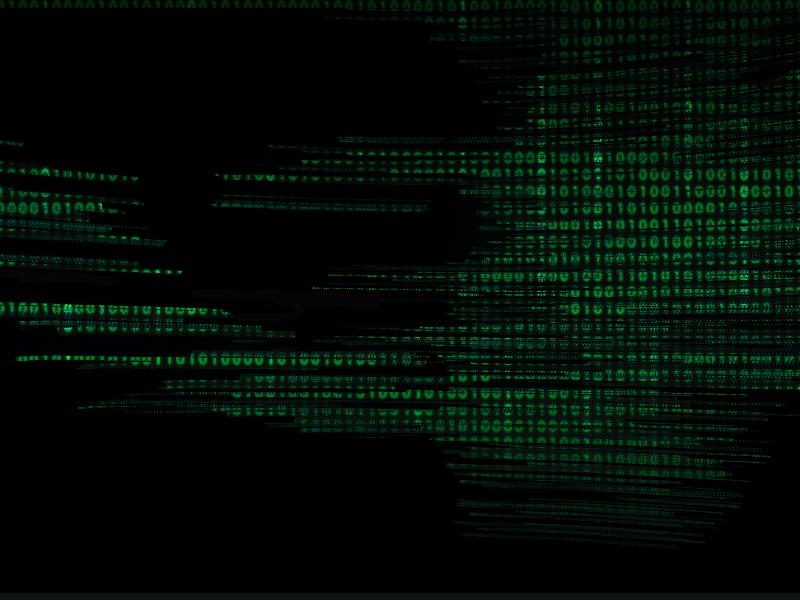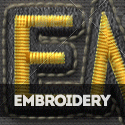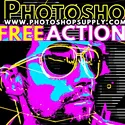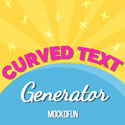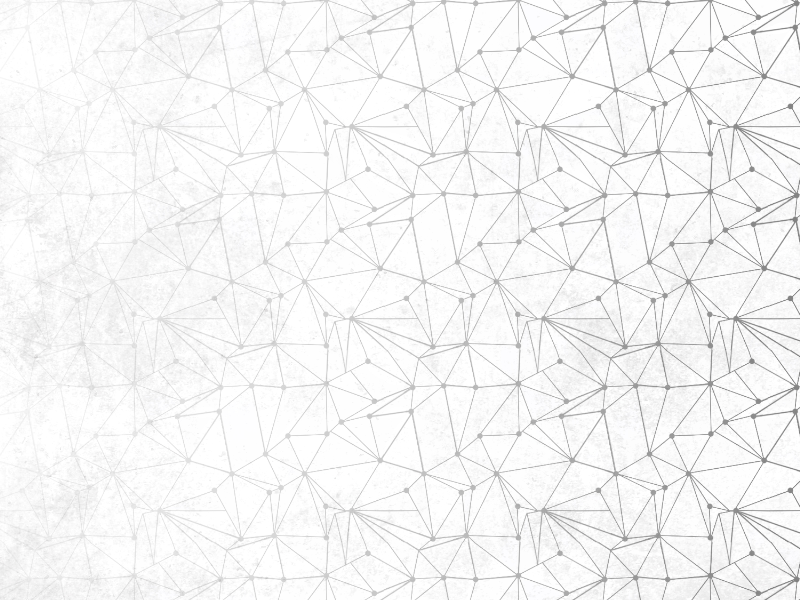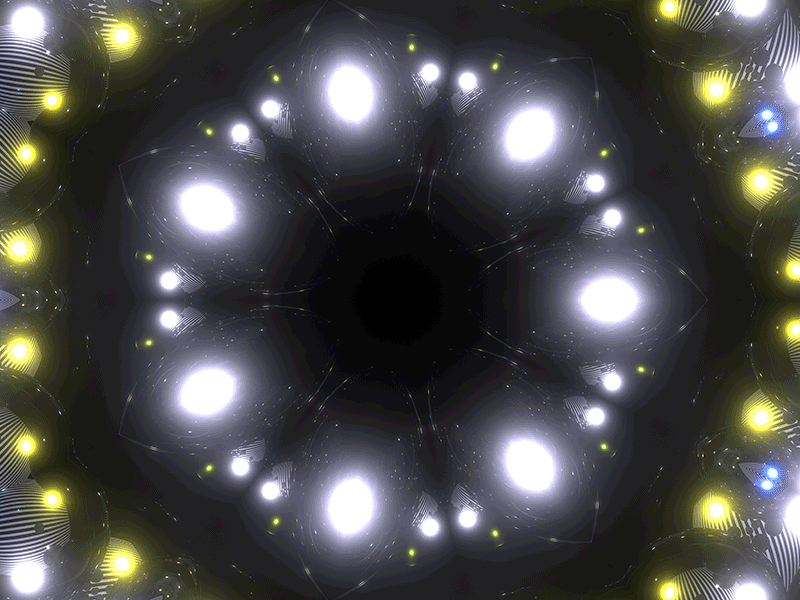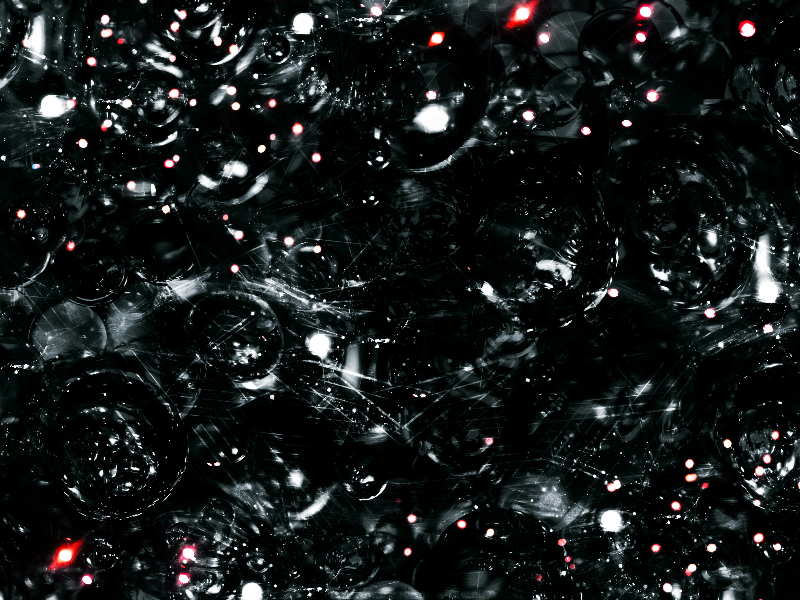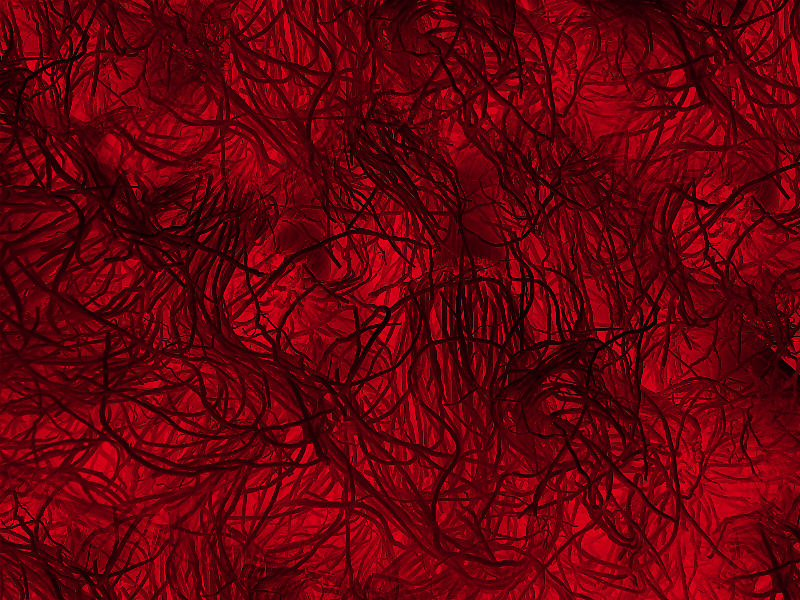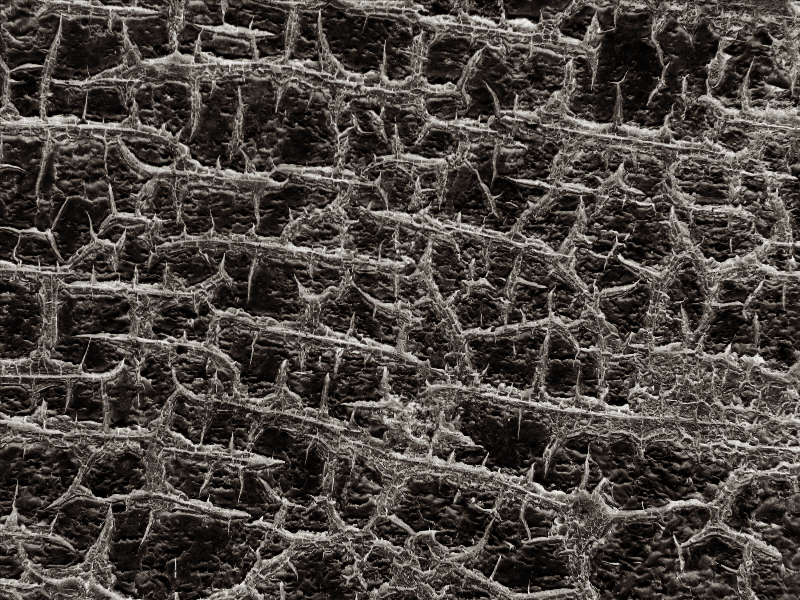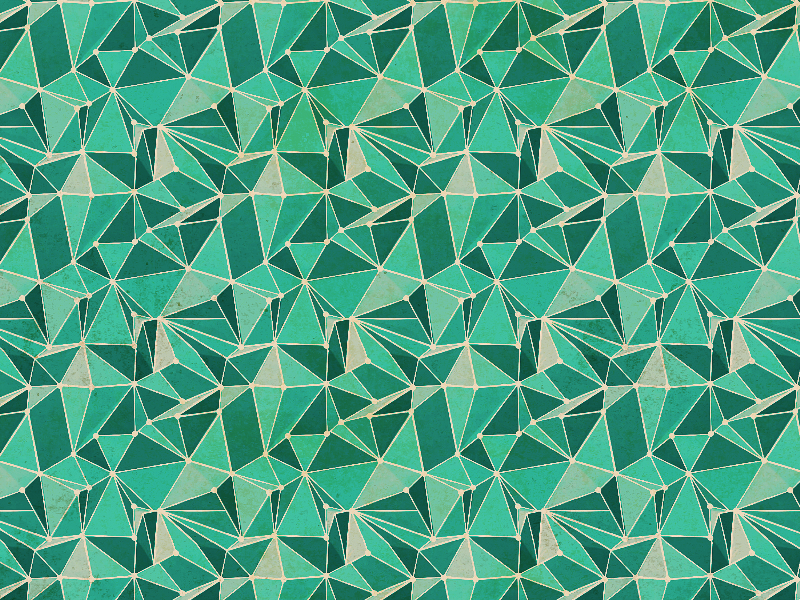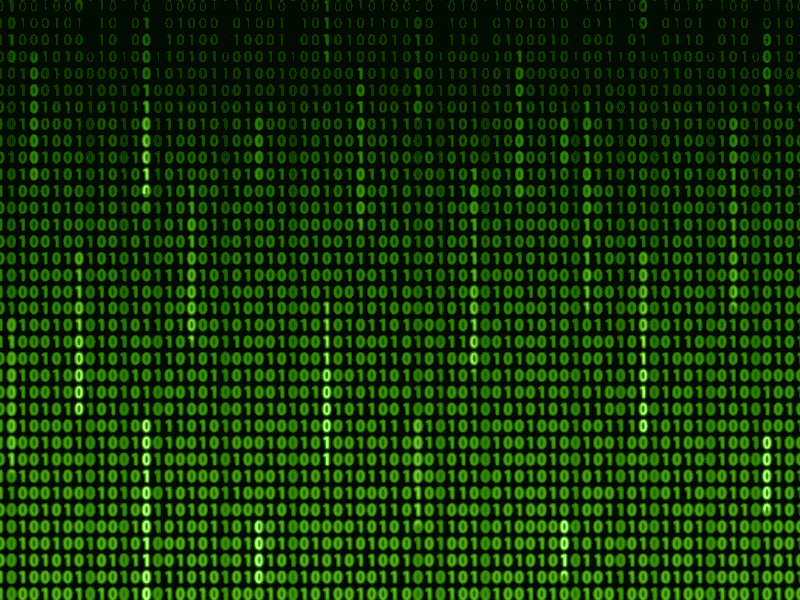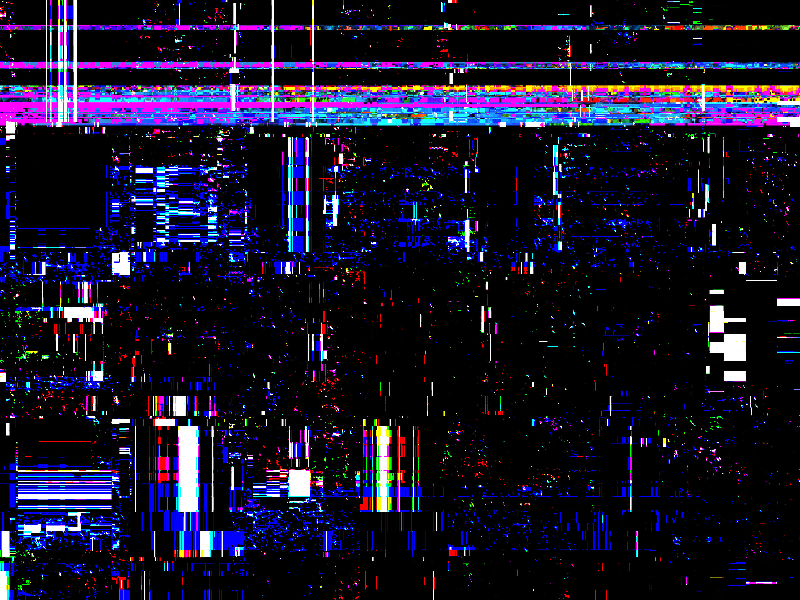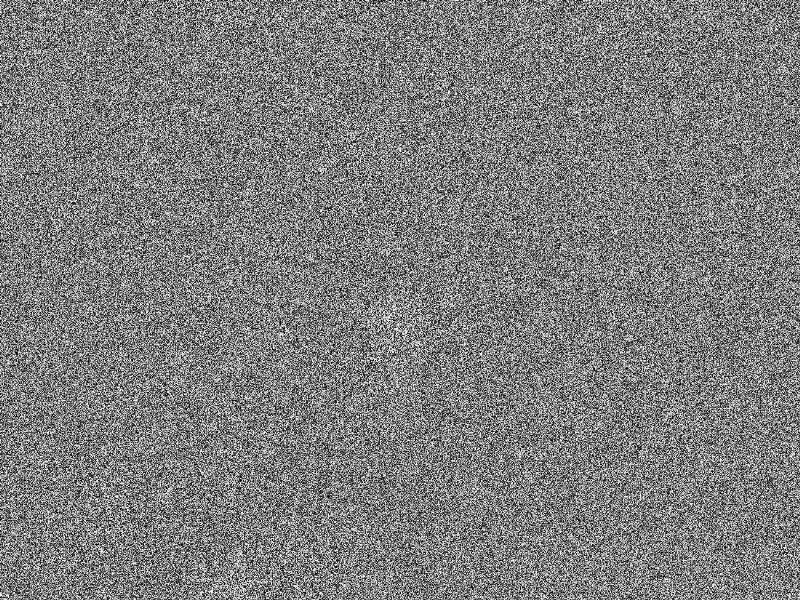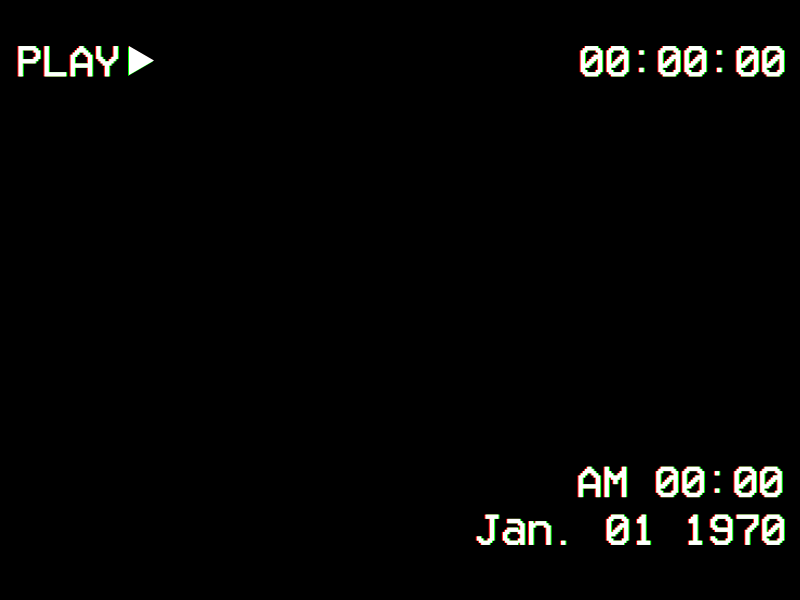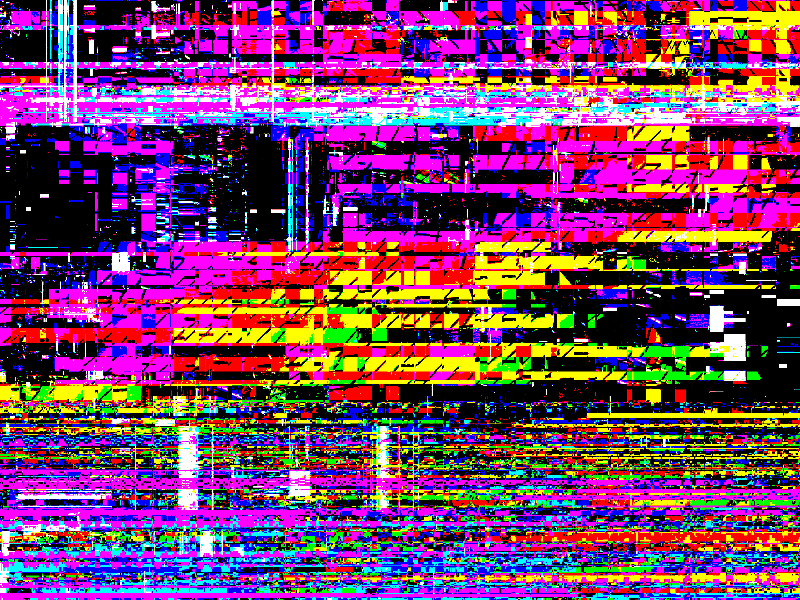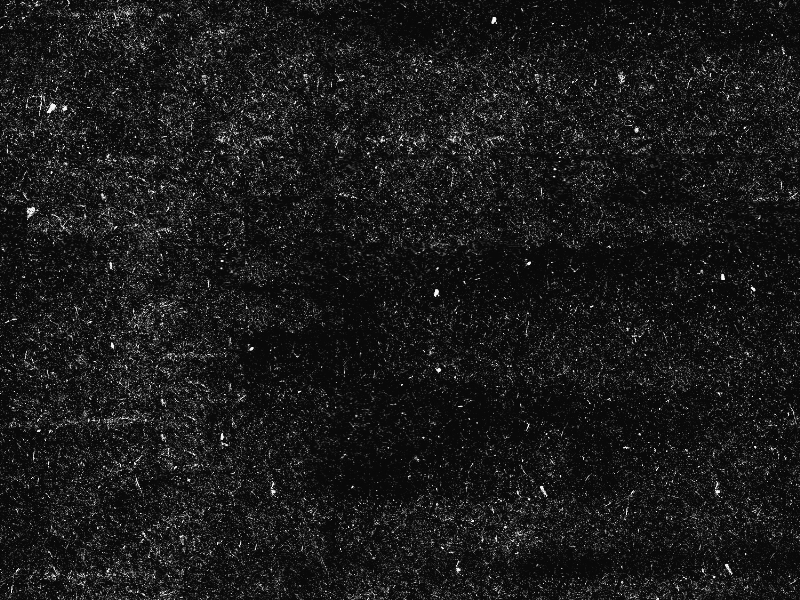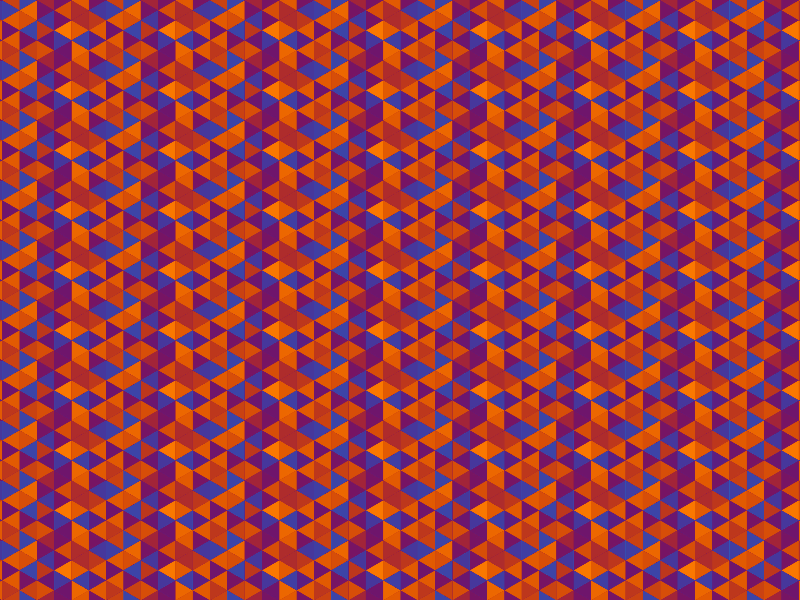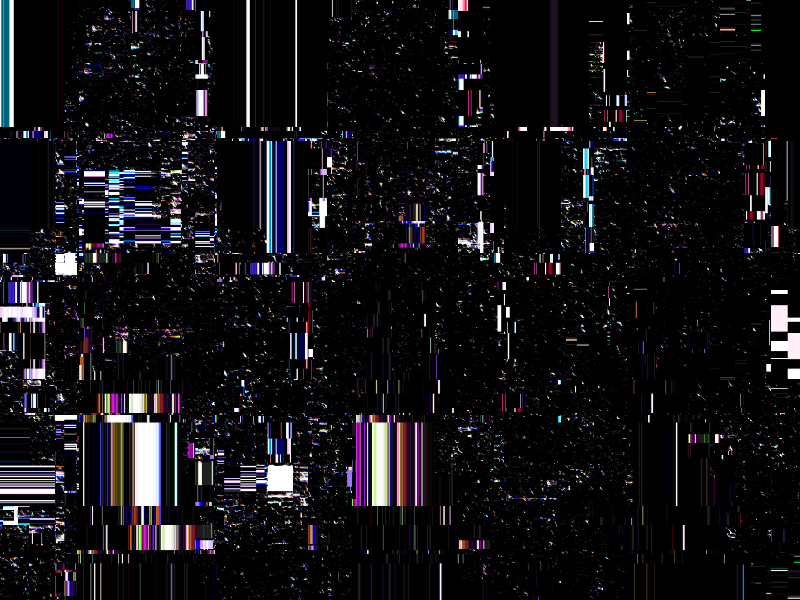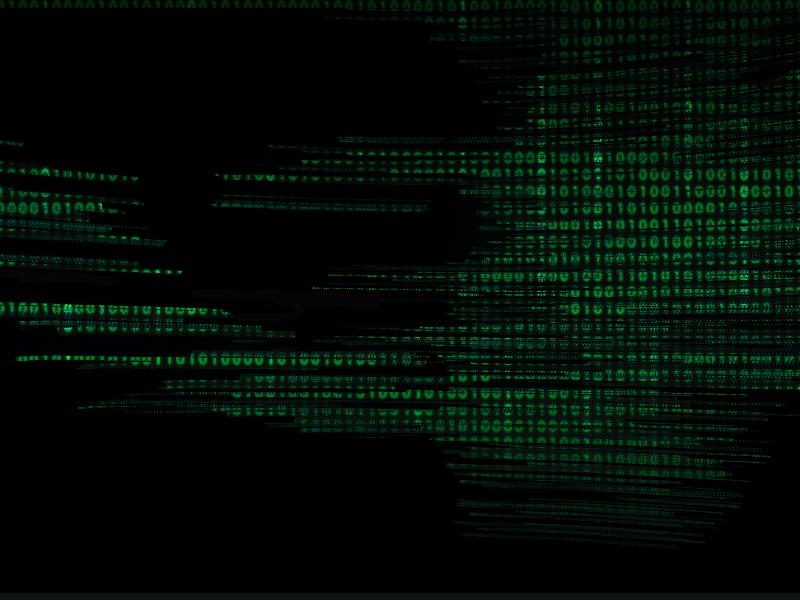
Free glitch matrix texture background that you can use for free. A glitch is an unexpected problem with a machine or device. A glitch is a short-lived fault in a system, often seen in old TV device.
Also a glitch in the system is used in sci-fi movies. You can use this binary code background in your free and commercial projects. This would be a perfect image for a movie poster.
If you are an independent film producer and want to createa a professional movie poster, you can get a very affordable online movie poster credits template that's editable online in MockoFun. You can change the text and fonts and then download it as a PNG overlay movie credits poster with transparent background.
If you're looking to enhance your glitch-themed visuals even further, try this free glitch text generator.
It allows you to create distorted, Zalgo-style glitch text online, perfect for pairing with these textures in digital art, video edits, or cyberpunk-inspired designs.
rating:
submitted by:admin
views:
9148 website:www.textures4photoshop.com

Low poly background with polygon pattern that you can use for free. This is a abstract low-poly geometric texture that you can use to create low poly portrait effect in Photoshop. This triangle texture has a orange color tone but you can use adjustments in Photoshop to change its color.
To create the low poly Photoshop effect you have to make this texture black and white.
Also you can try for a more realistic result one of the many low poly Photoshop actions that are available on the internet. There are lots of abstract low poly art Photoshop actions on graphic design markets like GraphicRiver for example.
Do you know how I made this low poly pattern?
I simply used Photoshop and drew a lot of triangles with different colors. Read this tutorial on how to draw a triangle in Photoshop and you will become a master of drawing low poly triangle patterns.
rating:
submitted by:admin
views:
10015 website:www.textures4photoshop.com
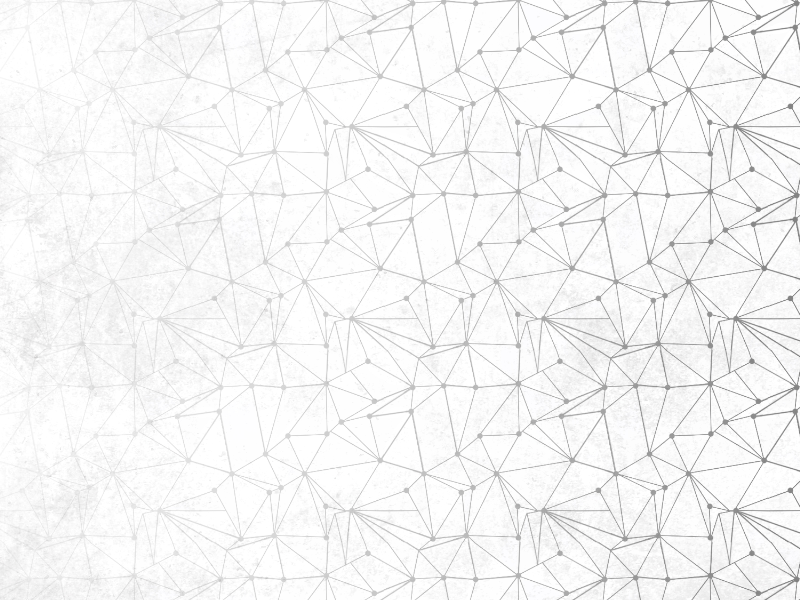
Free white background with geometric low-poly pattern and network lines that you can use in your projects. Download for free the abstract geometric texture and use it to make backgrounds for photo effects, for WordPress themes, for blog posts, etc.
This triangle background is great for making low-poly photo effects in Photoshop.
Add the texture over your photos and choose the right blend mode to create geometric portrait effects in Photoshop.
If you want to make the lines thicker and darker use this thicken lines Photoshop action.
We have other patterns with triangle shapes so make sure you browse our gallery.
rating:
submitted by:admin
views:
13470 website:www.textures4photoshop.com
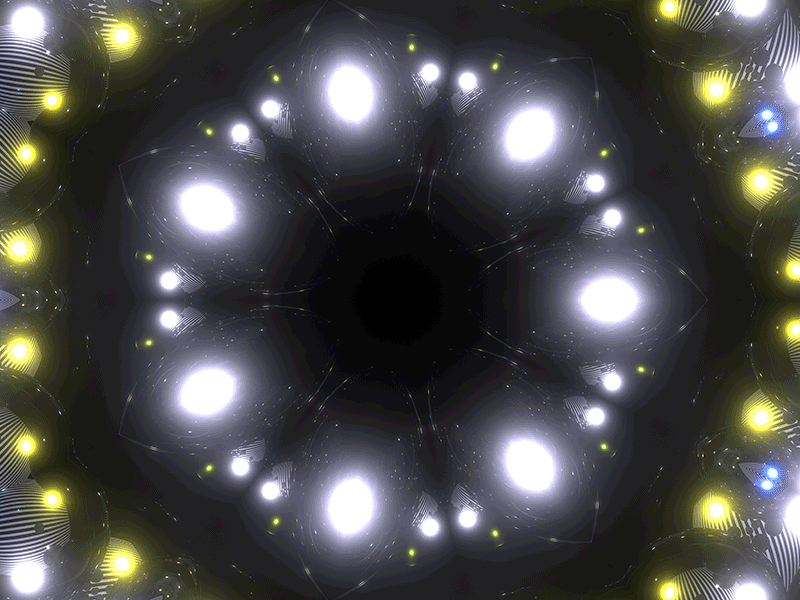
Animated kaleidoscope background with disco lights saved as GIf animation that you can use for free. This is a fractal kaleidoscope texture animated. You can use this images as kaleidoscope wallpaper or as animated fractal background for your projects.
rating:
submitted by:admin
views:
9665 website:www.textures4photoshop.com

Burst swirl retro background with twisted colored lines. Retro vintage sunburst background texture with swirl effect. You can use this swirl texture in Photoshop as background for comics comic book and cartoon text effects for example.
rating:
submitted by:admin
views:
4631 website:www.textures4photoshop.com

Fractal art is a form of algorithmic art created by calculating fractal objects and representing the calculation results as still images, animations, and media. A kaleidoscope art is represented by parts of an objects transformed in a regular symmetrical pattern like mirrors in a repeated reflection. This image is a kaleidoscope texture with mirror reflection that you can download for free.
A kaleidoscope texture image looks similar to a mandala art.
rating:
submitted by:admin
views:
3725 website:www.textures4photoshop.com
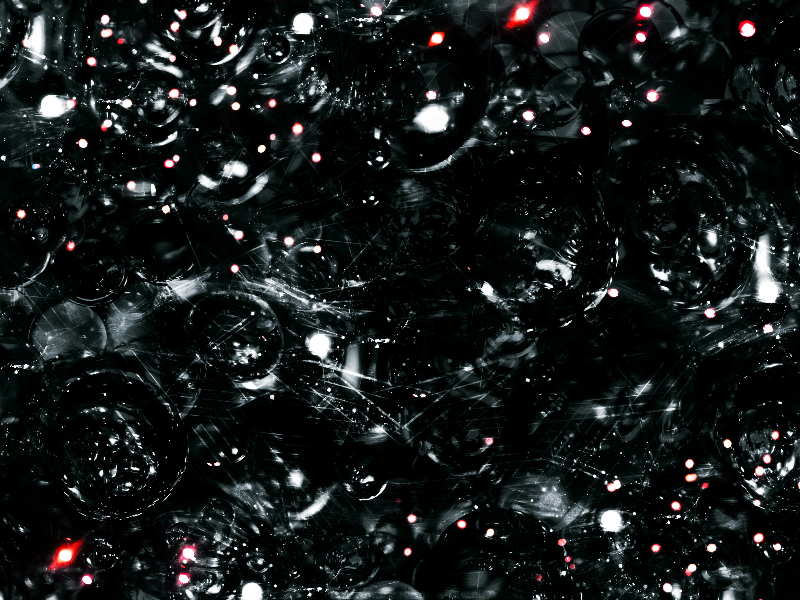
Strange dark liquid texture with laser light effects that you can use in sci fi projects. This abstract sci-fi background can be used to create alien fluid and liquid surfaces.
rating:
submitted by:admin
views:
5313 website:www.textures4photoshop.com
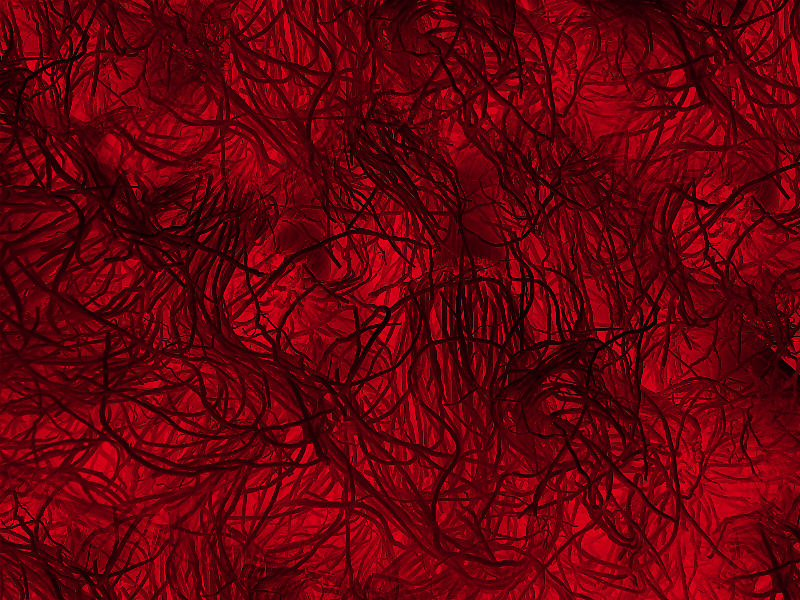
Horror texture with creepy blood worms infestation that you can use for free. If you need a horror bloody background for your projects, you can download for free this blood texture.
The Halloween is coming so you can create scary photo manipulations using this horror texture.
Make Halloween portrait effects like zombies, vampires, etc. Learn how to create chilling portrait manipulations for Halloween from online tutorials and use this texture for creepy bloody effect.
It's a great texture for creating unliving portraits.
Also you can use this red blood texture as an abstract background for different projects, PowerPoint presentations, WordPress themes, etc.
rating:
submitted by:admin
views:
14285 website:www.textures4photoshop.com
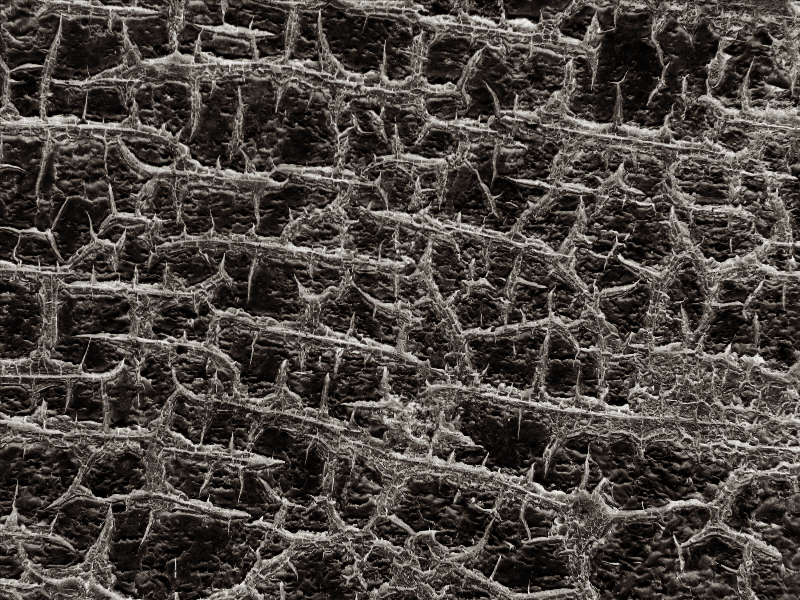
Abstract grunge horror texture background that you can use in Photoshop to create different creepy effects for Halloween. For example you can add this horror texture on a person skin to create a zombie mutant skin effect in Photoshop. Turn people into zombie in Photoshop using this texture.
rating:
submitted by:admin
views:
7878 website:www.textures4photoshop.com

VHS glitch background for Photoshop that you can download for free. You can create your own VHS filter. This sci-fi war zone background was made using a glitch effect Photoshop tutorial.
You can use this glitch background to create an old TV effect for example in Photoshop. Simply add this glitch image over a TV picture with a mask and you get a great effect.
You can easily animate this glitch VHS texture background using Photoshop animation frames.
For creating this old VHS tape background I have used a collage of war images with double exposure effect. To create this glitch style you have to play with RGB channels, use the Distort and Noise filter.
If you're looking to enhance your glitch-themed visuals even further, try this free glitch text generator.
It allows you to create distorted, Zalgo-style glitch text online, perfect for pairing with these textures in digital art, video edits, or cyberpunk-inspired designs.
rating:
submitted by:admin
views:
13892 website:www.textures4photoshop.com
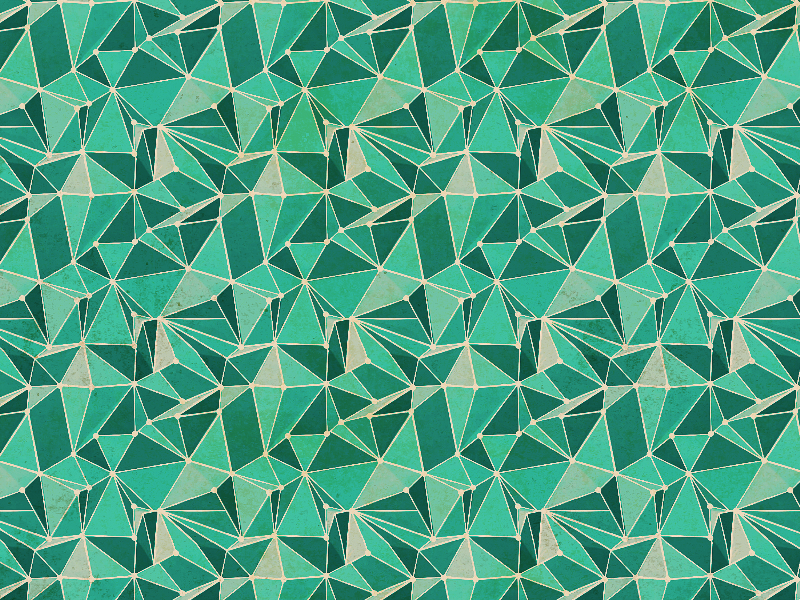
Abstract geometric background with low poly pattern that you can download for free. Create low poly portrait effects in Photoshop using this abstract geometric texture.
To create the low poly Photoshop effect you can combine this geometric texture with different Photoshop filters.
If you need geometric backgrounds for your projects you can try this free texture. This background has a 3D effect with triangle shapes and network lines. Connected lines and dots are used in creating low poly art.
To master the technique for creating your own geometric patterns please read this tutorial on how to make a triangle in Photoshop. Not only you will learn how to create vector triangles, but also the tutorial covers how to make triangles with rounded corners and how to make seamless geometric patterns using triangles.
rating:
submitted by:admin
views:
5904 website:www.textures4photoshop.com

Abstract background with geometric low-poly pattern and network lines that you can download for free.
This triangle texture with network lines is great for creating low-poly photo effects in Photoshop. Add the texture over your photos and choose the right blend mode to create geometric portrait effects in Photoshop.
If you don't want to buy lowpoly Photoshop actions, this image can be a good solution for recreating this geometric effect.
Low-poly geometric textures can be used to make backgrounds for photo effects, for WordPress themes, for blog posts, etc.
If you want to create your own geometric pattern designs check out this extensive tutorial about how to make a triangle in Photoshop especially the part about creating a seamless geometric triangle pattern.
rating:
submitted by:admin
views:
11683 website:www.textures4photoshop.com

Simple Twitch stream overlay that you can download and add to your live streaming software with just a few clicks. This kind of streaming overlay is used by famous Twitch streamers like SypherPK. Download the PNG Twitch overlay image and add elements like chat, donations, subscribers right over the placeholders.
Check our site for other Twitch overlay images that are totally free.
By the way, if you're an avid gamer, you should really check out this cool nickname generator with over 25k different gamer names for boys and girls.
rating:
submitted by:admin
views:
4732 website:www.textures4photoshop.com
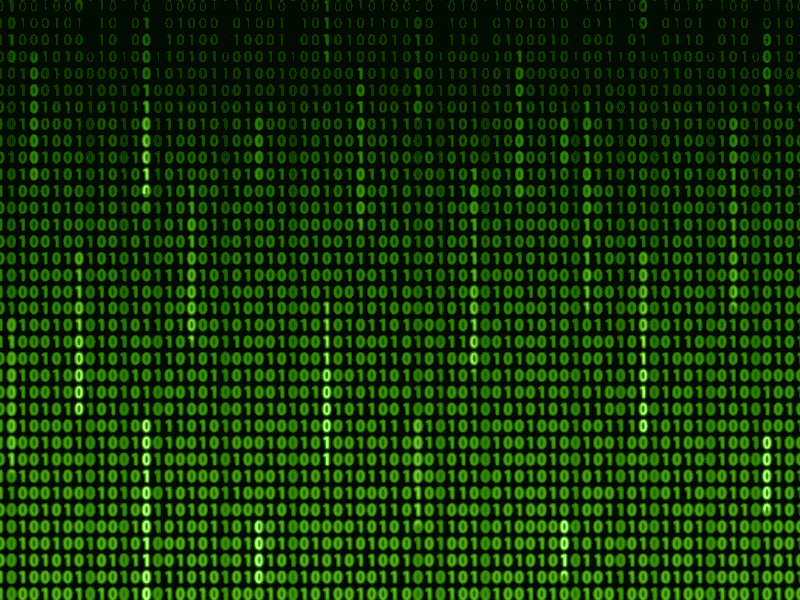
Sci fi Matrix code animation background that you can use for free. This is an animated matrix binary code GIF for you to integrate in your projects. Create matrix animation in Photoshop with this free animated overlay texture.T
he binary code animated overlay background is easy to use.
rating:
submitted by:admin
views:
58893 website:www.textures4photoshop.com
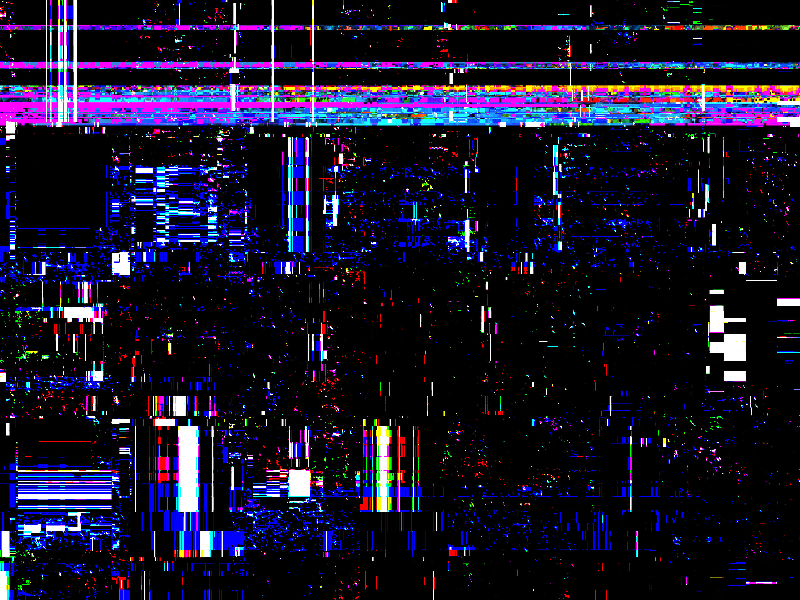
Free computer screen error glitch texture overlay that you can use in Photoshop to create glitch effect. A glitch is a a sudden, usually temporary malfunction or fault of an equipment. You can find glitch effect on old TV, VHS tape, computer screen, etc.
With this screen error texture you can create realistic glitch Photoshop effects without using expensive glitch action generators.
It is easy to create glitch art with this texture. You can even create animated glitch effect in Photoshop quite easily using text, shapes and even images.
There are plenty of Photoshop tutorials on how to achieve this look and also on how to create glitch GIFs.
rating:
submitted by:admin
views:
15572 website:www.textures4photoshop.com
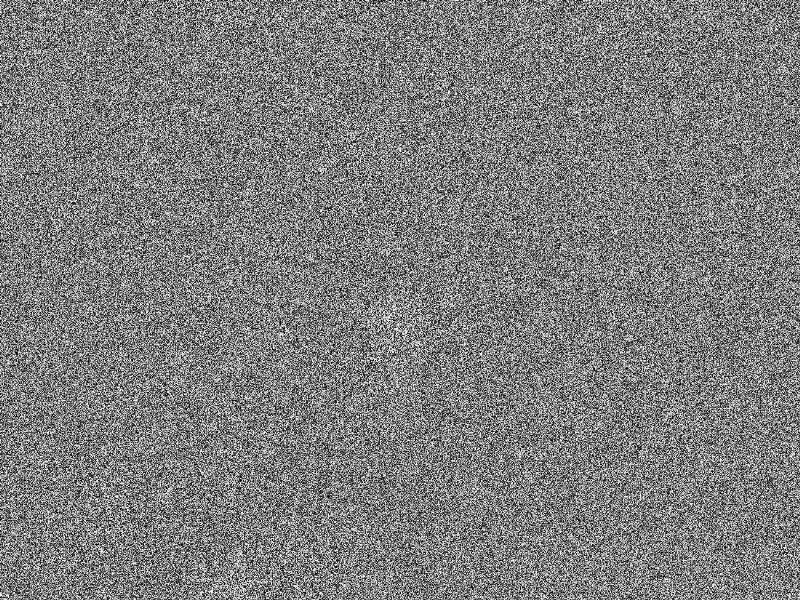
Noise texture that you can download for free. This is a seamless noise texture so you can turn it into a Photoshop pattern. If you want to add noise to your photos, use this noise texture.
Create a grunge photo effect in just a few steps. This noise texture is also useful if you want to create an old photo effect.
We have lots of other grunge textures, dust and noise textures to choose from.
rating:
submitted by:admin
views:
32483 website:www.textures4photoshop.com

This is a Photoshop overlay background that can be used as noise glitch TV texture for your images. Create old TV effects with this free glitch texture.
We have lots of other glitch textures and backgrounds so make sure you check our gallery.
If you want more Dust Textures for your projects, you can check out this cool freebie. It includes 8 dust texture images that you can get for free.
If you're looking to enhance your glitch-themed visuals even further, try this free glitch text generator.
It allows you to create distorted, Zalgo-style glitch text online, perfect for pairing with these textures in digital art, video edits, or cyberpunk-inspired designs.
rating:
submitted by:admin
views:
25438 website:www.textures4photoshop.com
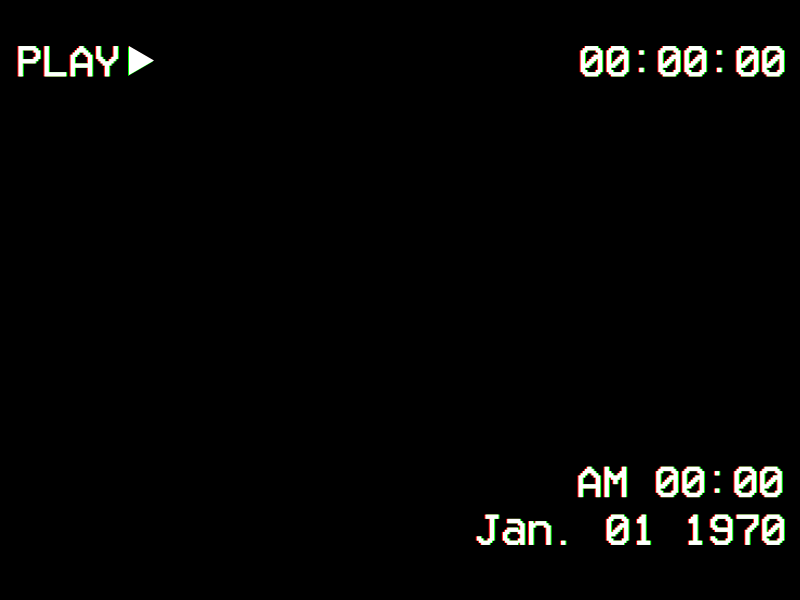
VHS overlay PNG image that you can download for free. You can easily place this overlay over and image and using the Screen blending mode in Photoshop you can create a realistic VHS look. It displays the PLAY text emulating what the image would look like if displayed on a VCR.
You can combine this VHS overlay with some of our other VHS glitch textures. Also, make sure to check out this great collection of glitch VHS overlay PNG images and textures from PSDDude.
rating:
submitted by:admin
views:
91391 website:www.textures4photoshop.com
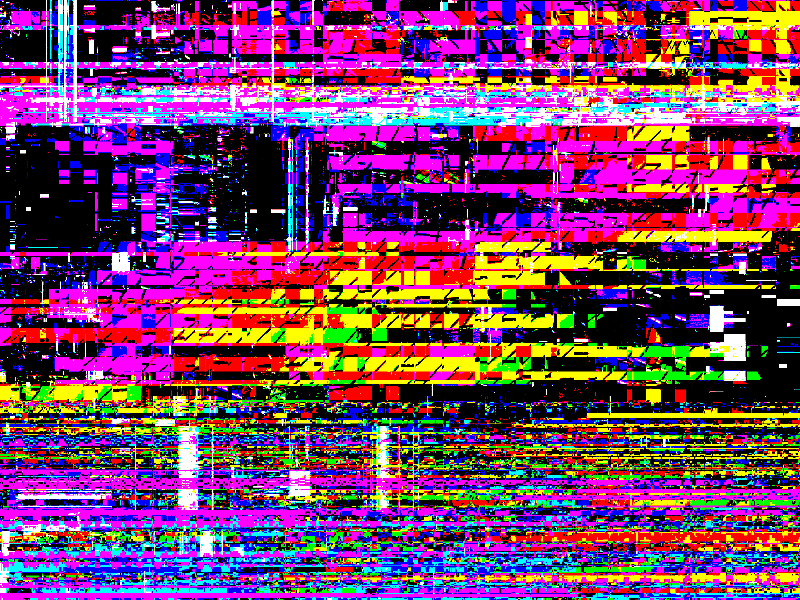
Looking to add a VHS filter to your photos? This TV screen error texture overlay helps you create glitch effect in Photoshop. This is a free glitch texture that you can use in Photoshop to create TV error, computer glitch and other distort tape effects. Create glitch art in Photoshop using your pictures using this VHS glitch texture.
This glitch background was made in Photoshop using different stock images, noise texture overlays and Distort filters like Wave Filter.
rating:
submitted by:admin
views:
44881 website:www.textures4photoshop.com
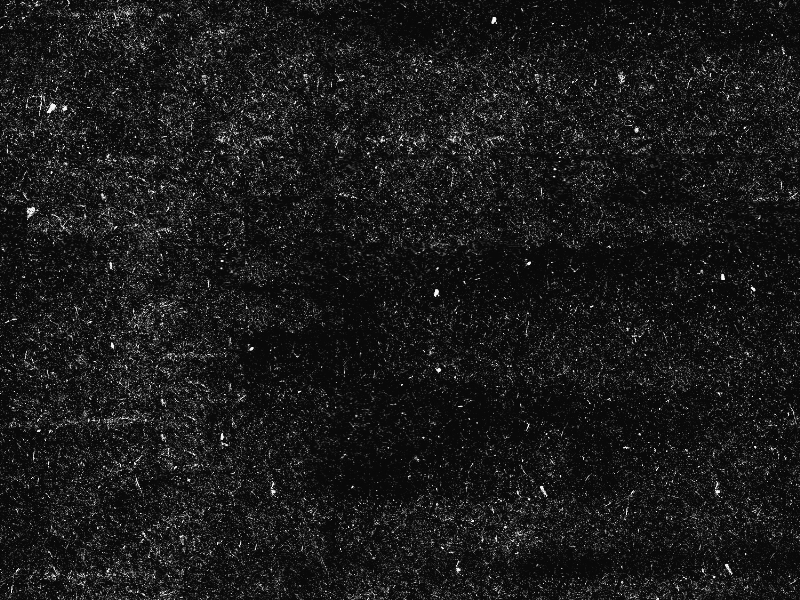
Download for free this dust and scratch seamless texture. This is a Photoshop overlay texture that can be used to add dust, scratch and noise effects to your photos.
Dust textures are also referred to as film dust textures because they emulate the noise that is often seen on old film photos.
This is not a PNG dust texture, it's a JPG texture, but you can easily use it in Photoshop by applying a Screen or Lighten blending mode. Being a seamless dust texture you can easily tile it over large images.
Check out these free dust texture pack from Photoshop Supply.
You will get 8 3500×2500px scratches and dust texture overlays.
rating:
submitted by:admin
views:
38887 website:www.textures4photoshop.com

Geometric low-poly texture with random triangles. This low-poly background can be downloaded for free.
Low poly art is so beautiful.
But, do you know how they get created?
Making low poly designs in Photoshop is not that hard. You just need to know how to draw a triangle in Photoshop and then just do that a lot of times.
rating:
submitted by:admin
views:
7181 website:www.textures4photoshop.com
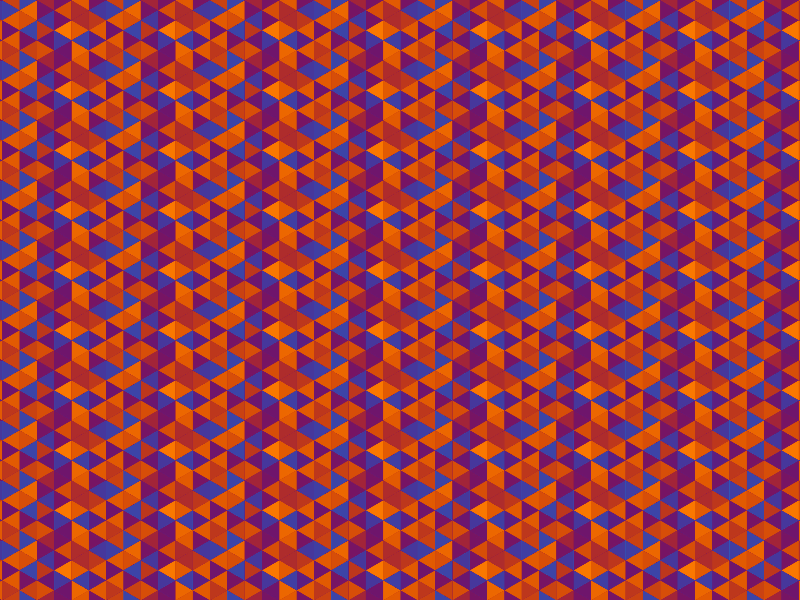
Retro geometric background with triangles pattern that is seamless and tileable. Use for free this beautiful triangle texture.
This seamless pattern is made entirely with equilateral triangles.
Want to create your own seamless geometric patterns? You can easily do that in Photoshop. Follow the steps in this awesome tutorial about how to make a triangle in Photoshop where you will find an entire section about creating a seamless triangle pattern and drawing the perfect equilateral triangle shape.
rating:
submitted by:admin
views:
4233 website:www.textures4photoshop.com
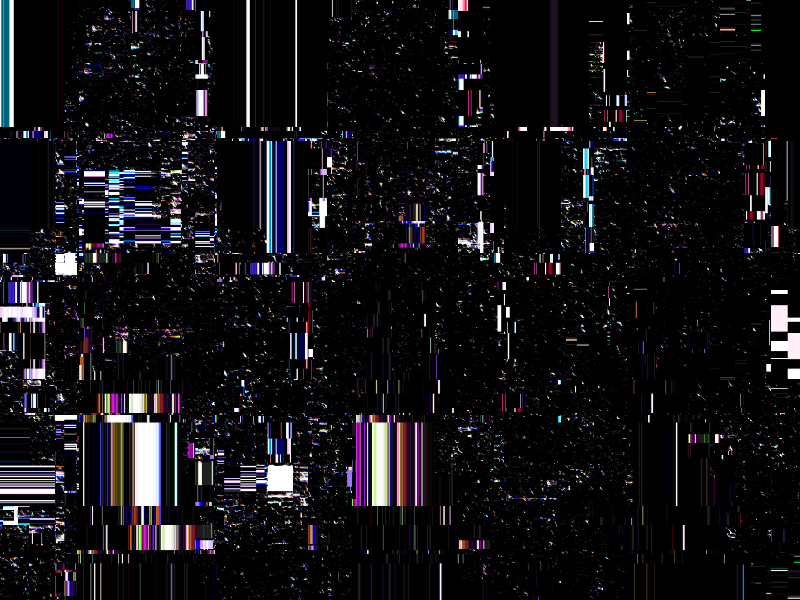
TV glitch free texture for you to use in your projects. You can create animated glitch images using this old TV texture overlay in Photoshop. This VHS texture was made from Scratch in Photoshop using different Distort filters.
I was inspired by this online VHS filter which mimics the old VCR look. You can download for free this VHS background and create a realistic glitch effect in Photoshop.
If you like that grunge, glitched look on old VHS tapes there are easy ways to add this glitch effect to your images.
You can also create an animation from a static photo using a glitch overlay stock image like this one.
rating:
submitted by:admin
views:
20569 website:www.textures4photoshop.com